Nav System updates question
#1
#2
Are you talking about the Nav system firmware, or DVD map discs? The newest maps are available from a dealer, or online here: http://store.minigpsmaps.com/
If your Nav has '07 system firmware, it has the latest available version. That Nav system is discontinued and the firmware stopped being updated many years ago.
If your Nav has '07 system firmware, it has the latest available version. That Nav system is discontinued and the firmware stopped being updated many years ago.
#4
On the older system there is a firmware update disc here and this is the latest I believe.
Gen 1 MINIs Nav firmware update
http://www.ecstuning.com/Search/SiteSearch/01590141891/
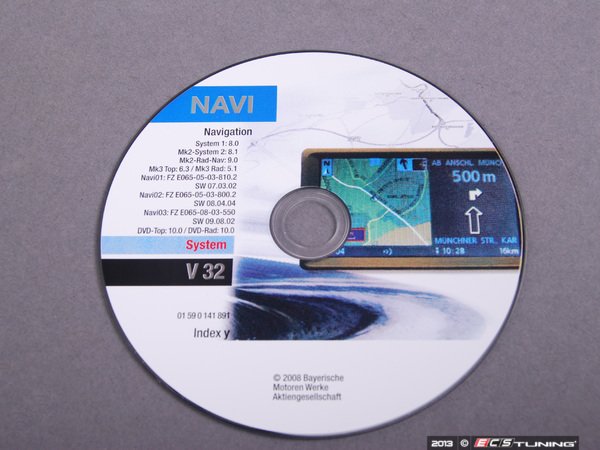
If you are looking for the disc like rkw said , you can select your MINI and find the set. Copy the 11 digit part number and just dump it into our site if you need a price. in the search box without dashes or spaces.
http://www.ecstuning.com/
Thanks
Gen 1 MINIs Nav firmware update
http://www.ecstuning.com/Search/SiteSearch/01590141891/
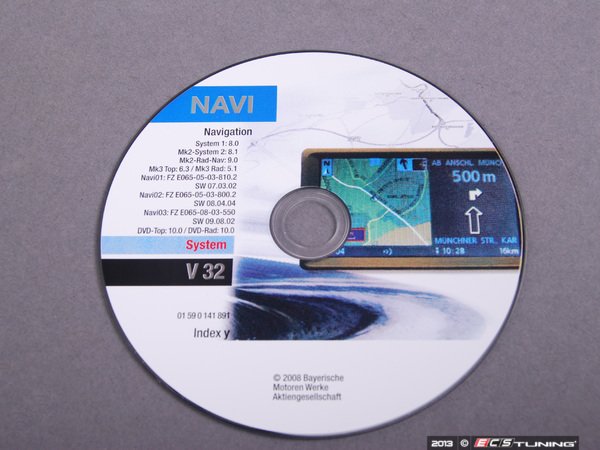
If you are looking for the disc like rkw said , you can select your MINI and find the set. Copy the 11 digit part number and just dump it into our site if you need a price. in the search box without dashes or spaces.
http://www.ecstuning.com/
Thanks
__________________

MINI Guru/ MINI Owner Since 2004 | NEW Lifetime Part Replacement | Local Pickup
Milltek | Genuine MINI | Forge Motorsport | NM Engineering | ECS Performance | M7 Speed
Customer Service Hours: 8am-8pm EST|Sales Team Hours: 8am-11pm | SAT 10am-7pm 800.924.5172

MINI Guru/ MINI Owner Since 2004 | NEW Lifetime Part Replacement | Local Pickup
Milltek | Genuine MINI | Forge Motorsport | NM Engineering | ECS Performance | M7 Speed
Customer Service Hours: 8am-8pm EST|Sales Team Hours: 8am-11pm | SAT 10am-7pm 800.924.5172
#6
#7
Trending Topics
#8
On the older system there is a firmware update disc here and this is the latest I believe.
Gen 1 MINIs Nav firmware update
http://www.ecstuning.com/Search/SiteSearch/01590141891/
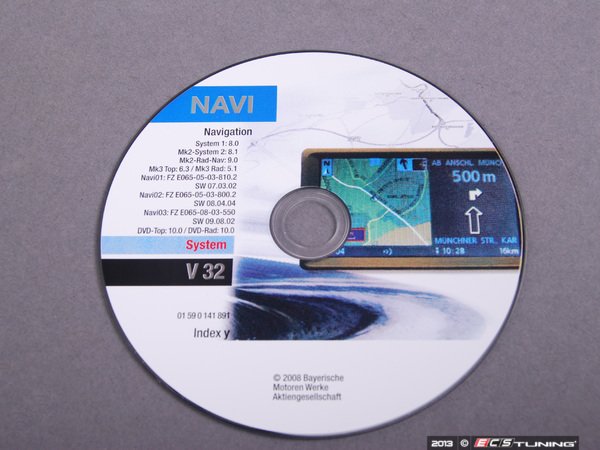
If you are looking for the disc like rkw said , you can select your MINI and find the set. Copy the 11 digit part number and just dump it into our site if you need a price. in the search box without dashes or spaces.
http://www.ecstuning.com/
Thanks
Gen 1 MINIs Nav firmware update
http://www.ecstuning.com/Search/SiteSearch/01590141891/
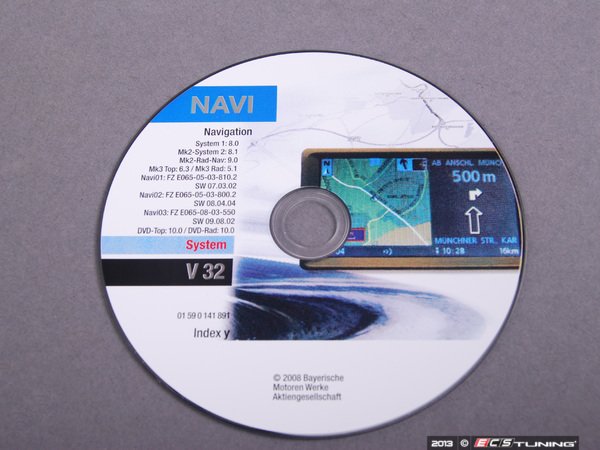
If you are looking for the disc like rkw said , you can select your MINI and find the set. Copy the 11 digit part number and just dump it into our site if you need a price. in the search box without dashes or spaces.
http://www.ecstuning.com/
Thanks
 I need that disk yesterday.
I need that disk yesterday.
#9
OVERDRIVE
iTrader: (2)
Join Date: Jul 2004
Location: Bowie, MD
Posts: 9,390
Likes: 0
Received 0 Likes
on
0 Posts
Pick you year and pick it up from MINI if you want it sooner:
http://www.shopminiusa.com/PRODUCT/6...EM-MAP-UPDATES
http://www.shopminiusa.com/PRODUCT/6...EM-MAP-UPDATES
#10
Pick you year and pick it up from MINI if you want it sooner:
http://www.shopminiusa.com/PRODUCT/6...EM-MAP-UPDATES
http://www.shopminiusa.com/PRODUCT/6...EM-MAP-UPDATES
#12
#13
Why do you say "I need that disk yesterday" ? The firmware updates were mostly very minor. You won't even notice that anything changed unless you look for differences.
What year is your car and what version do you have now? Look in the top right corner of the Nav settings menu. You'll see numbers in the form X-1/YY, such as "3-1/63", "4-1/100", etc.
What year is your car and what version do you have now? Look in the top right corner of the Nav settings menu. You'll see numbers in the form X-1/YY, such as "3-1/63", "4-1/100", etc.
#14
#15
That's what it takes for a 2nd gen MINI. The original post was for an '06 and actualsiz hasn't said what year/model he has.
#16
#17
The final version of firmware was released in 2008, when production ended on that Nav system. In fact you can see the date on ECSTuning's image of the disc.
You aren't missing anything if you wait a month for the disc to ship. The updates between 2005 and 2008 were very minor. It still has essentially the same UI interface as the original 2002 unit. IMO, the only change of significance is that the startup warning screen will close itself after 8 seconds without having to press the button.
You aren't missing anything if you wait a month for the disc to ship. The updates between 2005 and 2008 were very minor. It still has essentially the same UI interface as the original 2002 unit. IMO, the only change of significance is that the startup warning screen will close itself after 8 seconds without having to press the button.
Last edited by rkw; 11-22-2013 at 10:02 PM.
#18
The final version of firmware was released in 2008, when production ended on that Nav system. In fact you can see the date on ECSTuning's image of the disc.
You aren't missing anything if you wait a month for the disc to ship. The updates between 2005 and 2008 were very minor. It still has essentially the same UI interface as the original 2002 unit. IMO, the only change of significance is that the startup warning screen will close itself after 8 seconds without having to press the button.
You aren't missing anything if you wait a month for the disc to ship. The updates between 2005 and 2008 were very minor. It still has essentially the same UI interface as the original 2002 unit. IMO, the only change of significance is that the startup warning screen will close itself after 8 seconds without having to press the button.
#19
It's true that the documentation for one of the updates said dual layer reading capability was added. However, I'm not convinced that dual layer map discs were ever published. The map discs were inching up towards the max capacity of a single layer DVD, and then they switched to releasing maps split into 2 discs (I would assume still single layer).
I'm just trying to set expectations. He said, "I need that disk yesterday", as though it would transform his Nav system. In fact, it will just look the same.
I'm just trying to set expectations. He said, "I need that disk yesterday", as though it would transform his Nav system. In fact, it will just look the same.
#20
It's true that the documentation for one of the updates said dual layer reading capability was added. However, I'm not convinced that dual layer map discs were ever published. The map discs were inching up towards the max capacity of a single layer DVD, and then they switched to releasing maps split into 2 discs (I would assume still single layer).
I'm just trying to set expectations. He said, "I need that disk yesterday", as though it would transform his Nav system. In fact, it will just look the same.
I'm just trying to set expectations. He said, "I need that disk yesterday", as though it would transform his Nav system. In fact, it will just look the same.

#21
#22
Okay so I received a copy of the V32 software update. I popped the disk into the navigation system turned the ignition to the first turn, and it said that it noticed the CD rom. after that it Blank screened on me. after 4 or 5 minutes, I noticed nothing. I removed the disk and put back in my factory disk and still a blank screen. The screen is backlit but no picture. Even when I turn off the car and turn it back on, I get no Mini symbol or nothing. As of right now, I have disconnected the battery to see if that will help. Can anybody tell me whats going on??
Thread
Thread Starter
Forum
Replies
Last Post
igzekyativ
MINIs & Minis for Sale
34
07-16-2020 12:54 PM
igzekyativ
MINIs & Minis for Sale
28
12-23-2015 10:36 AM




 .
.

