F55/F56 2020 Digital Speedo?
#102
I'm in Wall, NJ ... you want to come here with the kombi and your car i'll install and code it for you. I bought my KOMBI at minipartsdirect.com ... took a while to arrive as the inventory in USA is low and it had to be special ordered from Germany .... ~ $500 USD cost ... cheapest I could find online a few months ago when i did the upgrade
The following users liked this post:
Walt (11-07-2020)
#103
1. uninstall old kombi
2. install new kombi
3. Fire up ESYS 3.33.4 paired with psdzdata lite 4.24.31 in Expert --> Coding mode
4. Connect for F56 Project via Gateway connection
5. Read FA
6. Save FA
7. Edit FA
8. Change Zeitkriterium=0320
9. Edit SALAPA-Element
10. Add 6WB in appropriate alpha-numeric order to existing codes
11. Right-Click on FA at top of tree and click Calculate FP
12. Hit Save Icon
13. Hit Back Icon
14. Anser "Yes" to popup window asing to reload the file in module Coding
15. Right-Click FA and click Activate
16. Read ECU
17. Find "KOMBI" in ECU tree, left-click on it 1x
18. Hit Detect CAFD for SWE button
19. Click the CAFD under the ISTEP that matches the iSTEP of your vehicle
20. Back to ECU tree --> Left-Click on KOMBI ECU
21. Click CODE button, wait for completion and success message
22. Close ESYS
23. Fire-Up ESYS (with ESYS launcher if you haven't used this originally to start ESYS)
24. Perform FDL coding as necessary on your HU to ensure that the following are set as below:
KOMBI_CIC: set to kombi high
EXTERNER_MOST: set to aktiv
25. Enjoy your new GP3 Digital KOMBI
hi after step 16 going to step 17 cant find anywhere at the tree the kombi
can anyone help ?
2. install new kombi
3. Fire up ESYS 3.33.4 paired with psdzdata lite 4.24.31 in Expert --> Coding mode
4. Connect for F56 Project via Gateway connection
5. Read FA
6. Save FA
7. Edit FA
8. Change Zeitkriterium=0320
9. Edit SALAPA-Element
10. Add 6WB in appropriate alpha-numeric order to existing codes
11. Right-Click on FA at top of tree and click Calculate FP
12. Hit Save Icon
13. Hit Back Icon
14. Anser "Yes" to popup window asing to reload the file in module Coding
15. Right-Click FA and click Activate
16. Read ECU
17. Find "KOMBI" in ECU tree, left-click on it 1x
18. Hit Detect CAFD for SWE button
19. Click the CAFD under the ISTEP that matches the iSTEP of your vehicle
20. Back to ECU tree --> Left-Click on KOMBI ECU
21. Click CODE button, wait for completion and success message
22. Close ESYS
23. Fire-Up ESYS (with ESYS launcher if you haven't used this originally to start ESYS)
24. Perform FDL coding as necessary on your HU to ensure that the following are set as below:
KOMBI_CIC: set to kombi high
EXTERNER_MOST: set to aktiv
25. Enjoy your new GP3 Digital KOMBI
hi after step 16 going to step 17 cant find anywhere at the tree the kombi
can anyone help ?
#105
I'm in Wall, NJ ... you want to come here with the kombi and your car i'll install and code it for you. I bought my KOMBI at minipartsdirect.com ... took a while to arrive as the inventory in USA is low and it had to be special ordered from Germany .... ~ $500 USD cost ... cheapest I could find online a few months ago when i did the upgrade
#106
HIi all, new member here!
I followed this guide and got to the point where i need to click "detect cafd swe" but i get an error which says - failed to get CAFs for SWE "swfl_0000668e-002_000_014" (Clll)
i was unable ot download the PSdZ version in this thread as its removed. Any help to point me in the right direction?
I followed this guide and got to the point where i need to click "detect cafd swe" but i get an error which says - failed to get CAFs for SWE "swfl_0000668e-002_000_014" (Clll)
i was unable ot download the PSdZ version in this thread as its removed. Any help to point me in the right direction?
#107
HIi all, new member here!
I followed this guide and got to the point where i need to click "detect cafd swe" but i get an error which says - failed to get CAFs for SWE "swfl_0000668e-002_000_014" (Clll)
i was unable ot download the PSdZ version in this thread as its removed. Any help to point me in the right direction?
I followed this guide and got to the point where i need to click "detect cafd swe" but i get an error which says - failed to get CAFs for SWE "swfl_0000668e-002_000_014" (Clll)
i was unable ot download the PSdZ version in this thread as its removed. Any help to point me in the right direction?
https://mega.nz/#F!qwQ3CKpI!Iw5b6-JMRb80ifnBPX5OMA
#108
4th Gear
iTrader: (3)
Definitely don't forget these last 2 lines of code.
24. Perform FDL coding as necessary on your HU to ensure that the following are set as below:
KOMBI_CIC: set to kombi high
EXTERNER_MOST: set to aktiv
I did and I had lost my steering wheels forward and back controls for advancing a song. It was the KOMBI_CIC set to high that brought back the functions. I also did it from BimmerCode expert, which was nice cause I was to lazy to hook up my laptop and run E-Sys.
24. Perform FDL coding as necessary on your HU to ensure that the following are set as below:
KOMBI_CIC: set to kombi high
EXTERNER_MOST: set to aktiv
I did and I had lost my steering wheels forward and back controls for advancing a song. It was the KOMBI_CIC set to high that brought back the functions. I also did it from BimmerCode expert, which was nice cause I was to lazy to hook up my laptop and run E-Sys.
#109
Use this updated PSdZDATA Link instead for newer v.4.26.22 Lite
https://mega.nz/#F!qwQ3CKpI!Iw5b6-JMRb80ifnBPX5OMA
https://mega.nz/#F!qwQ3CKpI!Iw5b6-JMRb80ifnBPX5OMA
#110
#111
#112
#113
you need a most connection if you want this KOMBI. Upgrade your Headunit to NBT or NBT EVO or ENTRYNAV2
#115
Edit: here's a photo of the back of that unit ... see the missing MOST connector

Last edited by pillpusher84; 12-01-2020 at 04:53 AM.
#116
#117
MOST is required for the 6WB as many data travel from the HU to the 6WB over MOST as opposed to analog can lines
#118
#119
KOMBI_CIC: set to kombi high
EXTERNER_MOST: set to aktiv
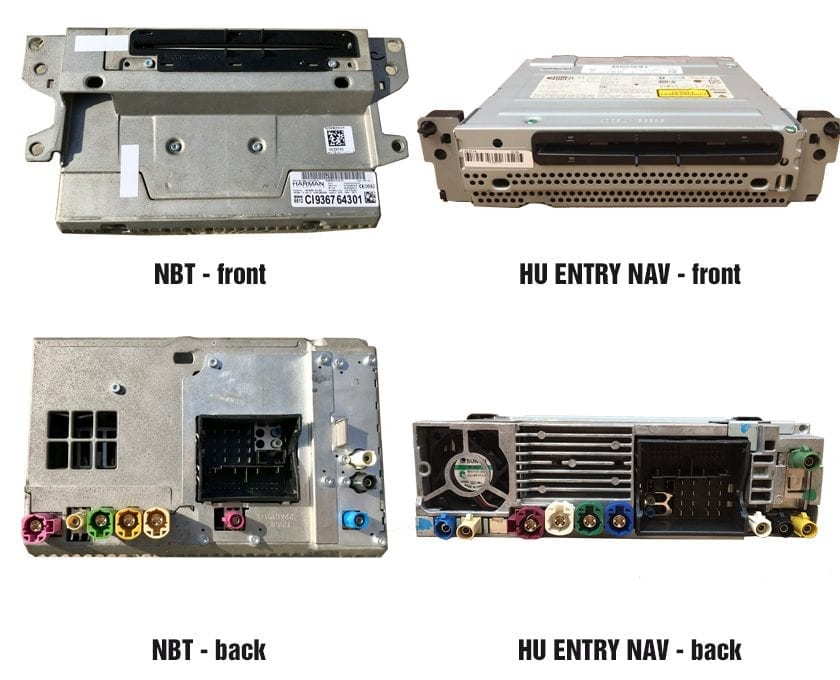
#120
According to photos, I see ENTRYNAV has a most connection. You would need to check the coding on this unit to see if it has these lines available, if so, you should be able to add the 6WB without updating the headunit
KOMBI_CIC: set to kombi high
EXTERNER_MOST: set to aktiv
KOMBI_CIC: set to kombi high
EXTERNER_MOST: set to aktiv
Will check this weekend by removing screen and seeing if my entrynav has Most.
#121
contact Steve @sb2002 ... he'll hook you up with the EVO Retrofit, however not sure about shipping cost and times to the Netherlands under the current conditions
The following users liked this post:
sb2002 (12-02-2020)
#122
Hello all.
I have retrofitted successfully the digital gauge to my 2020 Mini JCW Countryman by following the thread's guide (thank you).
I have the JCW logo, micro-map and street junction, music playlist displaying.
I was wondering if anything has taken this to the next level by coding additional parameters for the digital gauge.
As an example; brightness, resolution, items to display etc.
Has anyone configured their main headunit to show the digital display in the settings?
Mine shows the old gauge in the settings.
Thank you,
John
I have retrofitted successfully the digital gauge to my 2020 Mini JCW Countryman by following the thread's guide (thank you).
I have the JCW logo, micro-map and street junction, music playlist displaying.
I was wondering if anything has taken this to the next level by coding additional parameters for the digital gauge.
As an example; brightness, resolution, items to display etc.
Has anyone configured their main headunit to show the digital display in the settings?
Mine shows the old gauge in the settings.
Thank you,
John
#123
I'm in Wall, NJ ... you want to come here with the kombi and your car i'll install and code it for you. I bought my KOMBI at minipartsdirect.com ... took a while to arrive as the inventory in USA is low and it had to be special ordered from Germany .... ~ $500 USD cost ... cheapest I could find online a few months ago when i did the upgrade
Which part # did you order for the cluster? I'm looking for the non-GP3 cluster (i.e., I'm looking for the cluster found in the Cooper/Cooper S). Also, my car (2019 F57 with the 8.8" nav package) doesn't have the HUD, so I know I need to get a MOST cable. Did you also have to, and if so, which part did you get? Thanks!
#124
I'm not too far away, just north of Philly.
Which part # did you order for the cluster? I'm looking for the non-GP3 cluster (i.e., I'm looking for the cluster found in the Cooper/Cooper S). Also, my car (2019 F57 with the 8.8" nav package) doesn't have the HUD, so I know I need to get a MOST cable. Did you also have to, and if so, which part did you get? Thanks!
Which part # did you order for the cluster? I'm looking for the non-GP3 cluster (i.e., I'm looking for the cluster found in the Cooper/Cooper S). Also, my car (2019 F57 with the 8.8" nav package) doesn't have the HUD, so I know I need to get a MOST cable. Did you also have to, and if so, which part did you get? Thanks!
Just make sure your head unit has the connector for the MOST cable itself (not sure how to determine if it does without taking the center display off to check visually).
#125
Hello all.
I have retrofitted successfully the digital gauge to my 2020 Mini JCW Countryman by following the thread's guide (thank you).
I have the JCW logo, micro-map and street junction, music playlist displaying.
I was wondering if anything has taken this to the next level by coding additional parameters for the digital gauge.
As an example; brightness, resolution, items to display etc.
Has anyone configured their main headunit to show the digital display in the settings?
Mine shows the old gauge in the settings.
Thank you,
John
I have retrofitted successfully the digital gauge to my 2020 Mini JCW Countryman by following the thread's guide (thank you).
I have the JCW logo, micro-map and street junction, music playlist displaying.
I was wondering if anything has taken this to the next level by coding additional parameters for the digital gauge.
As an example; brightness, resolution, items to display etc.
Has anyone configured their main headunit to show the digital display in the settings?
Mine shows the old gauge in the settings.
Thank you,
John
Anyone guys?

