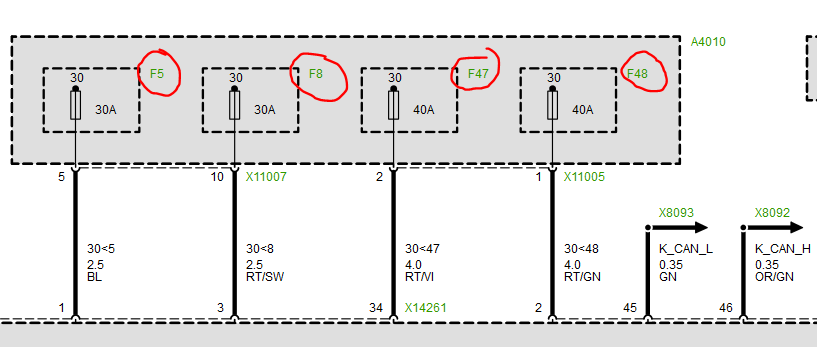Electrical The Foot Well Module: functions, problems, solutions?
#201
Hello MiniToBe,
Thank you for such valuable information on your posts. My husband disconnected the negative cable on the battery to replace the knock sensor and the valve cover on our Mini (Cooper S, 2010, Automatic). When he reconnected the battery and turned the car on, the lights won't come on, including head lights, license plate lights, turn signals; plus the windows' power control won't work. Also, the red lift warning light came on. Is it possible to resurrect the FRM? Any advice would be greatly appreciated. Thank you in advance!
Thank you for such valuable information on your posts. My husband disconnected the negative cable on the battery to replace the knock sensor and the valve cover on our Mini (Cooper S, 2010, Automatic). When he reconnected the battery and turned the car on, the lights won't come on, including head lights, license plate lights, turn signals; plus the windows' power control won't work. Also, the red lift warning light came on. Is it possible to resurrect the FRM? Any advice would be greatly appreciated. Thank you in advance!
a dead FRM will cause the head lights to remian on. Let him try to disconnect the battery once again, wait few sec, then reconnect again. See what happens.
Once you update the date on the car, the lift might disappear unless there is a service due or coming soon.
#202
Hi all,
I'm looking to replace a faulty FRM in an '08 MCS. I've been checking Ebay and I see some for sale from some European sellers (UK mostly). However, the FRMs come from RH drive vehicles but I need to put it in a LH drive car.
Would there be any differences in the RH vs LH drive FRMs? After reading this thread, I know I'd have to have the replacement FRM re-programmed but I dunno if there'd be any physical differences in the mounting of the module itself in the footwell, seeing as though one is for the left side and the other would be for the right side. Any insight would be appreciated, thanks!
I'm looking to replace a faulty FRM in an '08 MCS. I've been checking Ebay and I see some for sale from some European sellers (UK mostly). However, the FRMs come from RH drive vehicles but I need to put it in a LH drive car.
Would there be any differences in the RH vs LH drive FRMs? After reading this thread, I know I'd have to have the replacement FRM re-programmed but I dunno if there'd be any physical differences in the mounting of the module itself in the footwell, seeing as though one is for the left side and the other would be for the right side. Any insight would be appreciated, thanks!
I think the physical location is the same. Might not be any different BUT UK has more than just base and S model. So, make sure the part number matches or type of FRM is the same. There is high EKH (i forgot what those three letters were), low EKH, there is AHL and so on...
Try car-part.com for more in USA selection ;-)
#203
Thank you for the reply! In our case, the lights do not remain on. They just won't turn on, including signal and license plate lights. He disconnect the battery, waited a few seconds, and reconnected again with no luck. :(
#205
#208

#209
I just ordered the part on eBay for $190 since I did not find any on the car-part website. I matched the part # with the one we took out. What's my next step? Get the WinKfp and NCSexpert tools, plus the cable? Do I also need the INPA tool? By the way, we have the Carly OBD2 adapter and the app. Please let me know whenever you have a chance. 

#210
http://www.ebay.com/itm/1996-2017-BM...wAAOSw8thZmenw
#211
Do you think this one works? I see on the title that it has v 61 datens.
http://www.ebay.com/itm/1996-2017-BM...wAAOSw8thZmenw
http://www.ebay.com/itm/1996-2017-BM...wAAOSw8thZmenw
#212
#213
I ordered the software and the K+D Can cable. I should get the cable this coming week along with the FRM. I have Windows 7 64-bit. When I get the stuff, can I send you a PM so you can help me program the used FRM?
#215
Guess who's a happy camper?
This is girl right here!!! We got the module (it was QUICK SHIPPING!) and my husband installed it. Everything works now: windows, signals, lights won't stay on and regular lights turn on, license plates lights work. The only thing that doesn't work are the reverse lights. I'm still waiting on the K+D CAN cable so we can program it. But at least we can use it now until we program it. I'll let you know when the cable comes in.
Thank you lots for all your help!! :D
This is girl right here!!! We got the module (it was QUICK SHIPPING!) and my husband installed it. Everything works now: windows, signals, lights won't stay on and regular lights turn on, license plates lights work. The only thing that doesn't work are the reverse lights. I'm still waiting on the K+D CAN cable so we can program it. But at least we can use it now until we program it. I'll let you know when the cable comes in.
Thank you lots for all your help!! :D
The following users liked this post:
Ray167 (06-03-2020)
#216
Guess who's a happy camper?
This is girl right here!!! We got the module (it was QUICK SHIPPING!) and my husband installed it. Everything works now: windows, signals, lights won't stay on and regular lights turn on, license plates lights work. The only thing that doesn't work are the reverse lights. I'm still waiting on the K+D CAN cable so we can program it. But at least we can use it now until we program it. I'll let you know when the cable comes in.
Thank you lots for all your help!! :D
This is girl right here!!! We got the module (it was QUICK SHIPPING!) and my husband installed it. Everything works now: windows, signals, lights won't stay on and regular lights turn on, license plates lights work. The only thing that doesn't work are the reverse lights. I'm still waiting on the K+D CAN cable so we can program it. But at least we can use it now until we program it. I'll let you know when the cable comes in.
Thank you lots for all your help!! :D
lol...boy, girl, or in between, we're all in the same side of the fence...check if the light bulb is out just to make sure.
#217
#218
I have always had problems after moving to an used FRM: lights/windows not working, warnings from bulbs that are not burned).
The steps to ensure that the work was done correctly, as in the official MINI service are:
1) Change the VIN on the used FRM to the VIN of your car (WinKFP)
2) Modify the VO stored on the used FRM to match the VO stored in the CAS of your car (NCS Expert)
3) Execute a "default" task on the used FRM (NCS Expert)
Why Step 1?
It's important for the car to recognise the module as its own. Also, if you need to visit the official service, no one will be able to tell you that the problem you have is because you have the FRM from another car.
By changing the VIN, this is totally avoidable.
Why Step 2?
It's essential to have the correct VO configured since the VO indicates exactly what the factory configuration in your car (lights type, features, configuration, comfort, etc.).
If you install a used FRM and don't change the VO, you may lose existing functionality or add functionality that does not exist and generate errors.
In example, if you have HID lights and the used FRM is from a MINI with halogen headlights, you couldn't get the lights working because the VO is saying you have halogen lights instead of your HID.
Why Step 3?
It's very important to get the used FRM "defaulted" as last step as this eliminates any kind of modification that could have been done before you have it in your hands.
Nothing assures you that the module is with "factory settings" nor it has not been configured incorrectly.
Just my two cents
The steps to ensure that the work was done correctly, as in the official MINI service are:
1) Change the VIN on the used FRM to the VIN of your car (WinKFP)
2) Modify the VO stored on the used FRM to match the VO stored in the CAS of your car (NCS Expert)
3) Execute a "default" task on the used FRM (NCS Expert)
Why Step 1?
It's important for the car to recognise the module as its own. Also, if you need to visit the official service, no one will be able to tell you that the problem you have is because you have the FRM from another car.
By changing the VIN, this is totally avoidable.
Why Step 2?
It's essential to have the correct VO configured since the VO indicates exactly what the factory configuration in your car (lights type, features, configuration, comfort, etc.).
If you install a used FRM and don't change the VO, you may lose existing functionality or add functionality that does not exist and generate errors.
In example, if you have HID lights and the used FRM is from a MINI with halogen headlights, you couldn't get the lights working because the VO is saying you have halogen lights instead of your HID.
Why Step 3?
It's very important to get the used FRM "defaulted" as last step as this eliminates any kind of modification that could have been done before you have it in your hands.
Nothing assures you that the module is with "factory settings" nor it has not been configured incorrectly.
Just my two cents
#219
I have always had problems after moving to an used FRM: lights/windows not working, warnings from bulbs that are not burned).
The steps to ensure that the work was done correctly, as in the official MINI service are:
1) Change the VIN on the used FRM to the VIN of your car (WinKFP)
2) Modify the VO stored on the used FRM to match the VO stored in the CAS of your car (NCS Expert)
3) Execute a "default" task on the used FRM (NCS Expert)
Why Step 1?
It's important for the car to recognise the module as its own. Also, if you need to visit the official service, no one will be able to tell you that the problem you have is because you have the FRM from another car.
By changing the VIN, this is totally avoidable.
Why Step 2?
It's essential to have the correct VO configured since the VO indicates exactly what the factory configuration in your car (lights type, features, configuration, comfort, etc.).
If you install a used FRM and don't change the VO, you may lose existing functionality or add functionality that does not exist and generate errors.
In example, if you have HID lights and the used FRM is from a MINI with halogen headlights, you couldn't get the lights working because the VO is saying you have halogen lights instead of your HID.
Why Step 3?
It's very important to get the used FRM "defaulted" as last step as this eliminates any kind of modification that could have been done before you have it in your hands.
Nothing assures you that the module is with "factory settings" nor it has not been configured incorrectly.
Just my two cents
The steps to ensure that the work was done correctly, as in the official MINI service are:
1) Change the VIN on the used FRM to the VIN of your car (WinKFP)
2) Modify the VO stored on the used FRM to match the VO stored in the CAS of your car (NCS Expert)
3) Execute a "default" task on the used FRM (NCS Expert)
Why Step 1?
It's important for the car to recognise the module as its own. Also, if you need to visit the official service, no one will be able to tell you that the problem you have is because you have the FRM from another car.
By changing the VIN, this is totally avoidable.
Why Step 2?
It's essential to have the correct VO configured since the VO indicates exactly what the factory configuration in your car (lights type, features, configuration, comfort, etc.).
If you install a used FRM and don't change the VO, you may lose existing functionality or add functionality that does not exist and generate errors.
In example, if you have HID lights and the used FRM is from a MINI with halogen headlights, you couldn't get the lights working because the VO is saying you have halogen lights instead of your HID.
Why Step 3?
It's very important to get the used FRM "defaulted" as last step as this eliminates any kind of modification that could have been done before you have it in your hands.
Nothing assures you that the module is with "factory settings" nor it has not been configured incorrectly.
Just my two cents

#220
I have always had problems after moving to an used FRM: lights/windows not working, warnings from bulbs that are not burned).
The steps to ensure that the work was done correctly, as in the official MINI service are:
1) Change the VIN on the used FRM to the VIN of your car (WinKFP)
2) Modify the VO stored on the used FRM to match the VO stored in the CAS of your car (NCS Expert)
3) Execute a "default" task on the used FRM (NCS Expert)
(...)
The steps to ensure that the work was done correctly, as in the official MINI service are:
1) Change the VIN on the used FRM to the VIN of your car (WinKFP)
2) Modify the VO stored on the used FRM to match the VO stored in the CAS of your car (NCS Expert)
3) Execute a "default" task on the used FRM (NCS Expert)
(...)
4) Ensure the factory I-level is correct by copying them from the CAS to the FRM (Tool32)
Why is this important?
When ISTA/P is determining the types of ECU's in the car, it needs to know if it is an LCI or pre-LCI. It uses the factory I-level for that. If you take an FRM from an LCI and mount it in a pre-LCI or vise-versa, and you forget step 4, it is impossible to use ISTA/P again. So, you can skip steps 1 and 2 if you don't do step 4 either. Just let NCS Expert read out the the VO from CAS and default the FRM if you don't care about ISTA/P, or do it correct and also update the factory I-level.
Instead of step 1 to 4, anoter way is to disconnect the FRM, start ISTA/P and let it detect the car, connect the FRM again (while ISTA/P is still connected and the ignition is on...) and let it execute the 'reanimation' for the FRM. This requires an ICOM interface or emulator.
#224
If i`m not wrong, on the passenger fuses box there is only fuses from F1 to F42.
For what "things" are F47 & F48 fuses?
#225