Mini Cooper 2001-2006: How to Reset ECU/Check Engine Lights
Every once in a while you'll find yourself in a situation where you need to reset the ECU. This article will show you how.
This article applies to the Mini Cooper (2001-2006).
There are several reasons to reset the ECU. For one thing, it will clear any check engine lights you may have accidentally triggered. But there is another reason, resetting the ECU can improve the responsiveness of the engine, especially after installing any modifications. The ECU in the Mini is adaptable. It will learn your driving style and change certain things to fit that driving style. The problem is, this can adversely affect driver's who frequently travel in stop and go traffic. The ECU senses the driving style and makes the engine a little less responsive in terms of throttle response. That's no good, so let's reset that learning procedure.
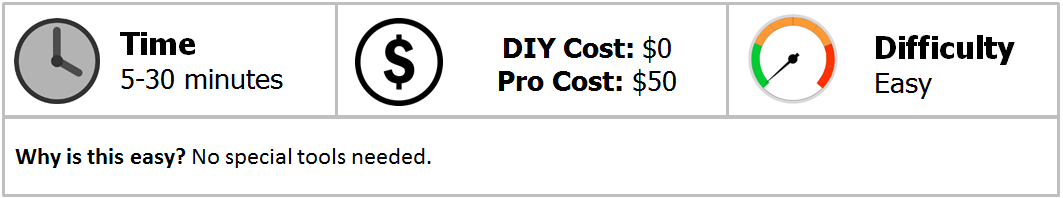
Material Needed
- 10mm wrench
We'll go over two different methods for resetting the ECU.
Method 1 – Disconnecting the battery
This is probably the simplest way to reset the ECU, but it's not always guaranteed to work. Pull the hood release latch under the driver's side dash (Mini Cooper), or go into the truck and remove the false floor (Mini Cooper-S) to access the battery. Unhook the catch under the hood, then open the hood. Locate the battery on the driver's side. Find the negative (black) terminal on the battery. Use your wrench to loosen the negative battery cable from the terminal. Wait twenty minutes or so for the ECU to "die." This is due to your Mini's "smart" charging system that stores latent electrical charge to power accessories. Then reconnect the battery. Your ECU should now reset.

Method 2 – Resetting through the odometer
This method is guaranteed to work, but it requires following a very specific procedure. To start off, put your key in the ignition, but leave it in the off position. Locate the button on the odometer. Push and hold this button while you turn the key to the first (non-starting) position.
The screen on the odometer should say test and it will show a number. Press the odometer button to scroll through the numbers until you get to test number 19. Wait a moment and the screen will start flashing between "on" and "off." Wait for it say "off" again before pushing the odometer button. This turns on the actual diagnostic controls.

You should now be back on the test screen, but now you can scroll through more numbers. Keep pushing the odometer button until you get to number 21. Wait once more and it will eventually say "21.0 reset" at which you can push the reset button just once. The gauges on your odometer might start moving on their own, don't worry about this. Eventually, the lights on the odometer will turn off and back on again. This means that your ECU has been reset.

Featured Video: Mini R50/53 Code Reset Function
Related Discussions
- ECU Reset Question - NorthAmericanMotoring.com
- Resetting ECU! - NorthAmericanMotoring.com
- 05 Mini S Stuck in Safe Mode - NorthAmericanMotoring.com






