Mini Cooper 2007-2013: How to Reset ECU/Check Engine Lights
An errant check engine light can be a source of consternation and annoyance. Instead of praying for the scary light to turn off, let's handle it ourselves.
This article applies to the Mini Cooper/Cooper-S (2007-2013).
Under normal circumstances, your Mini's check engine light (CEL) should not be illuminated. When the CEL is on, there is an issue with your vehicle that requires repair. Apps like NCSExpert and iCarly can retrieve information about the issue from your Mini's On-Board Diagnostic port (OBD-II) and help you resolve the problem. Afterwards, it is possible that the light may remain on, even if the issue has been addressed. If your CEL is on and you need to reset the light or, indeed, reset the ECU for any reason, here is the 10 minute tip to do so.

Materials Needed
- 13mm socket and ratcheting wrench
- Plastic trim removal tool (optional)
- Rag (optional)
Do not attempt to reset your check engine light without having resolved the issue, it will just come back again with a vengeance.
Step 1 – Remove the battery tray cover
Pop the hood of your Mini and locate the battery/rain tray cover in the far-left corner, near the top edge of the fender, hood and windshield. We need to access the battery to reset the car's computer, so removing these covers will be our first step.
Using your 13mm socket or wrench, remove the two fasteners holding the cover down. The first is located visibly on the center-left side of the cover, and the second fastener is perched between the edge of the hood and the fender.

Figure 1. Remove this 13mm bolt. 
Figure 2. Remove the second 13mm bolt.
After those two screws are removed, slide the rubber weatherstripping off the edge of the cowl plastics and then gently pry the plastics up. These pieces are secure with small clips, so they will "pop" out of the connectors when you pull up. The battery should now be accessible.
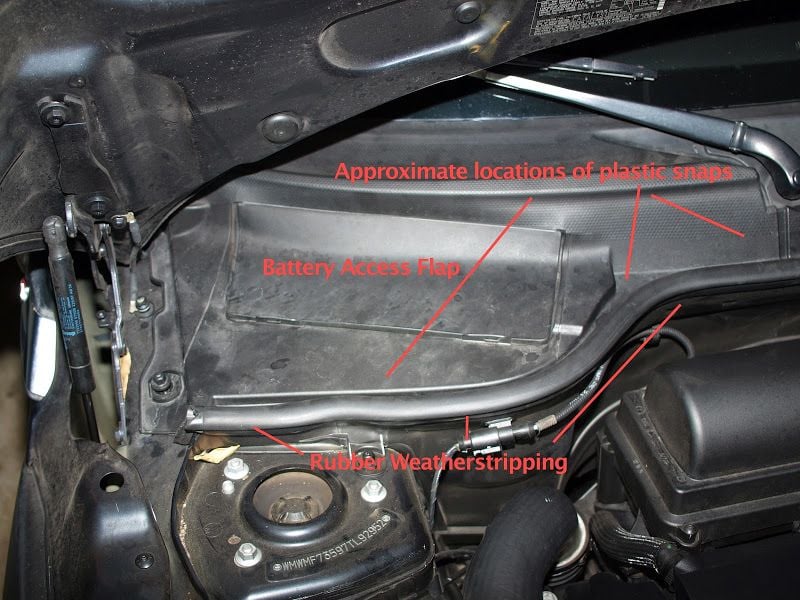
Pro Tip
Optionally, using a plastic trim removal tool here will make freeing the plastic cover from the clips a cinch.
Step 2 – Unhook the negative terminal from the battery
We are going to reset the ECU by disconnecting the battery long enough for it to go into "sleep" mode, commonly called a soft reset. To do so, we need to use our 13mm socket and disconnect the negative (black) terminal from the battery. You can remove the positive terminal as well if you're so inclined, but that's completely optional. If you have a rag or something similar, we recommend wrapping the negative terminal, or using a piece of tape to tie it away from the battery or positive ground; if they make accidental contact, you could be in for a shocking experience.
With the battery disconnected, go grab a beverage for yourself, as we will be waiting here for about 15 minutes. Go ahead, we will be here when you get back.

Figure 4. With the battery exposed, remove the negative terminal on the right. 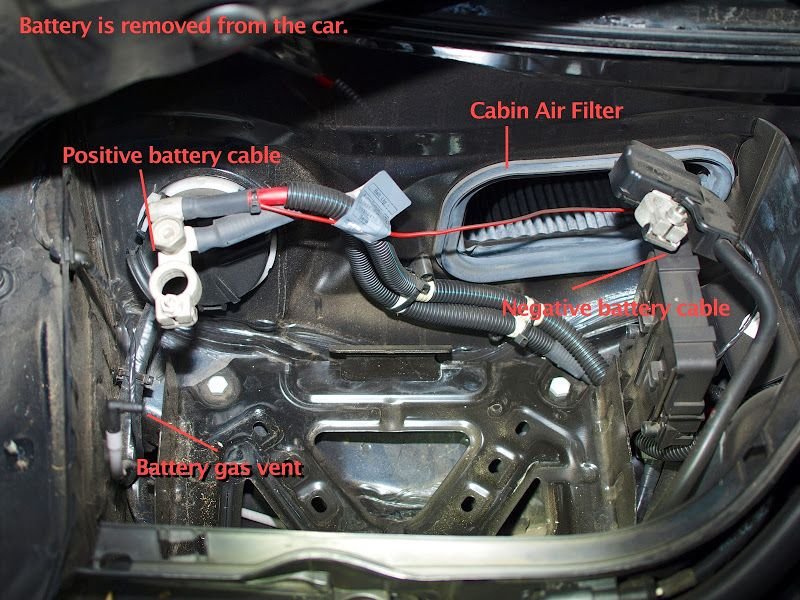
Figure 5. Up close view of the terminals for reference.
Step 3 – Reassembly
Okay, you're back, and sated with your beverage of choice? Excellent. This is the home stretch, and waiting was the hardest part. All that remains is to reconnect the negative terminal, and positive if you opted to remove it, and then reassemble the cowl covers by popping the cover back into the clips, refitting the weatherstripping and tightening down the two 13mm bolts. You're done, congrats. Start the car up and confirm that the evil CEL has gone away for now.
Related Discussions
- Resetting ECU for Octane Changes - NorthAmericanMotoring.com
- 2009 ECU Reset - NorthAmericanMotoring.com
- Should I Let Dealer Reset ECU - NorthAmericanMotoring.com






