Navigation & Audio R56 LCI Bluetooth Audio Streaming
#1
R56 LCI Bluetooth Audio Streaming
Hi all,
I've recently bought my third MINI and need some help clarifying whether or not I can access audio music streaming with the bluetooth unit my car has.. options below.
2011 MINI Cooper S R56LCI
Production Date 2011-09-12
6FP Radio Mini Visual Boost
6ND Bluetooth Hands Free Interface
6UM Mini Navigation System
Can I simply have 6ND recoded or would I need physical parts added to the car?
Thanks in advance!
I've recently bought my third MINI and need some help clarifying whether or not I can access audio music streaming with the bluetooth unit my car has.. options below.
2011 MINI Cooper S R56LCI
Production Date 2011-09-12
6FP Radio Mini Visual Boost
6ND Bluetooth Hands Free Interface
6UM Mini Navigation System
Can I simply have 6ND recoded or would I need physical parts added to the car?
Thanks in advance!
Last edited by mrhat; 02-28-2017 at 10:37 PM.
#2
#3
I thought so too.
The phone is paired to the hand free via Bluetooth but it only shows up under MM External Devices when I plug it in with a cable (even then there's no audio without the addition of an aux)
The phone is paired to the hand free via Bluetooth but it only shows up under MM External Devices when I plug it in with a cable (even then there's no audio without the addition of an aux)

#4
MINI Connected and Visual Boost are two different options. 6NM is the option code for MINI Connected so it's possible you do not have bluetooth audio streaming capability. I don't think there's any hardware that needs to be added, your car needs to be recoded to think it has the MINI connected capabilities. Check out this thread:
http://www.mini2.com/forum/second-ge...-retrofit.html
http://www.mini2.com/forum/second-ge...-retrofit.html
#5
Do you have a BT symbol on the External Devices menu that says "Not Connected" or is it just USB and AUX? Are you based in the US? What kind of phone is it?
Double check BT audio is turned on and that your phone is set up to use it:
- Go to TELEPHONE --> BLUETOOTH DEVICES
- Highlight your phone and tilt joystick right to pull up options
- Go to CONFIGURE BLUETOOTH
- TELEPHONE and AUDIO should be checked. You may also see TELEPHONE 2 and OFFICE, basically make sure everything is checked
- Tilt joystick left to go back to Bluetooth Devices list, highlight phone and tilt right again
- Go to CONFIGURE DEVICE
- AUDIO should be checked, if it wasn't, check it and go back to External Devices and your phone should appear.
MINI Connected and Visual Boost are two different options. 6NM is the option code for MINI Connected so it's possible you do not have bluetooth audio streaming capability. I don't think there's any hardware that needs to be added, your car needs to be recoded to think it has the MINI connected capabilities. Check out this thread:
http://www.mini2.com/forum/second-ge...-retrofit.html
http://www.mini2.com/forum/second-ge...-retrofit.html
#6
Hmm...Need more info:
Do you have a BT symbol on the External Devices menu that says "Not Connected" or is it just USB and AUX? Are you based in the US? What kind of phone is it?
Do you have a BT symbol on the External Devices menu that says "Not Connected" or is it just USB and AUX? Are you based in the US? What kind of phone is it?
No bluetooth symbol in External Devices menu..
I'm in Australia, MINI Connected wasn't available here till 2014 so I'm wondering if audio streaming was delayed till then too? I have an iPhone 6S, currently works when plugged into standard Apple lightning/USB cable and seperate aux. OEM Y-Cable's are $190+ here in Oz

There are people who've had MINI Connected retrofitted to an R56LCI here in Aus (which I assume would automatically enable bluetooth audio streaming) but all the dealers I've spoken to just scoff and say it's impossible
#7
Bluetooth with Bovee 1000
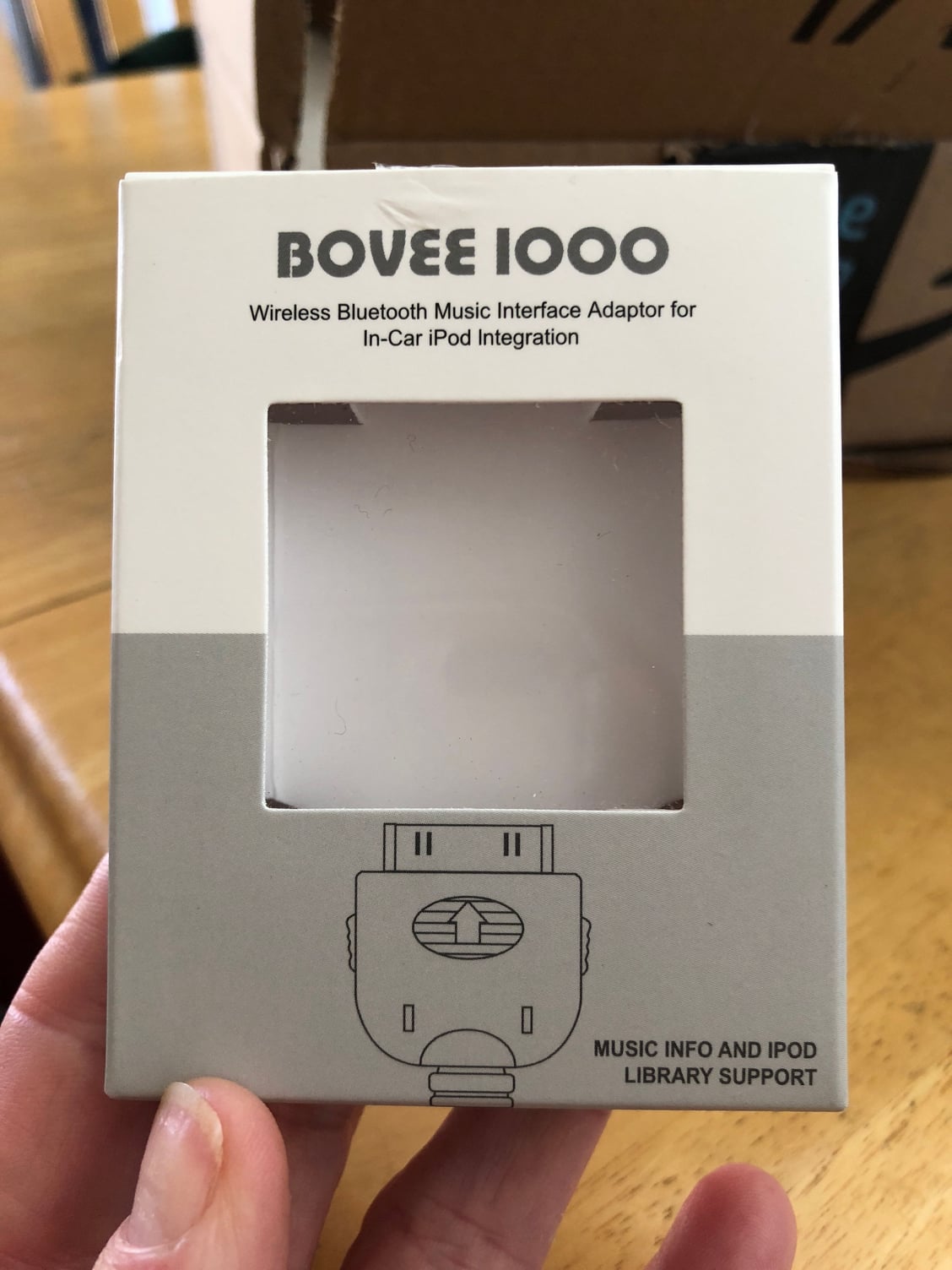
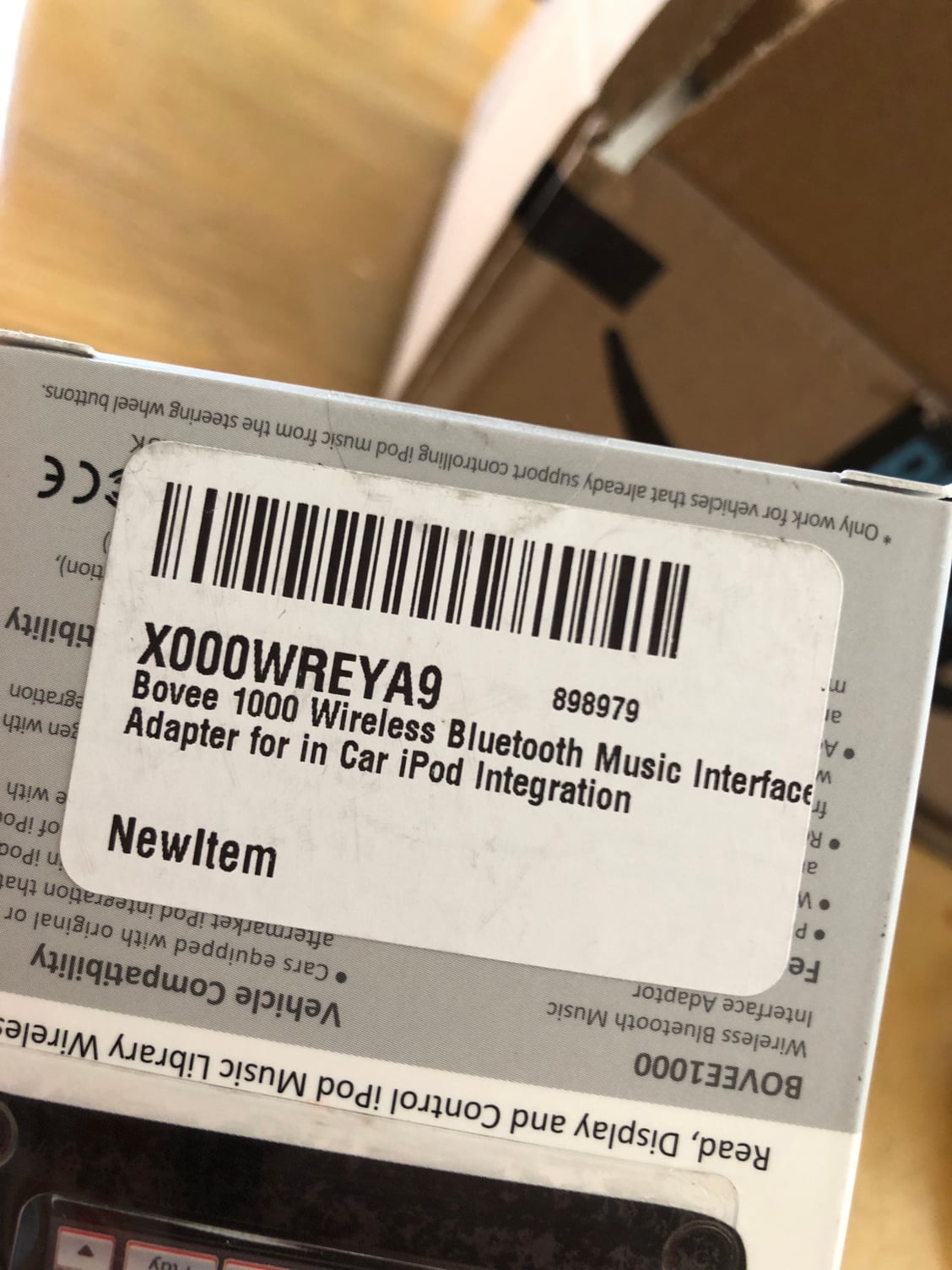

I know there have been many threads on this, because I’ve been scouring them looking for info on how to get audio (music, audio books etc.) from my phone through the car radio. I have a 2013 Countryman without Mini Connected, so I only have Bluetooth capability for calls. Previously I’ve just been using the y cable (usb & aux) to 30-pin connector. When I got my iPhone 8 Plus last year I had to buy the conversion lightning cable for it. Now, however, that cable is fraying and I don’t want to spend either $30 to replace it (2nd time) or $100 for a new lightning y cable, since what I really want is Bluetooth. Based on previous comments, I purchased the Bovee 1000 wireless Bluetooth Adapter with the 30-pin connector. I simply plugged it into the original y cable, synced with my phone, and it works PERFECTLY, with music, audio books, podcasts, etc. It took about two minutes total! And so far it syncs automatically every time I get in the car. I bought it from Amazon for $88. (See pics). I highly recommend going this simple route for wireless Bluetooth capability (audio music etc.) from your phone.
Trending Topics
#8
#9
#10
I have the standard boost cd with Bluetooth and have been using this: https://www.viseeousa.com/products/v...x-in-connector
I listen to music and receive calls with complete steering wheel control and Siri commands using my IPhone.
I listen to music and receive calls with complete steering wheel control and Siri commands using my IPhone.

