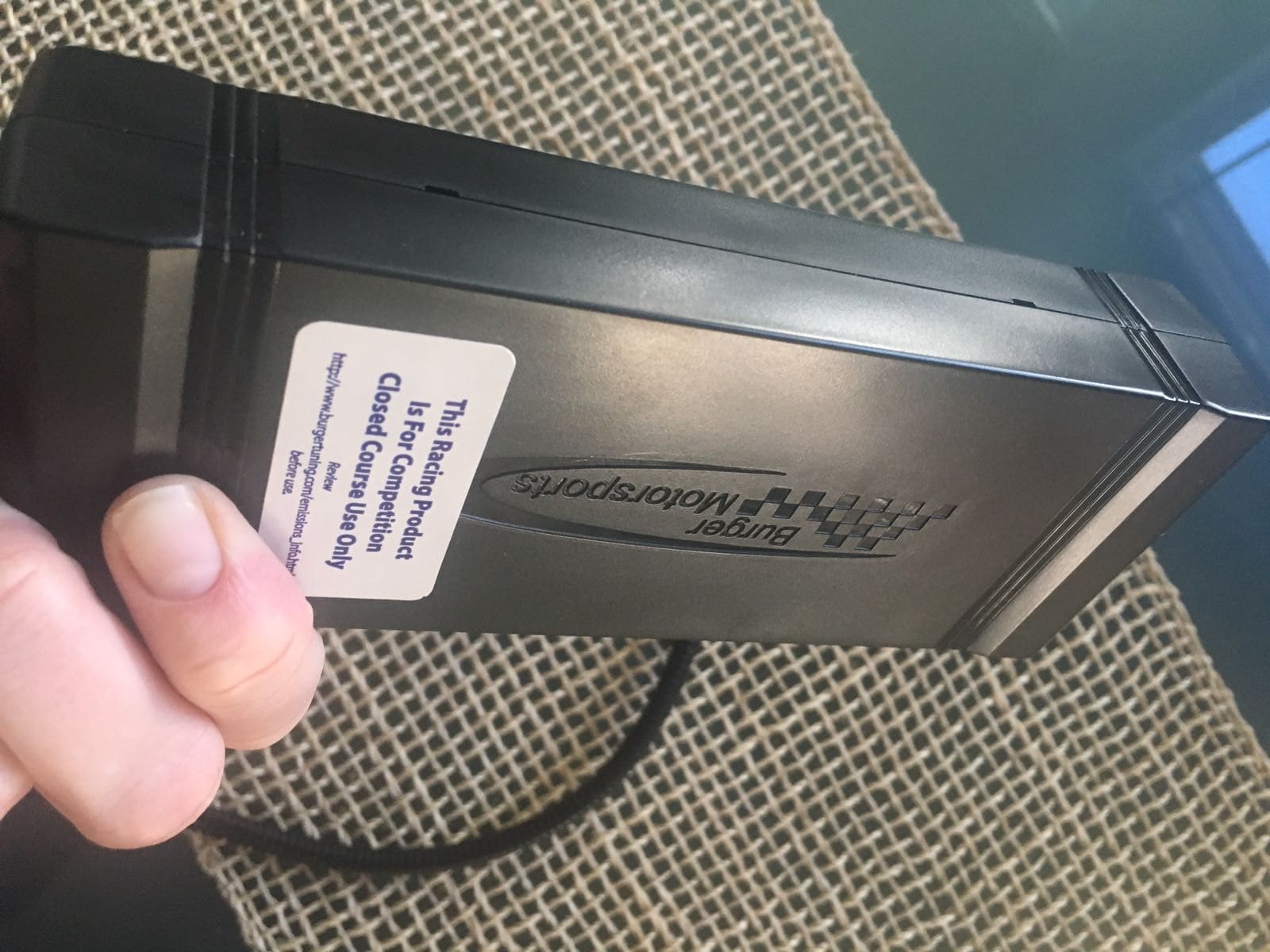JCW JCW F56 JB4 install question
#1
JCW F56 JB4 install question
I was reading over the install instructions, and Had one question.
At the start it says:
"Before starting installation open the hood, close the doors, lock the vehicle, and let it sit 5 minutes for the DME to go to sleep. Place the keys inside so you don't accidentally wake it up during the install process."
then at the end of
the install:
"8) From the driver side of the vehicle drop the lower kick panel by removing two 2mm bolts and pulling it down.
9) Push the OBDII cable through the firewall hole and plug it in to the matching small black connector on the JB4 harness. Extra wire length can be coiled out of the way.
10) Plug the OBDII plug in to the OBDII port and reinstall the kick panel. "
So, Its ok to wake up the DME by unlocking the car, & opening the door before you plug in the OBDII port?
At the start it says:
"Before starting installation open the hood, close the doors, lock the vehicle, and let it sit 5 minutes for the DME to go to sleep. Place the keys inside so you don't accidentally wake it up during the install process."
then at the end of
the install:
"8) From the driver side of the vehicle drop the lower kick panel by removing two 2mm bolts and pulling it down.
9) Push the OBDII cable through the firewall hole and plug it in to the matching small black connector on the JB4 harness. Extra wire length can be coiled out of the way.
10) Plug the OBDII plug in to the OBDII port and reinstall the kick panel. "
So, Its ok to wake up the DME by unlocking the car, & opening the door before you plug in the OBDII port?
#2
#4
#5
- to JB4 and then to your laptop
or
- buy OTG cable and connect that to logging cable. from here, should be able to plug to your phone.
#6

was just wondering if they send me a wrong unit ordered one with Data cable
#7
Trending Topics
#8
#11
#13
apologies...seems terry may have updated the JB4's enclosure. mine has a serial port right on the outside of it. i can only guess that perhaps the new enclosure has the serial port on the inside. does one side of the JB4 have a small (1/4") hole. if so, then yes, you have to pop open the enclosure to locate the serial port.
#14
apologies...seems terry may have updated the JB4's enclosure. mine has a serial port right on the outside of it. i can only guess that perhaps the new enclosure has the serial port on the inside. does one side of the JB4 have a small (1/4") hole. if so, then yes, you have to pop open the enclosure to locate the serial port.
Can't wait to plug that you.
thank you
when i get home will open it and see
#15
#17
apologies...seems terry may have updated the JB4's enclosure. mine has a serial port right on the outside of it. i can only guess that perhaps the new enclosure has the serial port on the inside. does one side of the JB4 have a small (1/4") hole. if so, then yes, you have to pop open the enclosure to locate the serial port.
got everything working including the JB4 Mobile using cable.
#19