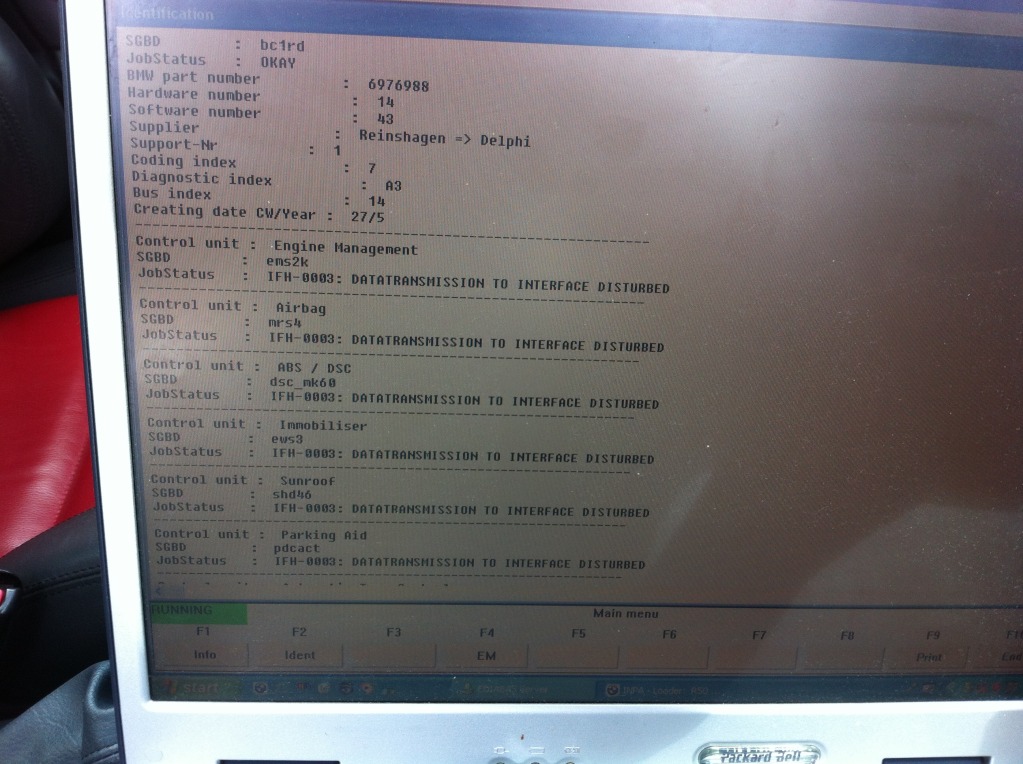Electrical R53 NCS Expert Guide Additional Info
#78
#82
#84
Progman is up and running. Turned off the windows fire wall and added an external adapter in the setup. Gave it an ip of 192.168.69.1 per a forum post I saw before. I can now turn on a few options but that's really all I see in there. I need to read up on it more. Now I just need to figure out how to add MINI to GT1 and get it to talk to the USB cable.
#85
#88
#89
Gotcha, thanks for the reply.
Also, just stumbling upon all of this and will read page by page - but with so many mini sites out there discussing generally the same issues / topics.... Has anyone written (and again, I'm just learning about NCSExpert) a file to maybe upload at once into NCS Expert that will do specific things such as auto up on windows, fog lights default to on, little enhancements like that in one easy to use file for "newbies"?
I ask because generally, when something is tested for a bit, someone usually figures out how to make it easy peasy for newcommers.
I do plan on using this software to skip going to the dealership (Like I did yesterday to have a key coded) and do everything myself.
But for now just wondered if there is a "preset" already programmed to make certain things a bit easier.
Thanks for all the info guys
T
Also, just stumbling upon all of this and will read page by page - but with so many mini sites out there discussing generally the same issues / topics.... Has anyone written (and again, I'm just learning about NCSExpert) a file to maybe upload at once into NCS Expert that will do specific things such as auto up on windows, fog lights default to on, little enhancements like that in one easy to use file for "newbies"?
I ask because generally, when something is tested for a bit, someone usually figures out how to make it easy peasy for newcommers.
I do plan on using this software to skip going to the dealership (Like I did yesterday to have a key coded) and do everything myself.
But for now just wondered if there is a "preset" already programmed to make certain things a bit easier.
Thanks for all the info guys
T
#90
#91
Gotcha, thanks for the reply.
Also, just stumbling upon all of this and will read page by page - but with so many mini sites out there discussing generally the same issues / topics.... Has anyone written (and again, I'm just learning about NCSExpert) a file to maybe upload at once into NCS Expert that will do specific things such as auto up on windows, fog lights default to on, little enhancements like that in one easy to use file for "newbies"?
I ask because generally, when something is tested for a bit, someone usually figures out how to make it easy peasy for newcommers.
I do plan on using this software to skip going to the dealership (Like I did yesterday to have a key coded) and do everything myself.
But for now just wondered if there is a "preset" already programmed to make certain things a bit easier.
Thanks for all the info guys
T
Also, just stumbling upon all of this and will read page by page - but with so many mini sites out there discussing generally the same issues / topics.... Has anyone written (and again, I'm just learning about NCSExpert) a file to maybe upload at once into NCS Expert that will do specific things such as auto up on windows, fog lights default to on, little enhancements like that in one easy to use file for "newbies"?
I ask because generally, when something is tested for a bit, someone usually figures out how to make it easy peasy for newcommers.
I do plan on using this software to skip going to the dealership (Like I did yesterday to have a key coded) and do everything myself.
But for now just wondered if there is a "preset" already programmed to make certain things a bit easier.
Thanks for all the info guys
T
#94
I'm having some difficulties with an ELM 327 Bluetooth OBD2 dongle. This device works fine on connecting to Android apps, but I'm getting nothing out of it with the programs provided here. Both INPA and NCS seem to be oblivious to the adapter. I've tried toggling the car on and full off, triple checking the Bluetooth connection. Nothing! I even tried from an older laptop. I'm not getting any errors, I'm just not getting any connection.
I found a free Windows OBD program, EasyObdII, and that too seems to be having difficulties too. It sees the COM ports, but can't connect to anything.
Somewhere in the various threads on this subject I saw people talking about jumping pins 8 and 9 on their OBD2 connectors. Is that my problem? And if so, how do I know which are pins 8 and 9? I'm willing to solder this thing, but I cannot claim any expertise on the matter.
Thanks!
I found a free Windows OBD program, EasyObdII, and that too seems to be having difficulties too. It sees the COM ports, but can't connect to anything.
Somewhere in the various threads on this subject I saw people talking about jumping pins 8 and 9 on their OBD2 connectors. Is that my problem? And if so, how do I know which are pins 8 and 9? I'm willing to solder this thing, but I cannot claim any expertise on the matter.
Thanks!
#96
#97
#98
Sent from my Droid Mini using NAMotoring
#99
Sorry if this is a completely stupid question, just wish to clarify before my cable gets here.
Cable I ordered:
This is the correct, modified (pins 7,8) cable right?
Software I downloaded:
"BMW Standard Tools" - Which I believe contains NCS Expert / INPA (Airbag light is on and INPA will clear that correct?)?
Also downloaded NCSDummy which sounds like where I need to be anyway.
Within the BMW Standard Tools folder, there is a profile named Revtor. Is this an R56 file or can I load that for my R53 and R50 as well?
Am I on the right track here?
Thanks guys,
T
Cable I ordered:
http://www.ebay.com/itm/271476323305?_trksid=p2060778.m2749.l2649&ssPageName=STRK%3AMEBIDX%3AIT
http://www.ebay.com/itm/271476323305?_trksid=p2060778.m2749.l2649&ssPageName=STRK%3AMEBIDX%3AIT
http://www.ebay.com/itm/271476323305?_trksid=p2060778.m2749.l2649&ssPageName=STRK%3AMEBIDX%3AIT
This is the correct, modified (pins 7,8) cable right?
Software I downloaded:
"BMW Standard Tools" - Which I believe contains NCS Expert / INPA (Airbag light is on and INPA will clear that correct?)?
Also downloaded NCSDummy which sounds like where I need to be anyway.
Within the BMW Standard Tools folder, there is a profile named Revtor. Is this an R56 file or can I load that for my R53 and R50 as well?
Am I on the right track here?
Thanks guys,
T