Electrical R53 NCS Expert Guide Additional Info
#51
Check out this post, specifically step 4 only. http://www.e46zone.com/forum/topic/2...-16-pin-cable/
The additional steps where the chap adds ignition detection via a pair of transistors is a fancy upgrade but not required. Ignition detection serves no purpose other than to switch on a black circle in the software and we all set it to ignored in the Obd.ini file with the text UBATT=ON
The additional steps where the chap adds ignition detection via a pair of transistors is a fancy upgrade but not required. Ignition detection serves no purpose other than to switch on a black circle in the software and we all set it to ignored in the Obd.ini file with the text UBATT=ON
#52
Just looked at your link.....Easy Peasy! 
I've soldered some LED circuits that should give me sufficient practice. I'll solder some random things before diving into this though, wouldn't want to wait for another cable.
Thank you for the info, joylove.
Looking forward to her being a little smarter.

I've soldered some LED circuits that should give me sufficient practice. I'll solder some random things before diving into this though, wouldn't want to wait for another cable.
Thank you for the info, joylove.
Looking forward to her being a little smarter.
#53
#56
I received my cable today. I've downloaded quite a few things and none of them work. Beginning to think that it just isn't possible or the instructions are too vague.
Can somebody write a proper step by step with the actual links in the same post?
Every time I get re routed to another post I get lost, there's never anything to download such as INPA or NCS Expert. Just more Half finished how to.
A bit irked that I can't get this to work.
Can somebody write a proper step by step with the actual links in the same post?
Every time I get re routed to another post I get lost, there's never anything to download such as INPA or NCS Expert. Just more Half finished how to.
A bit irked that I can't get this to work.
#58
I received my cable today. I've downloaded quite a few things and none of them work. Beginning to think that it just isn't possible or the instructions are too vague.
Can somebody write a proper step by step with the actual links in the same post?
Every time I get re routed to another post I get lost, there's never anything to download such as INPA or NCS Expert. Just more Half finished how to.
A bit irked that I can't get this to work.
Can somebody write a proper step by step with the actual links in the same post?
Every time I get re routed to another post I get lost, there's never anything to download such as INPA or NCS Expert. Just more Half finished how to.
A bit irked that I can't get this to work.
#59
Well, I've gotten everything downloaded and installed and as far as I can tell, have followed all instructions correctly, but my laptop isn't picking up my car.
At the part where it says, "turn key to on position and press start button once" I am in an R53 with no start button, is there something else that I should do?
At the part where it says, "turn key to on position and press start button once" I am in an R53 with no start button, is there something else that I should do?
#60
Yeap I had it Sussed thanks.
I ordered a VAG cable with. FDI 232 chip, I also had a npn trany and loads of resistors.
I opened the vag lead, shorted pins 7 and 8 with solder on the odb connector.
I also shorted the pins on the 232 chip and soldered the npn in place, I then soldered a resistor from pin1 of the odbc to the centre pin of the tranny.
This is for it to work correctly and pick up the ignition, I think.
I booted the laptop up and put the key in the mini and without starting the mini set the key position to 1 click forward.
I then inserted the odbc can on Inpa, clicked on shift f4 (R50) , then body then airbag first option as mine had two entitled airbag.
Read then clear.
All done.
Looked at a great tool in it called rough.
If you have problems, open up the odbc and check all the solder points.
Check your datens you might need to include then and rerun the register tool which you have mentioned.
If you need me too I can take pictures of my cable install to check against yours..
I ordered a VAG cable with. FDI 232 chip, I also had a npn trany and loads of resistors.
I opened the vag lead, shorted pins 7 and 8 with solder on the odb connector.
I also shorted the pins on the 232 chip and soldered the npn in place, I then soldered a resistor from pin1 of the odbc to the centre pin of the tranny.
This is for it to work correctly and pick up the ignition, I think.
I booted the laptop up and put the key in the mini and without starting the mini set the key position to 1 click forward.
I then inserted the odbc can on Inpa, clicked on shift f4 (R50) , then body then airbag first option as mine had two entitled airbag.
Read then clear.
All done.
Looked at a great tool in it called rough.
If you have problems, open up the odbc and check all the solder points.
Check your datens you might need to include then and rerun the register tool which you have mentioned.
If you need me too I can take pictures of my cable install to check against yours..
Last edited by cracker666; 06-13-2013 at 11:24 AM.
#63
Yeap,
But for me it was easier to mod the cable than to remember to change the ini file.
I suppose all the years of chipping console have finally paid off for me.
I have found about VAG cable with a different chipset, a CH340T instead of the favoured FDI 232.
These can be a pita compared to the FDI ones.
But for me it was easier to mod the cable than to remember to change the ini file.
I suppose all the years of chipping console have finally paid off for me.
I have found about VAG cable with a different chipset, a CH340T instead of the favoured FDI 232.
These can be a pita compared to the FDI ones.
Last edited by cracker666; 06-13-2013 at 12:09 PM.
#65
But read the error first, decide if this is something you are equipped to fix, otherwise guess what the light will return.
Mine was easy, it said side airbag had a fault, well Sparco's don't have side airbags.
So I was confident to clear it, I will recode it out using NCExpert like it should've been to start with.
Mine was easy, it said side airbag had a fault, well Sparco's don't have side airbags.
So I was confident to clear it, I will recode it out using NCExpert like it should've been to start with.
#66
The CH340T equipped cables look the same, ask the seller if it is a 232 chipset.
Even if you pay a little more its worth it.
Regarding the settings Ive double checked it, my settings are.
bits per second = 9600
data bits = 8
parity = none
stop bits = 1
flow control = none
receive and transmit fifo buffers set to 8 to help ease the programming.
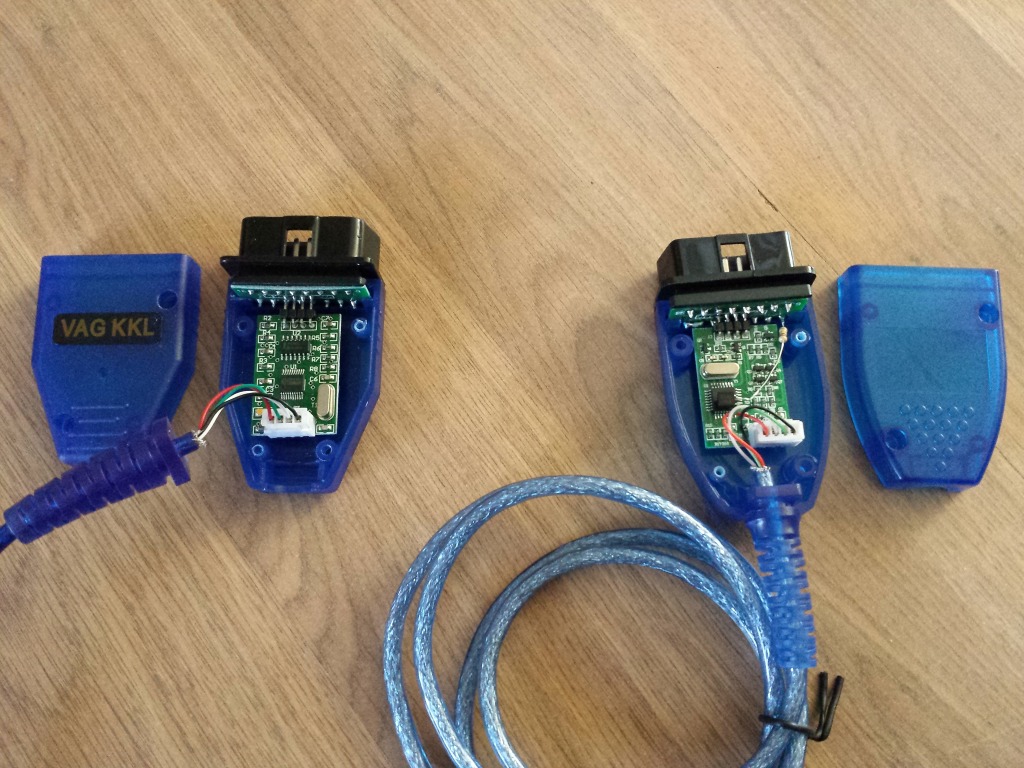
Closeup on 232

Even if you pay a little more its worth it.
Regarding the settings Ive double checked it, my settings are.
bits per second = 9600
data bits = 8
parity = none
stop bits = 1
flow control = none
receive and transmit fifo buffers set to 8 to help ease the programming.
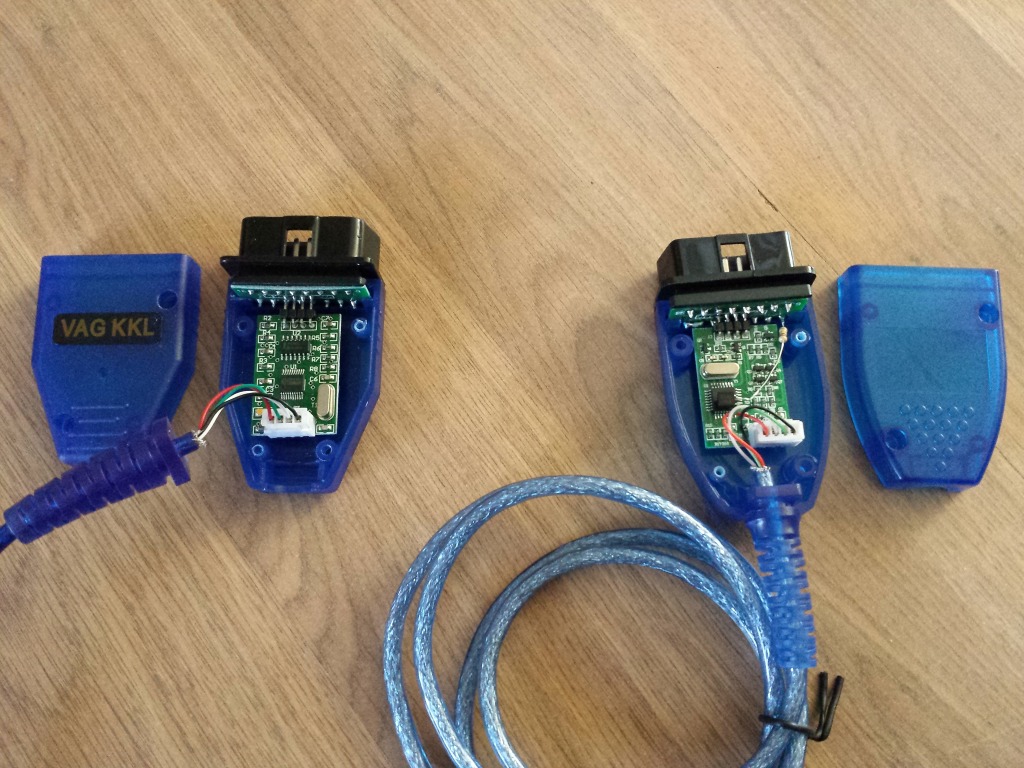
Closeup on 232

Last edited by cracker666; 06-13-2013 at 12:16 PM.
#67

I think it is possible to use it for detection, firstly
Short pins 8 and 13 on the CH340T and connect this to a BC547C pin E
Pin B on BC547c to ODBC Pin1
PIn C to PIn 12 on CH340T
Pinout on CH chip
Indent or dot represents pin 1 then its counter clockwise.
You would still need to short pins 7 and 8 on the odbc
Last edited by cracker666; 06-13-2013 at 12:08 PM.
#69
#70
I bought this one. http://www.ebay.com/itm/290926213129...84.m1497.l2649
All the mods are supposed to be pre-done. Hopefully it will work well. It's still in the mail so I haven't tested it yet.
All the mods are supposed to be pre-done. Hopefully it will work well. It's still in the mail so I haven't tested it yet.
#71
I bought this one. http://www.ebay.com/itm/290926213129...84.m1497.l2649
All the mods are supposed to be pre-done. Hopefully it will work well. It's still in the mail so I haven't tested it yet.
All the mods are supposed to be pre-done. Hopefully it will work well. It's still in the mail so I haven't tested it yet.
#73
#75


 [/URL
[/URL
