F55/F56 WIP: Additional Coding Options
#1
[F55/F56/F57] More Coding Information & Additional Coding Options [WIP]
Although everyone can search through NAM and other forums to find the most common items, it's not always easy to understand what else we can accomplish by coding.
I've only had my MINI for a week, but here's what I've discovered...I've organized this into tested & working codes, interesting information, and bad ideas. My initial parameter research is still attached to this but I have begun pulling items and organizing them here as well.
When there has been a full "How-To" provided, I have linked to the How-To. When not provided, I have described the coding as "ECU > Section Number & Name > Function Name".
Also, see bottom of this post for additional information.
INDEX
Tested and Working (by OP)
Recently Discovered But Not Tested; Still Researching
Bad Ideas or Unnecessary Changes(Explanations Included!)
**************
I have a 2016 F55S with Fully Loaded (Wired + Premium + Sport), Wired Upgrade, Cold Weather Package, Automatic Transmission, Alarm System, LED + Cornering, Parking Assistant, and Active Driving Assistant. I may have hardware or software that is not available in your vehicle or your model year. The information is provided for educational purposes only; any use by or for you, in any way, is your own responsibility. The information I provide is provided as is without any guarantees or warranty, either express or implied, including but not limited to warranties of merchantability, fitness for a particular purpose, of title, or of non-infringement of third party rights. Use of the information is at the user’s sole risk.
I've only had my MINI for a week, but here's what I've discovered...I've organized this into tested & working codes, interesting information, and bad ideas. My initial parameter research is still attached to this but I have begun pulling items and organizing them here as well.
When there has been a full "How-To" provided, I have linked to the How-To. When not provided, I have described the coding as "ECU > Section Number & Name > Function Name".
Also, see bottom of this post for additional information.
INDEX
Tested and Working (by OP)
- HOW TO: Enable JCW Tachometer in HUD
- HOW TO: Enable Automatic Clock Setting (From Navigation)
- HU_NBT > 3001 EXBOX > MACRO_TRAILER_COUPLING ---> AKTIVDefault is NICHT_ACTIVE. This activates an option to provide a zoom for the rear view camera. It works, although it seems of little use (at least to me).
Recently Discovered But Not Tested; Still Researching
- "Parking Spot Exit Function" HU_NBT > 3001 EXBOX > PDC_FLANKENSCHUTZ (default: nicht_active); MACRO_PMA_AUSPARKEN (default: nicht_active).
Ausparken means "to leave a parking space"; flankenschutz means "flank protection". Potentially activates Parking Spot Exit Assistance. - MirroringHU_NBT > 3004 SYSTEM_EINSTELLUNGEN > MIRRORING (default: nicht_active).
This doesn't see to have any effect, but doesn't seem to change anything either. It may require additional settings, such as WLAN or Internet. - HU_NBT > 3000 HMI
- ENTRIEGELN_NACH_FAHRTENDE (unlock after driving) (Default: nicht_active)
- OFFROADMETER (Off-Road Meter??) (Default: nicht_active)
- MACRO_CARWASH (???) (Default: nicht_active)
- HUD_TRANSITION_EFFECT (HUD Transition Effect??) (Default: nicht_active)
- HU_NBT > 3002 AUDIO_TUNER_TRAFFIC
- RADIO_WEATHERBAND (activates weatherband radio receiption) (Default: nicht_active)
- MULTICHANNEL (May enable multi-channel surround sound??) (Default: nicht_active)
- EQ_VARIANT (probably changes the audio EQ used for the car; there are eight (8) variants) (Default: nicht_active)
- HU_NBT > 3003 TELEFON_TELEMATIK_ONLINE
- SVR, HEATING_CONTROL, VENTILATION_CONTROL, LIGHT_CONTROL, HORN_CONTROL, ASSIST_SVR_SHOW, STARTUP, ONLINE_SERVICES, ONLINE_SERVICES_GLS, TELEX, ASSIST, ONLINE_BROWSER_LIVE, DATACOMM_CSIM, ENT_BTAS_BROWSING -> (Probably all related to telematics available in EU versions?)
- WLAN_DIAGNOSE, WLAN_STATUS, WLAN_SIGNAL_STRENGTH, WLAN_WIFI_DIRECT, WLAN_CLIENT, WL_AP, WLAN_CHANNEL, WLAN_DOMAIN, WLAN_HOTSPOT_TELEMATIC_ECU -> (Very clearly related to a WiFi feature. Allegedly does or does not work, depending on the forum reading.)
- WIDEBAND_SPEECH ("wideband speech" is usually used for HD/VoLTE calling)(Default: nicht_active)
- KOMBI > 3000
- HINTERGRUNDBILD_ENABLE (background image??) (Default: nicht_active)
- WARNUNG_GESCHW_LIMIT (speed limit warning??) (Default: nicht_active)
- DIGITAL_TACHO_ENABLE (enable digital tachometer?? ) (Default: keine_anzeige)
- HUD_TRANSITION_EFFECT (HUD Transition Effect??) (Default: nicht_active)
- KOMBI > 3003
- HUD_STA_ENABLE (Default: nicht_active)
- TSM_ENABLE (speed limit warning??) (Default: nicht_active)
- HUD_SLI_TSM_ENABLE (Default: ??? - I forgot to record this)
- STA_ENABLE (Default: nicht_active)
- ALWAYS_OPEN_ENABLE (Default: nicht_active)
- ANZEIGE_NPI (No-Passing Info "gauge"??) (Default: nicht_active)
- KOMBI > 3008
- KI_PIA_NAVI (May be part of the "micro-navigation" in KOMBI (Default: nicht_active)
Bad Ideas or Unnecessary Changes(Explanations Included!)
- HU_NBT > 3001 EXBOX > PDC_3D ---> AKTIV Default is NICHT_ACTIVE. Setting to AKTIV causes malfunctions with the Park Distance Control.
Setting was for earlier versions of PDC in BMWs. - HU_NBT > 3001 EXBOX > ACTIVE_PDF ---> AKTIVDefault is NICHT_ACTIVE. Setting to AKTIV causes malfunctions with the Park Distance Control.
Setting was for earlier versions of PDC; may work if AUTO_PDC is not present. - HU_NBT > 3006 NAVIGATION > NAVI_ROUTENMAGNET ---> AKTIVDefault is NICHT_ACTIVE. No effect; restored to default.
- HU_NBT > 3006 NAVIGATION > GUIDED_TOURS ---> AKTIVDefault is NICHT_ACTIVE. No effect; restored to default.
- HU_NBT > 3006 NAVIGATION > ROUTEN_ID_GUIDEDTOURS ---> AKTIVDefault is NICHT_ACTIVE. No effect; restored to default.
- HU_NBT > 300C HUD > HUD_M ---> AKTIVDefault is NICHT_ACTIVE. Not needed - just follow the JCW Tach instructions instead, which give the Sports Display indicator and conditional triggers. On an BMW ///M, this would do more, however.
- HU_NBT > 300D KOMBI > CALMING_KOMBI ---> AKTIVDefault is NICHT_ACTIVE. No effect; restored to default.
- HU_NBT > 300D KOMBI > LOUPE_TACHO_KOMBI ---> AKTIVDefault is NICHT_ACTIVE. No effect; restored to default.
- HU_NBT > 300D KOMBI > CALMING_KOMBI ---> AKTIVDefault is NICHT_ACTIVE. No effect; restored to default.
**************
I have a 2016 F55S with Fully Loaded (Wired + Premium + Sport), Wired Upgrade, Cold Weather Package, Automatic Transmission, Alarm System, LED + Cornering, Parking Assistant, and Active Driving Assistant. I may have hardware or software that is not available in your vehicle or your model year. The information is provided for educational purposes only; any use by or for you, in any way, is your own responsibility. The information I provide is provided as is without any guarantees or warranty, either express or implied, including but not limited to warranties of merchantability, fitness for a particular purpose, of title, or of non-infringement of third party rights. Use of the information is at the user’s sole risk.
Last edited by patchmonkey; 11-20-2015 at 08:19 AM. Reason: Updated To Include Latest Information & Reorganized OP
#3
DISCOVERY NUMBER 1
Enable JCW Tachometer in HUD
Requirements: F-Series MINI Cooper or Cooper S, Heads-Up Display. Probably also requires Visual Boost.
Go to HU_NBT_EVO (I cannot help if you don't have HU_NBT_EVO, but I would suggest looking for similar terms).
Under 300C > HUD, set HUD_SPORTANZEIGE_ENABLE, HUD_SPORTANZEIGE_FES_ENABLE, and HUD_SPORTANZEIGE_MS_GASSE_ENABLE to AKTIV.
(Alternatively, it may be possible to use "300C > HUD > HUD_M" and set that to ACTIV. Turning both on creates menu items in the HUD menu for M View and Sports Gauges; Sports Gauges gives more options.)
Next, go to KOMBI and under 3003 > FZG_Aussttang, set HUD_SPORTANZEIGE_ENABLE, HUD_SPORTANZEIGE_FES_ENABLE, and HUD_SPORTANZEIGE_MS_GASSE_ENABLE to AKTIV. I also enabled HUD_FAHRSTUFE_ENABLE - but I'm not sure what that does.
**************************
FYI
I don't speak or read German but I do have Google Translate. My guess is that the three commands that are shifted to AKTIV are for the three options in the HUD menu:
Sports Display
In Sports Mode
With Shifter in S
This is based on Google Translate. FAHRSTUFE is translated as "Gear" - so it probably is the gear indicator in the HUD.
Enable JCW Tachometer in HUD
Requirements: F-Series MINI Cooper or Cooper S, Heads-Up Display. Probably also requires Visual Boost.
Go to HU_NBT_EVO (I cannot help if you don't have HU_NBT_EVO, but I would suggest looking for similar terms).
Under 300C > HUD, set HUD_SPORTANZEIGE_ENABLE, HUD_SPORTANZEIGE_FES_ENABLE, and HUD_SPORTANZEIGE_MS_GASSE_ENABLE to AKTIV.
(Alternatively, it may be possible to use "300C > HUD > HUD_M" and set that to ACTIV. Turning both on creates menu items in the HUD menu for M View and Sports Gauges; Sports Gauges gives more options.)
Next, go to KOMBI and under 3003 > FZG_Aussttang, set HUD_SPORTANZEIGE_ENABLE, HUD_SPORTANZEIGE_FES_ENABLE, and HUD_SPORTANZEIGE_MS_GASSE_ENABLE to AKTIV. I also enabled HUD_FAHRSTUFE_ENABLE - but I'm not sure what that does.
**************************
FYI
I don't speak or read German but I do have Google Translate. My guess is that the three commands that are shifted to AKTIV are for the three options in the HUD menu:
Sports Display
In Sports Mode
With Shifter in S
This is based on Google Translate. FAHRSTUFE is translated as "Gear" - so it probably is the gear indicator in the HUD.
Last edited by patchmonkey; 11-18-2015 at 12:14 PM.
#4
Discovery Number 2
In HU_NBT_EVO:
Under 3000 HMI, set CLOCK_CHANGE_AUTOMATIC and SETTINGS_TIME_AUTOMATIC to aktiv (default is nicht_active).
In KOMBI:
Under 3000 Anzeige_Konfiguration, set GPS_UHR to aktiv (default is nicht_active).
Once this is coded, if you go to the clock settings, you will be able to activate "automatic time setting". It may take a few minutes.
Under 3000 HMI, set CLOCK_CHANGE_AUTOMATIC and SETTINGS_TIME_AUTOMATIC to aktiv (default is nicht_active).
In KOMBI:
Under 3000 Anzeige_Konfiguration, set GPS_UHR to aktiv (default is nicht_active).
Once this is coded, if you go to the clock settings, you will be able to activate "automatic time setting". It may take a few minutes.
#7
Trending Topics
#8
@patchmonkey some additional questions, does selecting M-View make a diffrence or is just selecting the sport displays option enought to show the tach? Also if you select in SPORT mode option does it automatically display the tach when you put the car in SPORT mode?
Thanks!
Thanks!
And to the other, works as described. Try it yourself.
#10
As long as you follow the instructions, you won't have a problem.
#11
@AlphaQuad: Coding is really very easy. There are plenty of instructions at www.bmwesys.com/guide. The only item you really need to get for yourself is the cable, which you can buy on eBay.
As long as you follow the instructions, you won't have a problem.
As long as you follow the instructions, you won't have a problem.
Patchmonkey -- Thanks for the tach in the HUD tip/code. Can't wait to try this on my car.
 Just hope it works on my F56/S with manual transmission. Looks like you have NAV, something I don't, just Connected + Visual Boost on my car, and of course the HUD.
Just hope it works on my F56/S with manual transmission. Looks like you have NAV, something I don't, just Connected + Visual Boost on my car, and of course the HUD.
#12
+1. It's really straight forward once you read all the guides and start playing around. You'll pay a hefty fee for someone else to code your car -- as much as 5x more than a cable and it's a one-time deal. Get a cable and try it -- your investment is $20 and some time reading/learning/downloading.
Patchmonkey -- Thanks for the tach in the HUD tip/code. Can't wait to try this on my car. Just hope it works on my F56/S with manual transmission. Looks like you have NAV, something I don't, just Connected + Visual Boost on my car, and of course the HUD.
Just hope it works on my F56/S with manual transmission. Looks like you have NAV, something I don't, just Connected + Visual Boost on my car, and of course the HUD.
Patchmonkey -- Thanks for the tach in the HUD tip/code. Can't wait to try this on my car.
 Just hope it works on my F56/S with manual transmission. Looks like you have NAV, something I don't, just Connected + Visual Boost on my car, and of course the HUD.
Just hope it works on my F56/S with manual transmission. Looks like you have NAV, something I don't, just Connected + Visual Boost on my car, and of course the HUD.You may not see the options in the same places - KOMBI would probably be the same, but HU_NBT_EVO wouldn't if you don't have NBT EVO.
#13
Conceivably, it should work regardless of NAV - although the second post, related to GPS setting of the clock based on the NAV may not work.
You may not see the options in the same places - KOMBI would probably be the same, but HU_NBT_EVO wouldn't if you don't have NBT EVO.
You may not see the options in the same places - KOMBI would probably be the same, but HU_NBT_EVO wouldn't if you don't have NBT EVO.

I'm just going to search the strings in E-Sys -- that's the easiest way to find them without digging though all the code. Will let you know how it goes, hopefully I'll be able to check this tomorrow.
#14
DISCOVERY NUMBER 1
Enable JCW Tachometer in HUD
Requirements: F-Series MINI Cooper or Cooper S, Heads-Up Display. Probably also requires Visual Boost.
Go to HU_NBT_EVO (I cannot help if you don't have HU_NBT_EVO, but I would suggest looking for similar terms).
Under 300C > HUD, set HUD_SPORTANZEIGE_ENABLE, HUD_SPORTANZEIGE_FES_ENABLE, and HUD_SPORTANZEIGE_MS_GASSE_ENABLE to AKTIV.
(Alternatively, it may be possible to use "300C > HUD > HUD_M" and set that to ACTIV. Turning both on creates menu items in the HUD menu for M View and Sports Gauges; Sports Gauges gives more options.)
Next, go to KOMBI and under 3003 > FZG_Aussttang, set HUD_SPORTANZEIGE_ENABLE, HUD_SPORTANZEIGE_FES_ENABLE, and HUD_SPORTANZEIGE_MS_GASSE_ENABLE to AKTIV. I also enabled HUD_FAHRSTUFE_ENABLE - but I'm not sure what that does.
**************************
FYI
I don't speak or read German but I do have Google Translate. My guess is that the three commands that are shifted to AKTIV are for the three options in the HUD menu:
Sports Display
In Sports Mode
With Shifter in S
This is based on Google Translate. FAHRSTUFE is translated as "Gear" - so it probably is the gear indicator in the HUD.
Enable JCW Tachometer in HUD
Requirements: F-Series MINI Cooper or Cooper S, Heads-Up Display. Probably also requires Visual Boost.
Go to HU_NBT_EVO (I cannot help if you don't have HU_NBT_EVO, but I would suggest looking for similar terms).
Under 300C > HUD, set HUD_SPORTANZEIGE_ENABLE, HUD_SPORTANZEIGE_FES_ENABLE, and HUD_SPORTANZEIGE_MS_GASSE_ENABLE to AKTIV.
(Alternatively, it may be possible to use "300C > HUD > HUD_M" and set that to ACTIV. Turning both on creates menu items in the HUD menu for M View and Sports Gauges; Sports Gauges gives more options.)
Next, go to KOMBI and under 3003 > FZG_Aussttang, set HUD_SPORTANZEIGE_ENABLE, HUD_SPORTANZEIGE_FES_ENABLE, and HUD_SPORTANZEIGE_MS_GASSE_ENABLE to AKTIV. I also enabled HUD_FAHRSTUFE_ENABLE - but I'm not sure what that does.
**************************
FYI
I don't speak or read German but I do have Google Translate. My guess is that the three commands that are shifted to AKTIV are for the three options in the HUD menu:
Sports Display
In Sports Mode
With Shifter in S
This is based on Google Translate. FAHRSTUFE is translated as "Gear" - so it probably is the gear indicator in the HUD.
I'm going to try this on mine and see what it does, but I do have an older integration level, so I may not even see the option. I do have XL and HUD though.
#16
#18
Success! Got the tach in HUD working. I don't see gear info though on mine. Maybe that's only for automatic transmissions? I have a manual.
Other issue - maybe it will update next time I drive around. My outside temp is showing 100 F after coding this.
Never the less thanks for the code/tip!
Other issue - maybe it will update next time I drive around. My outside temp is showing 100 F after coding this.
Never the less thanks for the code/tip!
#19
Success! Got the tach in HUD working. I don't see gear info though on mine. Maybe that's only for automatic transmissions? I have a manual.
Other issue - maybe it will update next time I drive around. My outside temp is showing 100 F after coding this.
Never the less thanks for the code/tip!
Other issue - maybe it will update next time I drive around. My outside temp is showing 100 F after coding this.
Never the less thanks for the code/tip!
There might also be a corresponding code in HU_NBT.
#20
THANKS! I'm going to try out that WIDEBAND_CALLING to see if it works on VoLTE calls. It makes a big difference in audio quality.
#21
The word FAHRSTUFE is german for Operating Mode according to Google translator. No worries though at least it's working. I always know what gear I'm in even without the speedo screen telling me.

My outside temp. did correct itself after driving; one of these settings must have reset that module (lost my radio presets too, but that's always typical when playing around with HU_ENTRYNAV or any variation to the head unit module)
Now on to my next problem/search in the coding. No TEXT/SMS on my screen and no "Enable Notifications" under Bluetooth -> MINIXXXXX option on my iPhone. I know it's something in the car's coding telling the phone it will accept the TEXT/SMS but I just can't find it yet. Tried just about everything under HU_ENTRYNAV so on to another module/cafd next.
#22
I do have HUD_FAHRSTUFE_ENABLE enabled, no gear indicator in HUD, only on the speedo screen.
The word FAHRSTUFE is german for Operating Mode according to Google translator. No worries though at least it's working. I always know what gear I'm in even without the speedo screen telling me.
Now on to my next problem/search in the coding. No TEXT/SMS on my screen and no "Enable Notifications" under Bluetooth -> MINIXXXXX option on my iPhone. I know it's something in the car's coding telling the phone it will accept the TEXT/SMS but I just can't find it yet. Tried just about everything under HU_ENTRYNAV so on to another module/cafd next.
The word FAHRSTUFE is german for Operating Mode according to Google translator. No worries though at least it's working. I always know what gear I'm in even without the speedo screen telling me.

Now on to my next problem/search in the coding. No TEXT/SMS on my screen and no "Enable Notifications" under Bluetooth -> MINIXXXXX option on my iPhone. I know it's something in the car's coding telling the phone it will accept the TEXT/SMS but I just can't find it yet. Tried just about everything under HU_ENTRYNAV so on to another module/cafd next.
All CAPS
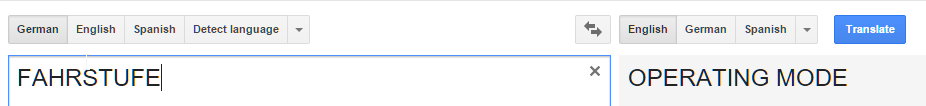
Lower Case
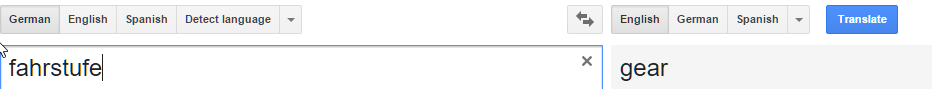
#23
#24
So I didn't have WIDEBAND_CALLING in my car (F056-03-15-503) and while I did have all the parameters for Sport Displays and coded the changes, and I get the option in the HUD settings, I can't check any of the boxes (actually, it doesn't let me change ANY of the boxes anymore...). I have a feeling I need more up to date software. The JCW didn't go into production until June/July and would have shipped with F056-07-15-50x.
Automatic Time did work though - Thanks!
Automatic Time did work though - Thanks!

Last edited by siriuszero; 11-21-2015 at 10:09 AM. Reason: grammar
#25
So I didn't have WIDEBAND_CALLING in my car (F056-03-15-503) and while I did have all the parameters for Sport Displays and coded the changes, and I get the option in the HUD settings, I can't check any of the boxes (actually, it doesn't let me change ANY of the boxes anymore...).
I had to do this and then enable M-View in the HUD Settings before I could check any of the boxes to get the tach in HUD.





