Electrical Can I use my INPA K+CAN cable to check & clear a CEL?
#1
Can I use my INPA K+CAN cable to check & clear a CEL?
Hi Folks, I just recently used the INPA K+CAN cable with NCSExpert to change all the little things that make the car much more driveable. Today I got a Check Engine Light. Can I use my INPA K+CAN to check and clear the code? I imagine there's software I'd need to do this, can anyone point me in the right direction? Thanks in advance!
#2
Anybody? I tried installing scantool.net (http://sourceforge.net/projects/scantool/) but couldn't get the software to recognize the interface.
#3
Using INPA to clear error codes and reset CEL/MIL
Here are the steps to use INPA to clear error codes:
- Turn ignition on (engine does not need to be running).
- Start INPA.
- Make sure both the "Battery" and "Ignition" circles are solid black.
- Select "Mini R56" model.
- Double-click "Functional Jobs" in the right pane.
- Click Ok to dismiss any INPA language mismatch errors that pop up.
- Press F4 (Error Memory).
- Press F1 (Read error memory) to see the error codes stored in all modules.
- Press F2 (Clear error memory) to delete all error codes.
- If you want, press F1 again to verify that all modules report "No Error stored".
Last edited by Chernobyl; 07-05-2014 at 04:54 PM.
#4
Hey Chernobyl, thanks for the advice. I'm still not succeeding, though.
After selecing Functional Jobs, I press F7 to select R56, and get this message:
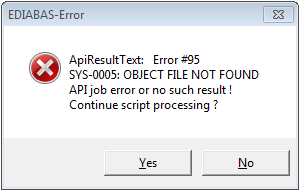
I've tried clicking both Yes and No, either way I have to click it several times, then I get the warning messages about version and language mismatches, and when I get to Read Error Memory, I get this:
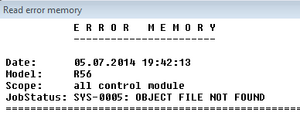
Hitting F2 for CLear Error Memory gives the same message. CEL is still lit.
Any more ideas?
After selecing Functional Jobs, I press F7 to select R56, and get this message:
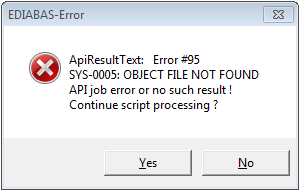
I've tried clicking both Yes and No, either way I have to click it several times, then I get the warning messages about version and language mismatches, and when I get to Read Error Memory, I get this:
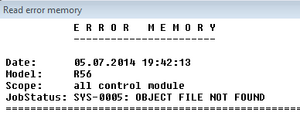
Hitting F2 for CLear Error Memory gives the same message. CEL is still lit.
Any more ideas?
Thread
Thread Starter
Forum
Replies
Last Post
Navigation & Audio iPhone5 / Lightning adapter for OEM ipod interface
ROCNDAV
Navigation & Audio
3
10-20-2015 01:08 PM
skippermini
Stock Problems/Issues
2
08-13-2015 06:13 AM



