F55/F56 Mini coding/programming
#451
I haven't coded in months so some info may be outdated or I never updated the sheet.
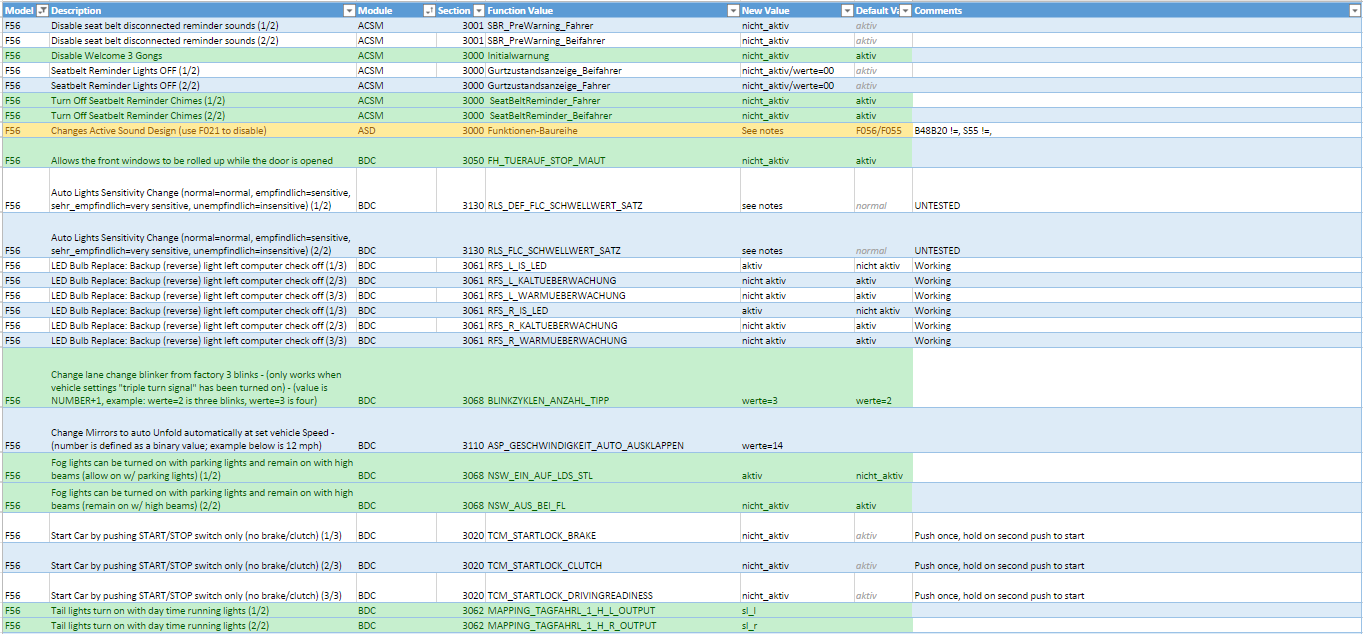
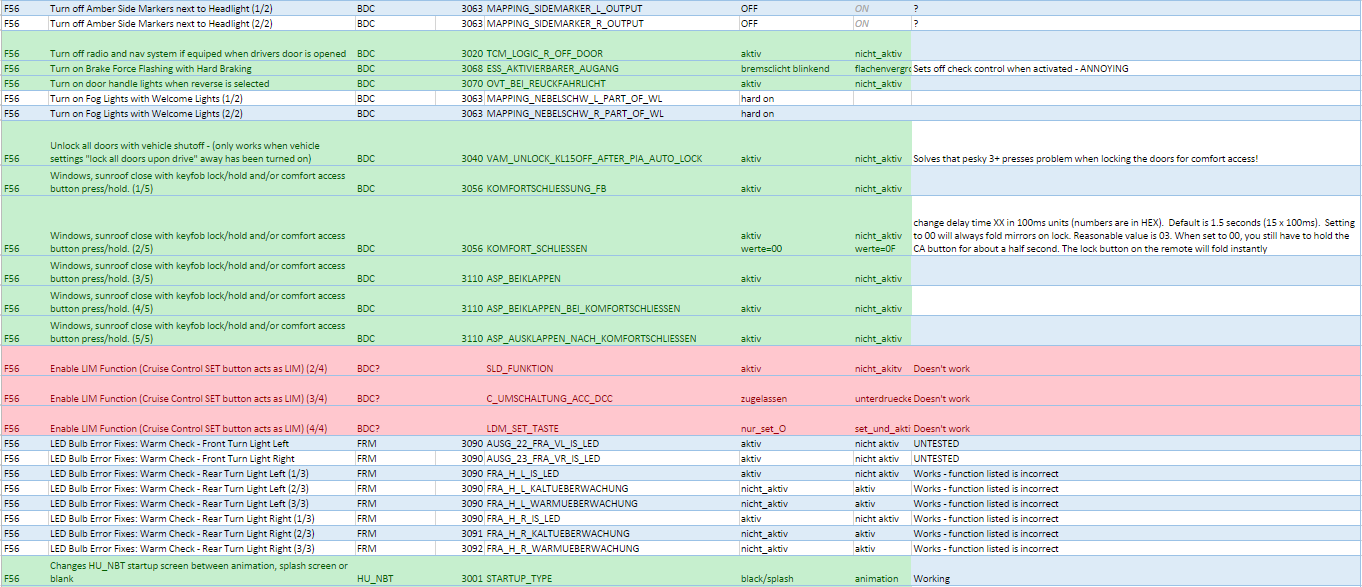
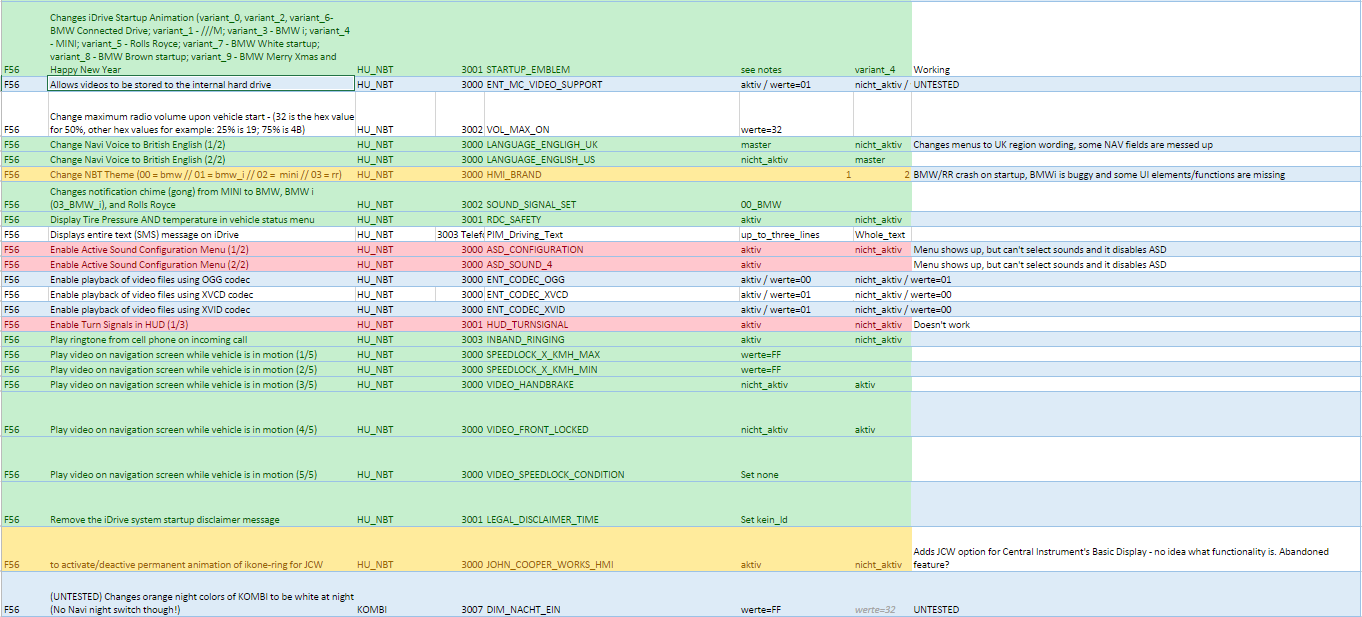
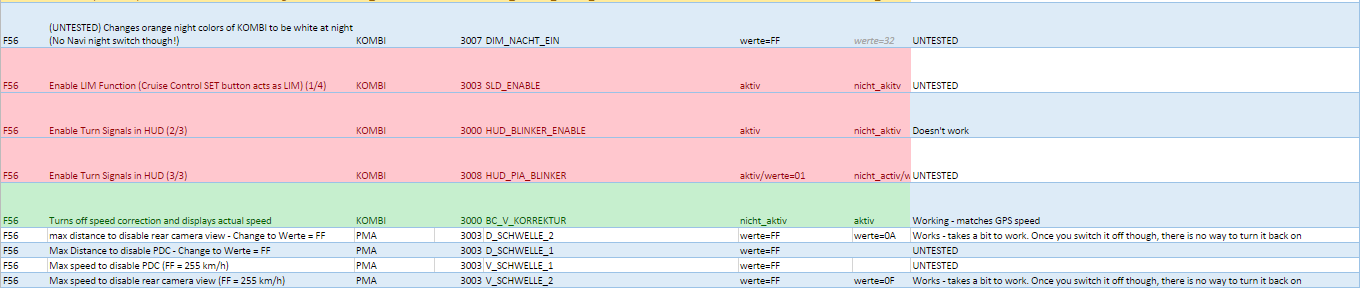
The following users liked this post:
cjv2 (01-20-2023)
#453
Yup, my Windows 10 laptop doesn't have an ethernet port either, so I'm using a Cable Matters Ethernet to USB 3.0 adapter. Works flawlessly. No matter what on F-platform BMW's you need the OBDII to Ethernet cable, whether you buy the one guys or you build your own.
Here's the PDF that has all the hot-links to the latest DL's The ESYS software itself hasn't changed in a few months, but there is frequently new PSdZData files.
-->random: it's possible the dealer only overwrote some of the computers and not all of them. That would explain it if certain modules coding edits remained.
Here's the PDF that has all the hot-links to the latest DL's The ESYS software itself hasn't changed in a few months, but there is frequently new PSdZData files.
-->random: it's possible the dealer only overwrote some of the computers and not all of them. That would explain it if certain modules coding edits remained.
#454

#455
#456
E-Sys Launcher Car Series MUST be set to exactly match the car's chassis type you are coding (e.g. F01, F06, F07, F10, F12, F15, F25, F30, F82, F83, etc.). If after install it defaults to F999 and it cannot be changed, change PC Date ahead 4 days, then change E-Sys Launcher Car Series, then change PC Date back to current date. DO NOT create .EST Token and PIN with PC Date advanced 4 days as the Validity Start Date for the token will be 4 days in the future.
#457
Got it working! Although I have not used it in the car yet!
Had a guy activate my Sirius radio tonight though. Totally goo deal at under $200 US. The radio was already active and I didn't have to call for a free trial. he said he had never seen that before.
He does BMW's and was very impressed with the JCW. He said it had all the high end BMW gear EVO maps etc (although in the BMW they update automatically). While he had his computer out he removed the nag screen from the Idrive and changed the boot screen to the M1 and changed the cars sound system to M1 too. Much better IMHO.
I'm getting into it tomorrow myself! Can't wait!
Had a guy activate my Sirius radio tonight though. Totally goo deal at under $200 US. The radio was already active and I didn't have to call for a free trial. he said he had never seen that before.
He does BMW's and was very impressed with the JCW. He said it had all the high end BMW gear EVO maps etc (although in the BMW they update automatically). While he had his computer out he removed the nag screen from the Idrive and changed the boot screen to the M1 and changed the cars sound system to M1 too. Much better IMHO.
I'm getting into it tomorrow myself! Can't wait!
#458
Hi All:
My MINI (attempt #2 after the dealer "mis-ordered" the first time) is almost here. I have some questions about coding now that it's getting closer to the time for this...
For clarity's sake, this is my "option list":
1CA Selection Cop Relevant Vehicles
2F2 17"l. A. Wheels Cosmos Spoke Black
2VB Tyre Pressure Indicator
205 Automatic Transmission
223 Dynamic Damper Control
249 Multi-function For Steering Wheel
3AG Backup Camera
302 Alarm System
313 Exterior Mirror Package
322 Comfort Access System
329 Black Bonnet Stripes
383 Roof And Mirror Caps In Black
4NE Blow-by-heater
4VA Mini Driving Modes
4V9 Mini Excitement Pakage
402 Panorama Glass Roof
423 Floor Mats, Velour
430 Int/ext Rr Vw Mirror W Aut Anti-dazzle
431 Interior Rr Vw Mirror W Aut Anti-d
473 Armrest, Front
493 Storage Compartment Package
494 Seat Heating F Driver/front Passenger
5AS Driving Assistant
5A1 Led-fog Lights
5A4 Led Headlights W.extended Features
5DP Park Assistant
508 Park Distance Control (pdc)
521 Rain Sensor
534 Automatic Air Conditioning
541 Active Cruise Control
550 On-board Computer
6AD Mini Head Up Display
6NE Enhanced Bluetooth Mobile Preparati
6NM Mini Connected
6NT Mini Connected Xl
6UH Traffic Information
609 Navigation System Professional
674 Hifi Loudspeaker System Harman Kardon
693 Satellite Tuner Preparation
697 Area-code 1
7L5 Wired
785 White Direction Indicator Lights
8KL Oelserviceint. 15.000km/11months
8S4 Decoding Variable Light Distributio
8TN Daytime Driving Lights Selectable B
9AA External Skin Protection
925 Shipping Protection Package
927 All Season Tires
Thanks!
- Jerry
My MINI (attempt #2 after the dealer "mis-ordered" the first time) is almost here. I have some questions about coding now that it's getting closer to the time for this...

- Is it possible to code No-Glare (no dazzle?) High Beams on a F55S Mini with all technology packages (Active Driving Assist, HUD, Advanced LED lights, etc.)?
- Is it is possible to code LDW/LCW on an F55S (I believe that this requires the KAFAS2 camera, which the F55S with Active Driving Assist has)?
- Is it possible to get the turn-signal indicators in the HUD?
- What is the point of activating "in-car wifi"? I'm assuming it can't be used as an actual hotspot...
- Is it possible to activate other features, such as RTTI (from mobile data), traffic-jam assist, etc?
- What exactly does "Ambiance Lighting controlled independent from Dimmer Switch" mean? (I don't have the car yet, so maybe this is self-evident when I'm in the seat.)
- What can be done from the Active Sound Design Menu?
- The Sport display and tire pressure setting work properly, correct?
- What is available in the "Developer Menu"?
For clarity's sake, this is my "option list":
1CA Selection Cop Relevant Vehicles
2F2 17"l. A. Wheels Cosmos Spoke Black
2VB Tyre Pressure Indicator
205 Automatic Transmission
223 Dynamic Damper Control
249 Multi-function For Steering Wheel
3AG Backup Camera
302 Alarm System
313 Exterior Mirror Package
322 Comfort Access System
329 Black Bonnet Stripes
383 Roof And Mirror Caps In Black
4NE Blow-by-heater
4VA Mini Driving Modes
4V9 Mini Excitement Pakage
402 Panorama Glass Roof
423 Floor Mats, Velour
430 Int/ext Rr Vw Mirror W Aut Anti-dazzle
431 Interior Rr Vw Mirror W Aut Anti-d
473 Armrest, Front
493 Storage Compartment Package
494 Seat Heating F Driver/front Passenger
5AS Driving Assistant
5A1 Led-fog Lights
5A4 Led Headlights W.extended Features
5DP Park Assistant
508 Park Distance Control (pdc)
521 Rain Sensor
534 Automatic Air Conditioning
541 Active Cruise Control
550 On-board Computer
6AD Mini Head Up Display
6NE Enhanced Bluetooth Mobile Preparati
6NM Mini Connected
6NT Mini Connected Xl
6UH Traffic Information
609 Navigation System Professional
674 Hifi Loudspeaker System Harman Kardon
693 Satellite Tuner Preparation
697 Area-code 1
7L5 Wired
785 White Direction Indicator Lights
8KL Oelserviceint. 15.000km/11months
8S4 Decoding Variable Light Distributio
8TN Daytime Driving Lights Selectable B
9AA External Skin Protection
925 Shipping Protection Package
927 All Season Tires
Thanks!
- Jerry
Last edited by patchmonkey; 11-03-2015 at 09:26 AM.
#459
I am having trouble getting the E-Sys software to work, I can get it hooked up to the car and when I go to connect nothing comes back on Open Connection screen, my Target area is blank with no options. I am looking through the logs now but it seems to have read my PSdZ stuff. Re-downloading the file again to make sure I didn't have an issue.
#460
Help! Hilfe!
Went for it today. Everything was textbook. I decided to change the start system - so I do not have to depress the clutch to start the car.
According to the guide
3020 TCM_Startlock_Brake set to nicht-aktiv
3020 TCM_Startlock_Clutch set to nicht-aktiv
3020 TCM_Startlock_Drivereadiness set to nicht-aktiv
Both 1 and 3 were already correct so I changed 2 and saved the file coded FCL.
When I cycled the key the car would not start with 2 pushes of the start button. So I push the clutch in and the car still won't start!! **** - how am I going to run the program without the engine running....
I do however and change the clutch value back and now the car starts with the clutch depressed (like it did from the factory).
So has anyone done the above and had success or is the guy who wrote the BMW not right in his coding? That was kinda scary I tell you.....car won't start....not good!
Thoughts from the experts?
Went for it today. Everything was textbook. I decided to change the start system - so I do not have to depress the clutch to start the car.
According to the guide
3020 TCM_Startlock_Brake set to nicht-aktiv
3020 TCM_Startlock_Clutch set to nicht-aktiv
3020 TCM_Startlock_Drivereadiness set to nicht-aktiv
Both 1 and 3 were already correct so I changed 2 and saved the file coded FCL.
When I cycled the key the car would not start with 2 pushes of the start button. So I push the clutch in and the car still won't start!! **** - how am I going to run the program without the engine running....
I do however and change the clutch value back and now the car starts with the clutch depressed (like it did from the factory).
So has anyone done the above and had success or is the guy who wrote the BMW not right in his coding? That was kinda scary I tell you.....car won't start....not good!
Thoughts from the experts?
Last edited by GregoryK; 11-03-2015 at 01:27 PM.
#461
Ok got my problem sorted forgot to move some files around so they were in the right places. Good to go, Got the following coded:
BDC:
Close windows, sunroof & mirror from key fob:
3056 KOMFORTSCHLIESSUNG_FB = aktiv 00 (Comfort Access ONLY)
3056 KOMFORT_SCHLIESSEN WERTE = 00 (Mirror Fold Delay = 0 sec delay)
3110 ASP_BEIKLAPPEN = aktiv (werte=01)
3110 ASP_BEIKLAPPEN_BEI_KOMFORTSCHLIESSEN = (werte=01)
3110 ASP_AUSKLAPPEN_NACH_KOMFORTSCHLIESSEN = (werte=01)
Auto Start/Stop Remember Last Setting:
3023 TCM_MSA_MEMORY = aktiv 01
Change Triple-Blink Count to another Value:
3068 BLINKZYKLEN_ANZAHL_TIPP – Werte = # blinks-1 (werte=4)
Turn on Fog Lights with Welcome Lights:
3063 MAPPING_NEBELSCHW_L_PART_OF_WL = hard on
3063 MAPPING_NEBELSCHW_R_PART_OF_WL = hard on
Activate Rear Fog Lights: (In conjunction with REM Module coding)
3068 NSL_Verbaut = Verbaut
Activate Rear Fog Lights feature for lighting switch:
3064 Mapping_Nebelschlussl_L_output = nsl_l
3064 Mapping_Nebelschlussl_L_Function = nebelschlusslicht
3064 Mapping_Nebelschlussl_R_output = nsl_r
3064 Mapping_Nebelschlussl_R_Function = nebelschlusslicht
HU_NBT:
Display Tire Pressure & Temperaure in Vehicle Info:
3001 RDC_SAFETY = aktiv 01
KOMBI:
Set Clock via GPS:
3000 GPS_UHR = aktiv 01
Not too bad, a bit of a learning curve, but not too bad. Now I am just waiting to get my new light switch assembly I ordered and I can test my rear fogs.
I did try to setup
IHKA Module:
A/C System Remembers Last Setting
3003 MEMORY_OFF set to aktiv/werte=01
But I couldn't get it to work, it would just blink the AC light on my switch panel and not remember my choice. Going to look into this more but for now I am happy with what I got setup. Going to see what else I can enable.
BDC:
Close windows, sunroof & mirror from key fob:
3056 KOMFORTSCHLIESSUNG_FB = aktiv 00 (Comfort Access ONLY)
3056 KOMFORT_SCHLIESSEN WERTE = 00 (Mirror Fold Delay = 0 sec delay)
3110 ASP_BEIKLAPPEN = aktiv (werte=01)
3110 ASP_BEIKLAPPEN_BEI_KOMFORTSCHLIESSEN = (werte=01)
3110 ASP_AUSKLAPPEN_NACH_KOMFORTSCHLIESSEN = (werte=01)
Auto Start/Stop Remember Last Setting:
3023 TCM_MSA_MEMORY = aktiv 01
Change Triple-Blink Count to another Value:
3068 BLINKZYKLEN_ANZAHL_TIPP – Werte = # blinks-1 (werte=4)
Turn on Fog Lights with Welcome Lights:
3063 MAPPING_NEBELSCHW_L_PART_OF_WL = hard on
3063 MAPPING_NEBELSCHW_R_PART_OF_WL = hard on
Activate Rear Fog Lights: (In conjunction with REM Module coding)
3068 NSL_Verbaut = Verbaut
Activate Rear Fog Lights feature for lighting switch:
3064 Mapping_Nebelschlussl_L_output = nsl_l
3064 Mapping_Nebelschlussl_L_Function = nebelschlusslicht
3064 Mapping_Nebelschlussl_R_output = nsl_r
3064 Mapping_Nebelschlussl_R_Function = nebelschlusslicht
HU_NBT:
Display Tire Pressure & Temperaure in Vehicle Info:
3001 RDC_SAFETY = aktiv 01
KOMBI:
Set Clock via GPS:
3000 GPS_UHR = aktiv 01
Not too bad, a bit of a learning curve, but not too bad. Now I am just waiting to get my new light switch assembly I ordered and I can test my rear fogs.
I did try to setup
IHKA Module:
A/C System Remembers Last Setting
3003 MEMORY_OFF set to aktiv/werte=01
But I couldn't get it to work, it would just blink the AC light on my switch panel and not remember my choice. Going to look into this more but for now I am happy with what I got setup. Going to see what else I can enable.
Last edited by LordWinslow; 11-03-2015 at 03:45 PM.
#463
#464
#466
Help! Hilfe!
Went for it today. Everything was textbook. I decided to change the start system - so I do not have to depress the clutch to start the car.
According to the guide
3020 TCM_Startlock_Brake set to nicht-aktiv
3020 TCM_Startlock_Clutch set to nicht-aktiv
3020 TCM_Startlock_Drivereadiness set to nicht-aktiv
Both 1 and 3 were already correct so I changed 2 and saved the file coded FCL.
When I cycled the key the car would not start with 2 pushes of the start button. So I push the clutch in and the car still won't start!! **** - how am I going to run the program without the engine running....
I do however and change the clutch value back and now the car starts with the clutch depressed (like it did from the factory).
So has anyone done the above and had success or is the guy who wrote the BMW not right in his coding? That was kinda scary I tell you.....car won't start....not good!
Thoughts from the experts?
Went for it today. Everything was textbook. I decided to change the start system - so I do not have to depress the clutch to start the car.
According to the guide
3020 TCM_Startlock_Brake set to nicht-aktiv
3020 TCM_Startlock_Clutch set to nicht-aktiv
3020 TCM_Startlock_Drivereadiness set to nicht-aktiv
Both 1 and 3 were already correct so I changed 2 and saved the file coded FCL.
When I cycled the key the car would not start with 2 pushes of the start button. So I push the clutch in and the car still won't start!! **** - how am I going to run the program without the engine running....
I do however and change the clutch value back and now the car starts with the clutch depressed (like it did from the factory).
So has anyone done the above and had success or is the guy who wrote the BMW not right in his coding? That was kinda scary I tell you.....car won't start....not good!
Thoughts from the experts?
Curious in case I do something like this.
#467
Help! Hilfe!
Went for it today. Everything was textbook. I decided to change the start system - so I do not have to depress the clutch to start the car.
According to the guide
3020 TCM_Startlock_Brake set to nicht-aktiv
3020 TCM_Startlock_Clutch set to nicht-aktiv
3020 TCM_Startlock_Drivereadiness set to nicht-aktiv
Both 1 and 3 were already correct so I changed 2 and saved the file coded FCL.
When I cycled the key the car would not start with 2 pushes of the start button. So I push the clutch in and the car still won't start!! **** - how am I going to run the program without the engine running....
I do however and change the clutch value back and now the car starts with the clutch depressed (like it did from the factory).
So has anyone done the above and had success or is the guy who wrote the BMW not right in his coding? That was kinda scary I tell you.....car won't start....not good!
Thoughts from the experts?
Went for it today. Everything was textbook. I decided to change the start system - so I do not have to depress the clutch to start the car.
According to the guide
3020 TCM_Startlock_Brake set to nicht-aktiv
3020 TCM_Startlock_Clutch set to nicht-aktiv
3020 TCM_Startlock_Drivereadiness set to nicht-aktiv
Both 1 and 3 were already correct so I changed 2 and saved the file coded FCL.
When I cycled the key the car would not start with 2 pushes of the start button. So I push the clutch in and the car still won't start!! **** - how am I going to run the program without the engine running....
I do however and change the clutch value back and now the car starts with the clutch depressed (like it did from the factory).
So has anyone done the above and had success or is the guy who wrote the BMW not right in his coding? That was kinda scary I tell you.....car won't start....not good!
Thoughts from the experts?
#468
I'll code the British accent instead for my next attempt.
One more question. Can you leave your laptop plugged in and cycle the ignition and then go back to programming...or can you check things have changed with esys still running then make additional changes as required with out re activating the whole process?
#469
I'm sure I pushed the button for at least 2 seconds....but good to know. I think I'll leave it the way it is. I'll code the British accent instead for my next attempt. One more question. Can you leave your laptop plugged in and cycle the ignition and then go back to programming...or can you check things have changed with esys still running then make additional changes as required with out re activating the whole process?
#470
Something tells me the OBD port is only active if the vehicle is at least powered into ACC mode. Again, I could be 100% wrong.
#472
- Is it possible to code No-Glare (no dazzle?) High Beams on a F55S Mini with all technology packages (Active Driving Assist, HUD, Advanced LED lights, etc.)?
No, because this feature relies on separate hardware that isn't found on MINIs (or a lot of BMWs for that matter). On the BMWs that have this, the headlights move individually and there is a shade that comes down to cut off the light pattern so it doesn't hit an oncoming car, but shines around it. - Is it is possible to code LDW/LCW on an F55S (I believe that this requires the KAFAS2 camera, which the F55S with Active Driving Assist has)?
Don't know if it's hidden in code somewhere (the dash light is there), but FWIW, the KAFAS camera in the MINI is NOT the KAFAS2 that BMWs use. - Is it possible to get the turn-signal indicators in the HUD?
The codes listed work for BMWs, but for some reason they just don't work on MINIs. I believe there's one more parameter or specific parameter to enable, but no one's been able to figure it out yet. - What is the point of activating "in-car wifi"? I'm assuming it can't be used as an actual hotspot...
No such hardware on US-spec MINIs - Is it possible to activate other features, such as RTTI (from mobile data), traffic-jam assist, etc?
No, again this relies on telemetery that US-spec MINIs do not have. RTTI is equipped on MINIs with Connected XL however, but it is not the ARTTI that newer BMWs use that use a cellular connection. - What exactly does "Ambiance Lighting controlled independent from Dimmer Switch" mean? (I don't have the car yet, so maybe this is self-evident when I'm in the seat.)
Not sure this has any effect on MINIs, where the ambient light brightness are controlled in the headunit. Didn't seem to do anything when I tested it - What can be done from the Active Sound Design Menu?
As far as I can tell, nothing. The menu comes up with 4 options supposedly to change the sound the ASD uses, but none of the settings work and I found that it ends up disabling the ASD altogether. I also get a popping sound out of my speakers - probably from the module freaking out. - The Sport display and tire pressure setting work properly, correct?
Yes! Like a charm! - What is available in the "Developer Menu"?
Gracenote updates? GPS nitty gritty info...nothing useful

Yes, anytime you code the HU_NBT module, all the favorites buttons get cleared. Incidentally, if you code some of the other modules, other things get reset. KOMBI knocks out the time, one of the other modules (forget which one) will mess with the side mirrors.
I'm sure I pushed the button for at least 2 seconds....but good to know. I think I'll leave it the way it is.
I'll code the British accent instead for my next attempt.
One more question. Can you leave your laptop plugged in and cycle the ignition and then go back to programming...or can you check things have changed with esys still running then make additional changes as required with out re activating the whole process?
I'll code the British accent instead for my next attempt.
One more question. Can you leave your laptop plugged in and cycle the ignition and then go back to programming...or can you check things have changed with esys still running then make additional changes as required with out re activating the whole process?
#473
Just spent 2 hours fiddling. My is a 2016. I set the recycled air memory and AC memory and as some stated the AC light flashed - I reset but now it remember the recycling and it stays on until I change it. Every other change took.
As far as the iDrive screen. I got them all to work perfectly. BMW BMWI and RR all perfect. Here's how the 2 BMW screens look.
I kinds like the MINI one but will run the RR one next time I go for service to impress the head mechanic!
The one thing I couldn't get to work was the doors unlock on ignition off. The tried loading the data 4 times but the nicht_aktiv was highlighted and when you pushed the down arrow there was no alternative. Drag because that is one thing about the F56 that is really annoying! Anyone else have this problem?
As far as the iDrive screen. I got them all to work perfectly. BMW BMWI and RR all perfect. Here's how the 2 BMW screens look.
I kinds like the MINI one but will run the RR one next time I go for service to impress the head mechanic!
The one thing I couldn't get to work was the doors unlock on ignition off. The tried loading the data 4 times but the nicht_aktiv was highlighted and when you pushed the down arrow there was no alternative. Drag because that is one thing about the F56 that is really annoying! Anyone else have this problem?
Last edited by GregoryK; 11-05-2015 at 01:53 PM.
#474
Just spent 2 hours fiddling. My is a 2016. I set the recycled air memory and AC memory and as some stated the AC light flashed - I reset but now it remember the recycling and it stays on until I change it. Every other change took.
As far as the iDrive screen. I got them all to work perfectly. BMW BMWI and RR all perfect. Here's how the 2 BMW screens look.
I kinds like the MINI one but will run the RR one next time I go for service to impress the head mechanic!
As far as the iDrive screen. I got them all to work perfectly. BMW BMWI and RR all perfect. Here's how the 2 BMW screens look.
I kinds like the MINI one but will run the RR one next time I go for service to impress the head mechanic!
I keep mine on the MINI theme, mostly because it takes the curved edges of the screen bezel into account so it looks nicer. It's also more colorful
 I do use the BMWi sounds though. I find them less obtrusive than the MINI sounds and more subtle than the BMW sounds. Confuses techs when they start my car too
I do use the BMWi sounds though. I find them less obtrusive than the MINI sounds and more subtle than the BMW sounds. Confuses techs when they start my car too 
#475
That's cool you got all the themes working. On mine, only BMWi worked and the others, it would just crash on the MINI logo. I suspect the reason why is because the XL units on the 14s and 15s were the same units being used on the BMW i3 and i8. On the 2016 models they changed headunits. If you compare the two side-by-side, the 16s have much better contrast, are slightly faster, and they use EVO maps instead of the NEXT maps. No new capabilities though.
I keep mine on the MINI theme, mostly because it takes the curved edges of the screen bezel into account so it looks nicer. It's also more colorful I do use the BMWi sounds though. I find them less obtrusive than the MINI sounds and more subtle than the BMW sounds. Confuses techs when they start my car too
I do use the BMWi sounds though. I find them less obtrusive than the MINI sounds and more subtle than the BMW sounds. Confuses techs when they start my car too 
I keep mine on the MINI theme, mostly because it takes the curved edges of the screen bezel into account so it looks nicer. It's also more colorful
 I do use the BMWi sounds though. I find them less obtrusive than the MINI sounds and more subtle than the BMW sounds. Confuses techs when they start my car too
I do use the BMWi sounds though. I find them less obtrusive than the MINI sounds and more subtle than the BMW sounds. Confuses techs when they start my car too 
Any thoughts on the "open doors on ignition off" settings?

