Navigation & Audio Amp turn on in HIFI X9331?
#1
Amp turn on in HIFI X9331?
With the HIFI option, it seems that the X9331 should have an amp turn on wire. Anyone know which one it is? The following are not used for speakers:
Brown/White
Large White
Small Brown
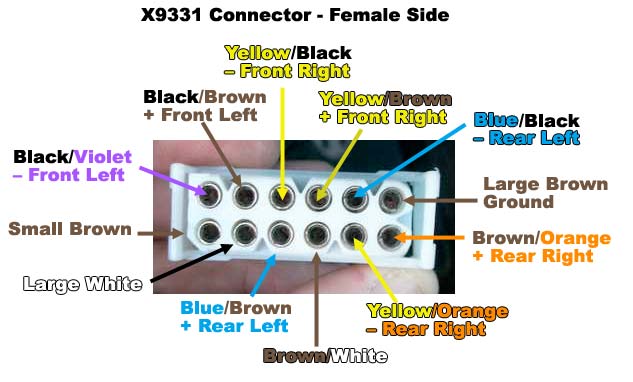
Update November 24, 2009 3:47 PM:
The four wires in the X9331 connector, that do not carry audio signals, seem to be involved with climate control.
Pin Code Size DIN color English colour Function
1 31 2.5 BR Brown Ground (heater blower motor)
2 NF_HL- 0.75 BL/SW Blue/Black Audio rear left (-)
3 NF_VR+ 0.75 GE/BR Yellow/Brown Audio front right (+)
4 NF_VR- 0.75 GE/SW Yellow/Black Audio front right (-)
5 NF_VL+ 0.75 SW/RT Black/Red Audio front left (+)
6 NF_VL- 0.75 SW/VI Black/Violet Audio front left (-)
7 NF_HR+ 0.75 BR/OR Brown/Orange Audio rear right (+)
8 NF_HR- 0.75 GE/RT Yellow/Red Audio rear right (-)
9 31 0.75 BR Brown Ground (audio system)
10 NF_HL+ 0.75 BL/BR Blue/Brown Audio rear left (+)
11 S_50 2.5 WS White Starter (ignition lock)
12 31 1.5 BR Brown Ground (IHKS/CAS/Tach./Instr./
OBDII/CD changer/CID/many more)
For the amp turn-on signal, I had tried using an Add-A-Circuit fuse tap on fuse F31 which is for a sensor in the climate control system. The result was that the front channels became mixed together. A test for right and left channel locations played through both front speaks whether it was playing the left channel test, or the right channel test.
I moved the fuse tap to F30 (Park Distance Control) and the problem was resolved.
Brown/White
Large White
Small Brown
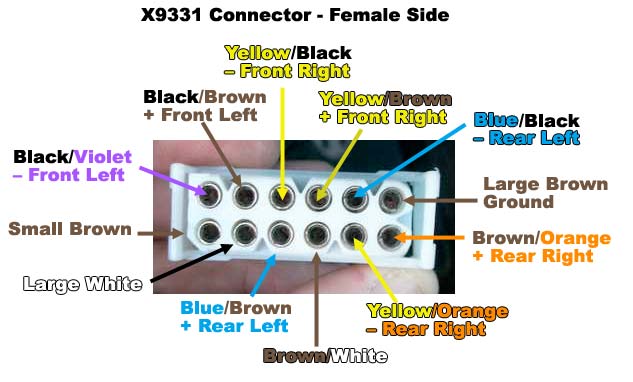
Update November 24, 2009 3:47 PM:
The four wires in the X9331 connector, that do not carry audio signals, seem to be involved with climate control.
Pin Code Size DIN color English colour Function
1 31 2.5 BR Brown Ground (heater blower motor)
2 NF_HL- 0.75 BL/SW Blue/Black Audio rear left (-)
3 NF_VR+ 0.75 GE/BR Yellow/Brown Audio front right (+)
4 NF_VR- 0.75 GE/SW Yellow/Black Audio front right (-)
5 NF_VL+ 0.75 SW/RT Black/Red Audio front left (+)
6 NF_VL- 0.75 SW/VI Black/Violet Audio front left (-)
7 NF_HR+ 0.75 BR/OR Brown/Orange Audio rear right (+)
8 NF_HR- 0.75 GE/RT Yellow/Red Audio rear right (-)
9 31 0.75 BR Brown Ground (audio system)
10 NF_HL+ 0.75 BL/BR Blue/Brown Audio rear left (+)
11 S_50 2.5 WS White Starter (ignition lock)
12 31 1.5 BR Brown Ground (IHKS/CAS/Tach./Instr./
OBDII/CD changer/CID/many more)
For the amp turn-on signal, I had tried using an Add-A-Circuit fuse tap on fuse F31 which is for a sensor in the climate control system. The result was that the front channels became mixed together. A test for right and left channel locations played through both front speaks whether it was playing the left channel test, or the right channel test.
I moved the fuse tap to F30 (Park Distance Control) and the problem was resolved.
Last edited by Robin Casady; 11-24-2009 at 04:00 PM. Reason: Update
#2
Can you test them to see if any become hot when the key is on?
If not there should be an aux wire in the back...thats what i am using. Only problem is that it is not on as soon as you insert the fob. You need to click once...
does this mean the ID amp arrived? I am still waiting for my IDQ12 to show up....but being holiday weekend and all it is still not close.
If not there should be an aux wire in the back...thats what i am using. Only problem is that it is not on as soon as you insert the fob. You need to click once...
does this mean the ID amp arrived? I am still waiting for my IDQ12 to show up....but being holiday weekend and all it is still not close.

#3
I'd have to put the battery back in... Been installing the 4 gauge power wire.
However, without knowing what it is used for, can I rely on it just because it goes hot with the radio on?
If you mean the "rear charging socket," it only goes hot when the engine is running. That would be tolerable, but not the same as normal audio function. Also, that would mean running a wire from a different location. Easier to run another wire with the RCA cable.
Yes, it arrived 08/28/2009.
However, without knowing what it is used for, can I rely on it just because it goes hot with the radio on?
If not there should be an aux wire in the back...thats what i am using. Only problem is that it is not on as soon as you insert the fob. You need to click once...
does this mean the ID amp arrived? I am still waiting for my IDQ12 to show up....but being holiday weekend and all it is still not close.

#4
Robin,
Unfortunately there is no amp turn on line in the X9331 connector. Pins 1, 9, 12, are grounds (Large Brwon, Brown/White, small Brown). Pin 11 (large white) is a connection to the Car Access System, NOT amp turn on.
As for amp turn on the Schematics say it s done thru the K-CAN bus so there is no real "Amp Turn On" line as we know it for aftermarket radios.
Some people have stated they found a line on the rear amp that comes on and goes off with the radio but i have checked it and in my 08 it does not work as an amp turn on line.
when i find the post i will add a link to this thread
Unfortunately there is no amp turn on line in the X9331 connector. Pins 1, 9, 12, are grounds (Large Brwon, Brown/White, small Brown). Pin 11 (large white) is a connection to the Car Access System, NOT amp turn on.
As for amp turn on the Schematics say it s done thru the K-CAN bus so there is no real "Amp Turn On" line as we know it for aftermarket radios.
Some people have stated they found a line on the rear amp that comes on and goes off with the radio but i have checked it and in my 08 it does not work as an amp turn on line.
when i find the post i will add a link to this thread
#5
I noticed that, at least in my 09 Cooper S, the speaker wire colors for front and rear have changed.... at least to the x9331 thread on here that goes over the color coding.
I am going to open up the area and see if I can document the new colors this afternoon. (realized too late I should have wrote it down before putting everything back together)
I haven't been able to find a line that works in sync with the stock amps to use as an "amp turn on" yet. Sort of irritating that I have to basically turn the car to the on position via hitting start twice in order to power up my amp via the cig lighter power in the boot... but it works. I wonder, you could probably do the same via the front cig lighter connector, no?
Let us know if you can find one (there has to be one somewhere). I might get out the tester and start poking around more this week.
I am going to open up the area and see if I can document the new colors this afternoon. (realized too late I should have wrote it down before putting everything back together)
I haven't been able to find a line that works in sync with the stock amps to use as an "amp turn on" yet. Sort of irritating that I have to basically turn the car to the on position via hitting start twice in order to power up my amp via the cig lighter power in the boot... but it works. I wonder, you could probably do the same via the front cig lighter connector, no?
Let us know if you can find one (there has to be one somewhere). I might get out the tester and start poking around more this week.
#6
Thanks Eric. That allows me to proceed with wiring a plug for the X9331 connector. I got all the parts for both halves of the X9331 connector and am making an in-between plug that goes between the two halves in the car to keep the HIFI amp connected as well as provide 8 lines to the amp.
I've cut the RCA plugs off one end of a Kicker ZI44 (09ZI44) 4 Meters (13 ft.) 4-Channel RCA Audio Interconnect Cable, and am wiring that into the in-between plug.
The front and back cig lighter sockets are on the same fuse.
Not sure where I'd look. I'll probably just use the rear cig socket connection, as everyone else seems to be doing, unless I find a reason to pull up the console for the front one.
I've cut the RCA plugs off one end of a Kicker ZI44 (09ZI44) 4 Meters (13 ft.) 4-Channel RCA Audio Interconnect Cable, and am wiring that into the in-between plug.
I haven't been able to find a line that works in sync with the stock amps to use as an "amp turn on" yet. Sort of irritating that I have to basically turn the car to the on position via hitting start twice in order to power up my amp via the cig lighter power in the boot... but it works. I wonder, you could probably do the same via the front cig lighter connector, no?
Let us know if you can find one (there has to be one somewhere). I might get out the tester and start poking around more this week.
#7
Robin,
What i found from my notes on upgrading the audio in may car was that there is a pin in the back of the radio that (pin 13 of the 16 pin connector) has a Radio On Signal and this goes to pin 10 of the amplifier connector. where it actually goes in between is anyones guess. Mine would go below 5 VDC when the aftermarket amp turned on though showing that there is some sort of limit on the current that line can produce. This caused my aftermarket amp to turn off as it rquired at least 10vdc to beapplied to the "Amp On Line" to keep the amp turned on. So for me this was not a reliable line to use.
There is a note in the electrical schmatics about pin 13 on the radio being used to activate the Diversity Antenna System.
Now i have found other mistakes (verifiable ones i may add) in the schematics so this may be a point that you can use. But i would test it first.
Good luck with your install.
What i found from my notes on upgrading the audio in may car was that there is a pin in the back of the radio that (pin 13 of the 16 pin connector) has a Radio On Signal and this goes to pin 10 of the amplifier connector. where it actually goes in between is anyones guess. Mine would go below 5 VDC when the aftermarket amp turned on though showing that there is some sort of limit on the current that line can produce. This caused my aftermarket amp to turn off as it rquired at least 10vdc to beapplied to the "Amp On Line" to keep the amp turned on. So for me this was not a reliable line to use.
There is a note in the electrical schmatics about pin 13 on the radio being used to activate the Diversity Antenna System.
Now i have found other mistakes (verifiable ones i may add) in the schematics so this may be a point that you can use. But i would test it first.
Good luck with your install.
Trending Topics
#8
What i found from my notes on upgrading the audio in may car was that there is a pin in the back of the radio that (pin 13 of the 16 pin connector) has a Radio On Signal and this goes to pin 10 of the amplifier connector. where it actually goes in between is anyones guess. Mine would go below 5 VDC when the aftermarket amp turned on though showing that there is some sort of limit on the current that line can produce. This caused my aftermarket amp to turn off as it rquired at least 10vdc to beapplied to the "Amp On Line" to keep the amp turned on. So for me this was not a reliable line to use.
#9
#10
Lc7
Hello!
I'm doing a speaker/amp install in my mcs '09. I'm going to use the Audiocontrol Lc7 to not only clean up my speaker inputs turning them into clean RCA preamp outputs, but also to turn on my whole system without having to use an amp remote in (power on). Here is what they say about it "Your LC7 is equipped with GTO signal sensing which allows it to turn on when it detects a signal at the Main speaker-level inputs" it also has a remote out that can be used to turn on amps, crossovers, etc.
I'm doing a speaker/amp install in my mcs '09. I'm going to use the Audiocontrol Lc7 to not only clean up my speaker inputs turning them into clean RCA preamp outputs, but also to turn on my whole system without having to use an amp remote in (power on). Here is what they say about it "Your LC7 is equipped with GTO signal sensing which allows it to turn on when it detects a signal at the Main speaker-level inputs" it also has a remote out that can be used to turn on amps, crossovers, etc.
#11
Hello!
I'm doing a speaker/amp install in my mcs '09. I'm going to use the Audiocontrol Lc7 to not only clean up my speaker inputs turning them into clean RCA preamp outputs, but also to turn on my whole system without having to use an amp remote in (power on). Here is what they say about it "Your LC7 is equipped with GTO signal sensing which allows it to turn on when it detects a signal at the Main speaker-level inputs" it also has a remote out that can be used to turn on amps, crossovers, etc.
I'm doing a speaker/amp install in my mcs '09. I'm going to use the Audiocontrol Lc7 to not only clean up my speaker inputs turning them into clean RCA preamp outputs, but also to turn on my whole system without having to use an amp remote in (power on). Here is what they say about it "Your LC7 is equipped with GTO signal sensing which allows it to turn on when it detects a signal at the Main speaker-level inputs" it also has a remote out that can be used to turn on amps, crossovers, etc.
With the HIFI option, the signals at the X9331 are not speaker level. So, the Audiocontrol Lc7 would not make sense for a HIFI equipped MINI.
#12
#13
With the HIFI, you can get unfiltered signals from the X9331. If you pick them up after the HIFI amp, they will be horribly filtered. So, doing what you suggest would cause a lot of unnecessary processing.
#14
Well actually the signal at the X9331 connector is the same level for both the Standard and the HiFi system. Both run about 16 v max. The only real difference is the roll off below 100 hz on the rear channels of the Standard system.
#15
Then why wouldn't the Bass600 work when the high-level inputs were connected to the X9331, but would work with the low-level inputs? I did check the high-level inputs on a home audio system, and they were functional.
#16
it may have something to do with the setting of the Gain Control.
I have found the low lever inputs will accept from 0-15v and the high level will accept from 4-30v so if the gain control was set to anything above its lowest wetting the mini probably would not produce enough voltage to drive it properly.
I have found the low lever inputs will accept from 0-15v and the high level will accept from 4-30v so if the gain control was set to anything above its lowest wetting the mini probably would not produce enough voltage to drive it properly.
#17
Important question guys!
I'm doing my install this weekend. Things I have, mcs '09 with boost bought in USA, audiocontrol LC7, and alpine pdx 5.
Huge question! Can I take the speaker level inputs (they are speaker level inputs right?) from the x9331 and run them to the LC7 and have it all work? If so does someone have an up today color code for the x9331?
Also is there any other options for getting speaker level inputs?
Thanks!
I'm doing my install this weekend. Things I have, mcs '09 with boost bought in USA, audiocontrol LC7, and alpine pdx 5.
Huge question! Can I take the speaker level inputs (they are speaker level inputs right?) from the x9331 and run them to the LC7 and have it all work? If so does someone have an up today color code for the x9331?
Also is there any other options for getting speaker level inputs?
Thanks!
#19
Just remember one thing the rear channel outputs of the head unit (as far as we know) are filtered to remove 100 HZ and below.
#20
Well actually the X9331 is Speaker Level Outputs from the head unit but yes you can send those into the LC7 and have the output of the LC7 run to the Alpine.
Just remember one thing the rear channel outputs of the head unit (as far as we know) are filtered to remove 100 HZ and below.
Just remember one thing the rear channel outputs of the head unit (as far as we know) are filtered to remove 100 HZ and below.
I'm going to set my LPF on my amp at 110 Hz for all mid/high channels, so this shouldn't be a real problem, that is for channels 1-4. Although it will be an issue if I used channel 3 and 4 to make a 5th and 6th channel, which the LC7 does (using channel 5 and 6 to feed my sub). Because of the cutoffs at 100 Hz it would killed my sub channel (5th and 6th). I am told channels 1-2 have full range? Why not just swap the channels up (1-2 get hooked up into slots for 3-4 and vise versa)? Well I didn't want to swap my channels. I wanted to keep the front and the back the way the headunit sees them. Therefore I bought the Audiocontrol Epicenter to add the lower harmonics (it looks at the higher harmonic up to 900* Hz and fills in the missing gaps down to about 20 Hz). So I should have good bass from channels 5-6 without having to swap the front and back channels! It also will allow me to use my ipod and still get that low end bass that you can only feel (the ipod rolls off at about 50Hz). If anyone wants to know how it all works out, pm me (should have everything installed in about a week).
But after thinking it all over, I don't think I'll take the inputs from the x9331 after all... I'm going to be running over a 100 watts rms to each speaker and I don't really want to use the oem wiring. The new plan is to splice the wiring right before it leaves the car to enter the door. Are there any good pictures of where the wires are at just before they go into the door? If not I'll just play follow the leader

sorry for writing so much, thanks for the info guys!!
*I think that's the Hz the guy on the phone told me
Last edited by mikeb8134; 09-23-2009 at 01:41 PM.
#21
But after thinking it all over, I don't think I'll take the inputs from the x9331 after all... I'm going to be running over a 100 watts rms to each speaker and I don't really want to use the oem wiring. The new plan is to splice the wiring right before it leaves the car to enter the door.
Are there any good pictures of where the wires are at just before they go into the door? If not I'll just play follow the leader 
sorry for writing so much, thanks for the info guys!!

sorry for writing so much, thanks for the info guys!!
https://www.northamericanmotoring.co...34-post17.html
*I think that's the Hz the guy on the phone told me
#22
I didn't ask the guy from audiocontrol if he had worked on minis. He was giving me exact Hz numbers and all the tech stuff behind the unit, in the sense of would it work in the mini, he didn't say cause I didn't ask! I told him I had a car that cut off after 100hz and ask if that would be a problem, he said it should still work. He was very helpful, and rather nice for a 'guy on the phone.' (we bs'ed around for a bit after that, very chill person, I guess that is what you get when you live in the rainforest!). But I will try it out and see. Then I'll swap channels 1-2 for 3-4 just to see if there is any change and report my findings.
#23
I thought you were looking to the X9331 to pick up signal. Now it sounds like you were going to feed into it to run the speakers. I'm confused.
There is a whole bundle of wires going into the door. They control the window, lock, puddle lamp, ambient lighting... I'm not sure you would be saving yourself any grief by tapping into that bundle. The space right before the doors is very difficult to get at. You would have to break the bundle apart to tap into it. As much agony as running wires into the doors was, I think tapping into the wiring bundle would be worse. You could really mess things up.
There is a whole bundle of wires going into the door. They control the window, lock, puddle lamp, ambient lighting... I'm not sure you would be saving yourself any grief by tapping into that bundle. The space right before the doors is very difficult to get at. You would have to break the bundle apart to tap into it. As much agony as running wires into the doors was, I think tapping into the wiring bundle would be worse. You could really mess things up.
#24
I haven't even started and I don't like this...

#25
The X9331 is just a connector between harnesses. One comes from the head unit to one side of the X9331. The other side of the X9331 is connected to the speakers. So, you could get the parts for the male connector and the female connector. Wire up your own harness that goes from the female X9331 to the amp to provide signal. Then another that goes from the speaker outs on the amp to the male X9331 connector. (I hope I have the genders correct).
This would be very easy to do, and could be returned to stock setup if you had a warranty problem. If you tap into wires, you may void the warranty on things electrical, since it is all connected. The downside would be the skinny factory wires.
This would be very easy to do, and could be returned to stock setup if you had a warranty problem. If you tap into wires, you may void the warranty on things electrical, since it is all connected. The downside would be the skinny factory wires.

