How to include photos in your posts
#27
#30
reply
[SIZE=3]Adding pictures to your post is easy, and we offer two easy ways to do this!
[SIZE=5]Inserting a picture from another website[/SIZE]
The first way is to simply link to a picture from another web site, such as Photobucket (there are others, but we'll use this as an example as it's all the same).
Step 1: Get the link url of the picture you want to link to from the web site. The URL (a.k.a. "link") should look something like this: "[FONT=Courier New]http://i3.photobucket.com/albums/y88/webby4x4/4X4REV-Cruiser007.jpg[/FONT]"
Step 2: Simply past that URL into the post that you're making.
Step 3: Simply type "[FONT=Courier New][ img ][/FONT]" (without the quotes and without the extra spaces) BEFORE the image, and type "[FONT=Courier New][ /img ][/FONT]" [/SIZE][SIZE=3](again, without the quotes and without the extra spaces). What you've typed should look like this...[FONT=Courier New] [ img]http://i3.photobucket.com/albums/y88/webby4x4/4X4REV-Cruiser007.jpg[ /img][/FONT][/SIZE]
[SIZE=3]Here's the result: [/SIZE]
[SIZE=3] [/SIZE]
[/SIZE]
[SIZE=3]
[/SIZE][SIZE=3][SIZE=5]Uploading a picture to our forums[/SIZE]
Another way to insert pictures into a posting is to upload a picture to our server, which is now FAR easier than our old forums. Please note, that there is a limit of 600 Kbytes for each image uploaded. So, if you want to put larger images into a post, you'll need to use the method above. We have to pay for disk space. [/SIZE]
[SIZE=3]Step 1: Below the area where you type your messages, you'll see a section labeled "Message Attachments", and three boxes, with buttons labeled "Browse...".
Step 2: Simply click on the "Browse..." button and a pop up window will appear that lets you find the picture on your hard drive that you want to upload. Double-click that image and you're all set. Simply "Submit" the posting and your image(s) will appear![/SIZE]
[SIZE=3]Below is an example of an image that was "uploaded" to this post. [/SIZE]
[SIZE=5]Inserting a picture from another website[/SIZE]
The first way is to simply link to a picture from another web site, such as Photobucket (there are others, but we'll use this as an example as it's all the same).
Step 1: Get the link url of the picture you want to link to from the web site. The URL (a.k.a. "link") should look something like this: "[FONT=Courier New]http://i3.photobucket.com/albums/y88/webby4x4/4X4REV-Cruiser007.jpg[/FONT]"
Step 2: Simply past that URL into the post that you're making.
Step 3: Simply type "[FONT=Courier New][ img ][/FONT]" (without the quotes and without the extra spaces) BEFORE the image, and type "[FONT=Courier New][ /img ][/FONT]" [/SIZE][SIZE=3](again, without the quotes and without the extra spaces). What you've typed should look like this...[FONT=Courier New] [ img]http://i3.photobucket.com/albums/y88/webby4x4/4X4REV-Cruiser007.jpg[ /img][/FONT][/SIZE]
[SIZE=3]Here's the result: [/SIZE]
[SIZE=3]
 [/SIZE]
[/SIZE][SIZE=3]
[/SIZE][SIZE=3][SIZE=5]Uploading a picture to our forums[/SIZE]
Another way to insert pictures into a posting is to upload a picture to our server, which is now FAR easier than our old forums. Please note, that there is a limit of 600 Kbytes for each image uploaded. So, if you want to put larger images into a post, you'll need to use the method above. We have to pay for disk space. [/SIZE]
[SIZE=3]Step 1: Below the area where you type your messages, you'll see a section labeled "Message Attachments", and three boxes, with buttons labeled "Browse...".
Step 2: Simply click on the "Browse..." button and a pop up window will appear that lets you find the picture on your hard drive that you want to upload. Double-click that image and you're all set. Simply "Submit" the posting and your image(s) will appear![/SIZE]
[SIZE=3]Below is an example of an image that was "uploaded" to this post. [/SIZE]
#32
#36
Help needed.
Originally Posted by 3320450

When I see a post with the instructions to "click the image to open in full size" as shown in the post I copied, above, I get a spinning wheel dealie on a greyed-out screen.
It will "load" forever (I let one go for 30 minutes before I canceled it) and never show me the photo.
What am I doing wrong?
Thanks,
XLXRider
#38
XLXRider,
I don't think you are doing anything wrong. I think it's one of the following:
1. The image size is too big. The user that uploaded the image, must have uploaded a large image, and that is why it is taking forever to load. According to NAM "Note: The maximum size of your custom image is 500 by 100 pixels or 30.0 KB (whichever is smaller)."
or
2. Your internet connection is slow. If you are at a café house and you are using a slow internet connection, the image will take forever to load. It will load, but it will take a long time to load.
I don't think you are doing anything wrong. I think it's one of the following:
1. The image size is too big. The user that uploaded the image, must have uploaded a large image, and that is why it is taking forever to load. According to NAM "Note: The maximum size of your custom image is 500 by 100 pixels or 30.0 KB (whichever is smaller)."
or
2. Your internet connection is slow. If you are at a café house and you are using a slow internet connection, the image will take forever to load. It will load, but it will take a long time to load.








 [/IMG]
[/IMG]