How To Electrical: First Generation Key Refurbishment
#52
Here's some valuable links for those of you with the three button, "flat" style key used in the first generation R50, R52 and R53:
http://bmwgm5.com/
http://bmwkey.com/
If your key looks like the above picture, the "BMWGM5" site is the one that can help you. The three button key is essentially a BMW key in a MINI case. BMW made this change with the 2005 refresh to bring MINI in line with their other cars, as the previous "clamshell" keys were of a Rover design.
The three button keys are sonically welded together and have a (supposedly) non-replaceable rechargeable battery. I'm not equipped to work on these, so that is why I have posted the above links. The clamshell keys are much easier to work on, with a case that can be opened and re-closed and a replaceable lithium battery. Note- I have now started working on the three button keys. I have done one and the local club member is very pleased. I replaced the battery, put the circuit board in a new shell and had the blade cut locally. Feel free to contact me if you'd like to give this new service a try.
I get my key blanks wholesale from suppliers in China, through alibaba.com and aliexpress.com. I have not seen a flip style replacement shell for the MINI three button key, but there are flip style replacement shells for the BMW keys, which are essentially the same thing inside. There appear to be two different designs of the flip style shells for what appear to be two different designs of BMW three button keys. Perhaps the technician at BMWGM5 can steer you to what flip style of replacement shell would be correct for a MINI key, if you are willing to put up with a key that has a BMW logo on it. aliexpress.com appears to have these BMW flip style shells and will sell them one or two at a time (search for "bmw flip key"); alibaba.com is strictly wholesale and sells in lots of 10 or more. Perhaps BMWGM5 has some of these flip style shells in stock or maybe you can convince them to get some, and have your key transplanted into one of them. On my keys, the MINI logo is separate so maybe they can skip putting it on if you don't want the BMW logo on your key.
Hope this information helps-
Dr. Bruce
MINI Key Hospital
http://bmwgm5.com/
http://bmwkey.com/
If your key looks like the above picture, the "BMWGM5" site is the one that can help you. The three button key is essentially a BMW key in a MINI case. BMW made this change with the 2005 refresh to bring MINI in line with their other cars, as the previous "clamshell" keys were of a Rover design.
The three button keys are sonically welded together and have a (supposedly) non-replaceable rechargeable battery. I'm not equipped to work on these, so that is why I have posted the above links. The clamshell keys are much easier to work on, with a case that can be opened and re-closed and a replaceable lithium battery. Note- I have now started working on the three button keys. I have done one and the local club member is very pleased. I replaced the battery, put the circuit board in a new shell and had the blade cut locally. Feel free to contact me if you'd like to give this new service a try.
I get my key blanks wholesale from suppliers in China, through alibaba.com and aliexpress.com. I have not seen a flip style replacement shell for the MINI three button key, but there are flip style replacement shells for the BMW keys, which are essentially the same thing inside. There appear to be two different designs of the flip style shells for what appear to be two different designs of BMW three button keys. Perhaps the technician at BMWGM5 can steer you to what flip style of replacement shell would be correct for a MINI key, if you are willing to put up with a key that has a BMW logo on it. aliexpress.com appears to have these BMW flip style shells and will sell them one or two at a time (search for "bmw flip key"); alibaba.com is strictly wholesale and sells in lots of 10 or more. Perhaps BMWGM5 has some of these flip style shells in stock or maybe you can convince them to get some, and have your key transplanted into one of them. On my keys, the MINI logo is separate so maybe they can skip putting it on if you don't want the BMW logo on your key.
Hope this information helps-
Dr. Bruce
MINI Key Hospital
Last edited by valvashon; 07-22-2015 at 03:59 PM. Reason: added info, added info again in July 2015
#53
#54
I did this last week and noticed that the new Key Fobs from eBay mentioned in the beginning of this thread are not as snug on the key as the OEM. A drop or two of super glue and this is remedied. Does anyone know where you get the pin? I tried a standard 1/16" pin from ACE hardware but it was a bit loose.
#55
I did this last week and noticed that the new Key Fobs from eBay mentioned in the beginning of this thread are not as snug on the key as the OEM. A drop or two of super glue and this is remedied. Does anyone know where you get the pin? I tried a standard 1/16" pin from ACE hardware but it was a bit loose.
Any time I put together a key I always use a healthy amount of JB Weld to hold everything together. Wipe off the excess right away and it really holds everything together and nobody's ever said anything. Without it the blade is too wobbly for my standards.
Dr. Bruce
#56
I just got my MINI and the key was working the first day I went to test drive it. When I went back to buy the car the key was not working and I assumed the battery. I put in a new battery and no dice. I opened u[p the transmitter and the LED is red. There are 3 possibilities I see.
1 - The battery is the wrong one (I replaced the one that was there, but it doesn't mean it is the correct one. I use CR2032).
2 - The remote is defective and needs repair.
3 - The remote became unpaired and that is why the LED is red.
Dr. Bruce, Help please.
Thanks in advance.
1 - The battery is the wrong one (I replaced the one that was there, but it doesn't mean it is the correct one. I use CR2032).
2 - The remote is defective and needs repair.
3 - The remote became unpaired and that is why the LED is red.
Dr. Bruce, Help please.
Thanks in advance.
Last edited by MINI Gunner; 06-24-2014 at 03:10 PM.
#57
#58
A little green Xcelite screwdriver should be able to pop your EWS chip out. They are in there pretty tight- refer to my original post for details. Since your original key is obviously trashed feel free to break the plastic away from the EWS chip to get it out. They are not glued in.
Since you have the plastic/uncut blade thing out the pin should easily punch out with some light taps and maybe a small screwdriver. You will have to file your existing blade to fit in the plastic thing. You'll immediately see what I mean when you get each blade out. As far as on your original key refer to my first post and try cutting the pin/blade out. I have found that drilling doesn't really work.
When you are ready to re-assemble I usually use JB Weld to better hold the small plastic "blade" piece in the larger clamshell part. They don't wiggle that way and are held in place very securely.
Good luck. I don't care for that style of replacement shell myself but they can be made to work with a little care.
Bruce
Since you have the plastic/uncut blade thing out the pin should easily punch out with some light taps and maybe a small screwdriver. You will have to file your existing blade to fit in the plastic thing. You'll immediately see what I mean when you get each blade out. As far as on your original key refer to my first post and try cutting the pin/blade out. I have found that drilling doesn't really work.
When you are ready to re-assemble I usually use JB Weld to better hold the small plastic "blade" piece in the larger clamshell part. They don't wiggle that way and are held in place very securely.
Good luck. I don't care for that style of replacement shell myself but they can be made to work with a little care.
Bruce
#59
I just went through this key fob shell replacement process. My unlock button had not worked in a long while and finally the plastic "over-button" broke off on the lock button. I ordered an aftermarket shell from Artiway off of that major auction website that shall go unnamed. Since I only had the one key, I also ordered a non-remote key from my local MINI dealer for backup while doing the repair.
Electrical: I pried open the key case with a pocket knife. I found that the "unlock" micro button had popped its solder joints and was loose in the old case. (Given the little solder used on the "lock" button solder joint, I am not surprised these switches pop off...) I pulled the battery and re-soldered the "unlock" button onto the solder pads. It was a little tricky for me because I only had an iron and solder, no clamp or vise to hold the board in place while I worked, let alone hands-free magnification to see what I was doing. It took a little fiddling but I got it. I cleaned the flux off the board using some fresh from the pharmacy rubbing alcohol and an old tooth brush. I put in the battery and, once the rubbing alcohol dried, the LED lit up when I depressed the button. I checked functionality of the remote lock/unlock operation and it worked fine, even though I had had the battery out for 10+ minutes.
I should say it worked fine initially. After a few cycles, it would not operate any longer. I re-pulled the CR2032 battery and measured it with a DMM; it had an open circuit voltage of 2.9V, which in my experience with these lithium cells indicates near failure, so I bought a replacement. The new one measured 3.3V out of the package, so it was a good, fresh battery.
Blade replacement: The instructions which came with the Artiway shell said to pry the roll pin out with a nail. Mine was in too tight for that to work, so eventually I used a cutoff wheel on a Dremel to carefully hack away at the plastic housing on the key blade side of the old shell. It was then pretty easy to pry away the remaining bits with a pair of pliers.
The blade was floppy in the new housing so I used just a tiny amount of JB Weld's plastic bonding adhesive before inserting the pin. I carefully used a little wisp of cotton from a Q-tip to clean out the pin hole to extract any epoxy that found its way there. The epoxy stiffened the fit right up. Re-inserting the pin proved challenging (no vice), as I used a nail punch I had on hand. It would have been better to get a new pin and a smaller punch. While I had the pin out, I wish I had taken the time to measure its diameter and length with calipers. That would have been good information to post here for others, but I did not think of it until it was too late.
The case from Artiway wasn't as good as the original case but it was good enough. The spring tabs that hold the printed circuit board in place were out of tolerance for holding the board snugly as the original had. And there were no spring tabs to hold the immobilizer chip in the other half of the key shell. Rather than pop the chip out of the old immobilizer half, I opted to leave it be and snapped it together with the new blade half. The tolerances there were just fine, as it snapped together well. My new key has a half old and half new case that still is marked "valeo". In time once the new half gets polished, I doubt anyone will be able to tell it is not original.
The key works just as it did originally. I did not have to do any programming of the key as it never lost its memory.
Thanks to valvashon for sharing his experience with this. It definitely made it a little faster for me to do it having read a lessons learned first. And thanks to others who have posted their experience as well.
Electrical: I pried open the key case with a pocket knife. I found that the "unlock" micro button had popped its solder joints and was loose in the old case. (Given the little solder used on the "lock" button solder joint, I am not surprised these switches pop off...) I pulled the battery and re-soldered the "unlock" button onto the solder pads. It was a little tricky for me because I only had an iron and solder, no clamp or vise to hold the board in place while I worked, let alone hands-free magnification to see what I was doing. It took a little fiddling but I got it. I cleaned the flux off the board using some fresh from the pharmacy rubbing alcohol and an old tooth brush. I put in the battery and, once the rubbing alcohol dried, the LED lit up when I depressed the button. I checked functionality of the remote lock/unlock operation and it worked fine, even though I had had the battery out for 10+ minutes.
I should say it worked fine initially. After a few cycles, it would not operate any longer. I re-pulled the CR2032 battery and measured it with a DMM; it had an open circuit voltage of 2.9V, which in my experience with these lithium cells indicates near failure, so I bought a replacement. The new one measured 3.3V out of the package, so it was a good, fresh battery.
Blade replacement: The instructions which came with the Artiway shell said to pry the roll pin out with a nail. Mine was in too tight for that to work, so eventually I used a cutoff wheel on a Dremel to carefully hack away at the plastic housing on the key blade side of the old shell. It was then pretty easy to pry away the remaining bits with a pair of pliers.
The blade was floppy in the new housing so I used just a tiny amount of JB Weld's plastic bonding adhesive before inserting the pin. I carefully used a little wisp of cotton from a Q-tip to clean out the pin hole to extract any epoxy that found its way there. The epoxy stiffened the fit right up. Re-inserting the pin proved challenging (no vice), as I used a nail punch I had on hand. It would have been better to get a new pin and a smaller punch. While I had the pin out, I wish I had taken the time to measure its diameter and length with calipers. That would have been good information to post here for others, but I did not think of it until it was too late.
The case from Artiway wasn't as good as the original case but it was good enough. The spring tabs that hold the printed circuit board in place were out of tolerance for holding the board snugly as the original had. And there were no spring tabs to hold the immobilizer chip in the other half of the key shell. Rather than pop the chip out of the old immobilizer half, I opted to leave it be and snapped it together with the new blade half. The tolerances there were just fine, as it snapped together well. My new key has a half old and half new case that still is marked "valeo". In time once the new half gets polished, I doubt anyone will be able to tell it is not original.
The key works just as it did originally. I did not have to do any programming of the key as it never lost its memory.
Thanks to valvashon for sharing his experience with this. It definitely made it a little faster for me to do it having read a lessons learned first. And thanks to others who have posted their experience as well.
Last edited by WhoHasGotTheBlueS; 09-16-2014 at 03:33 PM. Reason: typos!
#60
So I'm refurbishing a key of mine and I've run into a few snags. One is I'm having trouble getting the pin all the way in the new shell, so it sounds like I need to drill out the shell a little bit?
When I put the blade in, it's pretty loose and wiggles, you say you add jb weld? do you use regular JB weld? or is there a plastic compatible version? Do you just slather some on the end of the blade that's going into the fob and then wipe away any excess? Any guesses on how hard the jb weld will be to get off if I end up needing to do the refurb again?
When I put the blade in, it's pretty loose and wiggles, you say you add jb weld? do you use regular JB weld? or is there a plastic compatible version? Do you just slather some on the end of the blade that's going into the fob and then wipe away any excess? Any guesses on how hard the jb weld will be to get off if I end up needing to do the refurb again?
#61
When I put the blade in, it's pretty loose and wiggles, you say you add jb weld? do you use regular JB weld? or is there a plastic compatible version? Do you just slather some on the end of the blade that's going into the fob and then wipe away any excess? Any guesses on how hard the jb weld will be to get off if I end up needing to do the refurb again?
For best results make sure the remote board works in the shell as expected before you glue the blade in. Make sure the rubber buttons work like they should. Once you are satisfied with that action then glue the blade in, otherwise you'll just rip apart your brand new finished key (voice of experience here).
Feel free to ask any more questions.
Dr. Bruce
Last edited by valvashon; 10-21-2017 at 04:02 PM.
#62
Thanks for the help, I got mine finished up tonight. Applying the jb weld with a toothpick was smart. I was amazed at how much less wiggle there was even before the JB weld dried.
I ended up drilling out the shell some, and grinding the pin off just a little bit. I already had the shell lying around so since it was free, it seemed reasonable to make it work. I'm excited for the key to dry and to use it, my fob wasn't bad but this feels brand new, Thanks again for the write up, and the answers!
I ended up drilling out the shell some, and grinding the pin off just a little bit. I already had the shell lying around so since it was free, it seemed reasonable to make it work. I'm excited for the key to dry and to use it, my fob wasn't bad but this feels brand new, Thanks again for the write up, and the answers!
#63
I have a 2003 Mini Cooper S with two buttons, just like the pictures shown on the beginning of your writeup. I am thinking of going with the folding key remote. What buyer did you use? I am seeing a variety of options. I'm unsure if I'll get the 2 button control (one chrome with Mini logo and the other black with the little lock logo) or something generic an all black without the authentic look. Forgot to mention, I am assuming you bought on ebay similar to how you bought the oval shaped control.
#64
I have a 2003 Mini Cooper S with two buttons, just like the pictures shown on the beginning of your writeup. I am thinking of going with the folding key remote. What buyer did you use? I am seeing a variety of options. I'm unsure if I'll get the 2 button control (one chrome with Mini logo and the other black with the little lock logo) or something generic an all black without the authentic look. Forgot to mention, I am assuming you bought on ebay similar to how you bought the oval shaped control.
There are a wide variety of the clamshell style shells, some better than others as far as quality of fit and finish. As far as a regular clamshell, I would recommend only the ones that Atriway sells. The more generic looking ones seem to be the type that has the blade pinned into a separate piece of plastic and I have not had good luck with those. They don't seem to hold the circuit board like the better shells and the button action sometimes just isn't enough to actually push down on the microswitches.
Hoping this helps-
Dr. Bruce
Last edited by valvashon; 12-22-2014 at 04:29 AM. Reason: moved sentence to make sense of the context
#65
...I don't remember which eBay seller I got my first two flip shells from ..I went directly to my Chinese supplier..Those seemed like exactly the same ones, so there may only be one type of this aftermarket designed shell. ... I should probably do a write up on the flip style key with pictures.
///Rich
#66
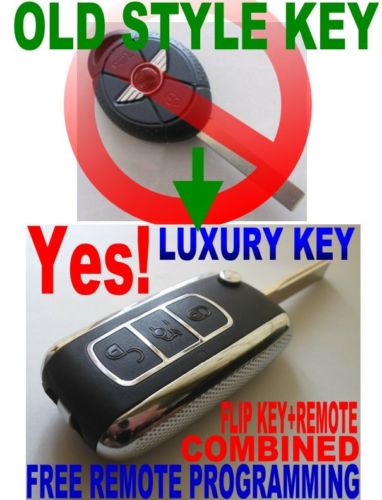
Didn't post the link to the eBay auction as it will change. He is selling what looks like the same remote for several different cars. There's no MINI specific markings on it. I'm guessing the blade and internals are different between them. It's a complete key- you would need to get the blade cut, the remote programmed and the EWS chip coded. Some of that could be done at a locksmith, and supposedly the dealer or you could program the remote functions.
He does not appear to have a blank shell you could transfer your key into. I would get this with the expectation of spending additional money and hassle, and that it might not work as you expect. Do your research with a locksmith and see if they can cut and EWS program this key before you buy.
Dr. Bruce
#67
The case from Artiway wasn't as good as the original case but it was good enough. The spring tabs that hold the printed circuit board in place were out of tolerance for holding the board snugly as the original had. And there were no spring tabs to hold the immobilizer chip in the other half of the key shell. Rather than pop the chip out of the old immobilizer half, I opted to leave it be and snapped it together with the new blade half. The tolerances there were just fine, as it snapped together well. My new key has a half old and half new case that still is marked "valeo". In time once the new half gets polished, I doubt anyone will be able to tell it is not original.
#68
We bought a brand new key from mini with fob and all a year and a half ago. The tip of the key broke and will now not turn the ignition.
I've contacted our local dealer a few times (in having to leave messages) about a warranty.
Would I be able to just buy a blank, have that cut, and then transfer the guts of the fob into the new key?
Hoping warranty pans out (someone here mentioned there is a two year warranty on virtually everything mini sells) but if it doesn't I would hate to have to drop $300 on another fob so soon after just having bought another...
I've contacted our local dealer a few times (in having to leave messages) about a warranty.
Would I be able to just buy a blank, have that cut, and then transfer the guts of the fob into the new key?
Hoping warranty pans out (someone here mentioned there is a two year warranty on virtually everything mini sells) but if it doesn't I would hate to have to drop $300 on another fob so soon after just having bought another...
#69
We bought a brand new key from mini with fob and all a year and a half ago. The tip of the key broke and will now not turn the ignition.
I've contacted our local dealer a few times (in having to leave messages) about a warranty.
Would I be able to just buy a blank, have that cut, and then transfer the guts of the fob into the new key?
Hoping warranty pans out (someone here mentioned there is a two year warranty on virtually everything mini sells) but if it doesn't I would hate to have to drop $300 on another fob so soon after just having bought another...
I've contacted our local dealer a few times (in having to leave messages) about a warranty.
Would I be able to just buy a blank, have that cut, and then transfer the guts of the fob into the new key?
Hoping warranty pans out (someone here mentioned there is a two year warranty on virtually everything mini sells) but if it doesn't I would hate to have to drop $300 on another fob so soon after just having bought another...
I have a locksmith up the street that can do this type of blade for about $38 or so. If you send me both of your keys I can do this for you and get the blade cut, but then you will be without your keys for a few days.
Or, I can send you a blank blade if you want to try pulling the pin out yourself.
Sounds like your fob is otherwise in working order and the case is in good shape, so it probably doesn't need to be replaced as a whole.
Note- this is only for the '02-'04 clamshell style keys. I don't know how to open the flat keys.
Let me know if you need some help.
Dr. Bruce
#70
How many keys do you have? If you have two, and can find somebody locally that can cut this style of blade (this is locksmith stuff, not hardware store stuff) I can do the following: For the price of postage ($5) I'll pull your broken blade out by pulling the pin out and put in a new, uncut blade, pin it, and then send it back to you. You will then take both of your keys and have the new, blank blade cut to the other one.
I have a locksmith up the street that can do this type of blade for about $38 or so. If you send me both of your keys I can do this for you and get the blade cut, but then you will be without your keys for a few days.
Or, I can send you a blank blade if you want to try pulling the pin out yourself.
Sounds like your fob is otherwise in working order and the case is in good shape, so it probably doesn't need to be replaced as a whole.
Note- this is only for the '02-'04 clamshell style keys. I don't know how to open the flat keys.
Let me know if you need some help.
Dr. Bruce
I have a locksmith up the street that can do this type of blade for about $38 or so. If you send me both of your keys I can do this for you and get the blade cut, but then you will be without your keys for a few days.
Or, I can send you a blank blade if you want to try pulling the pin out yourself.
Sounds like your fob is otherwise in working order and the case is in good shape, so it probably doesn't need to be replaced as a whole.
Note- this is only for the '02-'04 clamshell style keys. I don't know how to open the flat keys.
Let me know if you need some help.
Dr. Bruce
If everything works out fine, and they end up giving me the old key back (probably slim chances) I might take you up on this offer. If everything doesn't work out I will still probably take you up on this offer, as I have no interest in buying a new key from mini. Hopefully it doesn't come to that!
By the way, to answer your question, it's one of those egg shaped keys. I will upload a pic (when I have the keys back) should that be useful to you.
Thanks for your services, and of course your response!
#71
I just thought I would update here...
Mini did end up cutting and syncing a new key free of charge under warranty. I was not able to keep my previous key, but that isn't terribly surprising. The whole process took just under a week, but that was due to back to back snowstorms. They rush delivered the key so it would have been done over 2-3 days under normal circumstances.
I had quite a few issues with this dealership in the past; mostly lack of organization and one department giving completely different info than the other. I was a little worried that I would show up to pick up the car and they would tell me I owed money for the labor or something, but I didn't. It sure is nice when all branches are on the same page. They even detailed the car for me. Needless to say I am pretty happy.
Mini did end up cutting and syncing a new key free of charge under warranty. I was not able to keep my previous key, but that isn't terribly surprising. The whole process took just under a week, but that was due to back to back snowstorms. They rush delivered the key so it would have been done over 2-3 days under normal circumstances.
I had quite a few issues with this dealership in the past; mostly lack of organization and one department giving completely different info than the other. I was a little worried that I would show up to pick up the car and they would tell me I owed money for the labor or something, but I didn't. It sure is nice when all branches are on the same page. They even detailed the car for me. Needless to say I am pretty happy.

#72
#73
Dr Bruce, two patients in need of help
Just sent you a PM, both keys for my '04 MCS need repair and want to send them out to you for surgery for the standard clam shell design. I have the wallet key I can stay with in the meantime. Please let me know details for shipping when you get a chance. I'm in Miami Florida.
Thanks Doc.
Thanks Doc.
#74
Thank you Dr Bruce
Just want to leave a quick testimonial regarding my experience with Dr Bruce and his craftsmanship with the repair/refurbishing of mini key fobs.
Dr. Bruce delivered QUALITY and timely service. My first key was returned to me within a week and it looks brand new. His work of flawless.
I highly recommend him folks. He's the real deal. I could not be happier with my new Mini key. Thanks Doc.
Dr. Bruce delivered QUALITY and timely service. My first key was returned to me within a week and it looks brand new. His work of flawless.
I highly recommend him folks. He's the real deal. I could not be happier with my new Mini key. Thanks Doc.
#75


