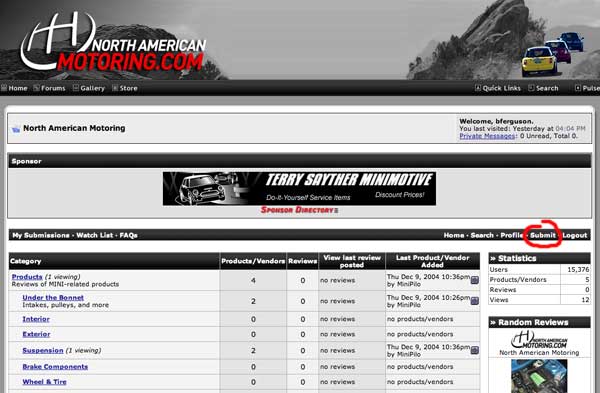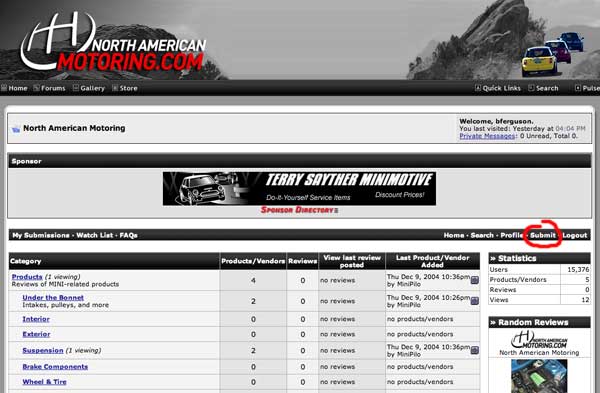How do I access the Review system?
The Review System is always accessible using the  button found at the top left of each page. Once you've entered the Review area you can browse based on product category, vendor, as well as search for products and vendors based on keywords.
button found at the top left of each page. Once you've entered the Review area you can browse based on product category, vendor, as well as search for products and vendors based on keywords.
 button found at the top left of each page. Once you've entered the Review area you can browse based on product category, vendor, as well as search for products and vendors based on keywords.
button found at the top left of each page. Once you've entered the Review area you can browse based on product category, vendor, as well as search for products and vendors based on keywords.How do I search for products/vendors matching a certain criteria?
When in the product/vendor Reviews area click on Search as shown below.
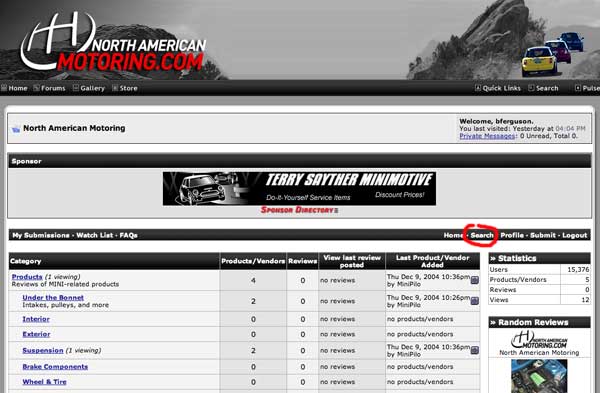
This will display the search interface. Just enter the keywords you are interested in, a specific keywords, username, date criteria, etc. and click Search. Based on the criteria you specified and where the keywords are searched for (title only, all fields, etc.) you will be returned a list of matches. If your search doesn't return any results remove some of the criteria to make the search more broad.
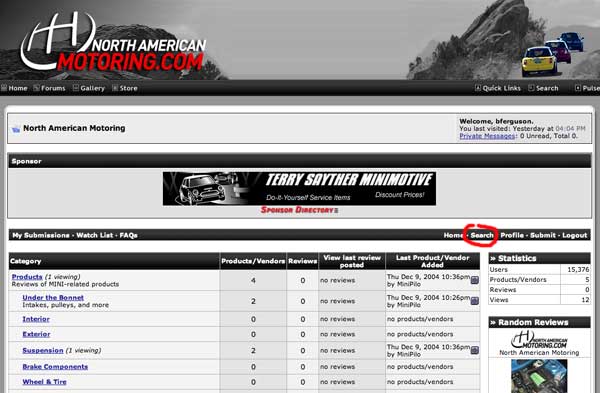
This will display the search interface. Just enter the keywords you are interested in, a specific keywords, username, date criteria, etc. and click Search. Based on the criteria you specified and where the keywords are searched for (title only, all fields, etc.) you will be returned a list of matches. If your search doesn't return any results remove some of the criteria to make the search more broad.
What do I do if I encounter a review or product/vendor that doesn't meet site posting guidelines?
All reviews and submissions of products are reviewed to insure that they meet Review Guidelines and product/vendor Submission Guidelines. If you feel that something in the Review system does not meet these guidelines (or Site Guidelines) please use the Contact Us form to report the entry. When filling out the form be sure to tell us which category you were viewing, the title of the review/product/vendor, etc. to help us identify it easily. We'll review it and determine what course of action to take.
How do I add a review of my own?
Prior to adding a review make sure that you read, understand, and meet the Review Guidelines for the product/vendor you are interested in reviewing. After this simply select the item of interest and click on the  button. Once your review has been submitted it will be reviewed before it is made visible on the site.
button. Once your review has been submitted it will be reviewed before it is made visible on the site.
 button. Once your review has been submitted it will be reviewed before it is made visible on the site.
button. Once your review has been submitted it will be reviewed before it is made visible on the site.How do I submit a product/vendor that is not currently in the system?
Prior to submitting a product/vendor so that it can be reviewed by others please make sure that you read, understand, and meet the Submission Guidelines for the product/vendor you are interested in adding. After this click on the Submit link (as shown below) and enter the information requested. Once your submission has been made it will be reviewed before it is made visible on the site.