Electrical Countryman-Specific Coding - R60 Guide
#951
CHAMP should be HAMP. Don't know why it is spelled that way instead but I know it is the correct module because that it was I use to code.
#952
cerenkov - no, it happened suddenly. i did mentioned to the SA and he stated they might have to reprogram the car. at which point i already ncs-ed the way i want my car to be so, decided to live with it...until now...
bmrguy03 - under HAMP there is no command line just this:
BAUREIHE
r60
SPEAKER_CONFIGURATION
r56
r57
r55
r60
r58
r59
r61
steven
bmrguy03 - under HAMP there is no command line just this:
BAUREIHE
r60
SPEAKER_CONFIGURATION
r56
r57
r55
r60
r58
r59
r61
steven
#953
cerenkov - no, it happened suddenly. i did mentioned to the SA and he stated they might have to reprogram the car. at which point i already ncs-ed the way i want my car to be so, decided to live with it...until now... bmrguy03 - under HAMP there is no command line just this: BAUREIHE r60 SPEAKER_CONFIGURATION r56 r57 r55 r60 r58 r59 r61 steven
#954
I was struggling with 'Chassis is faulty' error, but finally I have found the root case and fixed it.
Problem recreation
- install Theta's Mini Cooper Tool Setup 2.10.0
- copy-paste v.41 datens (3 folders) (ecu->ecu; sgdat->sgdat; datens->datens/r56)
- copy-paste any datens with CFGDAT folder (i.e. v.51.2) and copy paste CFGDAT->CFGDAT
When you will try to read VIN/FA from ECU you should get the error "Chassis is faulty".
The problem is in the file from CFGDAT folder - COAPI.INI. Just do not overwrite that file during CFGDAT content copy-paste and you should not see the problem with faulty chasis.
One of the root causes was wrong paths definitions in new COAPI.INI. However there are more differences and correcting in new COAPI.INI paths solved only 'Chassis' problem, however later on appeared 'VIN is faulty'.
So the current solution remains to DO NOT OVERWRITE COAPI.INI file from the CFGDAT folder.
In the meantime I will dig deeper into that config file and update that post.
Problem recreation
- install Theta's Mini Cooper Tool Setup 2.10.0
- copy-paste v.41 datens (3 folders) (ecu->ecu; sgdat->sgdat; datens->datens/r56)
- copy-paste any datens with CFGDAT folder (i.e. v.51.2) and copy paste CFGDAT->CFGDAT
When you will try to read VIN/FA from ECU you should get the error "Chassis is faulty".
The problem is in the file from CFGDAT folder - COAPI.INI. Just do not overwrite that file during CFGDAT content copy-paste and you should not see the problem with faulty chasis.
One of the root causes was wrong paths definitions in new COAPI.INI. However there are more differences and correcting in new COAPI.INI paths solved only 'Chassis' problem, however later on appeared 'VIN is faulty'.
So the current solution remains to DO NOT OVERWRITE COAPI.INI file from the CFGDAT folder.
In the meantime I will dig deeper into that config file and update that post.
#955
Did anybody faced a problem with reading 1RAD and DSC modules?
I use revtor profile. When trying to read 1RAD module, the error appears
COAPI-2020: SG antwortet nicht, IFH-0009: SG nicht angeshlossen oder meldet sich nicht
Please see also screen shot.
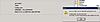
The same error appears when trying to read DSC module, however additional side effect is that DSC warning on tacho jumps out and DSC and ABS yellow lights on tacho light up.
Not to mention that in both (1RAD, DSC) modules reads attempts there was a fail in getting proper TRC files.
My Mini - R60 Cooper ECE.
I use revtor profile. When trying to read 1RAD module, the error appears
COAPI-2020: SG antwortet nicht, IFH-0009: SG nicht angeshlossen oder meldet sich nicht
Please see also screen shot.
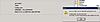
The same error appears when trying to read DSC module, however additional side effect is that DSC warning on tacho jumps out and DSC and ABS yellow lights on tacho light up.
Not to mention that in both (1RAD, DSC) modules reads attempts there was a fail in getting proper TRC files.
My Mini - R60 Cooper ECE.
#956
Did anybody faced a problem with reading 1RAD and DSC modules?
The same error appears when trying to read DSC module, however additional side effect is that DSC warning on tacho jumps out and DSC and ABS yellow lights on tacho light up.
Not to mention that in both (1RAD, DSC) modules reads attempts there was a fail in getting proper TRC files.
My Mini - R60 Cooper ECE.
The same error appears when trying to read DSC module, however additional side effect is that DSC warning on tacho jumps out and DSC and ABS yellow lights on tacho light up.
Not to mention that in both (1RAD, DSC) modules reads attempts there was a fail in getting proper TRC files.
My Mini - R60 Cooper ECE.
#957
#958
Did anybody faced a problem with reading 1RAD and DSC modules?
I use revtor profile. When trying to read 1RAD module, the error appears
COAPI-2020: SG antwortet nicht, IFH-0009: SG nicht angeshlossen oder meldet sich nicht
Please see also screen shot.
Attachment 88778
The same error appears when trying to read DSC module, however additional side effect is that DSC warning on tacho jumps out and DSC and ABS yellow lights on tacho light up.
Not to mention that in both (1RAD, DSC) modules reads attempts there was a fail in getting proper TRC files.
My Mini - R60 Cooper ECE.
I use revtor profile. When trying to read 1RAD module, the error appears
COAPI-2020: SG antwortet nicht, IFH-0009: SG nicht angeshlossen oder meldet sich nicht
Please see also screen shot.
Attachment 88778
The same error appears when trying to read DSC module, however additional side effect is that DSC warning on tacho jumps out and DSC and ABS yellow lights on tacho light up.
Not to mention that in both (1RAD, DSC) modules reads attempts there was a fail in getting proper TRC files.
My Mini - R60 Cooper ECE.
FYI, I have a very similar problem with my R58. When reading my 2RAD and DSC I receive an error which appears like yours (could be exactly the same). I DO NOT receive the same warning or lights as you when reading DSC. Also after the error pops up when I go to my WORK folder, I have what appears to be a good TRC file. I never wanted to change any settings in these modules, I just to read to backup.
R60 uses the same cable as the R56 but buyer beware because many of the ebay/amazon cables that are labeled to work for R56, etc do not work on cars newer than 2008. I'll be in Boston this weekend if you would like to connect. Just shoot me a PM.
#959
R60 uses the same cable as the R56 but buyer beware because many of the ebay/amazon cables that are labeled to work for R56, etc do not work on cars newer than 2008. I'll be in Boston this weekend if you would like to connect. Just shoot me a PM.[/QUOTE]
That would be good if I can squeeze it in. About 2 hrs away. I have not got the cable yet or Tryed the software on the lab top
That would be good if I can squeeze it in. About 2 hrs away. I have not got the cable yet or Tryed the software on the lab top
#960
South Florida Mini Coding
Is there anyone in South Florida (Broward County) who has successfully done this and could do this for me? I've tried numerous times and can't seem to get it to work. Also, would this all be reset when the vehicle gets serviced at the dealership? Thanks in advance.
#961
Shoot me a PM, I can help you remotely.
#963
Hi guys! We need some help here in Hong Kong.One of my friend tried coding the rain sensor activate sunroof auto close, after that this code shows up. We tried to recover the mod from back up but doesn't work. Now the sunroof just open or close a little at a time when ever I push the button. We'll appreciate if anyone can enlighten us. Thank you!
P.S. There is no error code to be clear the mechanic at the shop said.
P.S. There is no error code to be clear the mechanic at the shop said.
#964
old post from you (post #851) but, i'm having this issue as well. what was your solution?
i think i read a post from one of our guru about clearing the .TRC and .MAN file before reading each module. was this your solution?
thanks in advance,
steven
#966
#967
ok, i have updated to the latest daten v51.2 (updates by updates from v4.1) and these are the ones that NCS-Expert tool let me "access".
2RAD
4BMOT
ABG
CAS
DSC
EPS
FRM
HAMP
IHKA
KOMBI
PDC
SHD
SPEG
SZL
All modules can be read and edit except 2RAD. I got COAPI error. any idea why?
when I first got into ncs expert (late 2012) i was able to read and edit 2RAD (w v4.1) but now no longer. yes, i have tried with v4.1 prior to the updates but, no avail. i must have a gremlin running around in my cm. voice command button on the steering wheel no longer functioning all of sudden (2013), have HAMP module instead of CHAMP, and now something that i can access previously no longer accessible....scratching my head!!
steven
2RAD
4BMOT
ABG
CAS
DSC
EPS
FRM
HAMP
IHKA
KOMBI
PDC
SHD
SPEG
SZL
All modules can be read and edit except 2RAD. I got COAPI error. any idea why?
when I first got into ncs expert (late 2012) i was able to read and edit 2RAD (w v4.1) but now no longer. yes, i have tried with v4.1 prior to the updates but, no avail. i must have a gremlin running around in my cm. voice command button on the steering wheel no longer functioning all of sudden (2013), have HAMP module instead of CHAMP, and now something that i can access previously no longer accessible....scratching my head!!
steven
#968
Don't panic. You can probably clear the sunroof by performing a simple recalibration. I had the same issue. I can't find the thread, but somewhere on NAM is a forum thread that described this.
All you need to do is insert the key and press the start/stop button once without starting the engine. Then, hold the sunroof switch one click (not two!) towards the Close position. Keep holding it there until the sunroof fully closes, fully opens and then fully closes again. It will take a while, but keep holding the switch in that position. Once complete, remove the key, wait a few seconds and then reinsert the key and check for the error light and correct sunroof behavior.
I hope this helps and that I remembered everything correctly.
Edit: I just remembered I had bookmarked this. Here's the original info: https://www.northamericanmotoring.co...975-post7.html
All you need to do is insert the key and press the start/stop button once without starting the engine. Then, hold the sunroof switch one click (not two!) towards the Close position. Keep holding it there until the sunroof fully closes, fully opens and then fully closes again. It will take a while, but keep holding the switch in that position. Once complete, remove the key, wait a few seconds and then reinsert the key and check for the error light and correct sunroof behavior.
I hope this helps and that I remembered everything correctly.
Edit: I just remembered I had bookmarked this. Here's the original info: https://www.northamericanmotoring.co...975-post7.html
#969
Don't panic. You can probably clear the sunroof by performing a simple recalibration. I had the same issue. I can't find the thread, but somewhere on NAM is a forum thread that described this. All you need to do is insert the key and press the start/stop button once without starting the engine. Then, hold the sunroof switch one click (not two!) towards the Close position. Keep holding it there until the sunroof fully closes, fully opens and then fully closes again. It will take a while, but keep holding the switch in that position. Once complete, remove the key, wait a few seconds and then reinsert the key and check for the error light and correct sunroof behavior. I hope this helps and that I remembered everything correctly. Edit: I just remembered I had bookmarked this. Here's the original info: https://www.northamericanmotoring.co...975-post7.html
#971
Internal Trunk unlock switch
http://www.bimmerportal.nl/forum/vie...f=125&p=425830
Does anyone know which pin we can wire this switch in the CAS module to activate the unlock trunk as they have in 2014+ paceman and countryman models?
Does anyone know which pin we can wire this switch in the CAS module to activate the unlock trunk as they have in 2014+ paceman and countryman models?
#972
#973
#974
http://www.bimmerportal.nl/forum/vie...f=125&p=425830
Does anyone know which pin we can wire this switch in the CAS module to activate the unlock trunk as they have in 2014+ paceman and countryman models?
Does anyone know which pin we can wire this switch in the CAS module to activate the unlock trunk as they have in 2014+ paceman and countryman models?

