**The OFFICIAL THREAD** for Bytetronik FullAccess Tuning Kit - R50/R52/R53
#1
**The OFFICIAL THREAD** for Bytetronik FullAccess Tuning Kit - R50/R52/R53
The Bytetronik FullAccess (FA53) Tuning Kit is a comprehensive tuning solution for the MINI R50/52/53 owners, providing owner the capability to fully adjust the mappings inside their stock ECUs. The FA Kit contains both hardware and software components to perform the following:
*Unique = This feature only works in the ECU in which FA has been loaded.
**Universal = This feature works on all R50/R52/R53 (So customer with FA can clear the Trouble Codes and Adaptation values for their buddy's R53, eventhough their buddy's ECU does not have FA loaded).


Innovate 2.5mm Serial cable (Part #3812) - transfers data from the MTX-L AFR Kit to the MINIPort for AFR Logging:

Innovate 2.5mm Serial cable (Part #3789) - transfers data from the LC-1 AFR Kit to the MINIPort for AFR Logging

Software:
The FullAccess (FA53) software is a Bytetronik proprietary software designed specifically for the MINI R53 platform. It’s about 10MB in size and can easily be installed on any Windows Platform (Windows 2000 or newer with a minimum of 512MB of RAM). The FA53 has an easy to use GUI for user to easily navigate through the various levels of tasks and commands, and when connected to the MINIport, it allows users to flash and configure their ECUs.
FullAccess Software Graphic User Interface (GUI)!!!

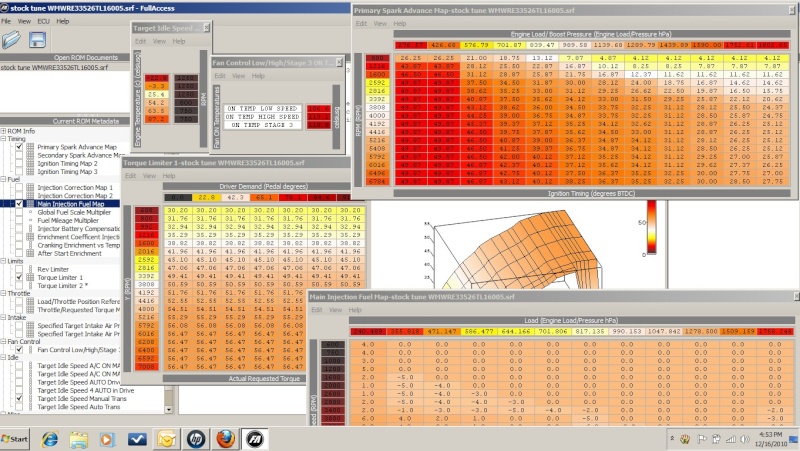
A) Installing FullAccess onto ECU (On the intial Installation on a new ECU - only need to do this one time):
Initial Installation Time: ~ 9 Minutes
Saves Stock Rom (512kb): Yes
Saves the Stock Tune (64kb): Yes
B) Change Map (Flashing a map into the ECU): ~ 35 to 45 Seconds (Depending on PC Performance)
C) Uninstalling FA53 (Returning ECU back to Stock): ~ 5 minutes
- FA Owner has complete access to the mapping inside the ECU with the ability to adjust over 30+ parameters that pertain to Air/Fuel, power delivery and drivability (one vehicle per kit).
- The option to make unlimited maps for various fuel types and perform map-switching via the use of your laptop on one ECU (one vehicle per kit).
- The ability to Data-log 30+ parameters via the OBD Port for trouble-shooting and performance monitoring (one vehicle per kit).
- The ability to Read Diagnostic Trouble Codes (DTCs) and Clear them (unlimited vehicles).
- The ability to Clear ECU Adaptations (unlimited vehicles).
- Feature 1: ECU Adjustments (*Unique). This allows the user to adjust the mappings inside the ECU and tune the engine to maximize the fuel that’s being used. Once you are satisfied with tune, you can save the map and reload it back into the ECU at any given time. This is only for one vehicle only and the cable stores the vehicle's VIN.
- Feature 2: Map Switching (*Unique). Once the maps are made (typically for 91 Octane, 93 Octane, 100 Octane, Methanol or E85 fuel), then you can simply switch it back by loading the particular map that best suits the situation. For instance, if you are currently running E85 but there are no E85 stations to be found nearby, then it would be wise to get your laptop out, load the "pump gas" map once you fill it up at the next gas station. In addition, you might want to clear the Adaptation while you’re at it.
- Feature 3: Data Logging (*Unique). If you want to see how the car is running while you’re driving. Simply disconnect the USB cable from the MINIport device (while leaving it connected to the car’s OBD-II port), and the data-logging feature is now active. Blinking red/green/blue lights indicate that the MINIport is actively logging 30+ parameter at 8 samples-per-second, and all this information is stored on the onboard micro-SD card. To view the logs, simply connect the USB cable to the MINIport device and you will see the data on your laptop (it will show up as a "Removable Storage Drive").
- Feature 4: Read DTCs and clear them (**Universal ). Is your MINI throwing a Check-Engine Light? Well, instead of reaching for the OBD Scanner, why not just turn on your laptop and see what’s causing the code. And once you find out what the code is about, you can always clear it thru the FA53 software. You can also use this function on other MINI owner vehicles too.
- Feature 5: Clearing Adaptations (**Universal ). Is your car running sluggish lately? Well, check out the data-log and see if there’s anything that looks unusual. What about the "Long Term Fuel Trims"? Is the ECU learning some of your bad habits and over-compensating? If so, simply go to the FA53 GUI and clear the adaptation values. With the MINIflash, you don’t need a BMW Factory tool (GT1 or Autologic) to perform this task… simply select a command in FA53 and turn off the ignition for 5 minutes for permanent changes, then you should be good to go…
*Unique = This feature only works in the ECU in which FA has been loaded.
**Universal = This feature works on all R50/R52/R53 (So customer with FA can clear the Trouble Codes and Adaptation values for their buddy's R53, eventhough their buddy's ECU does not have FA loaded).
==================================================
Hardware and Software Specifications:
Hardware: The MINIport OBD-2 device plugs directly to the vehicle's OBD port and enables the FA Software to communicate directly with the car's ECU.Hardware and Software Specifications:

- 72Mhz 32-bit Processor
- USB 2.0 full speed device
- Field upgradeable software/firmware
- Supports major OBD protocols (including CAN 2.0 & K-line)
- Standalone datalogs to MicroSD/microSDHC cards without a laptop (2.0GB card included with each Kit)
- Able to log from Innovate Motorsports 2.5mm stereo MTS data bus (DOES NOT WORK WITH AEM, PLX DEVICES OR ANY OTHER WIDEBAND SERIAL COMMUNICATION)
- RGB status LEDs
- Each Kit comes with one mini-USB cable

Innovate 2.5mm Serial cable (Part #3812) - transfers data from the MTX-L AFR Kit to the MINIPort for AFR Logging:

Innovate 2.5mm Serial cable (Part #3789) - transfers data from the LC-1 AFR Kit to the MINIPort for AFR Logging

Software:
The FullAccess (FA53) software is a Bytetronik proprietary software designed specifically for the MINI R53 platform. It’s about 10MB in size and can easily be installed on any Windows Platform (Windows 2000 or newer with a minimum of 512MB of RAM). The FA53 has an easy to use GUI for user to easily navigate through the various levels of tasks and commands, and when connected to the MINIport, it allows users to flash and configure their ECUs.
FullAccess Software Graphic User Interface (GUI)!!!

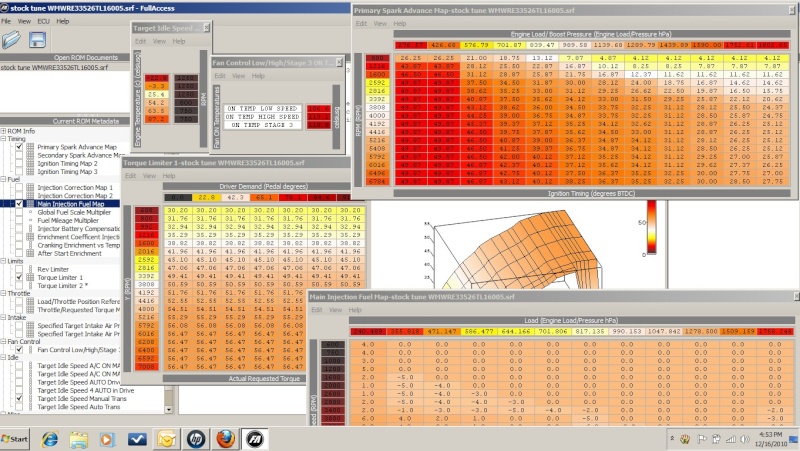
A) Installing FullAccess onto ECU (On the intial Installation on a new ECU - only need to do this one time):
Initial Installation Time: ~ 9 Minutes
Saves Stock Rom (512kb): Yes
Saves the Stock Tune (64kb): Yes
B) Change Map (Flashing a map into the ECU): ~ 35 to 45 Seconds (Depending on PC Performance)
C) Uninstalling FA53 (Returning ECU back to Stock): ~ 5 minutes
================================================== ================
Data Logging = 45+ Channels Being Recorded by FullAccess:- Sample: The number of total samples
- Time: Time - in seconds
- ThrottleAng: Throttle Angle - in degrees % this can range from 0 % to a max of 83% = 100%
- EngTempC: Engine Temperature - in degrees celcius (metric) C
- GearPosition: Gear Position - Manual or Automatic current gear position
- RPM: Engine RPM - Revolutions per minute
- AirTempC: Intake Air Temperature - in degrees celcius (metric) C
- ManiPress1hPa: Intake Manifold Pressure Sensor (TMAP) - measure in (hPa)
- ManiPress2hPa: Upstream Manifold Pressure Sensor - measure in (hPa)
- LngTermAMix(ms): Long Term Additive Mixture Correction - measure in (ms)
- MixAdptMu(m/str): Mixture Adaptation Additive - measure in (mg/stroke)
- LngTrmMuMix%: Long Term Multiplicative Mixture Correction - measure in %
- MixAdptMu%: Mixture Adaptation Multiplicative - measure in %
- AirMasskg/h: Air Mass - Mass Air Flow measure in kg/h
- OxySen1V: Oxygen Sensor 1 Voltage - Pre cat Oxygen Sensor voltage (V)
- OxySen2V: Oxygen Sensor 2 Voltage - Post cat Oxygen Sensor voltage (V)
- KnkVolt: Knock Sensor Voltage - range 0 - 5 volts
- Speed: Vehicle Speed - measure in (MPH)
- ShrtTermMixCorr%: Short Term Mixture Correction - measure in %
- ShrtTermCorr%: Short Term Correction - measure in %
- CalcLoad: Calculated Engine Load - measure in %
- KnkNoiseLev: Knock Sensor Noise Level - measure in direct value 0 - 255
- KnockRetard: Knock Retard Adaptation - measure in crank degrees
- MisFireCYL1: Misfire Value - counts misfires over 200 RPM value 0 -65535
- MisFireCYL4: Misfire Value - counts misfires over 200 RPM value 0 -65535
- MisFireCYL2: Misfire Value - counts misfires over 200 RPM value 0 -65535
- MisFireCYL3: Misfire Value - counts misfires over 200 RPM value 0 -65535
- TrueRunValCYL1: True Running Value (Smooth Running Value)
- TrueRunValCYL4: True Running Value (Smooth Running Value)
- TrueRunValCYL2: True Running Value (Smooth Running Value)
- TrueRunValCYL3: True Running Value (Smooth Running Value)
- IgnAdvCYL1: Ignition Advance CYL1 - measure in crank degrees
- IgnAdvCYL2: Ignition Advance CYL2 - measure in crank degrees
- IgnAdvCYL3: Ignition Advance CYL3 - measure in crank degrees
- IgnAdvCYL4: Ignition Advance CYL4 - measure in crank degrees
- SparkAdv: Specified Spark Advance - measure in crank degrees
- InjPulse: Injector PulseWidth - measure in (ms)
- PedalAng: Pedal Angle - measure in %
- Battery: Battery Voltage - measure in voltage
- InjDuty: Injector Duty Cycle - measure in %
- MAP_PSI: Manifold Pressure - measure in PSI
- EngTempF: Engine Temperature - in degrees Fahrenheit (std) F
- AirTempF: Intake Air Temperature - in degrees Fahrenheit (std) F
- AirMassg/s: Air Mass - Mass Air Flow measure in g/s grams sec
- LC1.AFR: Innovate Motorsports LC-1 Serial Channel - reads AFR from LC-1
- LC1tc4.egt1: Innovate Motorsports MTS Channel - reads EGT from MTS Unit via LC-1
- LC1tc4.egt2: Innovate Motorsports MTS Channel - reads EGT from MTS Unit via LC-1
- LC1tc4.egt3: Innovate Motorsports MTS Channel - reads EGT from MTS Unit via LC-1
- LC1tc4.egt4: Innovate Motorsports MTS Channel - reads EGT from MTS Unit via LC-1
================================================== ================
Who Can Tune your ECU?
With this Tuning Kit, you have complete control over your ecu so you are not limited by anyone or tied down to any particular tuner. So here are your options:Who Can Tune your ECU?
- If you are capable of tuning the ecu, then you can do it yourself (there are EFI-101 classes for tuning and many books on this subject)... or
- Take this to a local Authorized Dealer/Tuner, or your favorite local tuner... or
- Subscribe to a Remote Tuning Service from us (See the below post on Pricing and services).
================================================== ================
Warranty and Support:
Warranty and Support:
FA Software support => entitles the customer/dealer with unlimited support with the operations of the FA hardware and software and FREE unlimited future releases.
FA Hardware support => One (1) Year Warranty on the MINIPort from mfg defects.
================================================== ================FA Hardware support => One (1) Year Warranty on the MINIPort from mfg defects.
Dealers and Support Network:
(These dealers will be able to provide support and products in your area)
USA: (via website or through our dealers)- Bytetronik Website: Bytetronik Site
- Concept 3 Performance - Bytetronik's ECU Tech Support Location
http://www.concept3performance.com/ - Advanced Auto Fabrications - Authorized Dealer & Tuner
- M7 Tuning - Authorized Dealer
http://www.m7tuning.com/home.html - Detriot Tuned - Authorized Dealer & Tuner
U.K:
Japan:- 1320MINI (Exclusive Dealer/Distributor for U.K.)http://www.1320.co.uk/default.aspx
- AP Boss (Dealer)
http://www.apboss.com/
(1370 Kawaishinden, Nagano-shi, Nagano-ken 380-0913)
================================================== ================
***WARNING***
***WARNING***
The FullAccess Tuning Kit is a Proprietary Tuning Software licensed to be used by the buyer/purchaser. Any tampering of the FA software or hardware will void support from Bytetronik and our dealers.
These unauthorized access include the following:- Any unauthorized access to the MINIPort hardware device's security chip using 3rd-Party hardware and software.
- Any attempt to read out an ECU that has already been loaded with FullAccess.
- Any attempt to flash or over-write a FA-loaded ECU using Third-Party software.
***WARNING***
Last edited by Bytetronik; 11-18-2018 at 03:35 PM.
The following users liked this post:
X-Tinct (12-02-2022)
#2
Pricing and Capabilities of FA53
FA Package Pricing and Support Levels:
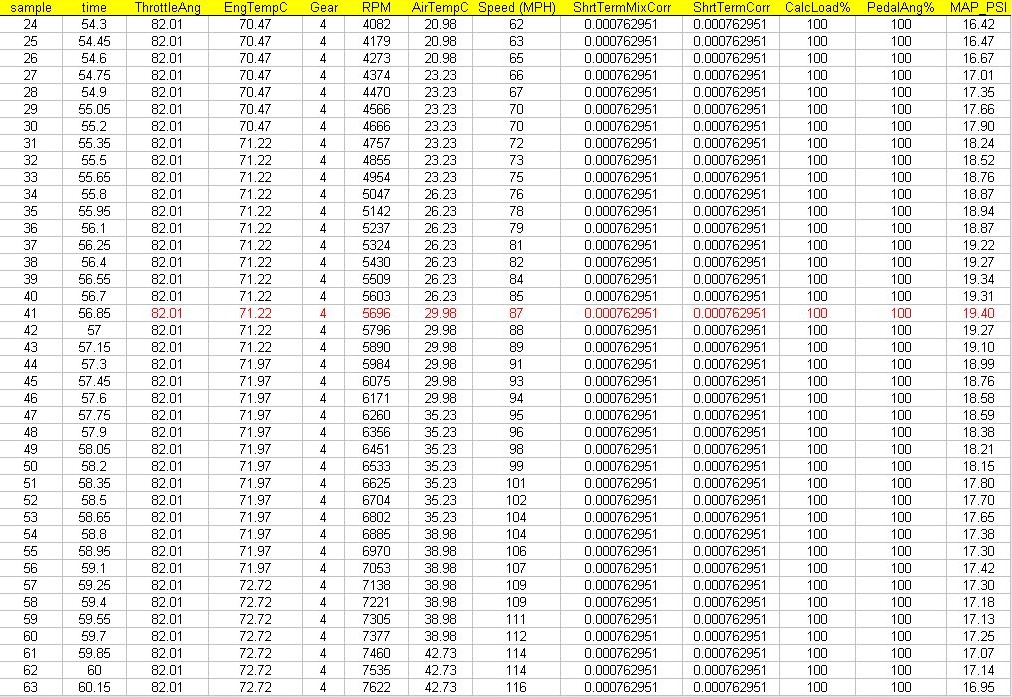
This is how the DataViewer displays the selected channels. In this example, we displayed the Short Term Mixture, Short Term Correction, O2 Sensor Pre-CAT and Fuel Injector Pulse:
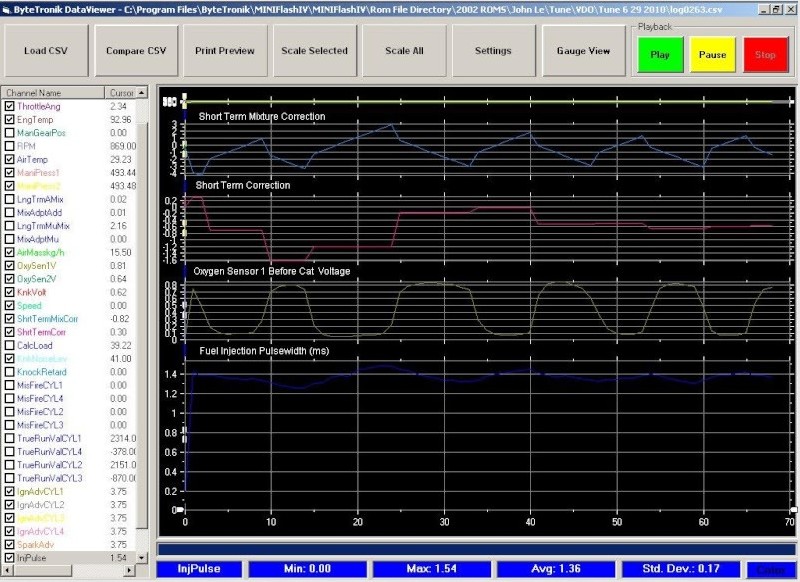
FA Logs are also compatible with Vitural Dyno Software: Graph your BEFORE and AFTER logs and see the Delta without needing a dyno.
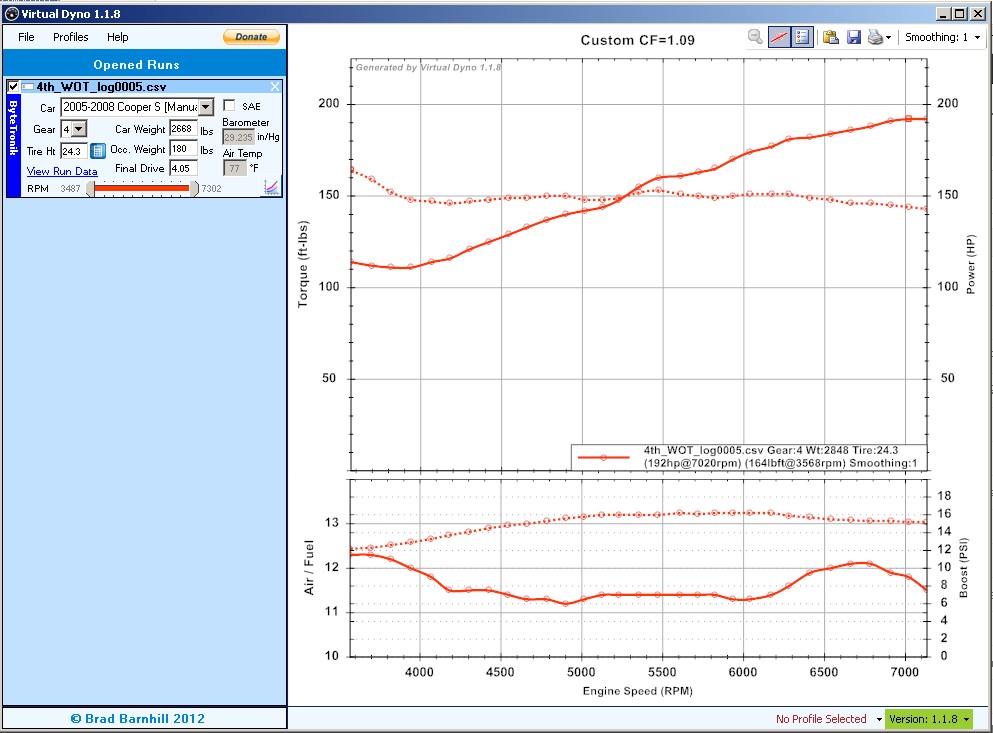
DataViewer's Play-Back function in action:
OBD2 Extension Cable: This little gizmo has a 90-degree connector to your OBD port and is invaluable. We use it more time than you care to count. You can safely relocate your OBD Port to a much friendlier location inside your MINI (NOTE: for the initial loading of FullAccess into your ECU, plug DIRECTLY to your OBD2 Port).
Use this extension cable for data-logging and reflash operations ONLY.

Level I Support: General Software/Hardware support (Free to all FA customers):
- FullAccess (FA53) Tuning Kit = $750.00 per kit
- Bosch 550cc Injectors = $275.00 (set of 4 with pigtail connectors)
- Innovate #3844 MTX-L AFR Kit = $185.00 (**REQUIRED for Custom Remote Mapping [CRM] Service**)
- Innovate #3812 Serial Patch cable (for MTX-L)= $12.00
- Innovate #3789 Serial Patch cable (for LC-1) =$12.00
- DataViewer Software (GUI translator for viewing the .csv logs)= $75.00 (*Not Required but highly recommended*)
- OBD2 Extension cable (6 ft) = $12.00 (*Not Required but highly recommended*)
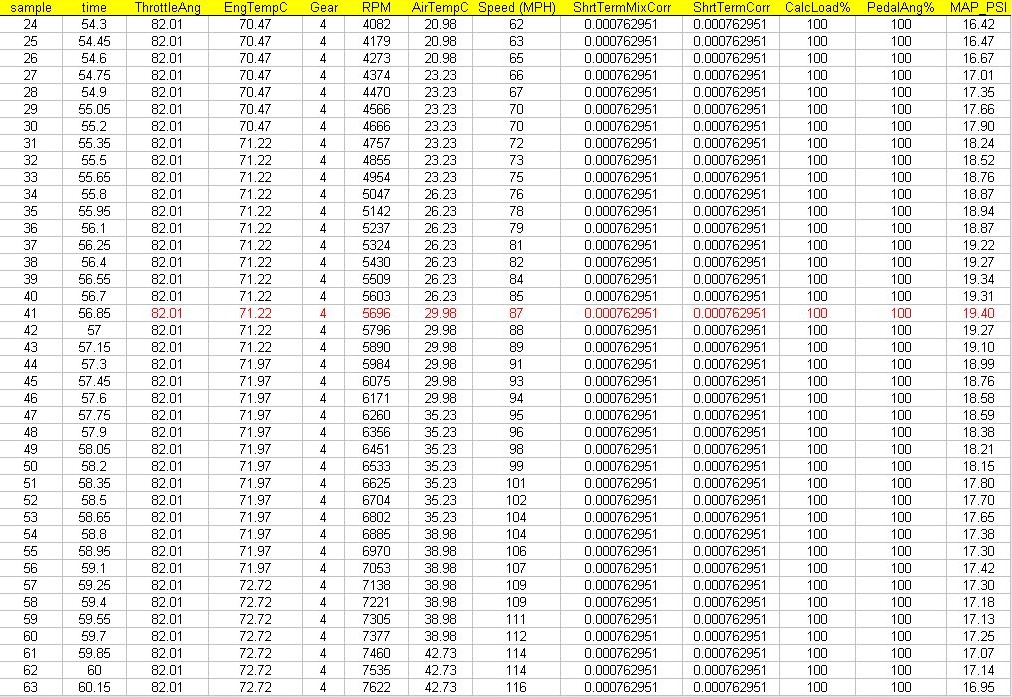
This is how the DataViewer displays the selected channels. In this example, we displayed the Short Term Mixture, Short Term Correction, O2 Sensor Pre-CAT and Fuel Injector Pulse:
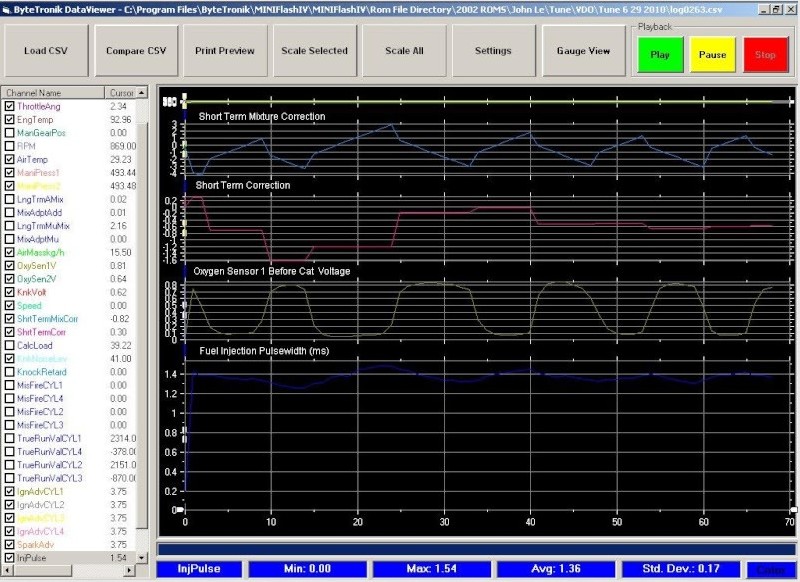
FA Logs are also compatible with Vitural Dyno Software: Graph your BEFORE and AFTER logs and see the Delta without needing a dyno.
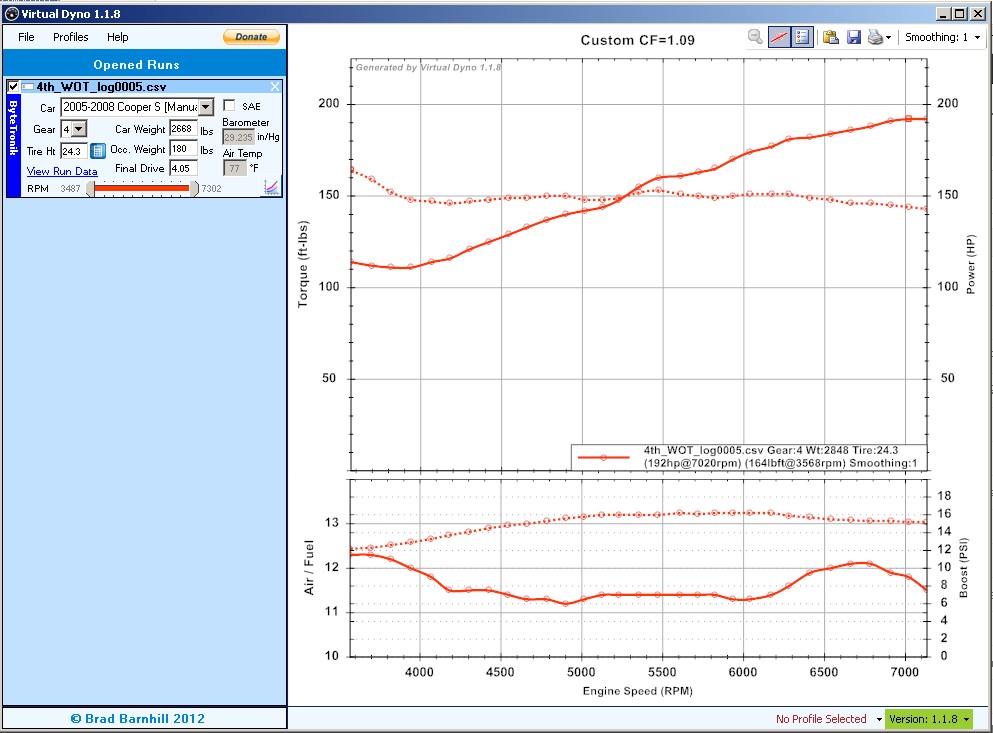
DataViewer's Play-Back function in action:
OBD2 Extension Cable: This little gizmo has a 90-degree connector to your OBD port and is invaluable. We use it more time than you care to count. You can safely relocate your OBD Port to a much friendlier location inside your MINI (NOTE: for the initial loading of FullAccess into your ECU, plug DIRECTLY to your OBD2 Port).
Use this extension cable for data-logging and reflash operations ONLY.

As has been previously mentioned, the FA Tuning Kit is a tool - A Very Powerful Tool!!! The analogy I can think of is the purchasing of a firearm; in the right hands, this could be a life-saving tool. But if it's mishandled, you can cause great damage with it.
If you're not sure what to do, ask questions. We have a Tech Support Forum designed specifically for this.
If you don't want to tune your MINI and don't have anyone to turn to, think about subscribing to our Level II Support - Custom Remote Mapping.
-----------------------------------------------------
Level I Support: General Software/Hardware support (Free to all FA customers):
-
- Help customer troubleshoot FA loading and any hardware issues with MINIPort.
- Provide additional Q&A on our Technical discussion forum.
- Provide free software upgrades.
- Customers are encouraged to post up any questions they might have with FA on our Technical discussion forum.
-
- Before starting, the car should be checked by a mechanic to ensure everything is in good working order.
- Provide us with data logs on the car with its current mods (separate logs for "Engine Start up", "Engine idle for 2 minutes", and "Cruising")
- Must have AFR reading on the log; otherwise, we can not provide this Remote Tuning service to you.
- Send us your "stock tune" and we will modify the map accordingly and send it back to you.
- Then repeat with more logging and provide us with these logs and we will send you custom files until the car is dialed in.
- This process might take 3 to 5 tries (assuming you don't have any mechanical issues with your MINI to begin with).
- For NA and M45 MINIs => $300 for this service.
- For Sprintex MINIs => $300 for this service.
-
- By-passing the Immobilizer - This can be done by disabling the immobilizer signal from the security chip on the ECU to bypass the "hand-shake" => $150 per ECU.
- Limp-Mode By-pass (for Track MINIs ONLY)- Contact us if you'd like to have Limp Mode "soft disabled" or completely turned off.
- In order for this service to be performed, you must send your ECU to us. We can perform this service and load FA onto your ECU at the same time.
- Once this is done, the ECU becomes a "Universal" unit and can be plugged into any same-model MINI and start the engine (S-Manaul can go into another S-Manual; Auto-S can go into another Auto-S, Cooper-Manual can go into another Cooper-Manual, etc..) - of course, the key's security ID still nees to match the Immobilizer in order for this to work).
- This service is available to FA Customers ONLY.
================================================== ==
With FA53, these are some of the accomplisments that have been achieved:
-
- Custom Tuned R53s passing SMOG inspection in California, Arizona and Texas running the Bosch 550cc injectors.
- Worked with Sprintex (Au) and passed the strigent CARB-Certification on their 70mm Kit using a Custom FA tune on the Stock 340cc injectors.
- Increase throttle response via FA without triggering "Limp Mode" thus eliminate the use of any throttle booster devices (such as Sprintbooster or D1 Spec Boost or similar devices)
- Fixed 3rd Gear Cruise Control issue on Pre-05 "S" running on the newer Post-05 gear boxes.
- And more features are being unlocked and will be added to future releases of FA.
Last edited by Bytetronik; 01-02-2013 at 10:11 AM. Reason: Added Level 3 support (Limp Mode Disable).
#3
FAQ Section.
***WARNING:
FullAccess Tuning Software only allows users to edit and upload maps inside the R53 ecu - it does NOT tune for you or teach you how to tune... to become a better tuner, you will need lots of reading and perhaps some ecu tuning classes.
***WARNING:
DEMO Video for FA53: (General operations & Clearing Fault Code)
DEMO Video #2: Map adjusments, saving changes, reflashing tune.
==============FAQ SECTION============
- Is this the kit as EcuFlash and OpenPort 2.0 for the Evo/Subaru? No. While the GUI is carried over from EcuFlash (since we already own the rights of that software), the codes/sub-routines/algorithm are totally different that those used for the Evo/Subaru program. The MINIPort, while looks identical to OpenPort 2.0, has different hardware components and security chips beneath the casing.
- Can EcuFlash work with MINIPort and vise versa? No. EcuFlash will NOT work with MINIPort and FA will not work with OpenPort 2.0 devices.
- Will I lose my tune if BMW/MINI Service tech reflashes my ECU? No. BMW will be able to perform all the diagnostics and testing via the OBD Port, but they will not be able to over-write your ECU loaded with FA.
- How is FA able to log directly from the ECU while no other software in the world can perform this task? That's the power of FA. We have restructured some of the codes inside your ECU (which is 100% reversible) and bel able to pull the data using the factory BMW Protocols. FA is able to log 45+ channels at 8 time per second. The typical OBD Logger (i.e. ScanGauge) logs at about one time every two seconds.
- How is FA able to log so much faster than other OBD Loggers? FA is logging at the "root level" - pulling the information directly from the BMW code; whereas the OBD Loggers are using the much slower OBD Universal protocol... that's the difference.
- Why isn't this OpenSource program? The amount of time and resources involved in developing this program and all the maps and features built into this, FA will never become OpenSource. If someone else wants to jump in and come out with a OpenSource Kit, it's your choice.
- How do I become a dealer for your product? Contact us directly. We will need your shop info in order to set you up as a reseller.
- Do I have to pay for future upgrades of FA versions? No. FA owners are entitled to all future FA version upgrades. They can be found on the support forum. Please visit our website for more links.
- Can I tune multiple cars using FA? No. One kit for one car.
- What happens if I decide to sell my MINI? Once FA is loaded, it's is married to that ECU. If you decide to sell the MINI, then it's best to pass the FA Kit along to the new owner. We are certain that the new owner will appreciate this tool very much.
- Will I be able to pass a SMOG Test with FA? Remember, FA is only a tool, it does not change the maps for you. So whether or not you can past smog depends on the health of your car and its components.
- How good are you remote tunes? We have provided remote tunes to customers around the globe with great success. With the use of data-logging with AFR readings, we can dial in your tune effectively and safely.
- I have a constant misfire code, can FA fix it? No. A tune is not going to magically fix your hardware issue. While FA can clear DTC codes and help you pin-point the cause of the problem via the use of the data-logging, a hardware problem can NOT be fixed (or cured) by a tune (unless your tuner is GOD).
- Can I view the data logs without DataViewer? Yes. The data logs are in a '.csv' and can be opened with Excel. DataViewer is a Data Translator - it converts the data from a table format to a GUI Format for easier visual understanding. See a YouTube demo below:
- What is a "Stock rom"? Stock rom is the full 512k that just got read out of your ecu. This is the COMPLETE rom from your ECU (think of it as a 'snap shot' of your ECU as it sits). This file can NOT be modified. It's only there for you in case you want to return your ECU back to it's current form.
- What is the "Stock Tune"? Stock Tune is the 64k calibration portion of the rom that can be edited by FA. This area is where all the maps and tables are located. This is the area that we reflash when we switch maps or load different maps into.
- What is the "Factory Rom"? This is the rom that the car came with when it left the factory. Some of you will not have this b/c you have been tuned previously.
- Where do i get a "Factory rom"? This can be provided to you in accordance with your SW# (Software Number). This will be provided to you once we have the ROM Library built up. A lot of people already have other tunes; so getting this Factory rom is not the easiest. Besides, you only need this if you're putting your car back to STOCK and selling it in original form.
- When I first launch FA, i get the following error ("error loading FTD2XX.DLL"), is this ok?This is typical Windows XP error. The SW is fine, no need to worry.
- When I "Clear the DTC's", it pops up with an error message. Is this normal? Unless you have an Automatic "S", otherwise, you will see this "error message". On the "Clear DTC function", it has a built-in command to also clear the Automatic Transmission fault code at the same time. If you are clearing the DTC's on a Manual transmission, then it will throw that "error message." But if you go back and re-read the fault codes again, what was there previously should have been cleared.
- With the "550cc Base Tunes" that you provide, how SAFE are they? The 550cc base tune is provided to those who have purchased the FA Kit and 550cc at the same time. In order for us to provide you with this base tune, we will need "data logs" and "AFR reading" from your MINI before you install the 550s. A base tune is only that, a BASE for you to start up. You still have to monitor your engine parameters and AFR and make fine adjustments accordingly at your end...
- How much adjustments should i do on my maps? The maps are set as a relative scale to FACTORY Settings. And each incremental increase (say from 1 to 2, or from -5 to -4) is roughly a 1% in adjusment. So when you tweak these maps, use caution... small changes are better and safer than larger/drastic changes.
- Is there a "HELP" section that i can refer to?YES. When you open the various maps, there is a HELP section on the right-hand side that explains what the map controls.
- At what point do i need bigger injectors? What's all the fuss over the Bosch OE 550s? If you install a 15% pulley on the R53, then the stock injectors will likely be maxxed out. We recommend you upgrade to the Bosch OE 550s.
- I have some injectors "440's / 450's" from another vendor, do you provide base maps for these? No. The only injectors we have information to disclose to FA Owners are the following injectors: Stock OE Injectors, JCW 380cc and Bosch OE 550cc. All other injectors, you will have to do trial-and-error on your own as we have no testing data to pass along to you.
- What should my target AFR be on gasoline? This varies from the type of fuel being used. On 91 pump gas, we like to stay within the range of 10.8 to 11.5 at WOT. Cruising target should be 14.7...
- What do i need to do to run E85 on my MINI? At the bare minimum, you will need the 550cc injectors mentioned above. If your MINI is making more than 250whp on a DynoJet, then you might have to go even bigger on the injectors.
- Do I need to get the Innovate AFR Gauge Kit to tune my MINI? This factor is critical for getting the tune perfect. If you don't have one on the car, then you can use the one at the dyno shop. After all, there is no such thing as 'too much information', correct?
- Where do I install the Wide Band O2 sensor? The Wide Band goes into the header and it will need an additional O2 Bung (included in the Innovate AFR Gauge Kit). You will have to get a local shop to weld this bung onto your existing header.
- I want to upgrade my stock header to a performance header, do they have the 3rd bung already for the Wide Band? It all depends on the maker of the header. Certain makers will have a provision for the 3rd bung for the installation of a wide-band, but if your header does not have one, then you will need to take it to a fab shop and have them install one - make sure it's upstream from the main CAT.
- My MINI is pretty stock, how should i go about modifying it for power? Even on a Bone Stock MINI, a proper tune can make the car run much smoother and gain anywhere from 10 to 20 WHP (depending on fuel type and environmental variables). Please consult with your MINI Tuner and discuss your specific needs.
- What do you guys do in a typical tuning session? What procedures do you take? Good question, we typically do a health check on the motor (oil levels, search for leaks and loose bolts) and monitor the health of the engine each step along the way.
- What should my power level be with my mods? This can vary depending on fuel type and the type of dyno used. The rule of thumb is to look at the 'delta' HP (what the car started with and what it ended up with at the end).
- What is ECU Adaptation and when should I clear it? The adaptation function makes it possible for the engine control module (ECU) to learn certain values from components and equipment variants, thus making it possible to compensate for certain component tolerances. These adaptation values can be reset to their original status with the "Reset Adaptation values" service function (with the use of Factory Tool - GT1 or equivalent) and they must be relearned afterwards.
Here is the Official explanation from BMW on Mixture Adaptation (Extracted from the BMW/MINI-Tech Publication):
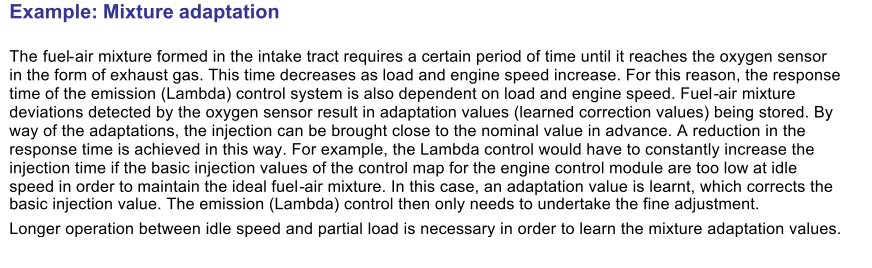
- When should I switch to an E85 Tune? You should NOT switch to the E85 until you have a perfect PUMP Gas rom. Many of the E85 parameters can be carried over from the pump gas tune (with the exception of the Injector Scaling, Timing Table, Main fuel table and the Cold-Start parameters). So having a perfect pump gas rom is the key to a good E85 tune.
===============================================
***Data Logger FAQ***
D1. How do I Data Log my MINI?
Answer: Just plug the MINIPort into your OBD2 port. When you see the rainbow lights blinking rapidly then the Logger is working and writing to the MicroSD card.D2. How do i retrieve the log from my MicroSD card?
Answer: As soon as you plug in the mini-USB cable to MINIPort, the lights turn solid color and MINIPort is now a storage device. It will show up on your PC as a "removable storage device."D3. How long should i log?
Answer: It's best to do relatively small logs so you can analyse it more easily. Larger logs will contain more info, but it will also mean a lot more stuff to scroll through to find what you're actully looking to log.
Answer: It's best to do relatively small logs so you can analyse it more easily. Larger logs will contain more info, but it will also mean a lot more stuff to scroll through to find what you're actully looking to log.
D4. Can i keep the MINIPort plugged in to the OBD2 port all the time?
Answer: Yes, but this practice is not recommended for two reasons: 1) Your OBD Port is ALWAYS HOT, thus the MINIPort will always be on; this in turn will drain the car's battery; 2) When the MINIPort is kept powered on, it will still log a bunch of "0000000000"... this will make your log file grow while not providing any meaningful data.
Answer: Yes, but this practice is not recommended for two reasons: 1) Your OBD Port is ALWAYS HOT, thus the MINIPort will always be on; this in turn will drain the car's battery; 2) When the MINIPort is kept powered on, it will still log a bunch of "0000000000"... this will make your log file grow while not providing any meaningful data.
D5. So what's the best way to log?
Answer: Decide what is it that you'd like to log... if you want to log start-up parameters, then plug in the MINIPort to OBD port before you put the key in the ignition. If you want to log cruising speed, then plug it in while you're driving on the freeway.
Answer: Decide what is it that you'd like to log... if you want to log start-up parameters, then plug in the MINIPort to OBD port before you put the key in the ignition. If you want to log cruising speed, then plug it in while you're driving on the freeway.
D6. How do i break up the logs to make them smaller?
Answer: When you physically disconnect MINIPort from the OBD Port, this disruption of power will put a cap to the current logging session. The next time you plug it into the OBD port, then it will automatically create a new log for the current session.
Answer: When you physically disconnect MINIPort from the OBD Port, this disruption of power will put a cap to the current logging session. The next time you plug it into the OBD port, then it will automatically create a new log for the current session.
D7. How do i know which one is the most recent?
Answer: The most recent log is the one with the highest numeric number (Log10.csv is newer than Log9.csv).
Answer: The most recent log is the one with the highest numeric number (Log10.csv is newer than Log9.csv).
D8. Should I remove the SD card from the MINIPort and retrieve the logs?
Answer: NO. The SD card is designed to be a permanent component of the MINIPort. It's NOT designed to be a removal storage. If you need to retrieve the logs from the SD card, simply connect the USB cable to the MINIPort and you will be able to retrieve the log quite easily.
Answer: NO. The SD card is designed to be a permanent component of the MINIPort. It's NOT designed to be a removal storage. If you need to retrieve the logs from the SD card, simply connect the USB cable to the MINIPort and you will be able to retrieve the log quite easily.
=============== ECU Tutorial 101 =================
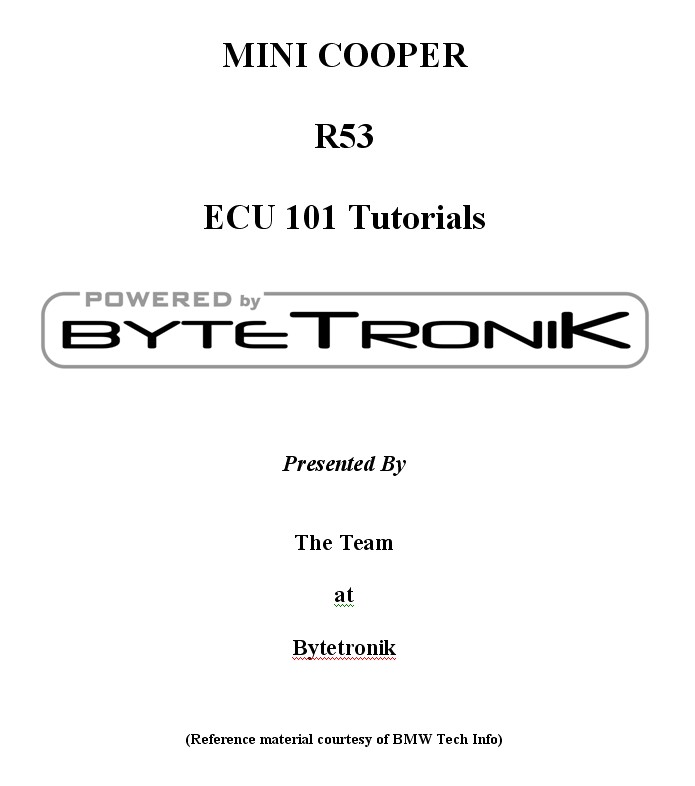
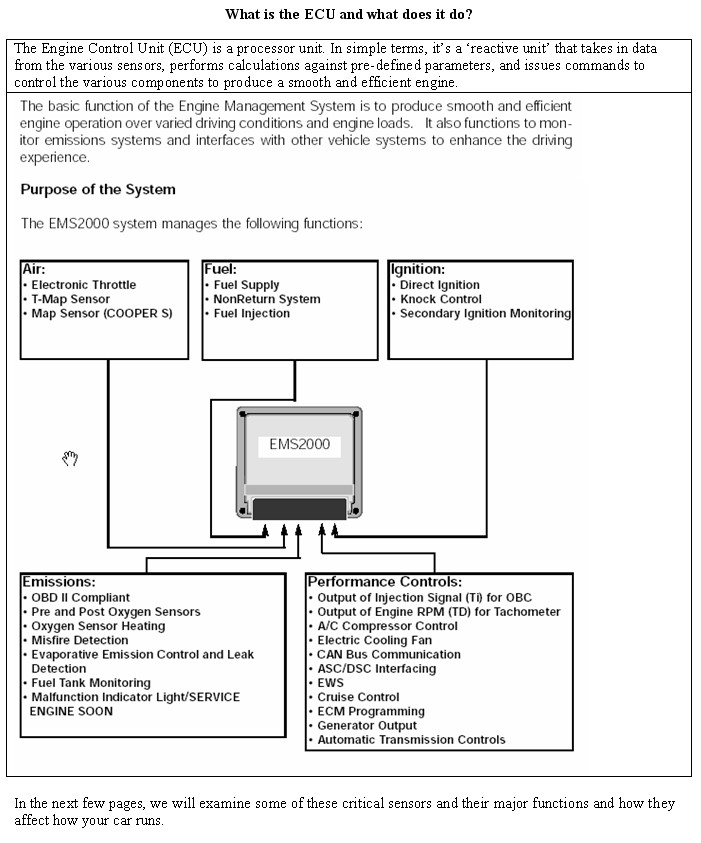
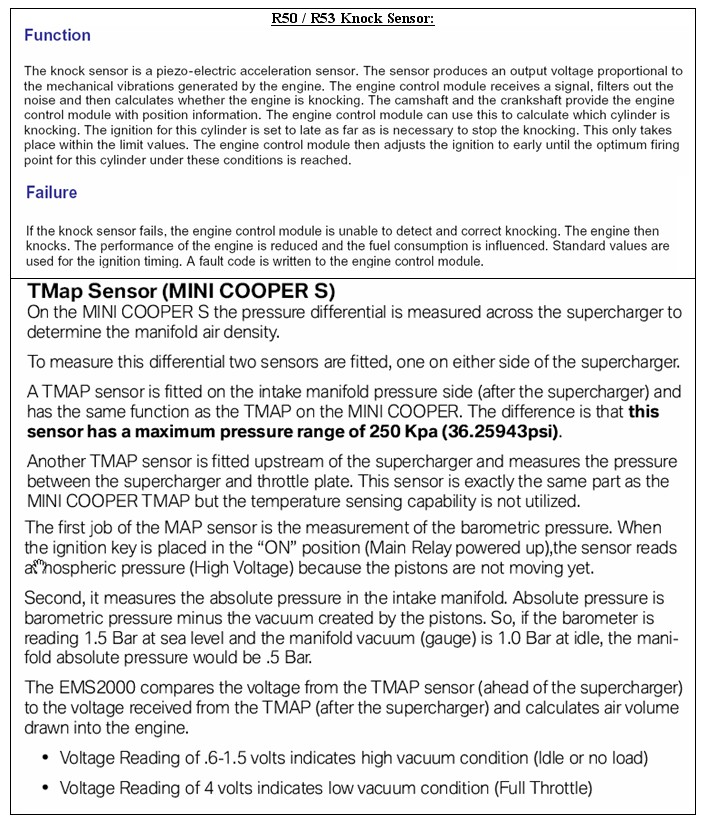
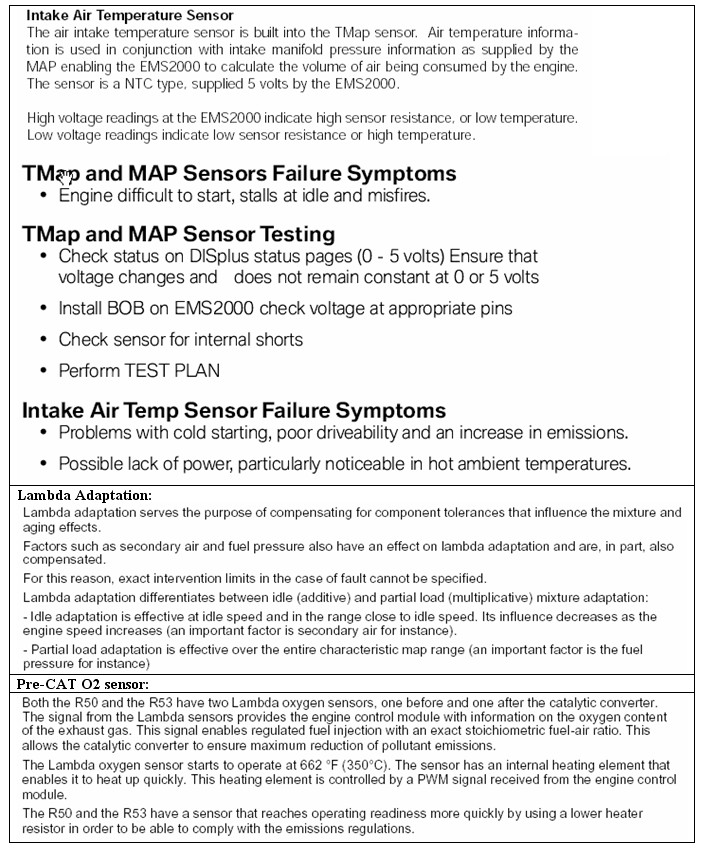
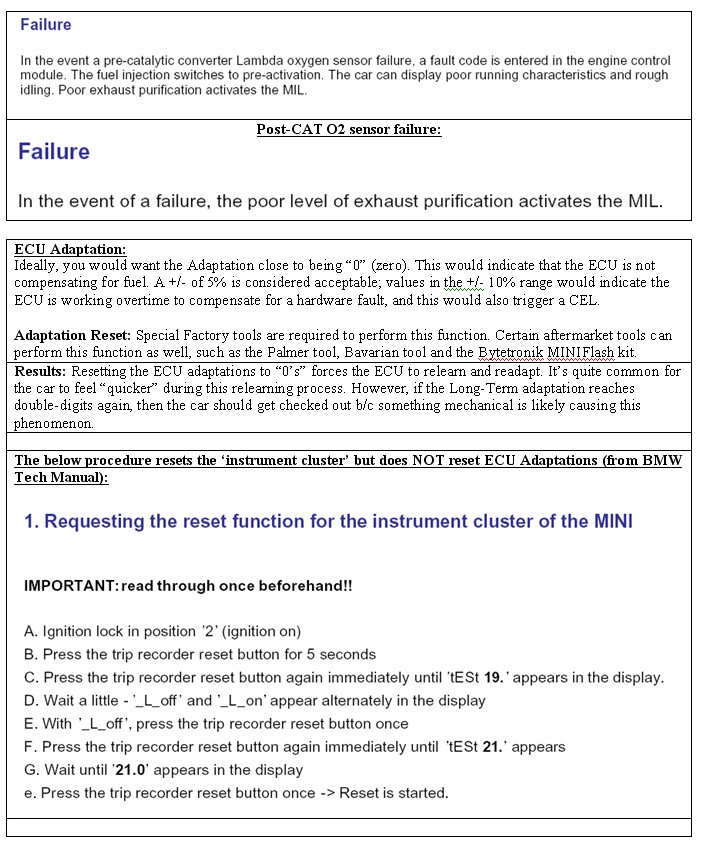
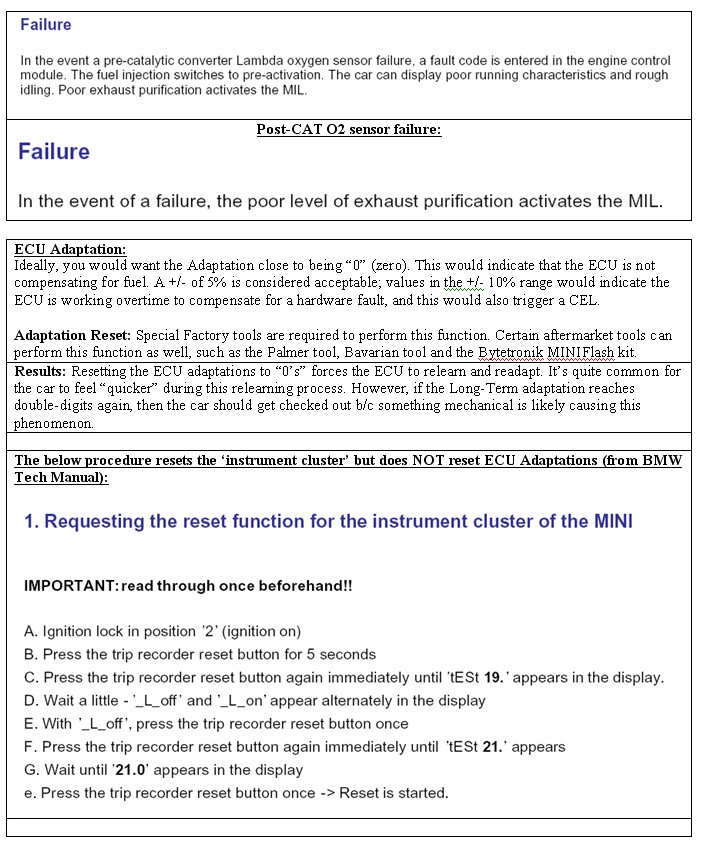
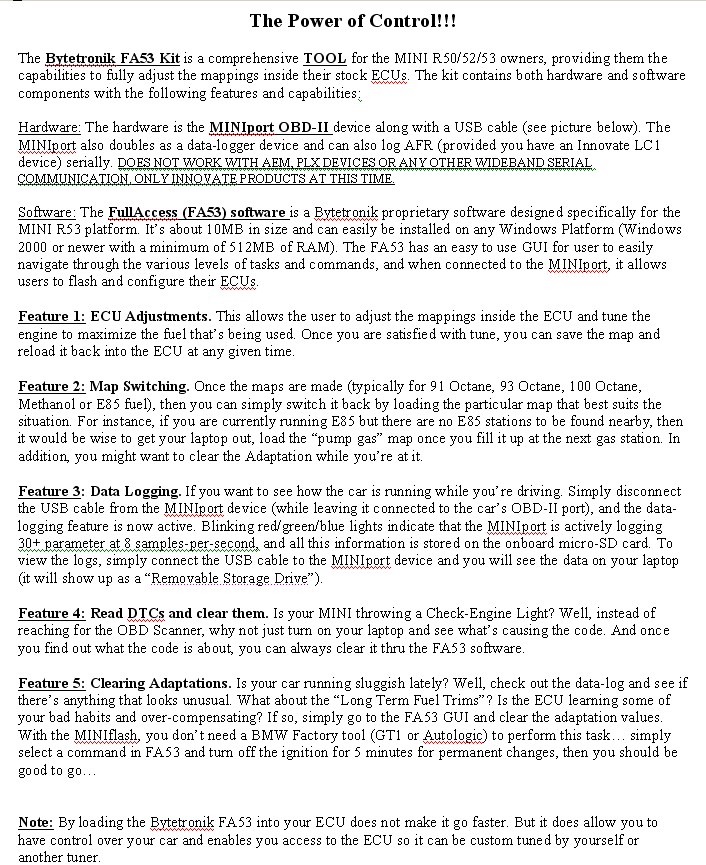
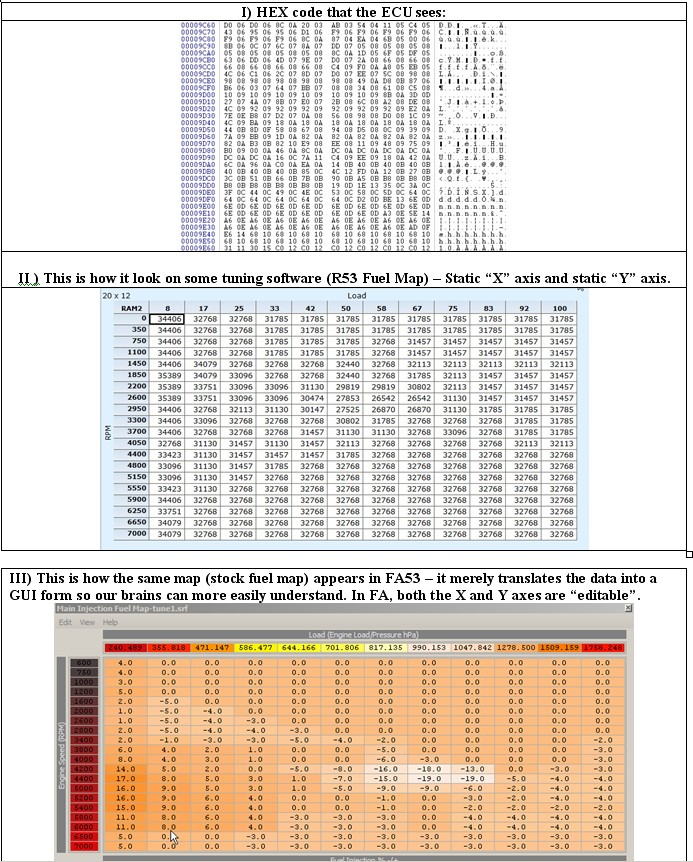
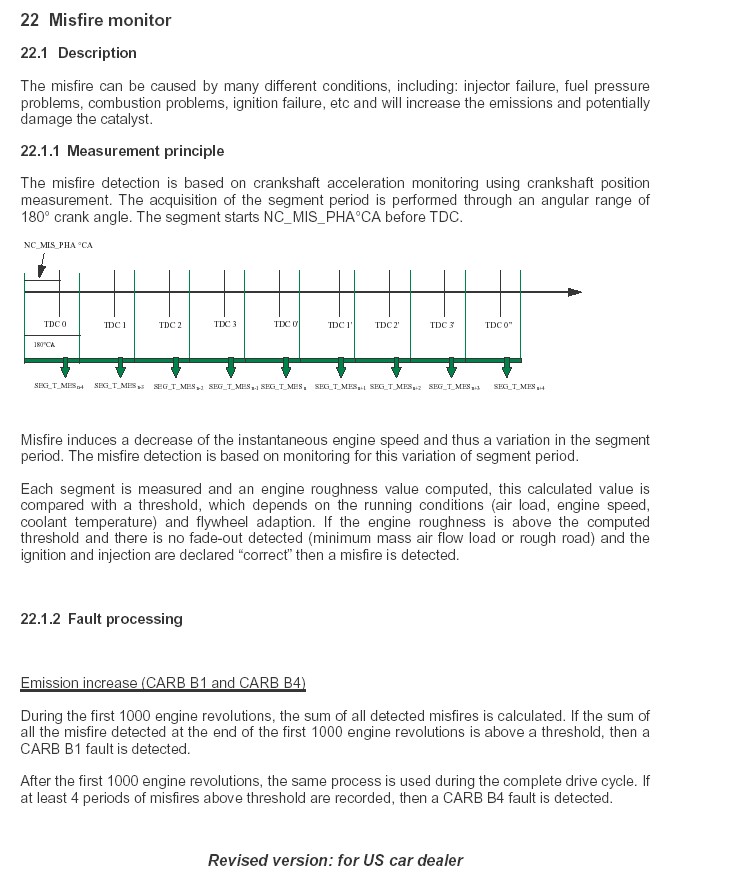
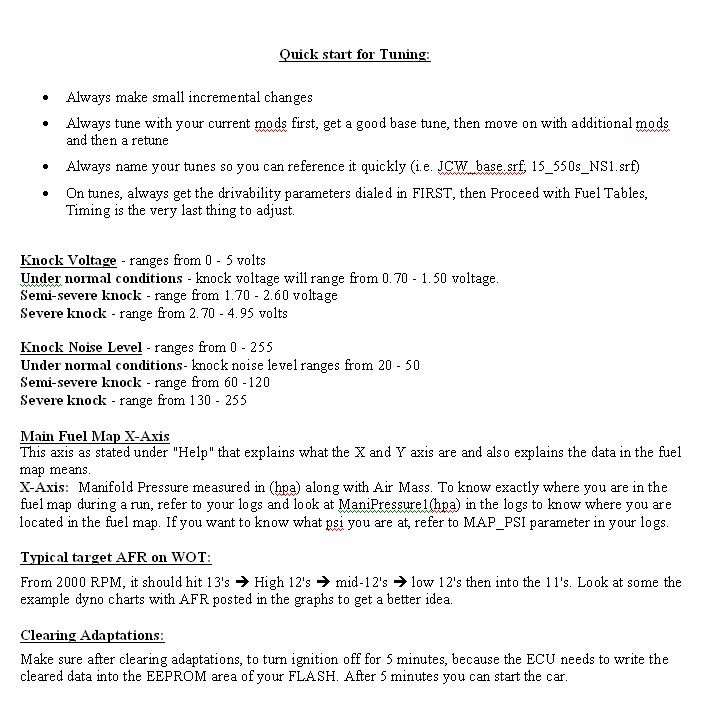
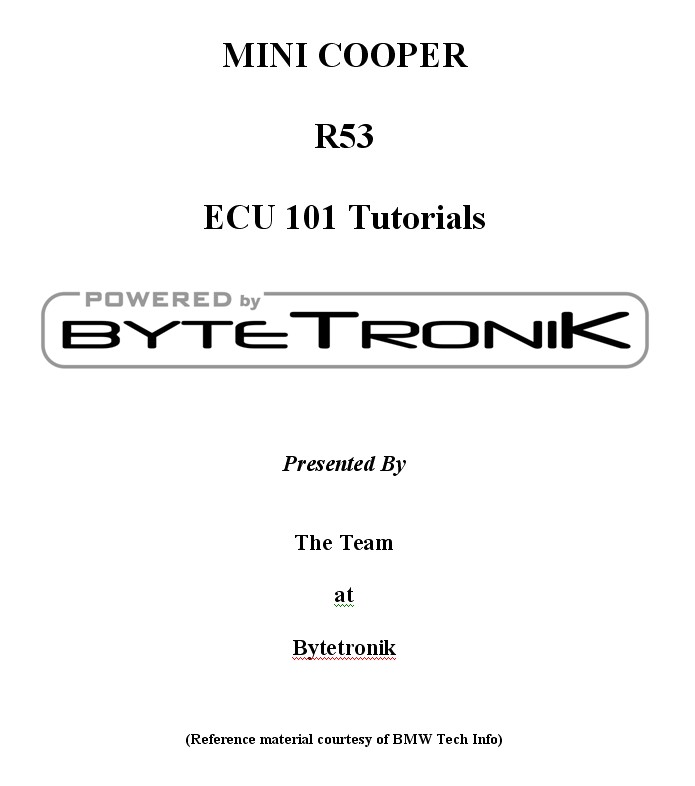
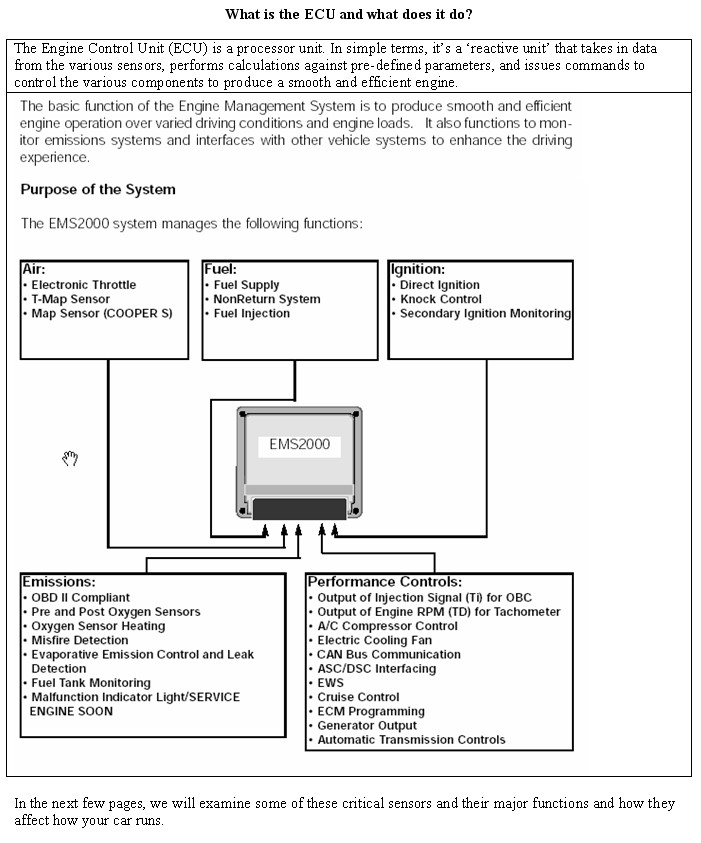
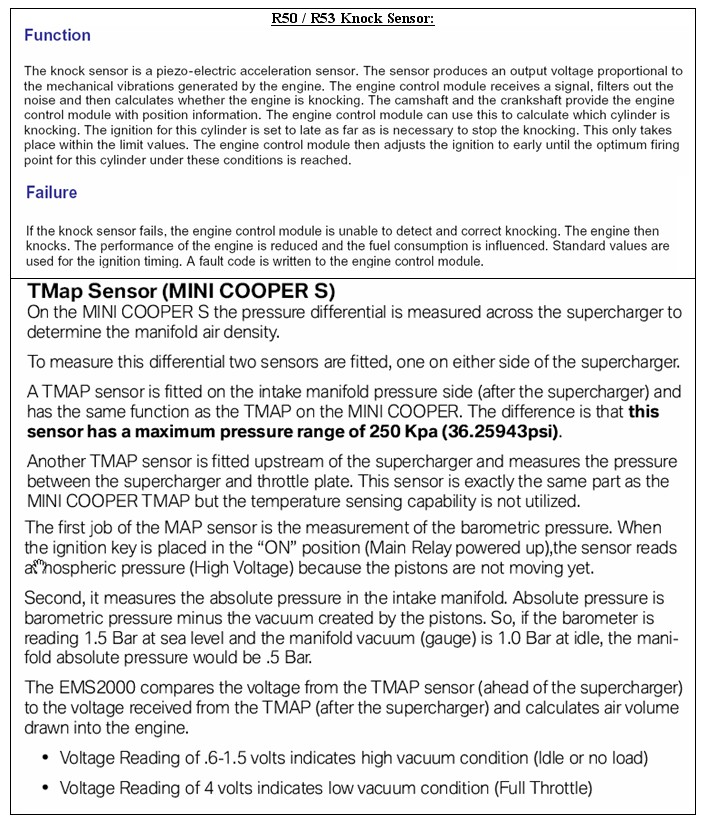
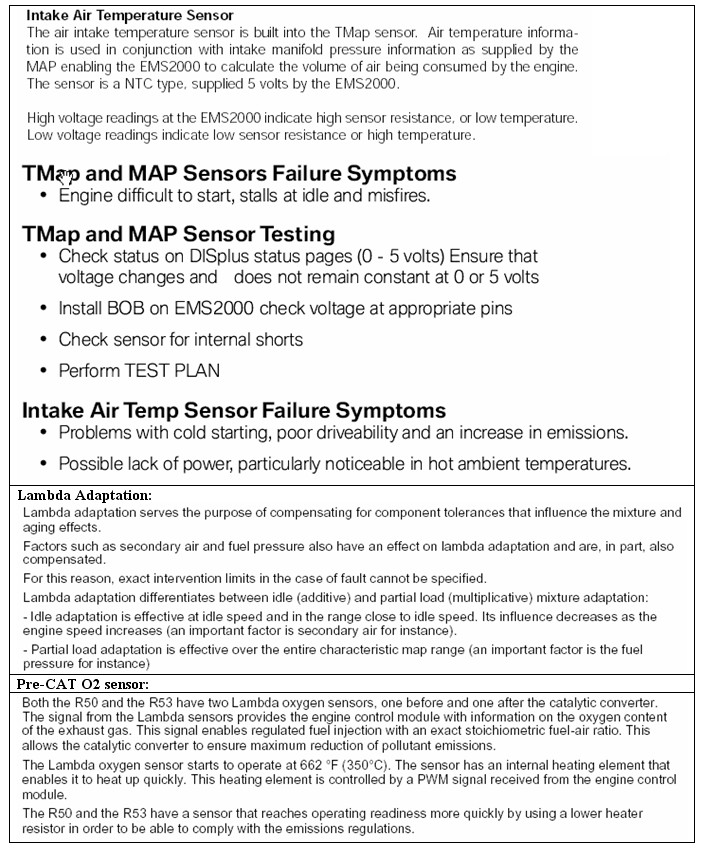
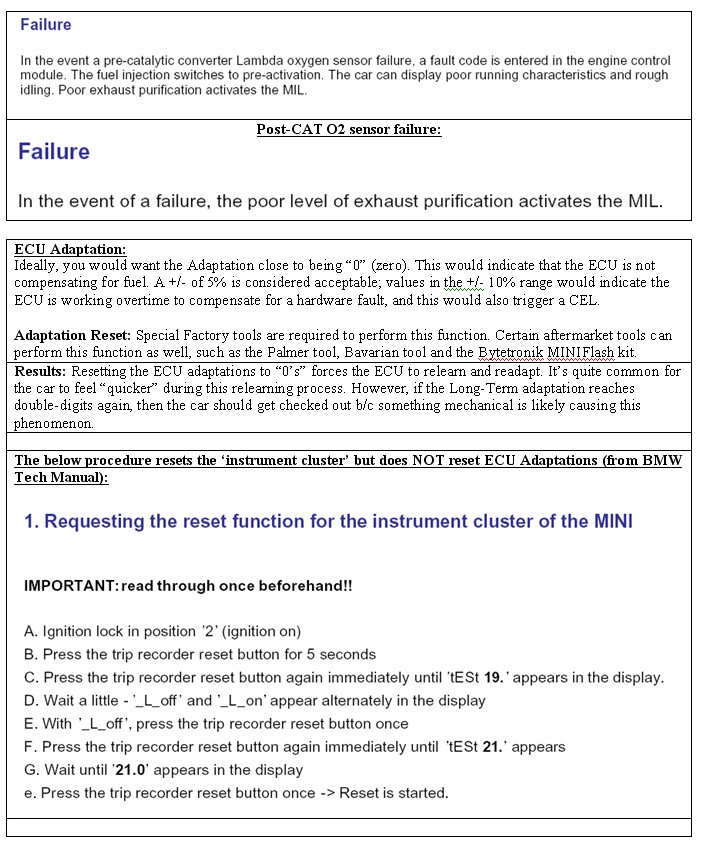
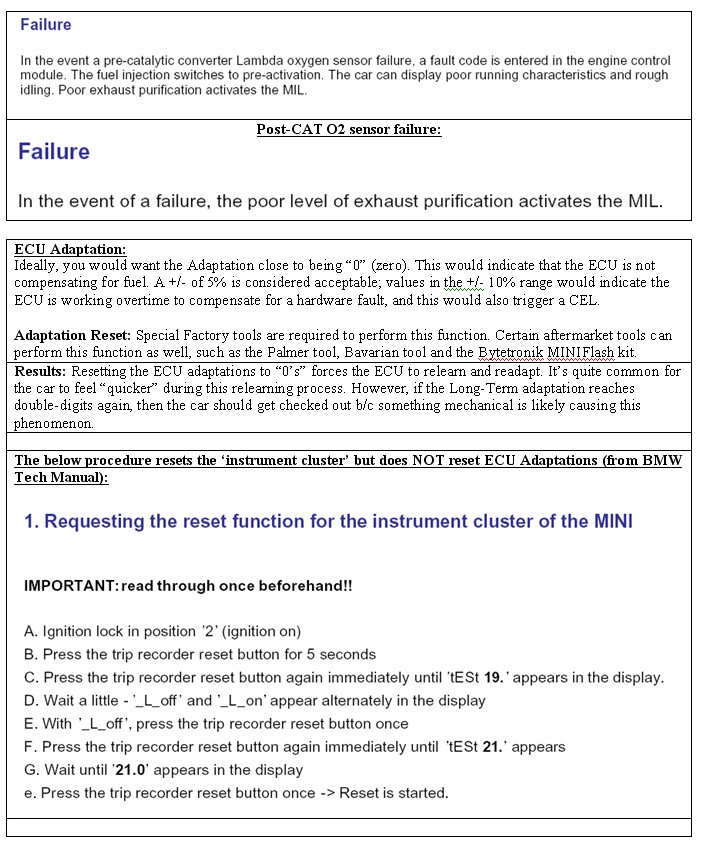
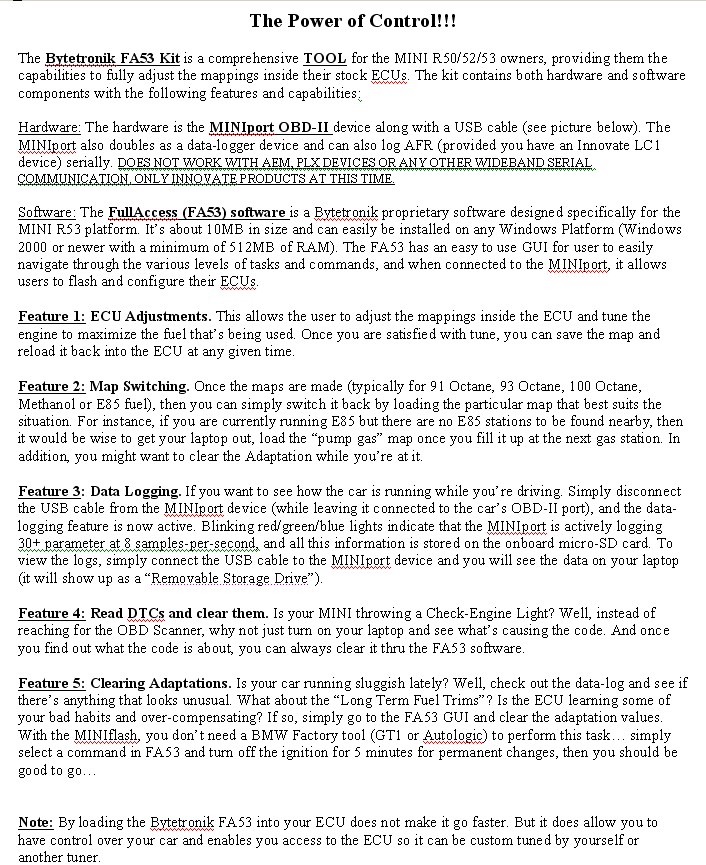
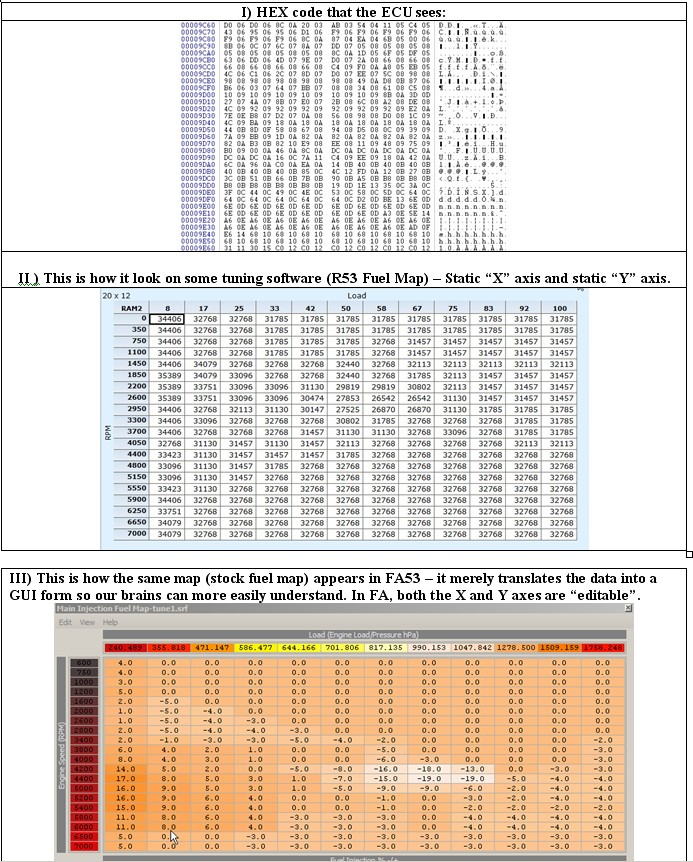
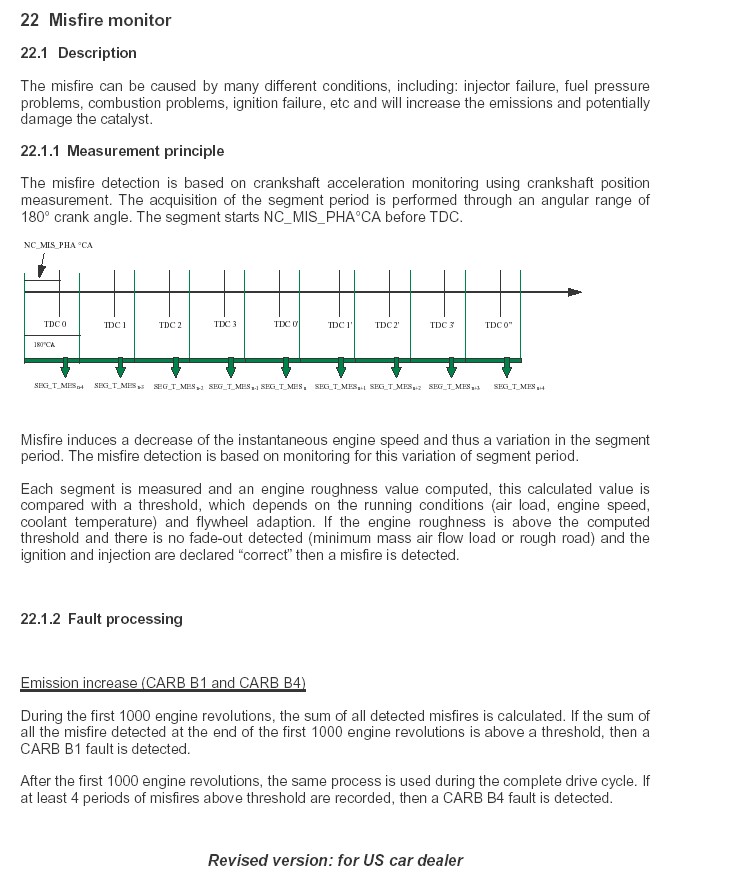
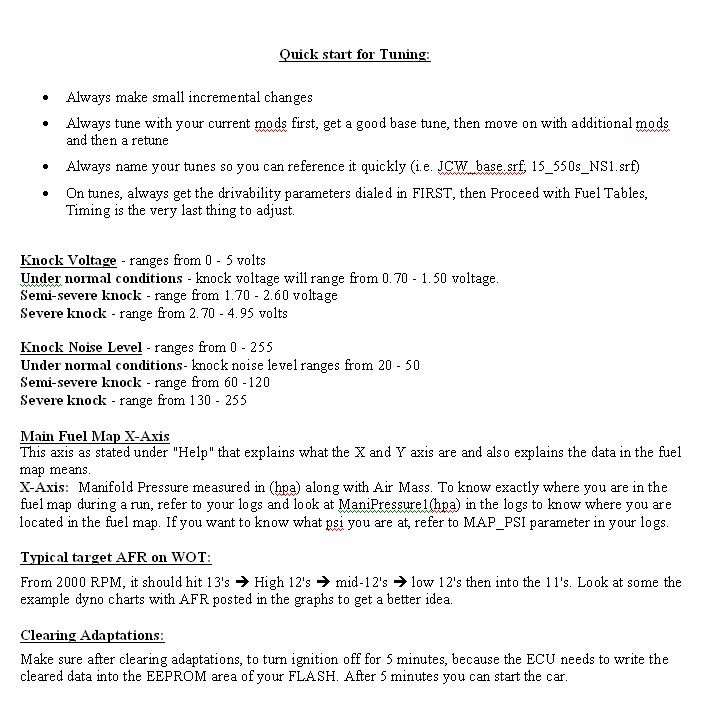
Last edited by Bytetronik; 07-13-2012 at 08:36 PM. Reason: Added 10 pages of ECU Tutorial 101...
The following users liked this post:
engineeering (04-06-2020)
#4
Newer version of FA (with updated map list)
We are working on a Newer Release of FA53 (Finalizing it as we speak). Here are some of the maps that we are adding with this update.
NOTE: Some software numbers will have more new maps than others. If you update your software # to the latest update from BMW/MINI, then these newer maps will be visible to your FA.






NOTE: Some software numbers will have more new maps than others. If you update your software # to the latest update from BMW/MINI, then these newer maps will be visible to your FA.






#6
***New Feature Added for FA53 and FA-LITE (non-CARB version) Customer***
Symptoms: For FA customers who wants extra-sensitive throttle responses (and instant torque the moment the gas pedal is depressed) but couldn't do so b/c it was triggering LIMP Mode, we have found a solution for this. In typical Limp Mode fashing, the ECU would kick into safe mode (generating a DTC) and prevent the car from reving pass 2500 RPM.
Solution #1 - "Soft By-pass": the CEL Light would come on but LIMP Mode is disabled... and the CEL will disappear after you cycle the key (no DTC is generated). In this mode, DTC is triggered but NOT logged - LIMP Mode is disabled.
Solution #2 - "Complete Disable" (Recommened for Track MINIs ONLY)
=> This would completely disable the CEL as and LIMP Mode (no DTC is generated).
***Recommended for Track MINI ONLY*** but it's available to FA customers who subscribe to our CRM Tuning service.
Symptoms: For FA customers who wants extra-sensitive throttle responses (and instant torque the moment the gas pedal is depressed) but couldn't do so b/c it was triggering LIMP Mode, we have found a solution for this. In typical Limp Mode fashing, the ECU would kick into safe mode (generating a DTC) and prevent the car from reving pass 2500 RPM.
Solution #1 - "Soft By-pass": the CEL Light would come on but LIMP Mode is disabled... and the CEL will disappear after you cycle the key (no DTC is generated). In this mode, DTC is triggered but NOT logged - LIMP Mode is disabled.
Solution #2 - "Complete Disable" (Recommened for Track MINIs ONLY)
=> This would completely disable the CEL as and LIMP Mode (no DTC is generated).
***Recommended for Track MINI ONLY*** but it's available to FA customers who subscribe to our CRM Tuning service.
#7
Launch Control Feature added (see our Tech Forum for the parameters):
https://www.northamericanmotoring.co...ml#post3676958
https://www.northamericanmotoring.co...ml#post3676958
Trending Topics
#10
How to reset your FA53 Self-Tuning Kit for resell...
The procedure as follows for the Resetting of your FA53 Self-Tuning Kit so it can be resold to be used on another R53:
Regards,
BT Support Team.
- Send us the used MINIPort along with the ECU that it was married to.
- In exchange, we will send you a NEW FA53 MiniPort (and keeping the old one as a core)
- This new MINIPort will be able to be loaded onto ONE (1) Vehicle
- The new owner can then load FA53 onto his ECU and tune it himself or have his tuner of choice to perform the custom tuning.
- The exchange fee is $350
- Return Shipping and Insurance is $20 for Conti-USA (or provide your own prepaid shipping label).
Regards,
BT Support Team.
#13
FA Year End Package Sale!!!
We are currently offering two FA53 Packages for the R53:
- Package A (FA53 + 550cc + OBD2 Extension cable).
- Package B (FA53 + 550cc + CRM** + OBD2 Extension cable)
Thread
Thread Starter
Forum
Replies
Last Post
ECSTuning
Interior/Exterior Products
2
08-07-2015 09:51 AM
ECSTuning
Vendor Classifieds
0
08-07-2015 08:10 AM



