Navigation & Audio Aftermarket infotainment Options
#276
#277
I have with no luck unfortunately. I even went as far to get one of these and try it to no avail: https://www.aliexpress.com/item/1005001813524225.html I've place ferrite magnets on every power and ground wire/cable I could find. This is frustrating. The reason I asked about the MCU version is that I think some manufacturers have figured out the ground issues and others have not. The middle letter ('HLA' in mine) is the indicator for the manufacturer. It sounds like MannyJimenez's unit has a separate ground issue than I do. I would over a phone issue over a carplay issue so much that I'm willing to purchase his unit over mine.
#278
I don't know about definitive, but I have a 2010 R57 JCW and it has the exact same CCC older iDrive. My radio looks identical to yours. I have been desperately looking for a replacement for months but there is very little info out there on these units. I just ordered and received this unit. It arrived express DHL about 2 weeks after the order. Once the order was shipped they provided a bunch of install doc in my delivery notification email. I also ordered a new standard radio bezel here. (I might gain some center console space back?) I will be happy to provide pics of the completed install once the rest of the parts arrive for my upgrade, but being impatient I have already tested out the unit. It works great, and looks OEM. It is preloaded with a UI skin that looks like the current OEM mini UI, and is already configured with steering wheel controls. Wireless airplay worked like a snap out of the box and did not require any dongle. The only issue I ran into was the audio was a little loud with the HK system, but I found a setting in the unit where I could tell it the car has the OEM amp installed, and that seemed to resolve it. (Warning for your first boot up to crank that default volume down until you modify the setting) The radio appears to retain standard points of info like fuel level, seatbelt/door alerts however the speedo is in kph (which honestly kinda looks cool..). It also seems to have some ability to interact with functions from the original screen like lighting, oil level, etc. however i have not had time to explore all the menus. From what I can tell the shop in Canada that is selling these is good about communication and will sell you one on one phone help with your install if you need it. If it works as well in the long term as it looks like it will, I will definitely be picking up their FJ Cruiser unit for my other ride... I also got the backup camera and ODBII adapter for it, so I will let you guys know how those work out one I get them setup too... A note on the backup camera, it appears to be very much a plug and play affair, the reverse triggering worked out of the box. It did not come with the cabling for the run, so I am waiting on a 5$ kit from Amazon. No wire modifications were needed for the install, most of the existing connectors just swap directly over, and a couple are simply not used anymore. The new radio components are comically smaller than that gargatuan old DVD Nav so there is a ton of space behind it.
Thanks
#279
I can't offer up any advice but I am sorry to hear your Android radio is acting up like this! I'll continue monitoring this thread as I was able to get the Seicane unit working in my gf's car last night via the AMP-CON wire to the harness. Good luck with yours and hopefully there's a software fix for it! Safe to assume it's out of warranty (assuming the seller would honor it of course)?
#280
Can I ask what you found out from Seicane? I am having the exact same issue installing this unit in my son's Mini. I have been struggling with it for the last two days, and I can't figure out how to get the unit working. Any help or advice you can give would be greatly appreciated. Thanks!
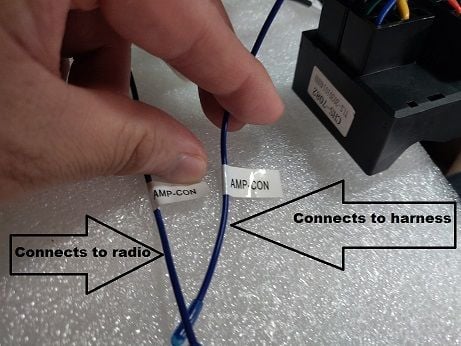
#282
At my wits end. Trying to install Carplay PX5 radio head in 2010 R57. Having issue with back-up camera.
Have power to camera from rear power port through relay triggered by backup light.
When placing the car in reverse, the unit starts to beep, as it is getting signal from canbus to operate camera.
The problem is the screen does not show camera. I've tried feeding power to purple wire labeled "back" . and also tried
using "back" wire to trigger rear camera.
Can't find any switch in settings to turn camera of or on.
Any ideas???
Have power to camera from rear power port through relay triggered by backup light.
When placing the car in reverse, the unit starts to beep, as it is getting signal from canbus to operate camera.
The problem is the screen does not show camera. I've tried feeding power to purple wire labeled "back" . and also tried
using "back" wire to trigger rear camera.
Can't find any switch in settings to turn camera of or on.
Any ideas???
#283
At my wits end. Trying to install Carplay PX5 radio head in 2010 R57. Having issue with back-up camera.
Have power to camera from rear power port through relay triggered by backup light.
When placing the car in reverse, the unit starts to beep, as it is getting signal from canbus to operate camera.
The problem is the screen does not show camera. I've tried feeding power to purple wire labeled "back" . and also tried
using "back" wire to trigger rear camera.
Can't find any switch in settings to turn camera of or on.
Any ideas???
Have power to camera from rear power port through relay triggered by backup light.
When placing the car in reverse, the unit starts to beep, as it is getting signal from canbus to operate camera.
The problem is the screen does not show camera. I've tried feeding power to purple wire labeled "back" . and also tried
using "back" wire to trigger rear camera.
Can't find any switch in settings to turn camera of or on.
Any ideas???
#286
Thread
Thread Starter
Forum
Replies
Last Post
Navigation & Audio Best (and biggest) Aftermarket DVD/Nav/?
copajoe
Navigation and Audio
3
06-21-2015 06:47 PM



