Navigation & Audio OEM navigation upgrade-Hopefully a how-to guide.
#351
Hello together,
I ordered a Navigation System R56 from ebay for 100€ with Display, but it seems that I ordered a older modell of the radio (Part number: 6583 9138452-01). There are some minor connection differences, did anybody tried to connect this modell before? Will there be any differnces on usage?
Thanks
I ordered a Navigation System R56 from ebay for 100€ with Display, but it seems that I ordered a older modell of the radio (Part number: 6583 9138452-01). There are some minor connection differences, did anybody tried to connect this modell before? Will there be any differnces on usage?
Thanks
#352
Hello together,
I ordered a Navigation System R56 from ebay for 100€ with Display, but it seems that I ordered a older modell of the radio (Part number: 6583 9138452-01). There are some minor connection differences, did anybody tried to connect this modell before? Will there be any differnces on usage?
Thanks
I ordered a Navigation System R56 from ebay for 100€ with Display, but it seems that I ordered a older modell of the radio (Part number: 6583 9138452-01). There are some minor connection differences, did anybody tried to connect this modell before? Will there be any differnces on usage?
Thanks
The CCC system is not quite as polished as the CIC Champ2. Is your car (post~2010) LCI? I guess you are in Europe, so you wont need Satelite Radio etc? But you probably do want DAB which needs a seperate module for (your) CCC. The display screen is not as high res as the CIC but the input controller is the same. Overall the user expeciance is slightly better on the newer units, but the retrofit of the older unit is easier on a pre LCI.
Alos on teh CIC unit you cvan get teh option of Apps, Spotify, Comnnected Drive etc. Not sure if that stuff is important to you, but its not possible on CCC. Although on CCC you dont need emulators etc to get Nav and reverse camera input etc.
#353
The CCC system is not quite as polished as the CIC Champ2. Is your car (post~2010) LCI? I guess you are in Europe, so you wont need Satelite Radio etc? But you probably do want DAB which needs a seperate module for (your) CCC. The display screen is not as high res as the CIC but the input controller is the same. Overall the user expeciance is slightly better on the newer units, but the retrofit of the older unit is easier on a pre LCI.
Alos on teh CIC unit you cvan get teh option of Apps, Spotify, Comnnected Drive etc. Not sure if that stuff is important to you, but its not possible on CCC. Although on CCC you dont need emulators etc to get Nav and reverse camera input etc.
Alos on teh CIC unit you cvan get teh option of Apps, Spotify, Comnnected Drive etc. Not sure if that stuff is important to you, but its not possible on CCC. Although on CCC you dont need emulators etc to get Nav and reverse camera input etc.
My R56 Mini One is late 2009 (not sure if it counts as post 2010).
To be honest, I don't need USB + Bluetooth etc. because I don't have a Combox (and it's waaaaay too expensive on eBay etc.). I just want it, so it can display some car information, and have a little bit nicer look.
The champ2 (unit + display ) was waaaaay more expensive, so I think it was still a good catch
 .
.
Thank you
#354
Thank you for the fast reply.
My R56 Mini One is late 2009 (not sure if it counts as post 2010).
To be honest, I don't need USB + Bluetooth etc. because I don't have a Combox (and it's waaaaay too expensive on eBay etc.). I just want it, so it can display some car information, and have a little bit nicer look.
The champ2 (unit + display ) was waaaaay more expensive, so I think it was still a good catch .
.
Thank you
My R56 Mini One is late 2009 (not sure if it counts as post 2010).
To be honest, I don't need USB + Bluetooth etc. because I don't have a Combox (and it's waaaaay too expensive on eBay etc.). I just want it, so it can display some car information, and have a little bit nicer look.
The champ2 (unit + display ) was waaaaay more expensive, so I think it was still a good catch
 .
.
Thank you
Agreed, newer units are cost prohibitive. You can still have the same functionality for Bluetooth phone etc without Combox, by looking for MULF or better still MULF2. You should be able to pick that up for around €20-30. CCC 6583 9138452 was installed in my R56 with MULF 9141048 which offers Bluetooth phone calling and 3.5mm AUX input. Also with iPod adapter too.
To install (connect) the MULF 2 to the CCC head-unit you have you will need a MOST optical cable, about €5-10 from your favourite auction site. It’s a worthwhile addition if only to give you hands free calling, of course your will need a mic too.

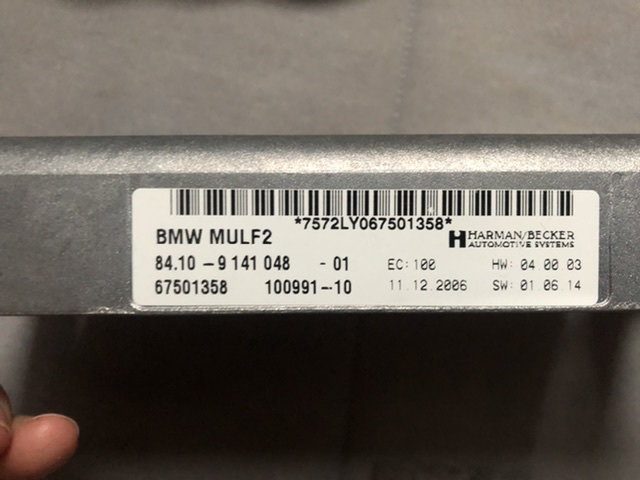
#355
Hello everyone, I tried to find information here in the thread, but there is so much of it that I may have missed something.
Now trying to put together a CCC retrofit kit for 2010 Mini R56 of my wife.
There were doubts about the functionality of the purchased CID screen and I really want to check it before installing it in the car
Please tell me what is needed to launch it? I applied 12V to the 1 and 3 pins of the 12-pin connector, but nothing happened. I connected the screen and the CCC unit via the LVDS cable, there is also no reaction. then I tried to connect the can-bus as well, but again without results. Tell me what you need to do in order to see just a picture from the CCC on the bench. And if this is not possible without the car itself, then should the screen react somehow if 12V is supplied to CID? LCD backlight or etc?
Now trying to put together a CCC retrofit kit for 2010 Mini R56 of my wife.
There were doubts about the functionality of the purchased CID screen and I really want to check it before installing it in the car
Please tell me what is needed to launch it? I applied 12V to the 1 and 3 pins of the 12-pin connector, but nothing happened. I connected the screen and the CCC unit via the LVDS cable, there is also no reaction. then I tried to connect the can-bus as well, but again without results. Tell me what you need to do in order to see just a picture from the CCC on the bench. And if this is not possible without the car itself, then should the screen react somehow if 12V is supplied to CID? LCD backlight or etc?
#356
Boost CD -> CIC Nav
Thanks for everyone who's contributed to this (very) long running thread. I'm sifting through the information getting ready for my attempt to upgrade my '13 R57 from Boost CD to CIC Nav (no combox). I've already found a really good deal on HU+Display+Joystick.
If anyone is still monitoring this thread, I'd be interested to know:
If anyone is still monitoring this thread, I'd be interested to know:
- Do I really need a power regulator just to code it all in NCS expert? How long does coding the VOs+VIN+Default CIC+Maps FSC actually take?
- A lot of people do coding without the ICOMB MOST interface. Which part of the process needs this? Defaulting the CIC, or everything? I'm putting in a combox, so the MOST bus must only be internal to the head unit.
- Is there likely to be an existing GPS connection behind the radio? As I understand it, the OEM antenna base would have AM/FM+DAB+GPS built in.
- Anyone had experience with emulators from emtronika? I think they're based in Lithuania and look higher quality and more knowledgeable that the generic chinese stuff on ebay.
#357
Hello sjmtlewy,
1. You do not 'NEED' a regulator for basic coding of the CHAMP2 CIC, but I would certainly recommend it. You will certainly need one if you wish to do any flashing - its just not worth the risk and flashing using the ICOM B NEXT is very slow in my experience. Flashing CIC takes a long time (hours), but coding teh very quick (seconds).
2. You do not need ICOM B to do the coding. Only for updating or downgrading the CIC firmware. You can code CHAMP2 and COMBOX through K-CAN OBD.
3. The antenna base on roof will have a blue GPS port, but there will not be an already existing coax GPS cable run to the front of the car. In the EU you can reappropriate one of the DAB cables (CURRY DAB-III or GREEN DAB-L) and use that if you do not want to run a another coax. Or if you car has telephone preparation and base plate reapproriate that coax cable instead (you will need to re-route teh end from your armrest to back of headunit). It is just as easy to run a new coax.
4. I have no personal experience with that brand, but I have have used the cheap chinese emulators on two seperate R56's (pre-LCI and LCI). No notable issues to report. However if you do go the chinese route dont bother buying the one with the ISO Quadlock, its cheaper to get the one with the one with just the bare wire tails and makes for a cleaner install. I sits nicely above the headunit, in the secret glovebox or if you extend the twisted pairs it can fit under the seat with the COMBOX.
On a side note the european one might be better if you want to add in a reverse camera. Buy some tyco MQS OEM connectors for a professional install.
Hope that helps. Good luck with your install.
1. You do not 'NEED' a regulator for basic coding of the CHAMP2 CIC, but I would certainly recommend it. You will certainly need one if you wish to do any flashing - its just not worth the risk and flashing using the ICOM B NEXT is very slow in my experience. Flashing CIC takes a long time (hours), but coding teh very quick (seconds).
2. You do not need ICOM B to do the coding. Only for updating or downgrading the CIC firmware. You can code CHAMP2 and COMBOX through K-CAN OBD.
3. The antenna base on roof will have a blue GPS port, but there will not be an already existing coax GPS cable run to the front of the car. In the EU you can reappropriate one of the DAB cables (CURRY DAB-III or GREEN DAB-L) and use that if you do not want to run a another coax. Or if you car has telephone preparation and base plate reapproriate that coax cable instead (you will need to re-route teh end from your armrest to back of headunit). It is just as easy to run a new coax.
4. I have no personal experience with that brand, but I have have used the cheap chinese emulators on two seperate R56's (pre-LCI and LCI). No notable issues to report. However if you do go the chinese route dont bother buying the one with the ISO Quadlock, its cheaper to get the one with the one with just the bare wire tails and makes for a cleaner install. I sits nicely above the headunit, in the secret glovebox or if you extend the twisted pairs it can fit under the seat with the COMBOX.
On a side note the european one might be better if you want to add in a reverse camera. Buy some tyco MQS OEM connectors for a professional install.
Hope that helps. Good luck with your install.
Thanks for everyone who's contributed to this (very) long running thread. I'm sifting through the information getting ready for my attempt to upgrade my '13 R57 from Boost CD to CIC Nav (no combox). I've already found a really good deal on HU+Display+Joystick.
If anyone is still monitoring this thread, I'd be interested to know:
If anyone is still monitoring this thread, I'd be interested to know:
- Do I really need a power regulator just to code it all in NCS expert? How long does coding the VOs+VIN+Default CIC+Maps FSC actually take?
- A lot of people do coding without the ICOMB MOST interface. Which part of the process needs this? Defaulting the CIC, or everything? I'm putting in a combox, so the MOST bus must only be internal to the head unit.
- Is there likely to be an existing GPS connection behind the radio? As I understand it, the OEM antenna base would have AM/FM+DAB+GPS built in.
- Anyone had experience with emulators from emtronika? I think they're based in Lithuania and look higher quality and more knowledgeable that the generic chinese stuff on ebay.
#358
Hello sjmtlewy,
1. You do not 'NEED' a regulator for basic coding of the CHAMP2 CIC, but I would certainly recommend it. You will certainly need one if you wish to do any flashing - its just not worth the risk and flashing using the ICOM B NEXT is very slow in my experience. Flashing CIC takes a long time (hours), but coding teh very quick (seconds).
2. You do not need ICOM B to do the coding. Only for updating or downgrading the CIC firmware. You can code CHAMP2 and COMBOX through K-CAN OBD.
3. The antenna base on roof will have a blue GPS port, but there will not be an already existing coax GPS cable run to the front of the car. In the EU you can reappropriate one of the DAB cables (CURRY DAB-III or GREEN DAB-L) and use that if you do not want to run a another coax. Or if you car has telephone preparation and base plate reapproriate that coax cable instead (you will need to re-route teh end from your armrest to back of headunit). It is just as easy to run a new coax.
4. I have no personal experience with that brand, but I have have used the cheap chinese emulators on two seperate R56's (pre-LCI and LCI). No notable issues to report. However if you do go the chinese route dont bother buying the one with the ISO Quadlock, its cheaper to get the one with the one with just the bare wire tails and makes for a cleaner install. I sits nicely above the headunit, in the secret glovebox or if you extend the twisted pairs it can fit under the seat with the COMBOX.
On a side note the european one might be better if you want to add in a reverse camera. Buy some tyco MQS OEM connectors for a professional install.
Hope that helps. Good luck with your install.
1. You do not 'NEED' a regulator for basic coding of the CHAMP2 CIC, but I would certainly recommend it. You will certainly need one if you wish to do any flashing - its just not worth the risk and flashing using the ICOM B NEXT is very slow in my experience. Flashing CIC takes a long time (hours), but coding teh very quick (seconds).
2. You do not need ICOM B to do the coding. Only for updating or downgrading the CIC firmware. You can code CHAMP2 and COMBOX through K-CAN OBD.
3. The antenna base on roof will have a blue GPS port, but there will not be an already existing coax GPS cable run to the front of the car. In the EU you can reappropriate one of the DAB cables (CURRY DAB-III or GREEN DAB-L) and use that if you do not want to run a another coax. Or if you car has telephone preparation and base plate reapproriate that coax cable instead (you will need to re-route teh end from your armrest to back of headunit). It is just as easy to run a new coax.
4. I have no personal experience with that brand, but I have have used the cheap chinese emulators on two seperate R56's (pre-LCI and LCI). No notable issues to report. However if you do go the chinese route dont bother buying the one with the ISO Quadlock, its cheaper to get the one with the one with just the bare wire tails and makes for a cleaner install. I sits nicely above the headunit, in the secret glovebox or if you extend the twisted pairs it can fit under the seat with the COMBOX.
On a side note the european one might be better if you want to add in a reverse camera. Buy some tyco MQS OEM connectors for a professional install.
Hope that helps. Good luck with your install.
GPS connection...
I've removed the roof switches to see the antenna wires. Wires are as below (not my photo). Brown is labelled "TEL", thick black is FM, purple I think is DAB. The skinny black one has a square connector, can't see a label. Nothing blue, and no obvious GPS. What am I missing? Can I reuse the TEL connection for GPS, I don't think its connected to anything, or is it the wrong antenna type?

#359
Excellent info, thanks 👍
GPS connection...
I've removed the roof switches to see the antenna wires. Wires are as below (not my photo). Brown is labelled "TEL", thick black is FM, purple I think is DAB. The skinny black one has a square connector, can't see a label. Nothing blue, and no obvious GPS. What am I missing? Can I reuse the TEL connection for GPS, I don't think its connected to anything, or is it the wrong antenna type?
GPS connection...
I've removed the roof switches to see the antenna wires. Wires are as below (not my photo). Brown is labelled "TEL", thick black is FM, purple I think is DAB. The skinny black one has a square connector, can't see a label. Nothing blue, and no obvious GPS. What am I missing? Can I reuse the TEL connection for GPS, I don't think its connected to anything, or is it the wrong antenna type?
Antenna is 65 20 9 122 100, bracket is 65 20 2 756 583, but I suspect the OEM parts are a waste of money and a £10 ebay GPS+Fakra antenna will do the job. 3M sticky pads all the way!
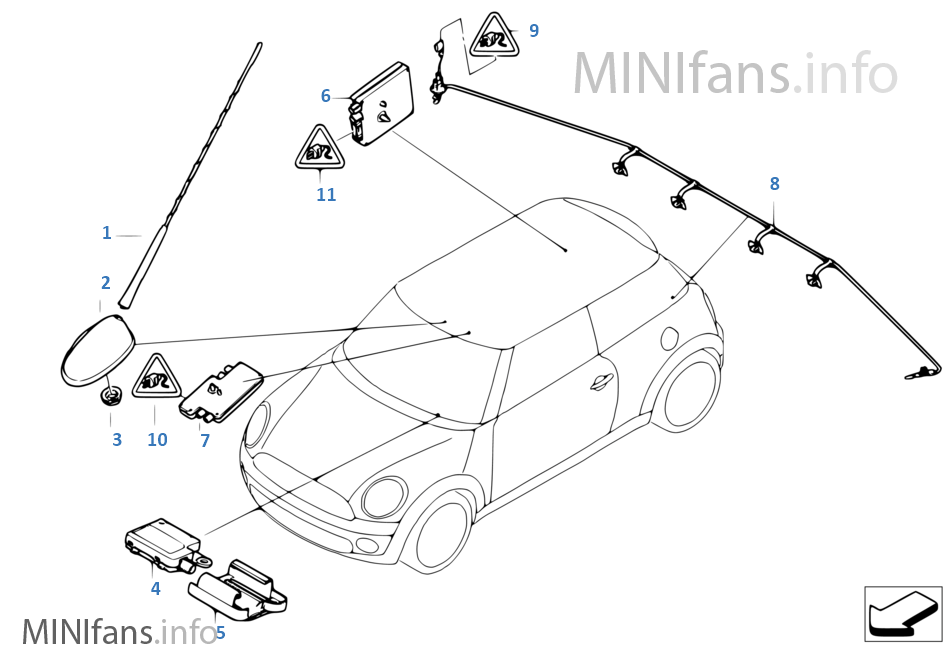
R57 antenna parts
#360
Hi sjmtlewy.
The antenna in later R56 vehicles generally had GPS built in even if not specifed on the vehicle. You can confirm that by the part number supression.
You will be able to use the cable from TEL but that actual antenna for TEL cannot be used. The frequencies are different. You would need to use the blue connector.
You are right about the R57 antenna being in a different location. Be careful if you use a generis GPS antenna under the dash if your car has a heated front screen. If you dont have a heated screen a generic antenna works well. But if you have a blue connector from your antenna you would be better to use that rather than buying a generic antenna.
The generic antenna does not even need to be FAKRA, an antenna with a regular SMB will work too, afterall, that is all that a FAKRA connector is.
If you have an R56 underneath the headlining at the rear of the car is where you will find the FAKRA connectors. Look under the bulge towards the rear on the car in line with the roof antenna.
The antenna in later R56 vehicles generally had GPS built in even if not specifed on the vehicle. You can confirm that by the part number supression.
You will be able to use the cable from TEL but that actual antenna for TEL cannot be used. The frequencies are different. You would need to use the blue connector.
You are right about the R57 antenna being in a different location. Be careful if you use a generis GPS antenna under the dash if your car has a heated front screen. If you dont have a heated screen a generic antenna works well. But if you have a blue connector from your antenna you would be better to use that rather than buying a generic antenna.
The generic antenna does not even need to be FAKRA, an antenna with a regular SMB will work too, afterall, that is all that a FAKRA connector is.
If you have an R56 underneath the headlining at the rear of the car is where you will find the FAKRA connectors. Look under the bulge towards the rear on the car in line with the roof antenna.
#361
All done and working perfectly 👍 thanks for the help. The wiring diagram on here is worth its weight in gold. Installed a 606 business nav, no combox. Got a really good deal on nav unit, display, BT antenna and joystick for £160.
Some notes that might be useful to others: Bluetooth phone works perfectly without combox, though there is an external antenna unlike the boost CD unit. I hid this under the trim behind the handbrake.
Made up all the wiring out of the car with a quadlock connector, which worked really well. All connections soldered and heatshrinked. Coding all very easily done with NCS expert. Just add and remove relevant VOs to FRM and CAS then default the CHAMP module. Note the module doesn't show up until after the VO has been added. I also used tool32 to fish the donor VIN out of the headunit so I could look up the VOs.
There were a couple of mods needed to the plastic framework the display sits in - drilled a hole for the lug on the back of the display and cut out the rear support bracket that the boost CD HU sits on as it didn't allow space for the connectors. There's not a lot of space for wiring behind the unit, so I squeezed the emulator and bits in the gap below.
External GPS antenna is definitely needed, not present at all on the R57 otherwise. It's ended up by the A pillar on top of the dash, as it's a right pita to get under the dash. The emtronika emulator works perfectly as well.
I've not changed any fuse connections, it seems to work perfectly as it is.
The pin sockets in the joystick and display connector are these: https://uk.rs-online.com/mobile/p/au...inals/9097808/
Now just trying to get a map update and code, trying an online shop but they seem completely confused by the fact my VIN doesn't show a nav unit when looked up. Then it's on to the MFSW and cruise control retrofit.
Some notes that might be useful to others: Bluetooth phone works perfectly without combox, though there is an external antenna unlike the boost CD unit. I hid this under the trim behind the handbrake.
Made up all the wiring out of the car with a quadlock connector, which worked really well. All connections soldered and heatshrinked. Coding all very easily done with NCS expert. Just add and remove relevant VOs to FRM and CAS then default the CHAMP module. Note the module doesn't show up until after the VO has been added. I also used tool32 to fish the donor VIN out of the headunit so I could look up the VOs.
There were a couple of mods needed to the plastic framework the display sits in - drilled a hole for the lug on the back of the display and cut out the rear support bracket that the boost CD HU sits on as it didn't allow space for the connectors. There's not a lot of space for wiring behind the unit, so I squeezed the emulator and bits in the gap below.
External GPS antenna is definitely needed, not present at all on the R57 otherwise. It's ended up by the A pillar on top of the dash, as it's a right pita to get under the dash. The emtronika emulator works perfectly as well.
I've not changed any fuse connections, it seems to work perfectly as it is.
The pin sockets in the joystick and display connector are these: https://uk.rs-online.com/mobile/p/au...inals/9097808/
Now just trying to get a map update and code, trying an online shop but they seem completely confused by the fact my VIN doesn't show a nav unit when looked up. Then it's on to the MFSW and cruise control retrofit.
#362
All done and working perfectly 👍 thanks for the help. The wiring diagram on here is worth its weight in gold. Installed a 606 business nav, no combox. Got a really good deal on nav unit, display, BT antenna and joystick for £160.
Some notes that might be useful to others: Bluetooth phone works perfectly without combox, though there is an external antenna unlike the boost CD unit. I hid this under the trim behind the handbrake.
Made up all the wiring out of the car with a quadlock connector, which worked really well. All connections soldered and heatshrinked. Coding all very easily done with NCS expert. Just add and remove relevant VOs to FRM and CAS then default the CHAMP module. Note the module doesn't show up until after the VO has been added. I also used tool32 to fish the donor VIN out of the headunit so I could look up the VOs.
There were a couple of mods needed to the plastic framework the display sits in - drilled a hole for the lug on the back of the display and cut out the rear support bracket that the boost CD HU sits on as it didn't allow space for the connectors. There's not a lot of space for wiring behind the unit, so I squeezed the emulator and bits in the gap below.
External GPS antenna is definitely needed, not present at all on the R57 otherwise. It's ended up by the A pillar on top of the dash, as it's a right pita to get under the dash. The emtronika emulator works perfectly as well.
I've not changed any fuse connections, it seems to work perfectly as it is.
The pin sockets in the joystick and display connector are these: https://uk.rs-online.com/mobile/p/au...inals/9097808/
Now just trying to get a map update and code, trying an online shop but they seem completely confused by the fact my VIN doesn't show a nav unit when looked up. Then it's on to the MFSW and cruise control retrofit.
Some notes that might be useful to others: Bluetooth phone works perfectly without combox, though there is an external antenna unlike the boost CD unit. I hid this under the trim behind the handbrake.
Made up all the wiring out of the car with a quadlock connector, which worked really well. All connections soldered and heatshrinked. Coding all very easily done with NCS expert. Just add and remove relevant VOs to FRM and CAS then default the CHAMP module. Note the module doesn't show up until after the VO has been added. I also used tool32 to fish the donor VIN out of the headunit so I could look up the VOs.
There were a couple of mods needed to the plastic framework the display sits in - drilled a hole for the lug on the back of the display and cut out the rear support bracket that the boost CD HU sits on as it didn't allow space for the connectors. There's not a lot of space for wiring behind the unit, so I squeezed the emulator and bits in the gap below.
External GPS antenna is definitely needed, not present at all on the R57 otherwise. It's ended up by the A pillar on top of the dash, as it's a right pita to get under the dash. The emtronika emulator works perfectly as well.
I've not changed any fuse connections, it seems to work perfectly as it is.
The pin sockets in the joystick and display connector are these: https://uk.rs-online.com/mobile/p/au...inals/9097808/
Now just trying to get a map update and code, trying an online shop but they seem completely confused by the fact my VIN doesn't show a nav unit when looked up. Then it's on to the MFSW and cruise control retrofit.
I have found the screens very cheap around here (usually $100)
I'm sick of having my phone in a holder for nav when I know I could setup a wireless charting unit in the armrest, and I've heard (firsthand) the Chinese headunits and the audio quality is muffled and call quality is crap. I really love the sound of my mini as it is. (just upgraded to bavsound speakers all around and that's been a perfect setup)
.tb_button {padding:1px;cursor:pointer;border-right: 1px solid #8b8b8b;border-left: 1px solid #FFF;border-bottom: 1px solid #fff;}.tb_button.hover {borer:2px outset #def; background-color: #f8f8f8 !important;}.ws_toolbar {z-index:100000} .ws_toolbar .ws_tb_btn {cursor:pointer;border:1px solid #555;padding:3px} .tb_highlight{background-color:yellow} .tb_hide {visibility:hidden} .ws_toolbar img {padding:2px;margin:0px}
#363
#364
#365
Nice, looks like you have a nice wee project planned.
When you say ‘retaining functionality’ are you looking to retain the radios functions and the screen?
All that can easily come out if you are building a track car or the like, but you will lose access to the OBC, telephone and of course, radio!
of course you will lose ability to use telephone and radio in any case if you remove all the speakers.
The following users liked this post:
JustaR56 (07-06-2021)
#366
I am looking to retain functionality of the turn signals, headlights, etc. I would love to replace the screen with some gauges - Unfortunately, I have to keep it plugged in at the moment. I removed the CD player portion of the head unit an kept everything connected to the MOST system. That is where I am now.
#367
I would be happy removing the Speedo assemble and everything else. Can I hard wire the turn signs, headlight controls in? I am thinking if I jump the CAN-BUS connections coming from the NAV-Display from the center of the Speedo, and doing the same to the connectors on the back of the Instrument cluster.
Last edited by JustaR56; 07-06-2021 at 01:15 PM.
#368
Hello everyone, I tried to find information here in the thread, but there is so much of it that I may have missed something.
Now trying to put together a CCC retrofit kit for 2010 Mini R56 of my wife.
There were doubts about the functionality of the purchased CID screen and I really want to check it before installing it in the car
Please tell me what is needed to launch it? I applied 12V to the 1 and 3 pins of the 12-pin connector, but nothing happened. I connected the screen and the CCC unit via the LVDS cable, there is also no reaction. then I tried to connect the can-bus as well, but again without results. Tell me what you need to do in order to see just a picture from the CCC on the bench. And if this is not possible without the car itself, then should the screen react somehow if 12V is supplied to CID? LCD backlight or etc?
Now trying to put together a CCC retrofit kit for 2010 Mini R56 of my wife.
There were doubts about the functionality of the purchased CID screen and I really want to check it before installing it in the car
Please tell me what is needed to launch it? I applied 12V to the 1 and 3 pins of the 12-pin connector, but nothing happened. I connected the screen and the CCC unit via the LVDS cable, there is also no reaction. then I tried to connect the can-bus as well, but again without results. Tell me what you need to do in order to see just a picture from the CCC on the bench. And if this is not possible without the car itself, then should the screen react somehow if 12V is supplied to CID? LCD backlight or etc?
Thread
Thread Starter
Forum
Replies
Last Post
Navigation & Audio Factory Navigation diagnostic help needed
Brad Bedell
Navigation & Audio
3
01-09-2012 11:02 AM
Navigation & Audio AM Radio w/aftermarket Alpine HU
astrochex
Navigation & Audio
5
06-23-2010 08:36 AM
tbonecopper
Navigation & Audio
4
11-12-2007 06:22 AM


