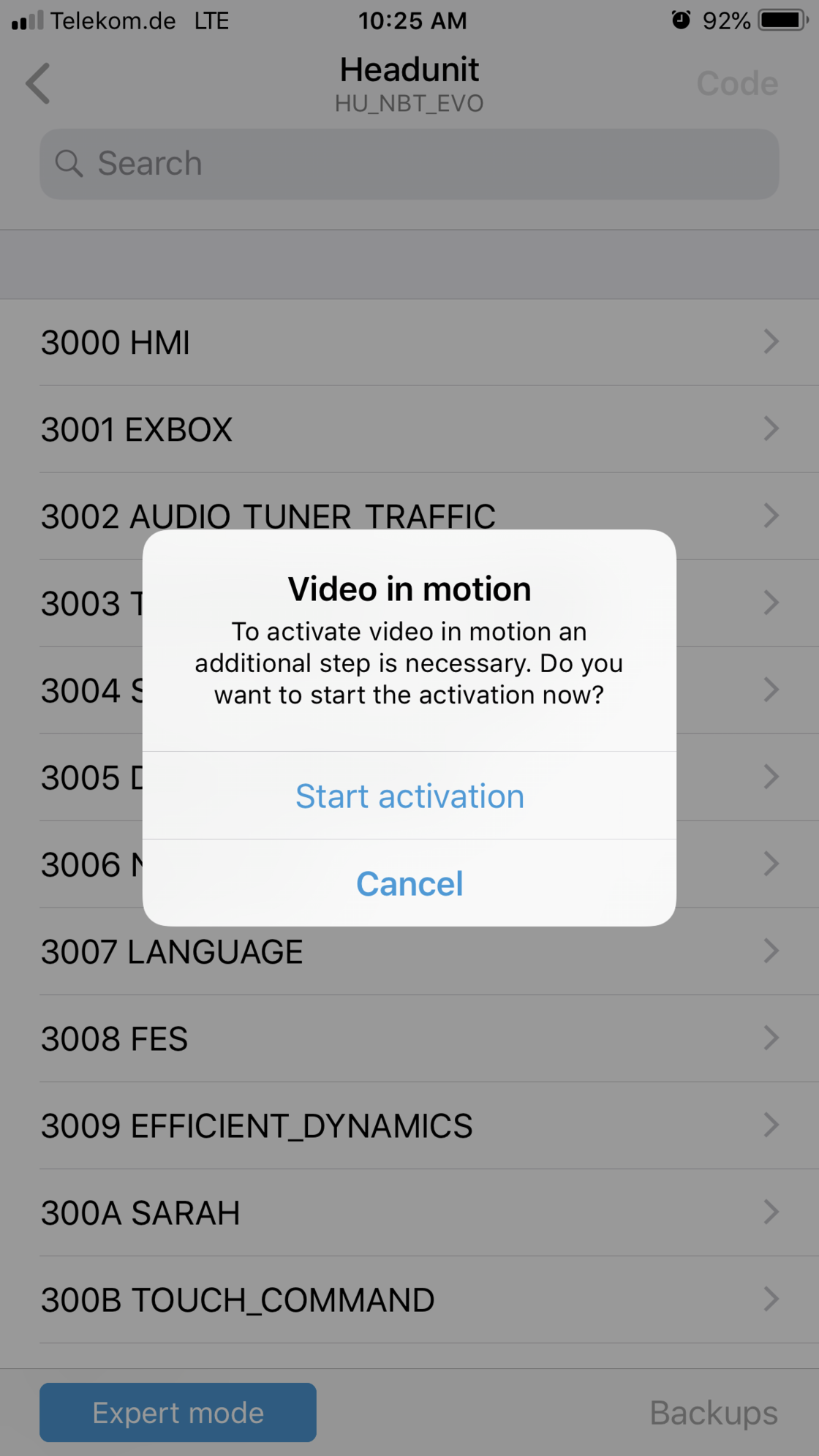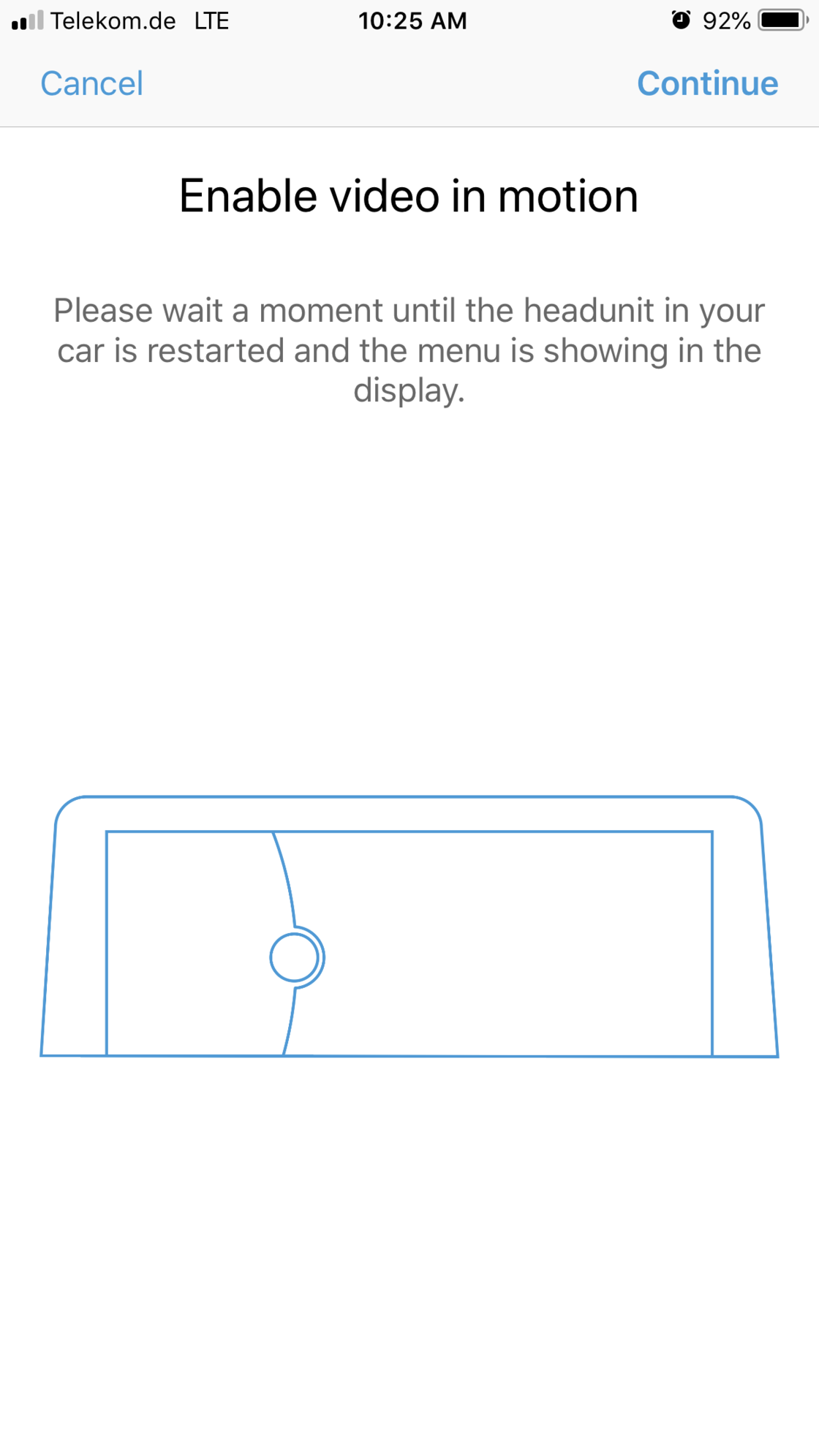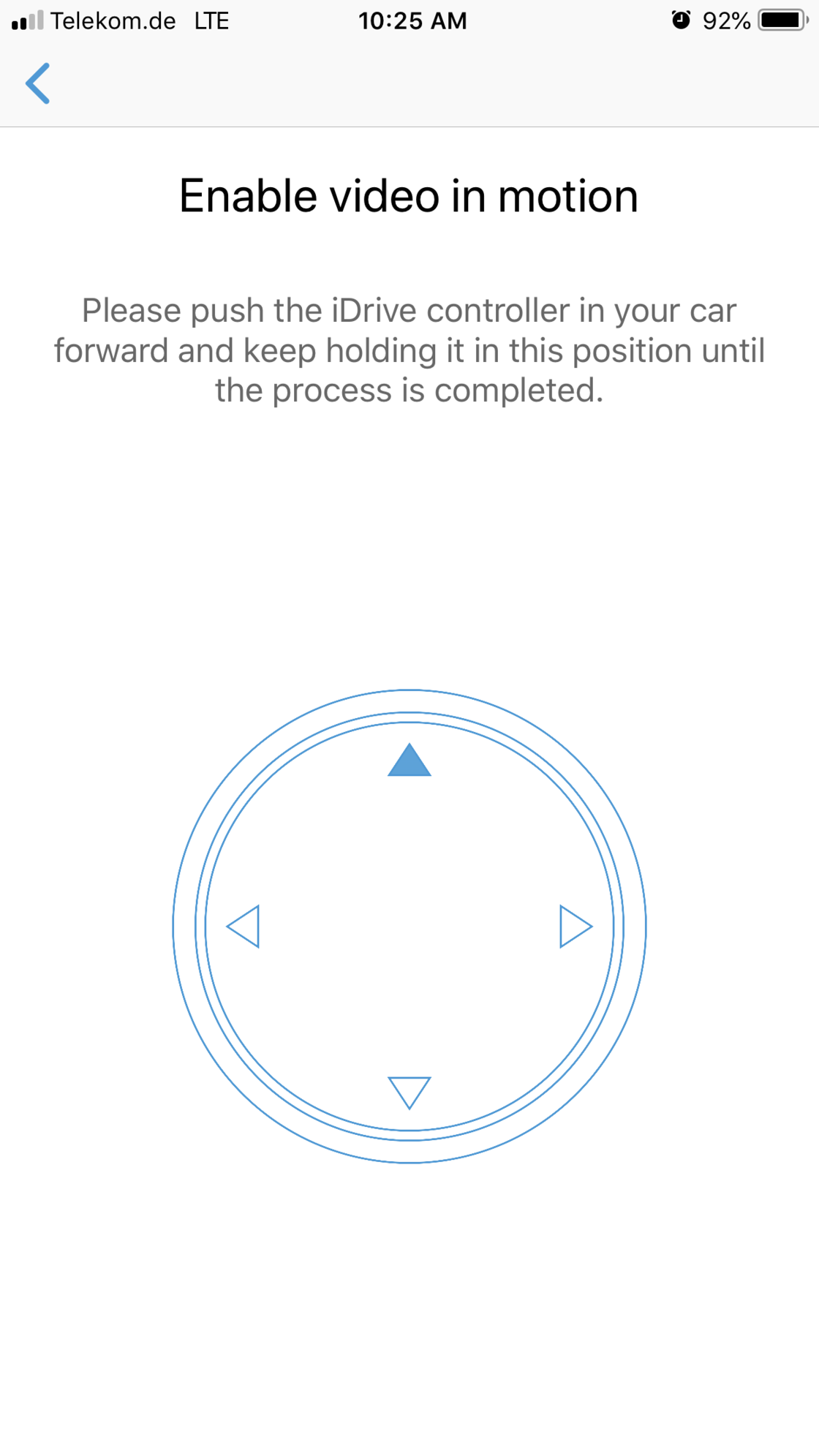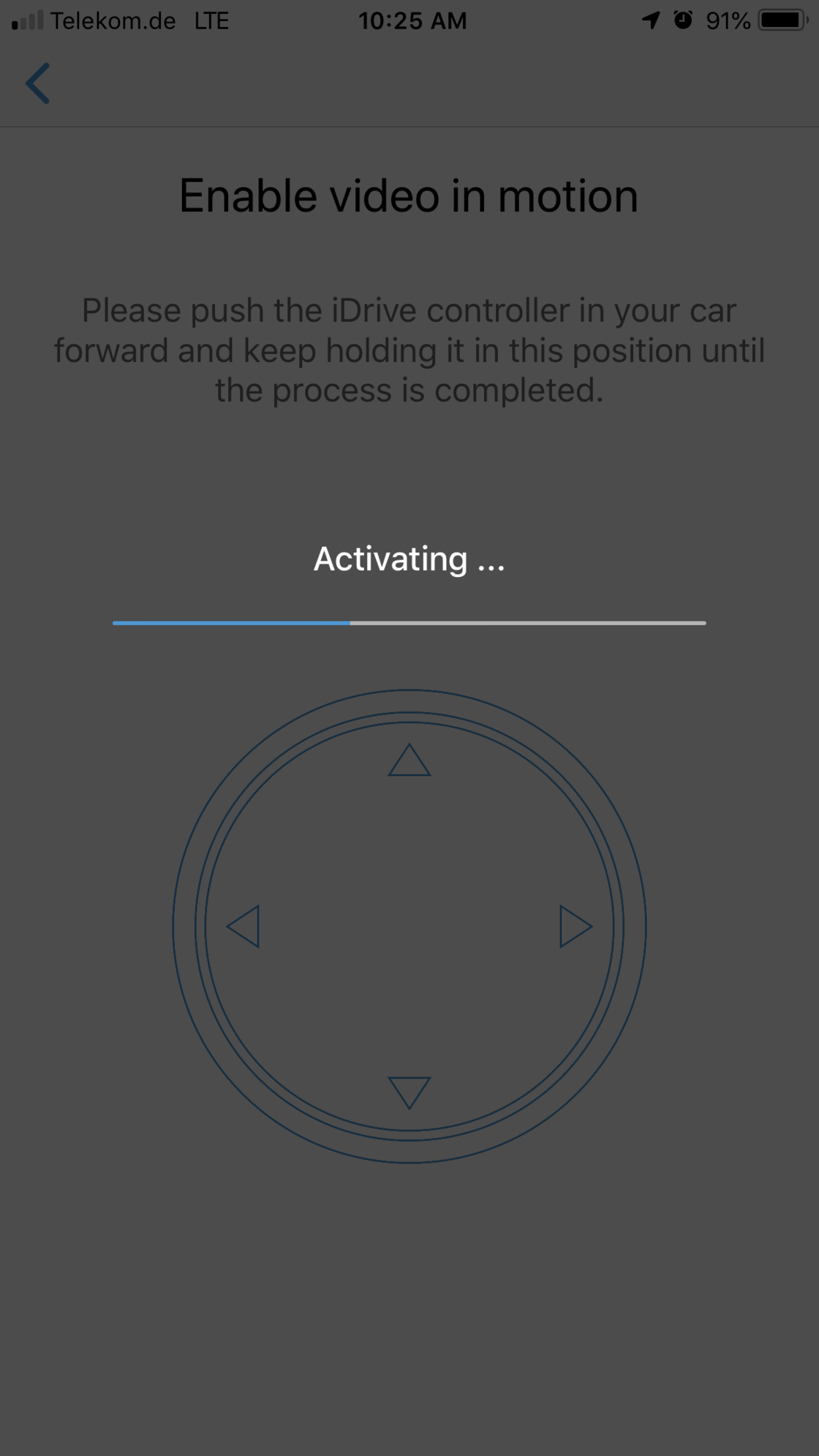F60 Video in motion on ID5 ENAV head unit
#2
There were some other threads in the past about video in motion. However, it doesn't seem like anybody was able to figure it out.
I am having issues just playing video when in parked, which I thought the default system was capable of. However ,it is not.
You might want to check with Steve by emailing Bimmer Code support to see if they have any solutions.
I am having issues just playing video when in parked, which I thought the default system was capable of. However ,it is not.
You might want to check with Steve by emailing Bimmer Code support to see if they have any solutions.
#3
Sound works
I am able to get the sound to work however nothing else. I emailed bimmer code and a few of the other coding guys and they told me that Apple CarPlay is impossible to get to work in Europe on my US F60 until I get back to the states and that my HU doesnít support VIM. Drives me nuts. It has to work somehow
#5
Vim from usb
mini 2019 id5 F60 is my car. Can you tel me exactly the settings because it isnít working for me
#6
It's in the basic page settings of the idrive module. I forgot the technical name in bimmer code. But you don't even have to go in expert menu. But you do have to follow the instructions after coding with the idrive button holding for 10 seconds and so on.Then it works. Should't be very difficult to do.How did you activate it?
#7
Id5
It's in the basic page settings of the idrive module. I forgot the technical name in bimmer code. But you don't even have to go in expert menu. But you do have to follow the instructions after coding with the idrive button holding for 10 seconds and so on.Then it works. Should't be very difficult to do.How did you activate it?
Trending Topics
#8
There where 2 options on screen. Are you shure you got the right option? If tou take pictures of what you do i can have a look if everything is ok. By the way do you have video stationary?
The following users liked this post:
Miniminic (05-07-2019)
#10
I do not have video stationary or in motion. I have checked all the boxes as well. Even activated the extra video file extensions in expert mode. Is it possible that my HU can't play videos? I have tried every conceivable file extension and nothing works. When I code VIM the HU gives me the warning to activate it so I do and then it will pop up with speed lock or no speed lock. What are your thoughts?
#11
I do not have video stationary or in motion. I have checked all the boxes as well. Even activated the extra video file extensions in expert mode. Is it possible that my HU can't play videos? I have tried every conceivable file extension and nothing works. When I code VIM the HU gives me the warning to activate it so I do and then it will pop up with speed lock or no speed lock. What are your thoughts?
#12
#13
#17
VO codes
Hey man. I think I know the problem. I have an entry nav and I need to add the correct vo codes. Can you tell me what packages are installed in your mini ecu. Like 6NS for example
Thread
Thread Starter
Forum
Replies
Last Post
jhiggs26
MINI Parts for Sale
16
08-26-2013 04:56 PM
DailyDrivenMini
R50/R53 :: Hatch Talk (2002-2006)
1
06-25-2012 09:59 PM
Navigation & Audio Swapping my CD nav unit for DVD nav unit
j8ymp
Navigation & Audio
4
11-25-2007 11:27 AM