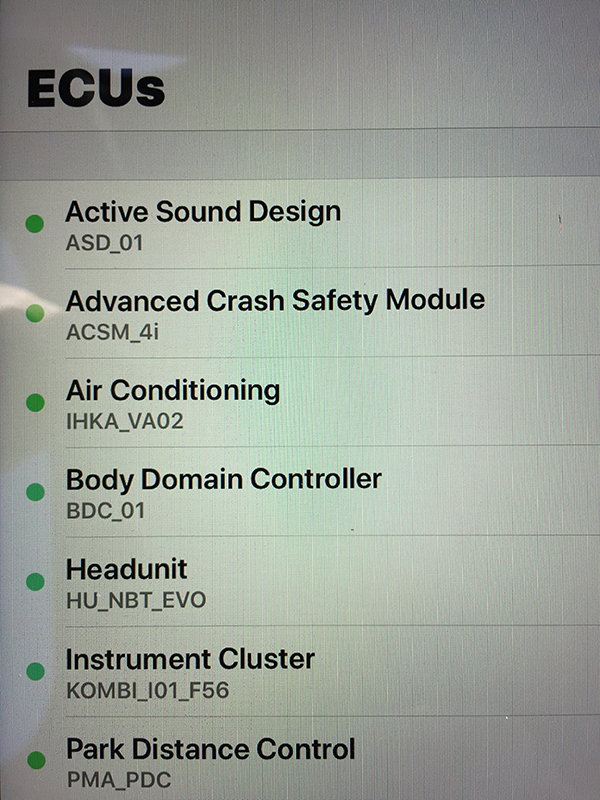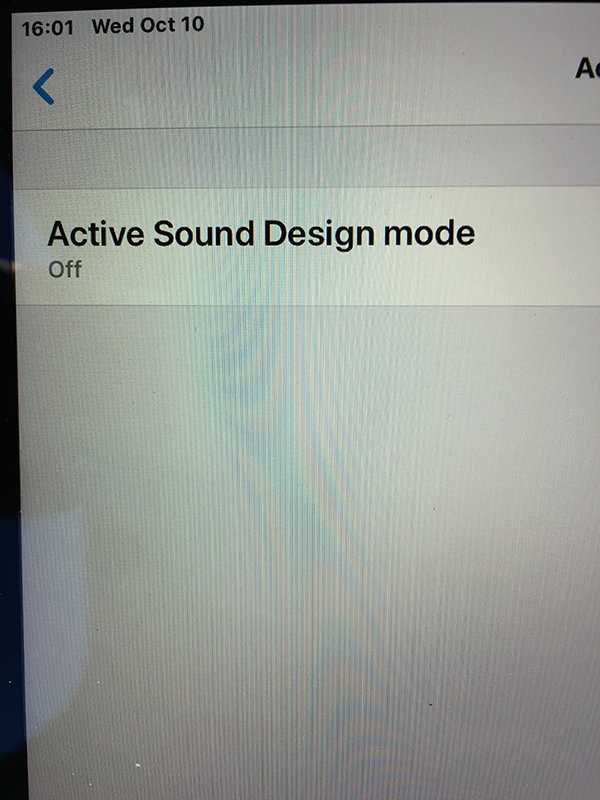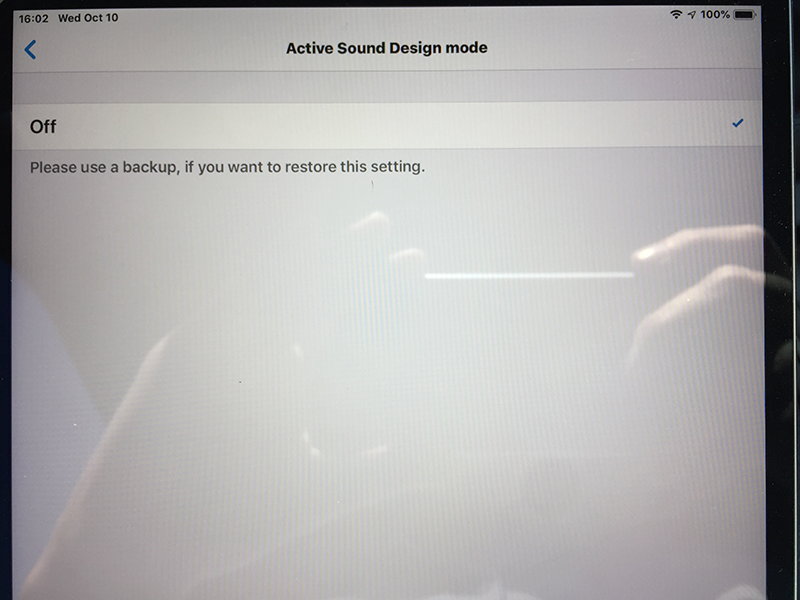F60 Bimmer Coding the F60
#1
Bimmer Coding the F60
Hello I have a 2018 F60 Countryman S automatic. "they didn't have a Manual at time of purchase ;-( "
I would like for us owners that have coded our F60 and the codes that have working.
I have coded Led fogs to work with parking lights, disabled the active sound, changed the angel eye brightness, changed lane change to 5 blinks vs 3 blinks
using Bimmercode and the OBDLink LX OBD adapter. cant seem to get the Temp to show on the tire pressure like i can on my wife's i3/REX.
any advice and inputs would be great for us F60 owners who are aiming to make it more of our own personal F60
I would like for us owners that have coded our F60 and the codes that have working.
I have coded Led fogs to work with parking lights, disabled the active sound, changed the angel eye brightness, changed lane change to 5 blinks vs 3 blinks
using Bimmercode and the OBDLink LX OBD adapter. cant seem to get the Temp to show on the tire pressure like i can on my wife's i3/REX.
any advice and inputs would be great for us F60 owners who are aiming to make it more of our own personal F60
#2
The following users liked this post:
Mister Spice (10-07-2018)
#3
The following users liked this post:
Mister Spice (10-07-2018)
#4
The following users liked this post:
Mister Spice (10-07-2018)
#6
The following users liked this post:
Mister Spice (10-07-2018)
#7
Others have reported trying to get the tire temps to display on F60s in other threads, with no luck despite seeming to have completed a successful coding. I used to work for a big software company and I think I know why. Even though the code may have been successfully changed (using BimmerCode or the other methods), there needs to be an actual place (a "field") in the visible User Interface that displays the temps that are retrieved from the F60 computer and shown. If it works on the F56, then that is probably because there is an alternate display screen that has been programmed for the User Interface that is able to display both the pressures and temps fields. It is possible that such an alternate display screen has been locked out for the F60 or that it doesn't exist for this vehicle, for some unknown reason. I suspect that unless we figure out how to access the alternate display screen (if it exists in the F60) these attempts are likely to keep failing.... none of the coding methods provides any obvious way to select display screens explicitly. Just my "educated" guess.
-Bob
-Bob
The following 2 users liked this post by 18cmjcw:
eiger003 (10-19-2021),
Mister Spice (10-07-2018)
Trending Topics
#8
#9
You can download BimmerCode for free and try it in demo mode (even without the OBD2 adapter... you don't need to be in the car) to see the range of things it can potentially code. I'll let others comment about other methods... and BTW, I have no financial or other interest in BimmerCode.

-Bob
The following users liked this post:
eiger003 (10-19-2021)
#11
#12
#16
yes Bimmercode will do the same thing i have applied that code. carly app will to but i have had issues on my F60 after carly app codings including it messing up my nav usage code. my F60 is at dealer now getting the nav code reactivated. thats why i switched to bimmercode.
#17
I will just code mine back to pressure only from your info
#18
#20
Well, I can't judge whether BimmerCode is the "best" one. But the first thing I coded when I got BimmerCode was shutting off the fake engine noise and it worked. I have also turned off the annoying, initial nagging chimes to fasten my seat belt when I first start up the car... but I left the nag on if someone's belt is uncoupled after the car has started, thinking that it's better to have a warning that a seat belt has a problem. I also used BimmerCode to reduce the amount of lowering tilt in the passenger side wing mirror when the car is in reverse. I think this helps me avoid curb rash on my rims with a better view. There are many other things you can play around with, but for me, I'm not going hog wild with it... for now. In my mind there are reasons for most of the settings to be what the factory has set them to.
You can download BimmerCode for free and try it in demo mode (even without the OBD2 adapter... you don't need to be in the car) to see the range of things it can potentially code. I'll let others comment about other methods... and BTW, I have no financial or other interest in BimmerCode.
-Bob
You can download BimmerCode for free and try it in demo mode (even without the OBD2 adapter... you don't need to be in the car) to see the range of things it can potentially code. I'll let others comment about other methods... and BTW, I have no financial or other interest in BimmerCode.

-Bob
#21
Well, I can't judge whether BimmerCode is the "best" one. But the first thing I coded when I got BimmerCode was shutting off the fake engine noise and it worked. I have also turned off the annoying, initial nagging chimes to fasten my seat belt when I first start up the car... but I left the nag on if someone's belt is uncoupled after the car has started, thinking that it's better to have a warning that a seat belt has a problem. I also used BimmerCode to reduce the amount of lowering tilt in the passenger side wing mirror when the car is in reverse. I think this helps me avoid curb rash on my rims with a better view. There are many other things you can play around with, but for me, I'm not going hog wild with it... for now. In my mind there are reasons for most of the settings to be what the factory has set them to.
You can download BimmerCode for free and try it in demo mode (even without the OBD2 adapter... you don't need to be in the car) to see the range of things it can potentially code. I'll let others comment about other methods... and BTW, I have no financial or other interest in BimmerCode.
-Bob
You can download BimmerCode for free and try it in demo mode (even without the OBD2 adapter... you don't need to be in the car) to see the range of things it can potentially code. I'll let others comment about other methods... and BTW, I have no financial or other interest in BimmerCode.

-Bob
#22
Center Console LED Lights Not Working
Hi not sure what I did but the center console LED lights no longer work for me :-( any guidance /advice appreciated
i changed the Active Sound Design to off. May change it back since it just feels like I am driving any other car.
Changed the sound profile to rolls Royce which sounds so much better on the ears
Turned on the led lights in the door handles when reversing which is cool
i am not able to endure my mirrors open and close when I lock or unlock
need to figure out the coding for the head up display
i really would like to be able to use car play and you tube at the same time. Also make car play maps work with the head up display to give instructions
i changed the Active Sound Design to off. May change it back since it just feels like I am driving any other car.
Changed the sound profile to rolls Royce which sounds so much better on the ears
Turned on the led lights in the door handles when reversing which is cool
i am not able to endure my mirrors open and close when I lock or unlock
need to figure out the coding for the head up display
i really would like to be able to use car play and you tube at the same time. Also make car play maps work with the head up display to give instructions
The following users liked this post:
lafu52 (07-09-2022)
#23
Hi not sure what I did but the center console LED lights no longer work for me :-( any guidance /advice appreciated
i changed the Active Sound Design to off. May change it back since it just feels like I am driving any other car.
Changed the sound profile to rolls Royce which sounds so much better on the ears
Turned on the led lights in the door handles when reversing which is cool
i am not able to endure my mirrors open and close when I lock or unlock
need to figure out the coding for the head up display
i really would like to be able to use car play and you tube at the same time. Also make car play maps work with the head up display to give instructions
i changed the Active Sound Design to off. May change it back since it just feels like I am driving any other car.
Changed the sound profile to rolls Royce which sounds so much better on the ears
Turned on the led lights in the door handles when reversing which is cool
i am not able to endure my mirrors open and close when I lock or unlock
need to figure out the coding for the head up display
i really would like to be able to use car play and you tube at the same time. Also make car play maps work with the head up display to give instructions
There is a setting for turning the center console LEDs on and off. (I'm assuming you mean the ring around the display that changes color to depict different things like revs, sound volume, temperature changes in the air conditioning, etc.) This is something found in the "regular" user interface and doesn't require coding. I'm thinking you have accidently turned off the center console LEDs. If memory serves me, it's in the MyMini section either directly (Vehicle Settings, maybe) or by pushing the "Option" button near the transmission selector. If you're not talking about that ring, then I'm not sure what you're referring to.
Active Sound Design is certainly a matter of personal preference. I just got tired of the artificial sound always being there. But, as people like to say, YMMV.

There are others who I believe have had success coding the mirror movement on lock/unlock... I haven't tried it because I prefer not to have the mirrors unfold when my car is in the garage... until I have passed the doorway when backing out. On a different auto, years ago, I managed to knock my passenger mirror off entirely by hitting the door frame when not paying attention to it on the way out one day. That was more than dumb and very expensive... D'oh!
When in CarPlay, at least in the US, I don't think Apple has enabled YouTube to run at all in CarPlay. Although, this may be different for you if you're in the UK (guessing from your NAM user name... or is it London, Ontario?). Some things work differently in the European/UK markets than they do in the US. I would be surprised, though, if someone could hack it to work... Apple keeps pretty tight control over what its own software (CarPlay) can and cannot do.
I'm also guessing that getting Apple Maps or Google Maps in the HUD isn't going to happen either. From what it looks like to me, the navigation guidance data from the BMW software is being directed and re-interpreted for the HUD display's ideosyncratic visualizations by BMW software engineering. I wouldn't expect BMW to re-write their own sofware to re-interpret Apple or Google data for display. Nor would I expect Apple or Google to have enough knowledge of the BMW software code for them to somehow re-write computer code for the HUD to display their own visualiations. They would likely need something called an API (application programming interface) provided by BMW, and I'd be surprised if BMW has made an API for the HUD available. However, as I mentioned in an earlier post in this thread, this is just another "educated" guess having once worked for a major software company... I have no insider information from either BMW or Apple.

-Bob
Last edited by 18cmjcw; 10-09-2018 at 10:59 PM. Reason: Minor working change
#24
How do you turn off the active sound with bimmercode? There is an option for it at the bottom but only 1 choice? I don't see on or off, I tried to check and uncheck the choice and while programming the sound goes away for a few seconds and comes back. Do I need to do it in expert mode?
THanks,
-=>Raja.
THanks,
-=>Raja.
#25
How do you turn off the active sound with bimmercode? There is an option for it at the bottom but only 1 choice? I don't see on or off, I tried to check and uncheck the choice and while programming the sound goes away for a few seconds and comes back. Do I need to do it in expert mode?
THanks,
-=>Raja.
THanks,
-=>Raja.
-Bob