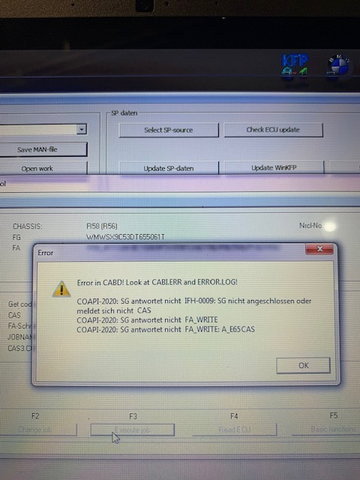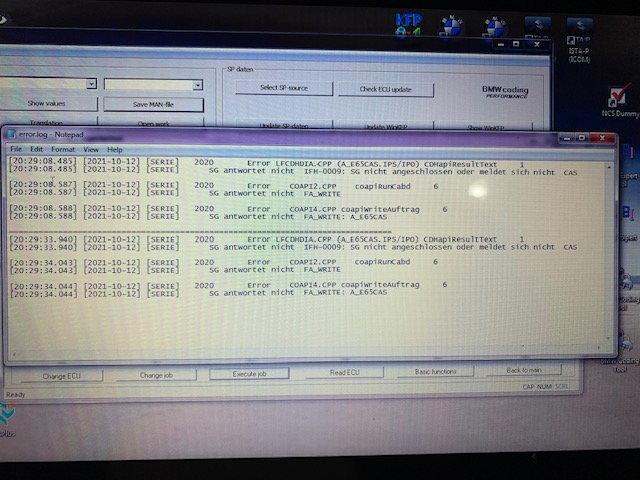Electrical NCSExpert for beginners
#476
No Chassis Options in INPA
Good Day All
I have been trying for two days to get INPA working on my Windows 10 64 bit laptop from the files in the first post. I have been all over this site and the internet looking for a solution. I can install everything but when I open INPA I don't have any chassis selections.
I'm thinking it may have something to do with these steps:
● All files in “daten” → C:\NCSEXPER\DATEN\XXX (where XXX is your
chassis code)
● All files in “sgdat” → C:\NCSEXPER\SGDAT
● All files in “ecu” → C:\EDIABAS\ECU
Do not copy the folders themselves, only the files inside them. Choose “Copy
and Replace” to resolve conflicts.
Or the INPA.ini file??
Any thoughts or suggestions would be greatly appreciated
I have been trying for two days to get INPA working on my Windows 10 64 bit laptop from the files in the first post. I have been all over this site and the internet looking for a solution. I can install everything but when I open INPA I don't have any chassis selections.
I'm thinking it may have something to do with these steps:
● All files in “daten” → C:\NCSEXPER\DATEN\XXX (where XXX is your
chassis code)
● All files in “sgdat” → C:\NCSEXPER\SGDAT
● All files in “ecu” → C:\EDIABAS\ECU
Do not copy the folders themselves, only the files inside them. Choose “Copy
and Replace” to resolve conflicts.
Or the INPA.ini file??
Any thoughts or suggestions would be greatly appreciated
Last edited by cosmo727; 10-24-2018 at 07:32 PM.
#477
Cosmo727, have you searched bimmerforums.com? There is a LOT more information there on INPA than here. Although there is a lot here, there is even more there. They might have a little more info on win 10. I set mine up on an XP machine all by itself. Worked through a lot of issues right at first but it's been far too long ago for me to be very useful to you. Sorry, I can't tell you more!
#478
Thanks for the reply thewizz
I have been to bimmerforums and have tried a few things from there with no luck. I even installed Mike's Easy BMW Tools. It was an extremely easy installation. The problem with that one was that there were no MINI chassis installed, just BMWs. I then tried to copy the Datens from the first post in this thread into Mike's Easy BMW Tools. I'm not sure if I was doing it right because every time I made a change the program seemed to re-install itself back to original.
Still looking for suggestions to get INPA working on my Windows 10 64 bit laptop.
I have been to bimmerforums and have tried a few things from there with no luck. I even installed Mike's Easy BMW Tools. It was an extremely easy installation. The problem with that one was that there were no MINI chassis installed, just BMWs. I then tried to copy the Datens from the first post in this thread into Mike's Easy BMW Tools. I'm not sure if I was doing it right because every time I made a change the program seemed to re-install itself back to original.
Still looking for suggestions to get INPA working on my Windows 10 64 bit laptop.
#482
I finally got it going!! Thanks to all for the replies!! I found another installation file on bimmerforums which was relatively painless to install.
Special thanks to thewizz for mentioning bimmerforums so that I could revisit there to get this thing going.
My next task will be to get DIS/GT1 working....wish me luck!!!
Special thanks to thewizz for mentioning bimmerforums so that I could revisit there to get this thing going.
My next task will be to get DIS/GT1 working....wish me luck!!!
The following users liked this post:
AKIndiMini (11-03-2018)
#483
Hi. .I've been lurking for a while.. And I used the guilde on this post to code my R56 non s with the sunroof etc.. But I'm having trouble accessing the FRM module.. I want to disable the bulb check and retrofit the sport button..
This is the msg I got
Error in CABD! Look at CABI.ERR and ERROR.LOG
BIP-0009: Faulty BEST version of description file
I read numerous post and it mention I need a differnt detens
. I've try V 38, 40 49, 53 ,60 with no success. . I read I need a a older datens of V32 and V40 mix...
I was wondering if anyone would have a copy of it.
This is the msg I got
Error in CABD! Look at CABI.ERR and ERROR.LOG
BIP-0009: Faulty BEST version of description file
I read numerous post and it mention I need a differnt detens
. I've try V 38, 40 49, 53 ,60 with no success. . I read I need a a older datens of V32 and V40 mix...
I was wondering if anyone would have a copy of it.
#485
I finally got it going!! Thanks to all for the replies!! I found another installation file on bimmerforums which was relatively painless to install.
Special thanks to thewizz for mentioning bimmerforums so that I could revisit there to get this thing going.
My next task will be to get DIS/GT1 working....wish me luck!!!
Special thanks to thewizz for mentioning bimmerforums so that I could revisit there to get this thing going.
My next task will be to get DIS/GT1 working....wish me luck!!!
Any way you could send me that forum link? I've been searching and can't find one that will work. Also did you get NCSExpert to work on windows 10? I'm running a x64 OS so I know it might not, but I have a separate computer with xp on it where I could install it again.
#486
It's taken me a few days to find this link, but here it the thread that has tools for Windows 10 32/64 bit machines. https://www.bimmerforums.com/forum/s...xperimentation
The following users liked this post:
mcaanda (03-24-2019)
#487
Hey everyone.
Would love it if someone could help me out.
I installed NCSExpert on my laptop (Windows 10, 64bit), and yes, I know they say NCS wont work on 64bit but I thought i'd give it a go anyways.
The install process went fine and exactly as described in the manual, but NCS would not load saying it is not the right software for my operating system.
OK, thats probably why they say it wont work on 64bit.
So I tried running INPA.
It seems to connect with my car as I can see the 2 black circles of battery and ignition and they respond when I turn the car on or off.
But, I cant connect to any of the modules. keeps giving me an error saying "ŌFH-0009 No response from control unit".
Is this also affected by the operating system? or is it something else?
Vehicle is Cooper S 2012 LCI
Cable is the recommended one from ecutool.com
Im trying to program the car work with the xenon retrofit kit.
Any help would be appreciated.
Maybe someone knows of another software that could help me program what I want and would work on Windows 10 64 bit.
Or maybe a better cable?
I really dont know and i'm quite lost.
thank you!
Would love it if someone could help me out.
I installed NCSExpert on my laptop (Windows 10, 64bit), and yes, I know they say NCS wont work on 64bit but I thought i'd give it a go anyways.
The install process went fine and exactly as described in the manual, but NCS would not load saying it is not the right software for my operating system.
OK, thats probably why they say it wont work on 64bit.
So I tried running INPA.
It seems to connect with my car as I can see the 2 black circles of battery and ignition and they respond when I turn the car on or off.
But, I cant connect to any of the modules. keeps giving me an error saying "ŌFH-0009 No response from control unit".
Is this also affected by the operating system? or is it something else?
Vehicle is Cooper S 2012 LCI
Cable is the recommended one from ecutool.com
Im trying to program the car work with the xenon retrofit kit.
Any help would be appreciated.
Maybe someone knows of another software that could help me program what I want and would work on Windows 10 64 bit.
Or maybe a better cable?
I really dont know and i'm quite lost.
thank you!
#488
#489
Newbie here. Can anyone point me to a list of codes and modules for the various options for 03 & 05 R53?
On the 05, I want to turn off daytime running lights and set things so the OEM xenon headlights will work in place of the original halogens.
On the 03, I want to turn off the auto locking functions and turn on fogs with high beams.
On the 05, I want to turn off daytime running lights and set things so the OEM xenon headlights will work in place of the original halogens.
On the 03, I want to turn off the auto locking functions and turn on fogs with high beams.
#490
It's taken me a few days to find this link, but here it the thread that has tools for Windows 10 32/64 bit machines. https://www.bimmerforums.com/forum/s...xperimentation
#491
#492
So travelling down this coding avenue, using Windows 10 64bit, I ran into problems that took some time to resolve. I'm documenting it here as over the last few weeks I've never seen this recommended before.
Background:
The K+DCAN cable refused to be acknowledged by Windows. It kept coming in as an "other" device in Device Manager, and no "update driver" method worked on the item itself. Windows continually told me "The device is not working" and then when trying to update the driver "Windows is using the newest driver".
The cable I bought was a switch enabled unit from Amazon with a good rating, a clear one with INPA sticker, and CD. But the CD is useless in this house as there's no drives here, and there's no driver on the CD anyway.
I gave up and ordered a cable from BimmerGeeks directly. Having texted with them via FB messenger, they confirmed the driver was in their package and it works on W10 64bit. Waited a few weeks for it to arrive, and when I plugged it in... Same damn result. They tried to give me some direction via messenger - but I had already done those items.
Turns out, I got lucky.
Solution:
I went to Windows update *with the cable plugged in* and it found an optional driver update for the FTDI Port (which is what these cables use). I had previously attempted to use similar drivers before, but THIS time it worked.
The cable plugs in, picks up as a COM port. Changed it to COM1 and latency of 1. INPA picks it up as a connected cable.
This afternoon will be the real test when I plug it into an R53.
Background:
The K+DCAN cable refused to be acknowledged by Windows. It kept coming in as an "other" device in Device Manager, and no "update driver" method worked on the item itself. Windows continually told me "The device is not working" and then when trying to update the driver "Windows is using the newest driver".
The cable I bought was a switch enabled unit from Amazon with a good rating, a clear one with INPA sticker, and CD. But the CD is useless in this house as there's no drives here, and there's no driver on the CD anyway.
I gave up and ordered a cable from BimmerGeeks directly. Having texted with them via FB messenger, they confirmed the driver was in their package and it works on W10 64bit. Waited a few weeks for it to arrive, and when I plugged it in... Same damn result. They tried to give me some direction via messenger - but I had already done those items.
Turns out, I got lucky.
Solution:
I went to Windows update *with the cable plugged in* and it found an optional driver update for the FTDI Port (which is what these cables use). I had previously attempted to use similar drivers before, but THIS time it worked.
The cable plugs in, picks up as a COM port. Changed it to COM1 and latency of 1. INPA picks it up as a connected cable.
This afternoon will be the real test when I plug it into an R53.
#493
So travelling down this coding avenue, using Windows 10 64bit, I ran into problems that took some time to resolve. I'm documenting it here as over the last few weeks I've never seen this recommended before.
Background:
The K+DCAN cable refused to be acknowledged by Windows. It kept coming in as an "other" device in Device Manager, and no "update driver" method worked on the item itself. Windows continually told me "The device is not working" and then when trying to update the driver "Windows is using the newest driver".
The cable I bought was a switch enabled unit from Amazon with a good rating, a clear one with INPA sticker, and CD. But the CD is useless in this house as there's no drives here, and there's no driver on the CD anyway.
I gave up and ordered a cable from BimmerGeeks directly. Having texted with them via FB messenger, they confirmed the driver was in their package and it works on W10 64bit. Waited a few weeks for it to arrive, and when I plugged it in... Same damn result. They tried to give me some direction via messenger - but I had already done those items.
Turns out, I got lucky.
Solution:
I went to Windows update *with the cable plugged in* and it found an optional driver update for the FTDI Port (which is what these cables use). I had previously attempted to use similar drivers before, but THIS time it worked.
The cable plugs in, picks up as a COM port. Changed it to COM1 and latency of 1. INPA picks it up as a connected cable.
This afternoon will be the real test when I plug it into an R53.
Background:
The K+DCAN cable refused to be acknowledged by Windows. It kept coming in as an "other" device in Device Manager, and no "update driver" method worked on the item itself. Windows continually told me "The device is not working" and then when trying to update the driver "Windows is using the newest driver".
The cable I bought was a switch enabled unit from Amazon with a good rating, a clear one with INPA sticker, and CD. But the CD is useless in this house as there's no drives here, and there's no driver on the CD anyway.
I gave up and ordered a cable from BimmerGeeks directly. Having texted with them via FB messenger, they confirmed the driver was in their package and it works on W10 64bit. Waited a few weeks for it to arrive, and when I plugged it in... Same damn result. They tried to give me some direction via messenger - but I had already done those items.
Turns out, I got lucky.
Solution:
I went to Windows update *with the cable plugged in* and it found an optional driver update for the FTDI Port (which is what these cables use). I had previously attempted to use similar drivers before, but THIS time it worked.
The cable plugs in, picks up as a COM port. Changed it to COM1 and latency of 1. INPA picks it up as a connected cable.
This afternoon will be the real test when I plug it into an R53.
https://www.bimmergeeks.net/product-...k-line-adapter
#494
The Bimmergeeks cable is pretty great, and their coding app is amazing. Too bad that the 1st gen is a little limited in that regard. Did you order the Double K-Line Adapter? You're going to need that with an R53.
https://www.bimmergeeks.net/product-...k-line-adapter
https://www.bimmergeeks.net/product-...k-line-adapter
Iím planning on working on a lot of cars for my parts business, so I got the pro cable, warranty and the adapter.
Iíll be using it for second genís and I have my Ethernet cable for third gens.
Hoping to avoid buying an ICOM NEXT, but it may be inevitable.
#495
Yeup, got it. Thanks for pointing that out.
Iím planning on working on a lot of cars for my parts business, so I got the pro cable, warranty and the adapter.
Iíll be using it for second genís and I have my Ethernet cable for third gens.
Hoping to avoid buying an ICOM NEXT, but it may be inevitable.
Iím planning on working on a lot of cars for my parts business, so I got the pro cable, warranty and the adapter.
Iíll be using it for second genís and I have my Ethernet cable for third gens.
Hoping to avoid buying an ICOM NEXT, but it may be inevitable.
You may find this useful:
https://www.boostaddict.com/showthre...y-for-Flashing
I made one of these and it works pretty well. Not being concerned with voltage seriously reduces my stress levels while flashing/coding.
#496
Sounds like you're set. I feel your pain on the ICOM, I've been putting that off.
You may find this useful:
https://www.boostaddict.com/showthre...y-for-Flashing
I made one of these and it works pretty well. Not being concerned with voltage seriously reduces my stress levels while flashing/coding.
You may find this useful:
https://www.boostaddict.com/showthre...y-for-Flashing
I made one of these and it works pretty well. Not being concerned with voltage seriously reduces my stress levels while flashing/coding.
yes Iím working on my SPSU, but from a different link:
just trying to source the resistors (I donít need a pack of 100 lol). The rest is in hand and ready to go
The following users liked this post:
scotty_r56s (05-07-2021)
#497
Not sure how many people are still using NCS, especially the R56+ cars that have easy to use smartphone app options now, but I dove into this process last week as I needed to update an R53. Helpful info here but it is a steep learning curve and I found the old versions in this thread just didn't get the job done. I could not connect to my car (VIN is faulty), ultimately went for a newer version a from Bimmergeeks (https://www.bimmergeeks.net/) on a Windows 7 x86 (important) VM, and everything worked first try. I'm using a cheap Amazon cable with a switch (
), ignore the included software.
Lots of great info in here, thanks for that!
Lots of great info in here, thanks for that!
#499
Hello hope you can help me.
So i have swapped out the BC1 on Mini r50 2001, I coded the Key so now the C entral locking is working again from the key, and i have used NCS to turn on Basic Air Con however when i try and write back i am getting this error...========================================== ======================================(3)
[11:55:13.254] [2021-08-10] [SERIE] 2060 PABD/CABD A_BC1.IPS Cod_SG_CODIEREN 78
[11:55:13.254] [2021-08-10] [SERIE] Coding erroneous (general) BC1, C_FG_AUFTRAG: ERROR_ECU_PARAMETER
[11:55:13.379] [2021-08-10] [SERIE] 2060 Error COAPI2.CPP coapiRunCabd 6
[11:55:13.379] [2021-08-10] [SERIE] Coding erroneous (general) SG_CODIEREN
================================================== ==============================
[12:12:48.217] [2021-08-10] [SERIE] 2060 PABD/CABD A_BC1.IPS Cod_SG_CODIEREN 78
[12:12:48.217] [2021-08-10] [SERIE] Coding erroneous (general) BC1, C_FG_AUFTRAG: ERROR_ECU_PARAMETER
[12:12:48.342] [2021-08-10] [SERIE] 2060 Error COAPI2.CPP coapiRunCabd 6
[12:12:48.342] [2021-08-10] [SERIE] Coding erroneous (general) SG_CODIEREN
================================================== ==============================
So i have swapped out the BC1 on Mini r50 2001, I coded the Key so now the C entral locking is working again from the key, and i have used NCS to turn on Basic Air Con however when i try and write back i am getting this error...========================================== ======================================(3)
[11:55:13.254] [2021-08-10] [SERIE] 2060 PABD/CABD A_BC1.IPS Cod_SG_CODIEREN 78
[11:55:13.254] [2021-08-10] [SERIE] Coding erroneous (general) BC1, C_FG_AUFTRAG: ERROR_ECU_PARAMETER
[11:55:13.379] [2021-08-10] [SERIE] 2060 Error COAPI2.CPP coapiRunCabd 6
[11:55:13.379] [2021-08-10] [SERIE] Coding erroneous (general) SG_CODIEREN
================================================== ==============================
[12:12:48.217] [2021-08-10] [SERIE] 2060 PABD/CABD A_BC1.IPS Cod_SG_CODIEREN 78
[12:12:48.217] [2021-08-10] [SERIE] Coding erroneous (general) BC1, C_FG_AUFTRAG: ERROR_ECU_PARAMETER
[12:12:48.342] [2021-08-10] [SERIE] 2060 Error COAPI2.CPP coapiRunCabd 6
[12:12:48.342] [2021-08-10] [SERIE] Coding erroneous (general) SG_CODIEREN
================================================== ==============================
#500