R50/53 R53 OEM bluetooth retrofit
#76
I know when I was researching things that there are several BT handsfree kits in Europe for the R50/R52/R53.
take a look at the list of install docs here. maybe they will match your armrest. otherwise ECS sells the armrest retrofit kit needed - check the first post in the thread...
#77
are there other mute wires in addition to these? or are you asking if the amp was prewired with them in the body harness? I certainly did not route any wires to the amp.
#78
The voice activated dialling command does NOT use the phone phonebook. You have to enter each number into the VR module (which is integrated into most ULF's) phonebook. You have to use the command 'Save Name', then say the name, then say each digit of the number and then finally say 'Save'.
Thanks Richard. I know you posted this comment a couple of days ago but couldn't get it approved. Glad the moderators took care of your user account.
Still need to get our Intravee+Bluetooth music solution sorted with you..
#79
Just realized I never really answered this question. I just pointed out that the ULF mute wires are connected to the radio.
are there other mute wires in addition to these? or are you asking if the amp was prewired with them in the body harness? I certainly did not route any wires to the amp.
are there other mute wires in addition to these? or are you asking if the amp was prewired with them in the body harness? I certainly did not route any wires to the amp.
I have an aftermarket nokia car kit at the moment, and whist TELON is functioning well using a relay driven by the phone's MUTE line, the MUTE is not working and the line is not pulled up by the radio. I've tried a different radio (the 2007- Blaupunkt), I've tried connecting the mute line at the amp. I can't make the radio mute and the TELNF and radio fight at the same volume. I have to click the radio volume **** and rely on TELON to keep the audio circuits alive on an incoming call.
Another question; the VR in my TCU is beyond useless. If VR is disabled via coding in the ULF, do you get to use SIRI by holding down the sneezing man button?
#80
Quote:
Originally Posted by ECSTuning
For iPhone user you can also hit the button on your phone (while in the cradle) for the iphone help and hold it down and the system will prompt like another version of bluetooth.
bradnic said-
"you're talking about Siri right Mike? I actually haven't tried that yet as my son's got the 4S now. you have full access to the home button and screen while in the cradle that's for sure."
Pre Siri , but voice control only using on the iPhone 4 home button. See below.
Joy love said-
" Another question; the VR in my TCU is beyond useless. If VR is disabled via coding in the ULF, do you get to use SIRI by holding down the sneezing man button? "
I have the pre -Siri Iphone 4 and with the latest updated by holding the button on the Iphone $ and promoting the beep on the phone only , its a another way to use the phone built in commands which it will mute the radio (once you hold it) and if you talk to the center console it will dial the phone number, like if you are just using the phone.
Originally Posted by ECSTuning
"Do you have an audio clip yet of how to talk to the system using audio commands? It has a notepad feature and its funny to hear it talk and read the notepad. This was very cool feature for MINI back in 2005."
"
This part of the system is not working properly yet. I suspect it's the ULF version included with the kit and/or incompatibility with the iPhone(s) and Galaxy S phones I tried. It was definitely installed properly. As I indicated above my M3 has a 552 module while this kit came with a 492 version. The voice prompts are different. "
...
Did you finally get this to work. Hold in the "phone icon" button , then you get the beep. Say command. I was able to store names and phone numbers in the ULF hard drive and then using the "phone icon" command button say Dial... lady says ... Speak the name.... say"name of person" .... lady says" Is this correct" (or something like that)... say" Yes" ... Lady Says "dialing " . Are you getting anything close to that ?
For the Euro armrest:
The MINI Full Bluetooth kit has the cradle snap in part that was made for the factory regular armrest which Brandic did a very good job of showing the removal and install on.
The Simple Bluetooth. Does not use the armrest in any way. It also has a little keypad that comes with the system which is to cover people that might not have the steering wheel controls. The key button also comes on the full Bluetooth kit to cover people who don't have the button on the wheel also.

Like above.

Simple Bluetooth:
http://www.ecstuning.com/Search/84110302897/
----------------------------------
Full Bluetooth: **Brandic Install
http://www.ecstuning.com/Search/84640404810/ES201283/

The "euro" Flip top Armrest has a rectangular cavity and would need to make a homemade version to hold the snap in adapter console section to mount it to the flip top euro , on top of cutting into the back of the armrest and zip tying wires down the side. It would not be clean unless you did some work.
* in a R56 but the same concept.
[IMG] [/IMG]
[/IMG]

FlipTop " Euro " Center Armrest Console - Black R50 R52 R53
http://www.ecstuning.com/Search/51120430469/ES253376/
The clean look would be to have the regular armrest:
Armrest retrofit kit: White Silver
http://www.ecstuning.com/Search/51160398630/
Armrest retrofit kit: Anthracite
http://www.ecstuning.com/Search/51160398467/ES79576/

And handbrake console top for the factory center armrest.
http://www.ecstuning.com/Search/51166958575/ES82388/

It comes down to ability and ease of install.
Thanks and I hope that helps.
Originally Posted by ECSTuning
For iPhone user you can also hit the button on your phone (while in the cradle) for the iphone help and hold it down and the system will prompt like another version of bluetooth.
bradnic said-
"you're talking about Siri right Mike? I actually haven't tried that yet as my son's got the 4S now. you have full access to the home button and screen while in the cradle that's for sure."
Pre Siri , but voice control only using on the iPhone 4 home button. See below.
Joy love said-
" Another question; the VR in my TCU is beyond useless. If VR is disabled via coding in the ULF, do you get to use SIRI by holding down the sneezing man button? "
I have the pre -Siri Iphone 4 and with the latest updated by holding the button on the Iphone $ and promoting the beep on the phone only , its a another way to use the phone built in commands which it will mute the radio (once you hold it) and if you talk to the center console it will dial the phone number, like if you are just using the phone.
Originally Posted by ECSTuning
"Do you have an audio clip yet of how to talk to the system using audio commands? It has a notepad feature and its funny to hear it talk and read the notepad. This was very cool feature for MINI back in 2005."
"
This part of the system is not working properly yet. I suspect it's the ULF version included with the kit and/or incompatibility with the iPhone(s) and Galaxy S phones I tried. It was definitely installed properly. As I indicated above my M3 has a 552 module while this kit came with a 492 version. The voice prompts are different. "
...
Did you finally get this to work. Hold in the "phone icon" button , then you get the beep. Say command. I was able to store names and phone numbers in the ULF hard drive and then using the "phone icon" command button say Dial... lady says ... Speak the name.... say"name of person" .... lady says" Is this correct" (or something like that)... say" Yes" ... Lady Says "dialing " . Are you getting anything close to that ?
For the Euro armrest:
The MINI Full Bluetooth kit has the cradle snap in part that was made for the factory regular armrest which Brandic did a very good job of showing the removal and install on.
The Simple Bluetooth. Does not use the armrest in any way. It also has a little keypad that comes with the system which is to cover people that might not have the steering wheel controls. The key button also comes on the full Bluetooth kit to cover people who don't have the button on the wheel also.

Like above.

Simple Bluetooth:
http://www.ecstuning.com/Search/84110302897/
----------------------------------
Full Bluetooth: **Brandic Install
http://www.ecstuning.com/Search/84640404810/ES201283/

The "euro" Flip top Armrest has a rectangular cavity and would need to make a homemade version to hold the snap in adapter console section to mount it to the flip top euro , on top of cutting into the back of the armrest and zip tying wires down the side. It would not be clean unless you did some work.
* in a R56 but the same concept.
[IMG]
 [/IMG]
[/IMG]
FlipTop " Euro " Center Armrest Console - Black R50 R52 R53
http://www.ecstuning.com/Search/51120430469/ES253376/
The clean look would be to have the regular armrest:
Armrest retrofit kit: White Silver
http://www.ecstuning.com/Search/51160398630/
Armrest retrofit kit: Anthracite
http://www.ecstuning.com/Search/51160398467/ES79576/

And handbrake console top for the factory center armrest.
http://www.ecstuning.com/Search/51166958575/ES82388/

It comes down to ability and ease of install.
Thanks and I hope that helps.
__________________

MINI Guru/ MINI Owner Since 2004 | NEW Lifetime Part Replacement | Local Pickup
Milltek | Genuine MINI | Forge Motorsport | NM Engineering | ECS Performance | M7 Speed
Customer Service Hours: 8am-8pm EST|Sales Team Hours: 8am-11pm | SAT 10am-7pm 800.924.5172

MINI Guru/ MINI Owner Since 2004 | NEW Lifetime Part Replacement | Local Pickup
Milltek | Genuine MINI | Forge Motorsport | NM Engineering | ECS Performance | M7 Speed
Customer Service Hours: 8am-8pm EST|Sales Team Hours: 8am-11pm | SAT 10am-7pm 800.924.5172
Last edited by ECSTuning; 06-11-2013 at 06:52 AM.
#83
Nice post Mike! thanks!!!
Pretty cool! will try this out with an iPhone 4S and report back. Siri behavior is a bit strange - when you first invoke it you hear the "Siri bong" through the speakers. It also looks like the car's BT mic is being used. The weird thing is Siri replies after that come through the phone, not the speakers. This may be affected if you have BT A2DP setup.
I have the pre-Siri Iphone 4 and with the latest update. By holding the button on the Iphone 4 and promoting the beep on the phone only, its a another way to use the phone built in commands which it will mute the radio (once you hold it) and if you talk to the center console it will dial the phone number, like if you are just using the phone.
Not sure I'm following this. Is this a reference to Siri, and that it mutes the radio if you hold down the home button? definitely does that.
...
Did you finally get this to work. Hold in the "phone icon" button , then you get the beep. Say command. I was able to store names and phone numbers in the ULF hard drive and then using the "phone icon" command button say Dial... lady says ... Speak the name.... say"name of person" .... lady says" Is this correct" (or something like that)... say" Yes" ... Lady Says "dialing " . Are you getting anything close to that ?
Yeah turns out the system was working perfectly - nothing wrong at all. As a newbie to the system I thought it used one address book for display and voice dialing (which is not an unreasonable assumption I think). Anyway it's clear it doesn't.
Originally Posted by Joylove
Another question; the VR in my TCU is beyond useless. If VR is disabled via coding in the ULF, do you get to use SIRI by holding down the sneezing man button? "
Originally Posted by bradnic
This part of the system is not working properly yet. I suspect it's the ULF version included with the kit and/or incompatibility with the iPhone(s) and Galaxy S phones I tried. It was definitely installed properly. As I indicated above my M3 has a 552 module while this kit came with a 492 version. The voice prompts are different.
Did you finally get this to work. Hold in the "phone icon" button , then you get the beep. Say command. I was able to store names and phone numbers in the ULF hard drive and then using the "phone icon" command button say Dial... lady says ... Speak the name.... say"name of person" .... lady says" Is this correct" (or something like that)... say" Yes" ... Lady Says "dialing " . Are you getting anything close to that ?
#84
Just waiting for my switch and module to do the vehicle-side wiring. Can give you the part numbers when I'm back on my Computer.
Today I start my OEM bt retrofit, so I'm here to re-read this exellent guide.
#85
I found the OEM supplier and part number for the mirrors. Got mine for $124 delivered a side. Installed and tested working already with OEM covers and connectors.
Just waiting for my switch and module to do the vehicle-side wiring. Can give you the part numbers when I'm back on my Computer.
Today I start my OEM bt retrofit, so I'm here to re-read this exellent guide.
Just waiting for my switch and module to do the vehicle-side wiring. Can give you the part numbers when I'm back on my Computer.
Today I start my OEM bt retrofit, so I'm here to re-read this exellent guide.
https://www.northamericanmotoring.co...ml#post3753581
#86
Nice post Mike! thanks!!!
Pretty cool! will try this out with an iPhone 4S and report back. Siri behavior is a bit strange - when you first invoke it you hear the "Siri bong" through the speakers. It also looks like the car's BT mic is being used. The weird thing is Siri replies after that come through the phone, not the speakers. This may be affected if you have BT A2DP setup.
Not sure I'm following this. Is this a reference to Siri, and that it mutes the radio if you hold down the home button? definitely does that.
Yeah turns out the system was working perfectly - nothing wrong at all. As a newbie to the system I thought it used one address book for display and voice dialing (which is not an unreasonable assumption I think). Anyway it's clear it doesn't.
Pretty cool! will try this out with an iPhone 4S and report back. Siri behavior is a bit strange - when you first invoke it you hear the "Siri bong" through the speakers. It also looks like the car's BT mic is being used. The weird thing is Siri replies after that come through the phone, not the speakers. This may be affected if you have BT A2DP setup.
Not sure I'm following this. Is this a reference to Siri, and that it mutes the radio if you hold down the home button? definitely does that.
Yeah turns out the system was working perfectly - nothing wrong at all. As a newbie to the system I thought it used one address book for display and voice dialing (which is not an unreasonable assumption I think). Anyway it's clear it doesn't.
Thanks , I am glad I could help discuss some of the very cool features with this early but heavily featured system.

"Not sure I'm following this. Is this a reference to Siri, and that it mutes the radio if you hold down the home button? definitely does that."
Just referencing another way to access the bluetooth system instead of pushing the buttons on the steering wheel, like using a piggyback through the pre-siri , voice command built into the iPhone.
Joylove - sounds and looks like another large but very cool project.

__________________

MINI Guru/ MINI Owner Since 2004 | NEW Lifetime Part Replacement | Local Pickup
Milltek | Genuine MINI | Forge Motorsport | NM Engineering | ECS Performance | M7 Speed
Customer Service Hours: 8am-8pm EST|Sales Team Hours: 8am-11pm | SAT 10am-7pm 800.924.5172

MINI Guru/ MINI Owner Since 2004 | NEW Lifetime Part Replacement | Local Pickup
Milltek | Genuine MINI | Forge Motorsport | NM Engineering | ECS Performance | M7 Speed
Customer Service Hours: 8am-8pm EST|Sales Team Hours: 8am-11pm | SAT 10am-7pm 800.924.5172
#87
Update to thread:
Hello guys I just wanted to update the thread with some of the latest info from MINI.
We have received several kit from MINI with the Bluetooth ULF not in the package on newer stocked kits. They have determined that the kits before did come with the ULF and the kits now will not come with the ULF. It will have to be purchased separately.
We tried to get the old ULF but it has been discontinued. We did some work and found an updated ULF module which is a shared unit on the MINI and BMW side . The ULF have had multiple super-session over the years.
So, this kit is much like the Gen 2 Bluetooth kit where the ULF module is separate. It has been updated on our website.
Thanks and I hope that helps with future installs.
Hello guys I just wanted to update the thread with some of the latest info from MINI.
We have received several kit from MINI with the Bluetooth ULF not in the package on newer stocked kits. They have determined that the kits before did come with the ULF and the kits now will not come with the ULF. It will have to be purchased separately.
We tried to get the old ULF but it has been discontinued. We did some work and found an updated ULF module which is a shared unit on the MINI and BMW side . The ULF have had multiple super-session over the years.
So, this kit is much like the Gen 2 Bluetooth kit where the ULF module is separate. It has been updated on our website.
Thanks and I hope that helps with future installs.
__________________

MINI Guru/ MINI Owner Since 2004 | NEW Lifetime Part Replacement | Local Pickup
Milltek | Genuine MINI | Forge Motorsport | NM Engineering | ECS Performance | M7 Speed
Customer Service Hours: 8am-8pm EST|Sales Team Hours: 8am-11pm | SAT 10am-7pm 800.924.5172

MINI Guru/ MINI Owner Since 2004 | NEW Lifetime Part Replacement | Local Pickup
Milltek | Genuine MINI | Forge Motorsport | NM Engineering | ECS Performance | M7 Speed
Customer Service Hours: 8am-8pm EST|Sales Team Hours: 8am-11pm | SAT 10am-7pm 800.924.5172
Last edited by ECSTuning; 08-09-2013 at 05:37 AM.
#88
I've been happy with this $25 IAB13B adapter tucked into the small door under the toggle switches and powered by the nearby power port. The aux. port is nearby, so it's out of sight. I use an iPhone with iOS 7 and it gives me music and turn-by-turn directions audio while keeping siri feedback on the phone to avoid interference issues, so overall I'm very pleased. Sound quality is excellent, no engine feedback or ambient noise while charging. If you have issues with a power feedback loop try different usb chargers or different audio cable. The audio cable that came with this unit didn't have a solid connection, so I used a different cable I already had that does. Several stores have them, I got mine at Walgreens but have also seen them at Walmart. Granted, there are no steering-wheel or in-dash integration features, but you phone is probably a better remote interface anyway, which you can pass to any passenger.
https://www.google.com/shopping/prod...ed=0CEQQ8wIwAA
https://www.google.com/shopping/prod...ed=0CEQQ8wIwAA
#89
to each his own.. the phone interfaces are really good now and as long as you're listening to music on your phone you can take advantage of siri and built in nav as well. so definitely with you there. you can do that with this kit too though. if the OEM thing is not that critical to a person then this is definitely not the way to go.
#91
#92
Part# 01200300507 is NLA for the US. I don/t have the paper temp on me right now. Hopefully one of the guys still have it and could attach it for you.
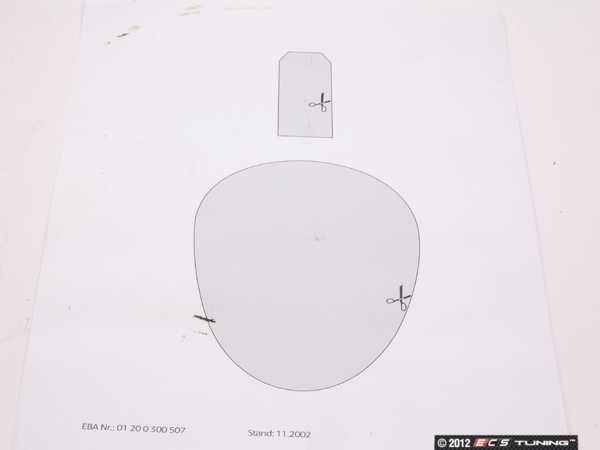
The full Bluetooth kit is still available here in the US. Part # 84640404810
http://www.ecstuning.com/Search/84640404810/ES201283/
Thanks and good luck.
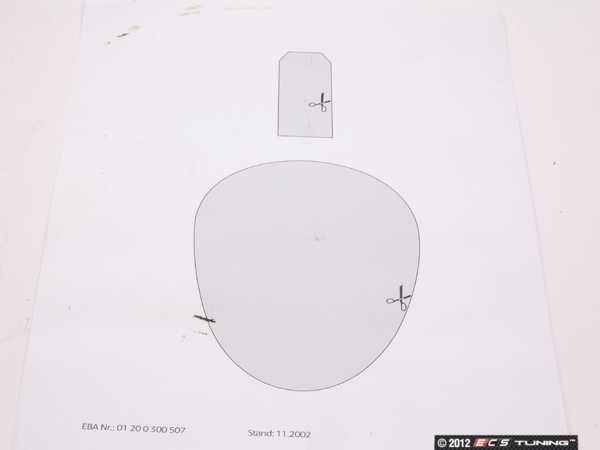
The full Bluetooth kit is still available here in the US. Part # 84640404810
http://www.ecstuning.com/Search/84640404810/ES201283/
Thanks and good luck.
__________________

MINI Guru/ MINI Owner Since 2004 | NEW Lifetime Part Replacement | Local Pickup
Milltek | Genuine MINI | Forge Motorsport | NM Engineering | ECS Performance | M7 Speed
Customer Service Hours: 8am-8pm EST|Sales Team Hours: 8am-11pm | SAT 10am-7pm 800.924.5172

MINI Guru/ MINI Owner Since 2004 | NEW Lifetime Part Replacement | Local Pickup
Milltek | Genuine MINI | Forge Motorsport | NM Engineering | ECS Performance | M7 Speed
Customer Service Hours: 8am-8pm EST|Sales Team Hours: 8am-11pm | SAT 10am-7pm 800.924.5172
#93
Amazing thread. I was one of the few who sprang for the Universal handsfree kit back in '06, because I like to keep everything OEM and integrated-looking as well. I haven't used it since I got an iPhone 5 though because I've lost the pairing passcode! You mentioned it's printed on the ULF module? Is there any other way to get or reset the passcode?
Also, since the unit was first installed I've had complaints about the sound quality/reception (from people on the other end of the calls - the quality through my car speakers is decent, if a little quiet). You claim the sound quality on calls is perfect, however. What do you think is wrong with my installation?
Also, since the unit was first installed I've had complaints about the sound quality/reception (from people on the other end of the calls - the quality through my car speakers is decent, if a little quiet). You claim the sound quality on calls is perfect, however. What do you think is wrong with my installation?
#94
Its might be in the user guide booklet, there was a little semi laminated white paper that inserts into manual. It should have the 4 digit passcode possible written down. Sometimes it separate from the manual and sometimes its shoved into the booklet. Other then that there might be the tag still on the unit that mounts behind the speedo.
They are all different number codes , this is just an example for the location on the ULF.

Also make sure the mic is on left hand side in the overhead if you have a convertible. If you have a sunroof / hardtop , I don't know if you can swap mic locations with the roof switch. I find talking more direct to it help also.
Thanks and hope that helps.
They are all different number codes , this is just an example for the location on the ULF.

Also make sure the mic is on left hand side in the overhead if you have a convertible. If you have a sunroof / hardtop , I don't know if you can swap mic locations with the roof switch. I find talking more direct to it help also.
Thanks and hope that helps.
__________________

MINI Guru/ MINI Owner Since 2004 | NEW Lifetime Part Replacement | Local Pickup
Milltek | Genuine MINI | Forge Motorsport | NM Engineering | ECS Performance | M7 Speed
Customer Service Hours: 8am-8pm EST|Sales Team Hours: 8am-11pm | SAT 10am-7pm 800.924.5172

MINI Guru/ MINI Owner Since 2004 | NEW Lifetime Part Replacement | Local Pickup
Milltek | Genuine MINI | Forge Motorsport | NM Engineering | ECS Performance | M7 Speed
Customer Service Hours: 8am-8pm EST|Sales Team Hours: 8am-11pm | SAT 10am-7pm 800.924.5172
#95
Thanks for the info, I don't see the BT passkey in my manual, so I'll probably go in and check the ULF module this weekend.
One more question...
I was looking through my copy of the installation instructions (01 29 0 304 506) and re-reading this thread and I'm still curious what the SA 640 telephone prep option is. Was this something only available in Europe, as was the extra BT display in this kit that mounted above the speedometer? I'd prefer not to have the extra antenna on my windshield, if I already have it wired internally. Btw, why not include the extra BT display in the kit - did it just reproduce the info that already is transmitted on the radio display, or something extra?
One more question...
I was looking through my copy of the installation instructions (01 29 0 304 506) and re-reading this thread and I'm still curious what the SA 640 telephone prep option is. Was this something only available in Europe, as was the extra BT display in this kit that mounted above the speedometer? I'd prefer not to have the extra antenna on my windshield, if I already have it wired internally. Btw, why not include the extra BT display in the kit - did it just reproduce the info that already is transmitted on the radio display, or something extra?
#96
#97
You are welcome. Hopefully you can find that sheet, it might be with the other manuals in the glove box, sometimes separate. Yep, the little display that shows on the parts diagram was never included in the US market. Used for displays that would not support that function, which I believe were not in this country.
__________________

MINI Guru/ MINI Owner Since 2004 | NEW Lifetime Part Replacement | Local Pickup
Milltek | Genuine MINI | Forge Motorsport | NM Engineering | ECS Performance | M7 Speed
Customer Service Hours: 8am-8pm EST|Sales Team Hours: 8am-11pm | SAT 10am-7pm 800.924.5172

MINI Guru/ MINI Owner Since 2004 | NEW Lifetime Part Replacement | Local Pickup
Milltek | Genuine MINI | Forge Motorsport | NM Engineering | ECS Performance | M7 Speed
Customer Service Hours: 8am-8pm EST|Sales Team Hours: 8am-11pm | SAT 10am-7pm 800.924.5172
#98
#99
You can check your build sheet here.
http://www.bmwarchive.org/vin/bmw-vin-decoder.html


