Navigation & Audio How to: Upgrade sound system
#127
haven't read through this entire thing yet, but I did read through the first post, as a newb to mini's and you definitely need to inform others who don't know the interior clips very well the step right before you began at about the cover under the driver's footwell that covers the steering column and electronics!
This cover plate comes down very easily (terrifying if you've never done it and think of other cars that this would normally destroy) but just slip your fingers into the crevice in the center between the kick panel and the steering column itself and just yank directly downward. it'll just pop out of place! it clips back in effortlessly when you're done.
This cover plate comes down very easily (terrifying if you've never done it and think of other cars that this would normally destroy) but just slip your fingers into the crevice in the center between the kick panel and the steering column itself and just yank directly downward. it'll just pop out of place! it clips back in effortlessly when you're done.
#128
Remote lead to new amplifier - where splice into??
I never really saw a concise guideline to the best place to attach the Remote lead to turn an amplifier on/off. I have a base head unit (non HK) on an '03 MCS. I know you can turn the radio on after turning the ignition off so not sure if a particular lead would operate the amp then as well.
I did read to hook into the power point (cigarette lighter) but there were some caveats to this.
Would be nice to not have to remove the HU at all since i can tie into the speaker wires for a high level input at a more convenient location. But if the best tie-in for the Remote Lead is there, then so be it.
Accessory Wire?
P-Antenna Wire?......color?
Thanks!
I did read to hook into the power point (cigarette lighter) but there were some caveats to this.
Would be nice to not have to remove the HU at all since i can tie into the speaker wires for a high level input at a more convenient location. But if the best tie-in for the Remote Lead is there, then so be it.
Accessory Wire?
P-Antenna Wire?......color?
Thanks!
#129
I never really saw a concise guideline to the best place to attach the Remote lead to turn an amplifier on/off. I have a base head unit (non HK) on an '03 MCS. I know you can turn the radio on after turning the ignition off so not sure if a particular lead would operate the amp then as well.
I did read to hook into the power point (cigarette lighter) but there were some caveats to this.
Would be nice to not have to remove the HU at all since i can tie into the speaker wires for a high level input at a more convenient location. But if the best tie-in for the Remote Lead is there, then so be it.
Accessory Wire?
P-Antenna Wire?......color?
Thanks!
I did read to hook into the power point (cigarette lighter) but there were some caveats to this.
Would be nice to not have to remove the HU at all since i can tie into the speaker wires for a high level input at a more convenient location. But if the best tie-in for the Remote Lead is there, then so be it.
Accessory Wire?
P-Antenna Wire?......color?
Thanks!
This pic has answered lots of questions for me, hopefully you will find it useful as well!!
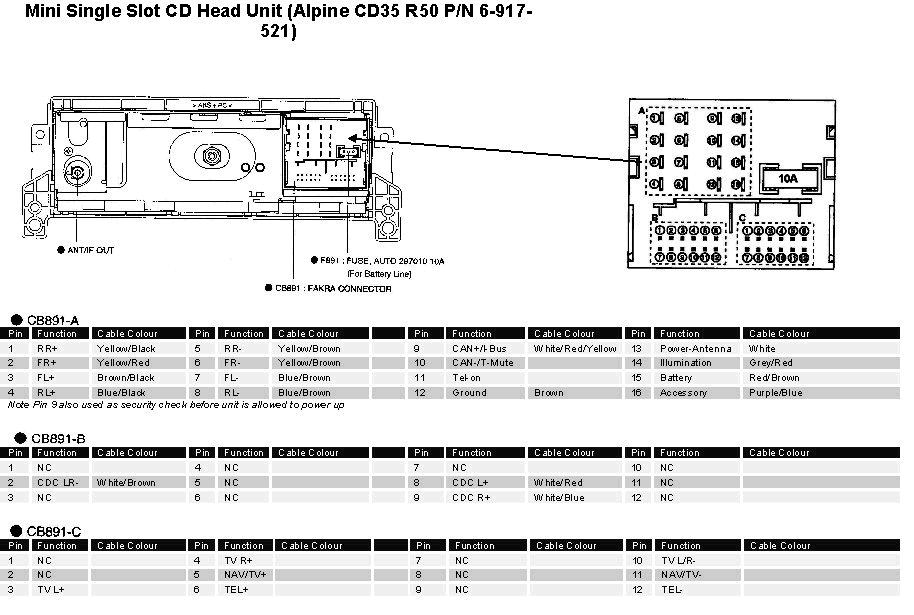
Good Luck!!
The following users liked this post:
ricardiini (01-29-2021)
#130
thanks! I'm 99% sure the white p-antenna wire is what i need. I'm not sure of the best way to splice into the wires. If you have any tips on splicing RCA plugs in, i'm all ears. If i simply tap into the rear speaker wires, that might be easiest. Then i read i can find that white wire in the right panel of the boot. Easier than messing with the head unit i'd think. The amp i got can take high level input.
One concern that just struck me...does the stock Alpine head unit provide a full bandwidth signal?
One concern that just struck me...does the stock Alpine head unit provide a full bandwidth signal?
Last edited by rockjohny; 02-22-2013 at 02:12 AM.
#131
If you use over the air radio, you'll want to use the accessory wire I believe. When I hooked my new Head Unit up, I didn't use the white wire. I have no amp, so I saw no need for it. I've always thought of a powered antenna being one that goes up/down. The white wire in a stock MINI powers the antenna diversity amplifier. In other words no white wire, no radio reception, or very bad reception. There are lots of threads on NAM about audio installs. Search around and you'll find some excellent info!!
#133
Interesting to see this thread revived, so, I still have questions. After I installed, I never really messed with it anymore, but now after reading some of the updates, I might try to redo my harness so I can get rid of the fuse tap.
The two wires in question for me are:
1. The "HOT" wire, or power wire, which is RED. From the diagram, it looks like this can be connected to the purple/blue (pin 16).
2. Illumination - looks like this can be connected to the grey/red (pin 14).
Has anyone done this and can confirm that this works?
The two wires in question for me are:
1. The "HOT" wire, or power wire, which is RED. From the diagram, it looks like this can be connected to the purple/blue (pin 16).
2. Illumination - looks like this can be connected to the grey/red (pin 14).
Has anyone done this and can confirm that this works?
#134
I'll be diving into a full install next week on my wife's '02 Mini while she's out of town on vacation, and I'm not looking forward to it. 
I'm worried about my wiring harness after reading the issues some of you have had with the Crutchfield wiring harnesses. I'll have to check it out when I get home.
I came across this yesterday while I was searching for the best way to wire a 4 channel amp. Sounds like a time saver and hopefully someone else can benefit from it.

I'm worried about my wiring harness after reading the issues some of you have had with the Crutchfield wiring harnesses. I'll have to check it out when I get home.
I came across this yesterday while I was searching for the best way to wire a 4 channel amp. Sounds like a time saver and hopefully someone else can benefit from it.

#135
If anyone has this working, let me know.
#136
#137
I have to disagree with your car stereo guy. There are three broad categories that drive the overall quality of a driver. Engineering/design, quality of materials, and manufacturing/quality control. Unless the definition of "pretty good" stretches down into the bottom quartile, the stock drivers are not good on any of the three counts. Same goes for measuring by any objective standard of performance.
#138
Photos
I have to disagree with your car stereo guy. There are three broad categories that drive the overall quality of a driver. Engineering/design, quality of materials, and manufacturing/quality control. Unless the definition of "pretty good" stretches down into the bottom quartile, the stock drivers are not good on any of the three counts. Same goes for measuring by any objective standard of performance.

http://s288.photobucket.com/user/dbm...tml?sort=3&o=1
http://s288.photobucket.com/user/dbm...tml?sort=3&o=2
http://s288.photobucket.com/user/dbm...tml?sort=3&o=3
http://s288.photobucket.com/user/dbm...tml?sort=3&o=4
#139
Hey Kevin, I have a question. I happen to have a really nice new in the box JL Audio 500/5 amp that I would like to use in my 12 MCS with H/K. I know the size of the JL AMP is much bigger than the one you provide with your system. The JL is 100w x 2 for the fronts the rears are 25w x 2 and the sub channel is 250w. My question is can I use your sub with my amp? Can I keep the stock speakers and upgrade them later?
#140
Alright so I just bought myself an 05 Convertible S, gonna be doing a lot of driving (nav is needed), city has a hands free ordinance (bluetooth is needed) and lets face it, local radio sucks so in my other car I always have my ipod connected (ipod connectivity is needed) lol... I skimmed through this and perhaps I might've missed something but it appears as if the H/K system that is in my MINI is gonna be a pain in my S...
I have a few headunits in mind, right now aiming towards a single din flip out screen, but i guess my question is, whats it gonna take to make an aftermarket head unit work with the current system in place and be able to keep my steering wheel controls as well??
I have a few headunits in mind, right now aiming towards a single din flip out screen, but i guess my question is, whats it gonna take to make an aftermarket head unit work with the current system in place and be able to keep my steering wheel controls as well??
#141
Impeccable timing.
I also have the H/K system and the solution there is for you to get an H/K enabler. Done and done.
Just last night I was able to get my Pioneer AVH-X7500BT tested out and almost fully running in my 05. It has a 7" flip out screen and also has "apps" (which were discontinued in the newer model).
I got the extra (CD-IU201S) cable to have it connect (properly) to my old iPhone 4 that I've been reserving for this use. The iPhone 4 is then connected via Bluetooth to the GoPoint OBDII connector, giving me DashCommand on the screen (along with a whole host of other apps).
Last night I had it up and running with BlueTooth audio streaming from my iPhone 6 whilst hardwired (but not the active source) to the iPhone 4. Audio does not play while DashCommand was running. I also tested the phone, radio and DVD functions.
My simultaneous connection theory is:
iPhone 6 >> via BT >> Head unit (for calls and BT audio)
Head Unit >> S Cable >> iPhone 4 (for apps, video and audio)
iPhone 4 >> hotspot >> iPhone 6 (hopefully for internet and nav app features)
iPhone 4 >> via BT >> GoPoint OBDII (for Dash Command app)
Currently I have lost the steering wheel controls. I bought my H/K enabler used off NAM and it came with the MFSW controller and it worked fine with the Alpine HU that I'm replacing. I don't know why it is not working, but I have an Axxess ASWC-1 that I will be trying to put in after I have the entire connection theory working. While I like the MFSW controls, it's a nice to have not a need to have. The 7" screen is plenty large enough to control the audio.
Still to test/configure/resolve (in order of importance):
iPhone 4 BT to OBDII
iPhone 4 video capabilities
iPhone 4 Netflix capabilities (via hotspot)
MFSW connection

This is showing DashCommand running via an old iPhone 4 (the iOS has to be a legacy one in order to communicate properly). In this image the phone is not connected to the car via BlueTooth yet.
I also have the H/K system and the solution there is for you to get an H/K enabler. Done and done.
Just last night I was able to get my Pioneer AVH-X7500BT tested out and almost fully running in my 05. It has a 7" flip out screen and also has "apps" (which were discontinued in the newer model).
I got the extra (CD-IU201S) cable to have it connect (properly) to my old iPhone 4 that I've been reserving for this use. The iPhone 4 is then connected via Bluetooth to the GoPoint OBDII connector, giving me DashCommand on the screen (along with a whole host of other apps).
Last night I had it up and running with BlueTooth audio streaming from my iPhone 6 whilst hardwired (but not the active source) to the iPhone 4. Audio does not play while DashCommand was running. I also tested the phone, radio and DVD functions.
My simultaneous connection theory is:
iPhone 6 >> via BT >> Head unit (for calls and BT audio)
Head Unit >> S Cable >> iPhone 4 (for apps, video and audio)
iPhone 4 >> hotspot >> iPhone 6 (hopefully for internet and nav app features)
iPhone 4 >> via BT >> GoPoint OBDII (for Dash Command app)
Currently I have lost the steering wheel controls. I bought my H/K enabler used off NAM and it came with the MFSW controller and it worked fine with the Alpine HU that I'm replacing. I don't know why it is not working, but I have an Axxess ASWC-1 that I will be trying to put in after I have the entire connection theory working. While I like the MFSW controls, it's a nice to have not a need to have. The 7" screen is plenty large enough to control the audio.
Still to test/configure/resolve (in order of importance):
iPhone 4 BT to OBDII
iPhone 4 video capabilities
iPhone 4 Netflix capabilities (via hotspot)
MFSW connection

This is showing DashCommand running via an old iPhone 4 (the iOS has to be a legacy one in order to communicate properly). In this image the phone is not connected to the car via BlueTooth yet.
Last edited by jamez; 06-02-2015 at 08:41 AM. Reason: images fixed
#143
They manufacture them every so often, so shoot them an email to see when the next batch will be.
#144
I seem to have a nasty habit of answering my own questions, not long after I ask them here, LOL.
I just spoke with a Crutchfield tech advisor, reguarding my questions above, and I learned the following:
The red "Ignition" wire, in fact, can and should be connected to the factory purple/blue "Accessory" wire (PIN-16). What I was basically told was that, because this pigtail connector is used for more than one model vehicle, the red wire is not included within the connector because most of those other vehicles cannot use it. ...But ours' can.
The orange "Illumination" wire also should be connected to the factory grey/red "Illumination" wire (PIN-14). The tech advisor seemed to be kind of surprised that an orange wire was NOT included in the pigtail. Looks like I'll be using a "vampire clip" to tap into the factory wire for that one!
But here was the big surprise for me...it was kind of an "...Oh, by the way"-question: The aftermarket HU's (Alpine, in my case) blue/white "REMO" (Amp Turn-On) wire DOES NOT connect to the factory white "Power Antenna" wire (PIN-13). This wire must be run directly from the HU to the amp/s, or whatever you're using it to turn on. Instead, the HU's blue "P. Antenna" wire should be connected to the factory white (PIN-13) wire (via the blue wire in the pigtail). The question immediately becomes, why is this important...these cars don't even have power antennas? The answer is that they DO have antenna booster modules. The factory "Power Antenna" wire powers this module. If the Amp Turn-On lead is connected to the booster module, it will be "hot" all the time, whenever the HU is switched on. This may cause noise, or interference, when modes other than AM or FM radio is used. (Could this be why so many people experience noise issues with aftermarket installations? ) And of course, if neither the blue OR the blue/white leads are connected to the booster module, the module will never get power, the symptom being bad radio reception.
) And of course, if neither the blue OR the blue/white leads are connected to the booster module, the module will never get power, the symptom being bad radio reception.
I'm posting all this here because, based on all my searching, I don't think ANYBODY else here actually knew this! (No need to thank me.)
I just spoke with a Crutchfield tech advisor, reguarding my questions above, and I learned the following:
The red "Ignition" wire, in fact, can and should be connected to the factory purple/blue "Accessory" wire (PIN-16). What I was basically told was that, because this pigtail connector is used for more than one model vehicle, the red wire is not included within the connector because most of those other vehicles cannot use it. ...But ours' can.

The orange "Illumination" wire also should be connected to the factory grey/red "Illumination" wire (PIN-14). The tech advisor seemed to be kind of surprised that an orange wire was NOT included in the pigtail. Looks like I'll be using a "vampire clip" to tap into the factory wire for that one!

But here was the big surprise for me...it was kind of an "...Oh, by the way"-question: The aftermarket HU's (Alpine, in my case) blue/white "REMO" (Amp Turn-On) wire DOES NOT connect to the factory white "Power Antenna" wire (PIN-13). This wire must be run directly from the HU to the amp/s, or whatever you're using it to turn on. Instead, the HU's blue "P. Antenna" wire should be connected to the factory white (PIN-13) wire (via the blue wire in the pigtail). The question immediately becomes, why is this important...these cars don't even have power antennas? The answer is that they DO have antenna booster modules. The factory "Power Antenna" wire powers this module. If the Amp Turn-On lead is connected to the booster module, it will be "hot" all the time, whenever the HU is switched on. This may cause noise, or interference, when modes other than AM or FM radio is used. (Could this be why so many people experience noise issues with aftermarket installations?
 ) And of course, if neither the blue OR the blue/white leads are connected to the booster module, the module will never get power, the symptom being bad radio reception.
) And of course, if neither the blue OR the blue/white leads are connected to the booster module, the module will never get power, the symptom being bad radio reception.I'm posting all this here because, based on all my searching, I don't think ANYBODY else here actually knew this! (No need to thank me.)
I also found this in another location on the web:
There are multiple options to proceed (based on my research).
I have a 2007 MINI Cooper S Convertible (R52), which is the last of the first generation MINI.
Option 1: Replace head unit. Run new wires from head unit to speakers. Replace speakers (the H/K speakers are 2 Ohm, whereas most "normal" speakers are 4 Ohm, some head units may be able to support 2 Ohm speakers...check the specs before you buy). Big expense here is labor.
Option 2: Replace head unit. Replace amp. Replace speakers. Leave wires in place. Big expense here is the everything. Except the labor. That's not too bad.
Option 3: Replace head unit. Utilize "HK Enabler" (http://newministuff.com/hk-enabler---see-note-465-p.asp) - could not figure out how to do the hyperlink with the browser. Keep H/K amp and speakers as is. This is what I'm going to do. The expense here is the enabler, which is about $100.
Obviously, when I say "expense", I mean besides the new head unit. That costs whatever it costs, depending on which one you choose.
The first gen cars' head units are not integrated into the car's computers and are a pretty standard single DIM size. Changing the head unit isn't going to cause any sort of drama. Remember that the Gen 1 cars are a Rover design that BMW took over, whereas the later cars were designed in Munich and share many more parts with concurrently released BMWs.
Last edited by Laura Redd Casler; 12-27-2015 at 04:07 AM.
#145
Hi there,
I am going to attempt installing a Clarion CZ105BT HU, using a Metra 70-9003 wiring harness in my 2006 Mini Cooper , base model hatchback. (I'm also going to install the PAC SWI-RC steering remote adapter)
This is an old thread, but some valuable information in there, as I got my order from Crutchfield yesterday (March 2016) and it seems the mis-information that was there in 2011 that ellcapitan wrote about is still there.
i.e. you should not, as the Crutchfield document says, ignore the documents that came with the wiring harness. The 70-9003 document says to add the red wire that ships with it to pin #16 if you have a 2002-2008 mini.
The Metra 70-9003 harness still does not come with the illumation wire in pin #14 however. (5 years later, really?)
I will attempt to wire the blue wire that comes in pin #13 to the power antenna on the Clarion as ellcapitan described.
However, because the illumination wire is missing, I need to get a new pin connector and wire for the illumination connection. I tried calling Metra to see if they could give me that info and they could not apparently. They also didn't seem to be aware that the illumination wire was missing for mini, and said it might confuse other car model owners if they had an spare wire in there for minis (even though their instruction insert comes with specific instructions for mini, and doesn't mention anything about illumination.)
Anyway, if anyone happens to know what the pin connector part # is for that harness please let me know. Otherwise it looks like I'll have to cut and splice and skip the harness for that wire.
I am going to attempt installing a Clarion CZ105BT HU, using a Metra 70-9003 wiring harness in my 2006 Mini Cooper , base model hatchback. (I'm also going to install the PAC SWI-RC steering remote adapter)
This is an old thread, but some valuable information in there, as I got my order from Crutchfield yesterday (March 2016) and it seems the mis-information that was there in 2011 that ellcapitan wrote about is still there.
i.e. you should not, as the Crutchfield document says, ignore the documents that came with the wiring harness. The 70-9003 document says to add the red wire that ships with it to pin #16 if you have a 2002-2008 mini.
The Metra 70-9003 harness still does not come with the illumation wire in pin #14 however. (5 years later, really?)
I will attempt to wire the blue wire that comes in pin #13 to the power antenna on the Clarion as ellcapitan described.
However, because the illumination wire is missing, I need to get a new pin connector and wire for the illumination connection. I tried calling Metra to see if they could give me that info and they could not apparently. They also didn't seem to be aware that the illumination wire was missing for mini, and said it might confuse other car model owners if they had an spare wire in there for minis (even though their instruction insert comes with specific instructions for mini, and doesn't mention anything about illumination.)
Anyway, if anyone happens to know what the pin connector part # is for that harness please let me know. Otherwise it looks like I'll have to cut and splice and skip the harness for that wire.
#146
Install Update
Going to post an update for future searchers...
TLDR: I successfully installed the Clarion CZ105BT stereo, using a Metra 70-9003 wiring harness in my 2006 Mini Cooper , base model hatchback. I also installed the PAC SWI-RC steering control, but failed to program it.
The Clarion Stereo is really nice and the lighting is a close match - it looks good on the dash and the bluetooth connection works great.
I ordered this from Crutchfield, the instructions they provide are inaccurate in a few areas, so here are some notes about how to do the install.
1. To remove the stereo, I did not have to unscrew the cup holders as described in their documentation, I used the method described in this video, and it was very simple:
2. The wiring harness docs provided by crutchfield say to tape of / ignore the illumination wire. This is not accurate, you can attach the Mini illumination wire (red/gray pin #14) to the orange illumination wire on the HU and it works (dims illumination when headlights are on)
3. As mentioned earlier in this post, you do not need to wire the 12v accessory to the fusebox. just insert the red wire that comes with the Metra 70-9003 into pin #16 and connect that to the red wire on the Clarion
4. I attached the power antenna from the Metra 70-9003 to the clearly labeled power antenna blue wire on the Clarion HU.
I purchased a PAC SWI-RC for steering wheel remote, I successfully connected it (attaching the Yellow wire from the control unit to the red/white yellow dots wire in the Mini wiring harness. I set the dial on the unit to position #4 and was able to program the unit to mode #5 for mini. However, actually programming the controls failed. The led, rather than being solid after entering the program phase, was blinking. I suspect that some signal was coming through the wire. It's possible but unlikely that I hadn't made the connections well enough. After many attempts, I got to a point where volume down seemed to work but nothing else, I gave up.
Good luck!


TLDR: I successfully installed the Clarion CZ105BT stereo, using a Metra 70-9003 wiring harness in my 2006 Mini Cooper , base model hatchback. I also installed the PAC SWI-RC steering control, but failed to program it.
The Clarion Stereo is really nice and the lighting is a close match - it looks good on the dash and the bluetooth connection works great.
I ordered this from Crutchfield, the instructions they provide are inaccurate in a few areas, so here are some notes about how to do the install.
1. To remove the stereo, I did not have to unscrew the cup holders as described in their documentation, I used the method described in this video, and it was very simple:
2. The wiring harness docs provided by crutchfield say to tape of / ignore the illumination wire. This is not accurate, you can attach the Mini illumination wire (red/gray pin #14) to the orange illumination wire on the HU and it works (dims illumination when headlights are on)
3. As mentioned earlier in this post, you do not need to wire the 12v accessory to the fusebox. just insert the red wire that comes with the Metra 70-9003 into pin #16 and connect that to the red wire on the Clarion
4. I attached the power antenna from the Metra 70-9003 to the clearly labeled power antenna blue wire on the Clarion HU.
I purchased a PAC SWI-RC for steering wheel remote, I successfully connected it (attaching the Yellow wire from the control unit to the red/white yellow dots wire in the Mini wiring harness. I set the dial on the unit to position #4 and was able to program the unit to mode #5 for mini. However, actually programming the controls failed. The led, rather than being solid after entering the program phase, was blinking. I suspect that some signal was coming through the wire. It's possible but unlikely that I hadn't made the connections well enough. After many attempts, I got to a point where volume down seemed to work but nothing else, I gave up.
Good luck!


#147
reversible ratchet.

#148
Hi there,
I am going to attempt installing a Clarion CZ105BT HU, using a Metra 70-9003 wiring harness in my 2006 Mini Cooper , base model hatchback. (I'm also going to install the PAC SWI-RC steering remote adapter)
This is an old thread, but some valuable information in there, as I got my order from Crutchfield yesterday (March 2016) and it seems the mis-information that was there in 2011 that ellcapitan wrote about is still there.
i.e. you should not, as the Crutchfield document says, ignore the documents that came with the wiring harness. The 70-9003 document says to add the red wire that ships with it to pin #16 if you have a 2002-2008 mini.
The Metra 70-9003 harness still does not come with the illumation wire in pin #14 however. (5 years later, really?)
I will attempt to wire the blue wire that comes in pin #13 to the power antenna on the Clarion as ellcapitan described.
However, because the illumination wire is missing, I need to get a new pin connector and wire for the illumination connection. I tried calling Metra to see if they could give me that info and they could not apparently. They also didn't seem to be aware that the illumination wire was missing for mini, and said it might confuse other car model owners if they had an spare wire in there for minis (even though their instruction insert comes with specific instructions for mini, and doesn't mention anything about illumination.)
Anyway, if anyone happens to know what the pin connector part # is for that harness please let me know. Otherwise it looks like I'll have to cut and splice and skip the harness for that wire.
I am going to attempt installing a Clarion CZ105BT HU, using a Metra 70-9003 wiring harness in my 2006 Mini Cooper , base model hatchback. (I'm also going to install the PAC SWI-RC steering remote adapter)
This is an old thread, but some valuable information in there, as I got my order from Crutchfield yesterday (March 2016) and it seems the mis-information that was there in 2011 that ellcapitan wrote about is still there.
i.e. you should not, as the Crutchfield document says, ignore the documents that came with the wiring harness. The 70-9003 document says to add the red wire that ships with it to pin #16 if you have a 2002-2008 mini.
The Metra 70-9003 harness still does not come with the illumation wire in pin #14 however. (5 years later, really?)
I will attempt to wire the blue wire that comes in pin #13 to the power antenna on the Clarion as ellcapitan described.
However, because the illumination wire is missing, I need to get a new pin connector and wire for the illumination connection. I tried calling Metra to see if they could give me that info and they could not apparently. They also didn't seem to be aware that the illumination wire was missing for mini, and said it might confuse other car model owners if they had an spare wire in there for minis (even though their instruction insert comes with specific instructions for mini, and doesn't mention anything about illumination.)
Anyway, if anyone happens to know what the pin connector part # is for that harness please let me know. Otherwise it looks like I'll have to cut and splice and skip the harness for that wire.
I also found a neat cheat with Metra 82-9302 BMW Speaker Adapters. They have an inside diameter too large for my speakers to match with any of the holes, but the Kenwood KFC-1665S speakers came with clips that can PINCH the adapter and it appears to be strong enough for those little speakers.
I'm going to put some 6x9 Jensen DUBS369 in the back, found them on clearance at Crutchfield.
#149
Front speakers
Bavsound will have plug and play front speakers available in 10 days.
Here's the link.
https://maitreapp.co/l/770-81aa5f33
Here's the link.
https://maitreapp.co/l/770-81aa5f33
#150
Just popping in here to follow up on Layiyiyi to say... We have plug and play speaker upgrades available, well, now! 
http://www.bavsound.com/Mini-Speaker-Upgrades

http://www.bavsound.com/Mini-Speaker-Upgrades


