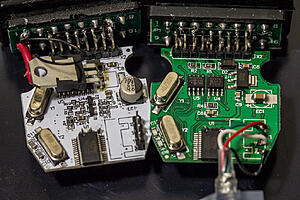Electrical Countryman-Specific Coding - R60 Guide
#1101
#1102
The cable I mentioned in my post works perfectly. You may have a bad install, also you said you were on Windows Vista?? I would definitely try Windows 7 and see if this clears things up as the driver files are much better than the Vista crap.
#1103
#1105
#1106
#1107
R60 Recirculation Coding
Eureka!
Where is everybody?
I was able to put the AC to keep the settings after turning the car is turned off. So when you turn the car on it does not reset, if you have chosen recirculation on (closed) it will stay like that.
The R60 does not have a car/key memory right? So I tried the umluft_Ein in DSC, no luck! Nothing changed, so I got back to IHKA module and found this:
IHKA module
AUTO_MAN_REC_RESET aktive
Change it to nitch_aktive
AC will keep your last setting even if you turn the car off.
Where is everybody?
I was able to put the AC to keep the settings after turning the car is turned off. So when you turn the car on it does not reset, if you have chosen recirculation on (closed) it will stay like that.
The R60 does not have a car/key memory right? So I tried the umluft_Ein in DSC, no luck! Nothing changed, so I got back to IHKA module and found this:
IHKA module
AUTO_MAN_REC_RESET aktive
Change it to nitch_aktive
AC will keep your last setting even if you turn the car off.
Last edited by Ossocao; 05-05-2015 at 10:30 PM.
#1109
Eureka!
Where is everybody?
I was able to put the AC to keep the settings after turning the car is turned off. So when you turn the car on it does not reset, if you have chosen recirculation on (closed) it will stay like that.
The R60 does not have a car/key memory right? So I tried the umluft_Ein in DSC, no luck! Nothing changed, so I got back to IHKA module and found this:
IHKA module
AUTO_MAN_REC_RESET aktive
Change it to nitch_aktive
AC will keep your last setting even if you turn the car off.
Where is everybody?
I was able to put the AC to keep the settings after turning the car is turned off. So when you turn the car on it does not reset, if you have chosen recirculation on (closed) it will stay like that.
The R60 does not have a car/key memory right? So I tried the umluft_Ein in DSC, no luck! Nothing changed, so I got back to IHKA module and found this:
IHKA module
AUTO_MAN_REC_RESET aktive
Change it to nitch_aktive
AC will keep your last setting even if you turn the car off.
#1110
#1111
Please respond if anybody has it worked out.
#1112
Case in point: the alarm "heartbeat" on the top of the tach could be activated without the alarm module being installed for the late model R5x platform. However, the R6x platform did away with wiring that supported this tweak.
FWIW,
Theo
#1113
Exactly. Remember that the settings we see in the TRC files may or may not be applicable across all BMW/MINI platforms. After all, you DO need the hardware and WIRING for the control modules to actually have an effect. Some platforms have the wiring/hardware and some don't, though they are mostly consistent within platform type (e.g.; R6x, E7x, etc.).
Case in point: the alarm "heartbeat" on the top of the tach could be activated without the alarm module being installed for the late model R5x platform. However, the R6x platform did away with wiring that supported this tweak.
FWIW,
Theo
Case in point: the alarm "heartbeat" on the top of the tach could be activated without the alarm module being installed for the late model R5x platform. However, the R6x platform did away with wiring that supported this tweak.
FWIW,
Theo
#1114
Have you tried the realoem.com site and grabbed the part numbers for the active steering modules on the two different platforms? I'm guessing that they are not the same part number.
It's all about that hardware/wiring thing!
#1115
ebay cable
does anybody knows if this ebay cable works on US specs vehicles?
Well guys finally a cable that works, got on ebay from a guy in UK:
BMW USB OBD K Dcan Diagnostic Cable Switched UK Inpa Dis SSS NCS Coding | eBay
By the way anyone knows how to code to make air Recirculation on always?
BMW USB OBD K Dcan Diagnostic Cable Switched UK Inpa Dis SSS NCS Coding | eBay
By the way anyone knows how to code to make air Recirculation on always?
#1116
Again, the platforms are different and what can be done on a BMW platform doesn't necessarily predict it can be done on a MINI platform. In this case, I would guess that the two platforms use different active steering modules. I would also guess that on the BMW active steering module, there is a relay on the module itself that turns on the fog light and that the MINI has no such signaling.
Have you tried the realoem.com site and grabbed the part numbers for the active steering modules on the two different platforms? I'm guessing that they are not the same part number.
It's all about that hardware/wiring thing!
Have you tried the realoem.com site and grabbed the part numbers for the active steering modules on the two different platforms? I'm guessing that they are not the same part number.
It's all about that hardware/wiring thing!
#1117
Again, the platforms are different and what can be done on a BMW platform doesn't necessarily predict it can be done on a MINI platform. In this case, I would guess that the two platforms use different active steering modules. I would also guess that on the BMW active steering module, there is a relay on the module itself that turns on the fog light and that the MINI has no such signaling. Have you tried the realoem.com site and grabbed the part numbers for the active steering modules on the two different platforms? I'm guessing that they are not the same part number. It's all about that hardware/wiring thing!
#1118
Successfully changed the following in the CHAMP module (v2.C13) of a 2012 (11/2011 build) using v45 datens:
Module: CHAMP
Old: RADIO_WEATHERBAND (nicht aktiv)
New: RADIO_WEATHERBAND (aktiv)
Effect: Enable Weather-Band Radio
Old: LEGAL_DISCLAIMER_TIME (ld_mit_timeout) "ld" is "Ld" not "Id"
New: LEGAL_DISCLAIMER_TIME (kein_ld)
Effect: Remove the legal disclaimer from Connected/Nav
Module: CHAMP
Old: RADIO_WEATHERBAND (nicht aktiv)
New: RADIO_WEATHERBAND (aktiv)
Effect: Enable Weather-Band Radio
Old: LEGAL_DISCLAIMER_TIME (ld_mit_timeout) "ld" is "Ld" not "Id"
New: LEGAL_DISCLAIMER_TIME (kein_ld)
Effect: Remove the legal disclaimer from Connected/Nav
I am programming a 2015 R60s. Doing the one touch sunroof stuff worked wonderfully, the over-estimated speed programmed without error although I have not driven it to see how well it works. I mention all of this to show that I am fairly sure the cable and software appears to work fine.
My problem is removing the startup legal screen using:
LEGAL_DISCLAIMER_TIME
kein_ld
which refuses to code. It pops up an error that says:
"Error in CABD! Look at CABI.ERR and ERROR.LOG! COAPI-1043: error during processing CBD-file CHAMP2.C1A"
There is no cabi.err file I can find, the error.log contains the following:
"ERROR! Modul: CBD_PROC.C, ProcNr: 02, LineNr: 10, ErrorNr: 40.
003000'01,HIST_GAS_CONSUMP_SCALE_1 (4053d, FD5h)
ERROR! Modul: CDH.C, Proc: CDHGetNettoDataFromCbd, LineNr: 01, ErrorNr: 1043
COAPI-1043: error during processing CBD-file
CHAMP2.C1A
>> ERROR! Modul: COAPI2.CPP, Proc: coapiRunCabd, LineNr: 06, ErrorNr: 1043
SG_CODIEREN"
I thought I would post and see if anyone has had a similar problem and knows what the issue may be.
I am running the latest datens from here, 53.0.5 and as I said, everything seems to work except that one. I have the NAV system and Harden Kardon if that matters.
****UPDATE****
I have completely uninstalled all software, removed directories left over, rebooted and reinstalled. Same issue. I also tried to do the following code:
My problem is removing the startup legal screen using:
LEGAL_DISCLAIMER_TIME
kein_ld
which refuses to code. It pops up an error that says:
"Error in CABD! Look at CABI.ERR and ERROR.LOG! COAPI-1043: error during processing CBD-file CHAMP2.C1A"
There is no cabi.err file I can find, the error.log contains the following:
"ERROR! Modul: CBD_PROC.C, ProcNr: 02, LineNr: 10, ErrorNr: 40.
003000'01,HIST_GAS_CONSUMP_SCALE_1 (4053d, FD5h)
ERROR! Modul: CDH.C, Proc: CDHGetNettoDataFromCbd, LineNr: 01, ErrorNr: 1043
COAPI-1043: error during processing CBD-file
CHAMP2.C1A
>> ERROR! Modul: COAPI2.CPP, Proc: coapiRunCabd, LineNr: 06, ErrorNr: 1043
SG_CODIEREN"
I thought I would post and see if anyone has had a similar problem and knows what the issue may be.
I am running the latest datens from here, 53.0.5 and as I said, everything seems to work except that one. I have the NAV system and Harden Kardon if that matters.
****UPDATE****
I have completely uninstalled all software, removed directories left over, rebooted and reinstalled. Same issue. I also tried to do the following code:
I'm also having problems coding the Nav screen legal disclaimer using the latest v53.0.5 datens. Has anyone done this successfully?
Matt
#1119
I did it successfully last night. I used ncsdummy with ncsexpert to program it. Makes things so much easier. I will look and see what code it used. The other issue I've ran into is sometimes NCSexpert isn't reading the correct sub module. When you select process module, it should say reading, selecting F4 again "reading" and a new nettodat file should pop up, now you should have the correct .trc file to edit.
#1120
I did it successfully last night. I used ncsdummy with ncsexpert to program it. Makes things so much easier. I will look and see what code it used. The other issue I've ran into is sometimes NCSexpert isn't reading the correct sub module. When you select process module, it should say reading, selecting F4 again "reading" and a new nettodat file should pop up, now you should have the correct .trc file to edit.
http://www.bimmerforums.com/forum/sh...-of-NCS-Expert
does it eliminate the reading problem?
Thanks
#1121
NCSDummy is too expert for me. I am very n00b at coding. Is there a guide/source/whatever to learn more about it? revtor's post on bimmerforums?
http://www.bimmerforums.com/forum/sh...-of-NCS-Expert
does it eliminate the reading problem?
Thanks
http://www.bimmerforums.com/forum/sh...-of-NCS-Expert
does it eliminate the reading problem?
Thanks
#1122
I read up about it and have a pretty good grasp.
And then I found NCS Expert 4 so I can use my modern laptop.
And then I devised a way to store all the important files on dropbox using symbolic links from within the ncsexper and ediabas folders.
I'll probably play with it over the next few days and see what I can learn.
And of course, back up my original trace files!
And then I found NCS Expert 4 so I can use my modern laptop.
And then I devised a way to store all the important files on dropbox using symbolic links from within the ncsexper and ediabas folders.
I'll probably play with it over the next few days and see what I can learn.
And of course, back up my original trace files!
#1123
#1124
Eureka! Where is everybody? I was able to put the AC to keep the settings after turning the car is turned off. So when you turn the car on it does not reset, if you have chosen recirculation on (closed) it will stay like that. The R60 does not have a car/key memory right? So I tried the umluft_Ein in DSC, no luck! Nothing changed, so I got back to IHKA module and found this: IHKA module AUTO_MAN_REC_RESET aktive Change it to nitch_aktive AC will keep your last setting even if you turn the car off.
#1125
Thanks bmrguy03 
but still I couldn't find AUTO_MAN_REC_RESET in IHKA. :(
All i need is just to lock the recirculated air memory to prevent the air/smell coming from outside.
I heard that they could only minimize the air flap but not locking it (R60/R56/R58).
Really? How to? Anything can do in this file?
This is what my IHKA look like...
BAUREIHE
r60
PIA_PORTIERUNG
aktiv
ERSTE_HEIZZEIT_HHS_A
wert_2
wert_3
wert_4
ERSTE_HEIZZEIT_HHS_B
wert_4
ZWEITE_HEIZZEIT_HHS
wert_4
FH_FAT_BFT_MAUT_TIME
wert_400
FH_ZENTRAL_MAUT_TIME
wert_400
FH_FATH_BFTH_MAUT_TIME
wert_400
KISI_FUNKTION_SZM
aktiv
TASTE_1_SZM
fkt_1
TASTE_2_SZM
fkt_2
TASTE_3_SZM
fkt_3
TASTE_4_SZM
fkt_4
TASTE_5_SZM
fkt_5
TASTE_6_SZM
fkt_6
TASTE_7_SZM
fkt_7
DSC_FUNKTION_SZM
aktiv
TAKTUNGSDAUER_HHS
wert_1
KLIMA_MIT_AUTO
aktiv
PARKING_HEATER_FKT
nicht_aktiv
TAKTUNGSDAUER_FSH
wert_1
GEBLAESE_OFFSET
kein_geblaese_offset
TEMPERATUR_OFFSET
kein_offset
FSH_MIT_DEFROST
aktiv
ERSTE_HEIZZEIT_FSH_A
wert_1
ERSTE_HEIZZEIT_FSH_B
wert_1
ZWEITE_HEIZZEIT_FSH
wert_1
LAENDERVARIANTE_KLIMA
ece
MIN_DIMMING_LEVEL_SZM
wert_05
PDC_FUNKTION_SZM
nicht_aktiv
NSL_FUNKTION_SZM
aktiv
SPORT_FUNKTION_SZM
aktiv
MSA_FUNKTION_SZM
nicht_aktiv
MSA_TASTER_SZM_PIA_FUNKT
nicht_aktiv
MOTOR_IHX
benzin_normal
WASSERPUMPE_IHKA
aktiv
DELAY_FH_HINTEN_VORN
wert_1
TIMEOUT_FH_HINTEN_VORN
wert_1
SCHIEBEHEBEDACH
aktiv
NEBEL_SCHEINWERFER
aktiv
NSW_FUNKTION_SZM
aktiv
REGENLICHTSENSOR
aktiv
SITZHEIZUNG
nicht_aktiv
NEBEL_SCHLUSSLEUCHTE
aktiv
FRONTSCHEIBENHEIZUNG
nicht_aktiv
MSA
nicht_aktiv
AUC_FKT_IHKA
nicht_aktiv

but still I couldn't find AUTO_MAN_REC_RESET in IHKA. :(
All i need is just to lock the recirculated air memory to prevent the air/smell coming from outside.
I heard that they could only minimize the air flap but not locking it (R60/R56/R58).
Really? How to? Anything can do in this file?
This is what my IHKA look like...
BAUREIHE
r60
PIA_PORTIERUNG
aktiv
ERSTE_HEIZZEIT_HHS_A
wert_2
wert_3
wert_4
ERSTE_HEIZZEIT_HHS_B
wert_4
ZWEITE_HEIZZEIT_HHS
wert_4
FH_FAT_BFT_MAUT_TIME
wert_400
FH_ZENTRAL_MAUT_TIME
wert_400
FH_FATH_BFTH_MAUT_TIME
wert_400
KISI_FUNKTION_SZM
aktiv
TASTE_1_SZM
fkt_1
TASTE_2_SZM
fkt_2
TASTE_3_SZM
fkt_3
TASTE_4_SZM
fkt_4
TASTE_5_SZM
fkt_5
TASTE_6_SZM
fkt_6
TASTE_7_SZM
fkt_7
DSC_FUNKTION_SZM
aktiv
TAKTUNGSDAUER_HHS
wert_1
KLIMA_MIT_AUTO
aktiv
PARKING_HEATER_FKT
nicht_aktiv
TAKTUNGSDAUER_FSH
wert_1
GEBLAESE_OFFSET
kein_geblaese_offset
TEMPERATUR_OFFSET
kein_offset
FSH_MIT_DEFROST
aktiv
ERSTE_HEIZZEIT_FSH_A
wert_1
ERSTE_HEIZZEIT_FSH_B
wert_1
ZWEITE_HEIZZEIT_FSH
wert_1
LAENDERVARIANTE_KLIMA
ece
MIN_DIMMING_LEVEL_SZM
wert_05
PDC_FUNKTION_SZM
nicht_aktiv
NSL_FUNKTION_SZM
aktiv
SPORT_FUNKTION_SZM
aktiv
MSA_FUNKTION_SZM
nicht_aktiv
MSA_TASTER_SZM_PIA_FUNKT
nicht_aktiv
MOTOR_IHX
benzin_normal
WASSERPUMPE_IHKA
aktiv
DELAY_FH_HINTEN_VORN
wert_1
TIMEOUT_FH_HINTEN_VORN
wert_1
SCHIEBEHEBEDACH
aktiv
NEBEL_SCHEINWERFER
aktiv
NSW_FUNKTION_SZM
aktiv
REGENLICHTSENSOR
aktiv
SITZHEIZUNG
nicht_aktiv
NEBEL_SCHLUSSLEUCHTE
aktiv
FRONTSCHEIBENHEIZUNG
nicht_aktiv
MSA
nicht_aktiv
AUC_FKT_IHKA
nicht_aktiv
Last edited by iamd; 06-13-2015 at 09:12 PM.